Create Invoice using Approve Invoices Screen
If you wait to add returns or credits against an invoice, you may have chosen not to have FlexiBake automatically create an invoice when closing your delivery slips. In this case, you'll need to go in later and manually approve your delivery slips for invoicing. To do this, follow the steps below:
- Navigate to the Accounting Centre then click Approve Invoices.
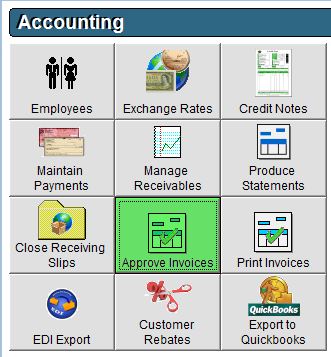
- In the Delivery Slips To Be Invoiced grid, click on the left margin of the record you are wanting to invoice. This will fill the box with a checkmark
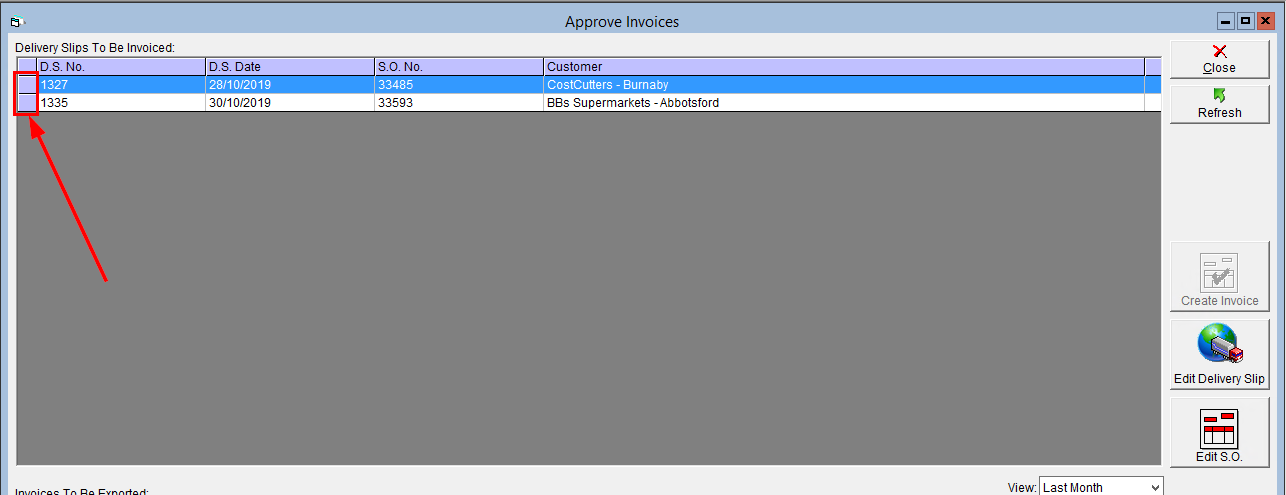
- On the right side of the screen, click Create Invoice.
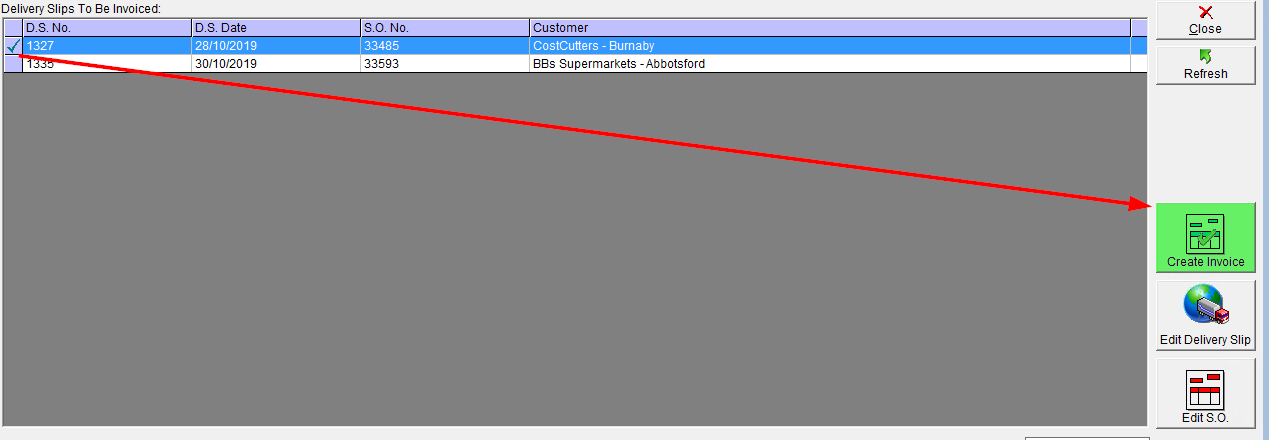
- The Invoice will be generated and a preview will open to display the generated invoice, a list of all invoices may be found below in Invoices to be Exported:
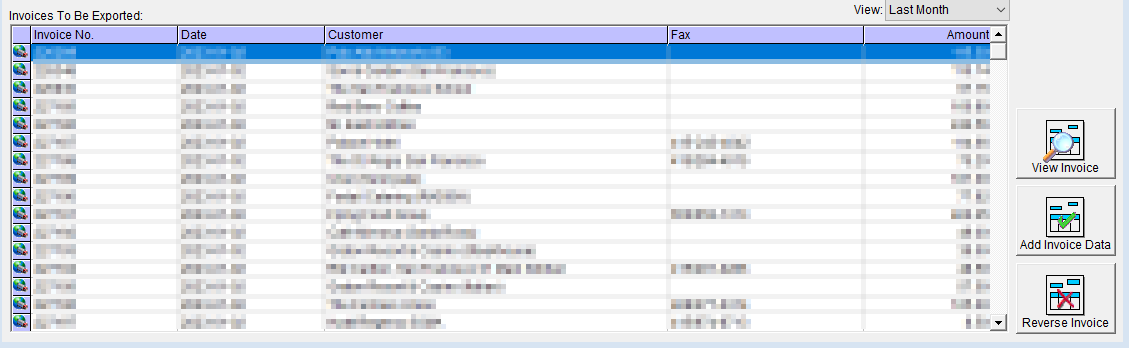
If you are intending to reverse an invoice, see our related articles: Reverse an Invoice Generated through Delivery Slip, or Reverse an Invoice Generated through Route Delivery Slip.