Creating a Sales Forecast
If you have salespeople who handle your customer and who would like to forecast their sales, you're in luck! Sales forecasts can be created directly in FlexiBake, allowing them to take advantage of up-to-date sales records and tools to analyse their forecasts.
Before this can be done, a sales forecast will need to be made. To do so:
- In the Analysis Centre, click on Sales Forecasting.
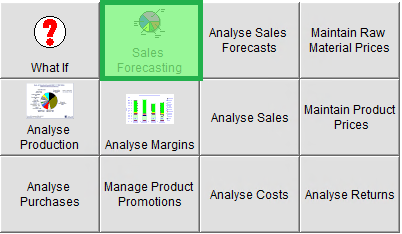
- Click the Forecast button to add a new forecast.
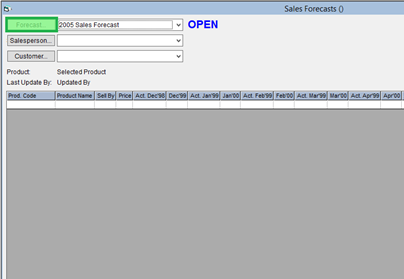
- Click New to create a new Sales Forecast
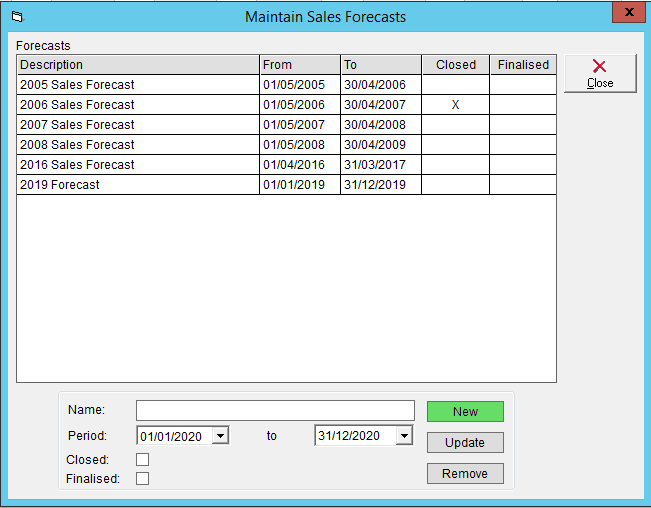
- Add the Name of your forecast, and the time period you would like to forecast for. Then click Add.
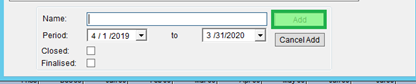
- Close the now updated Maintain Sales Forecasts window.
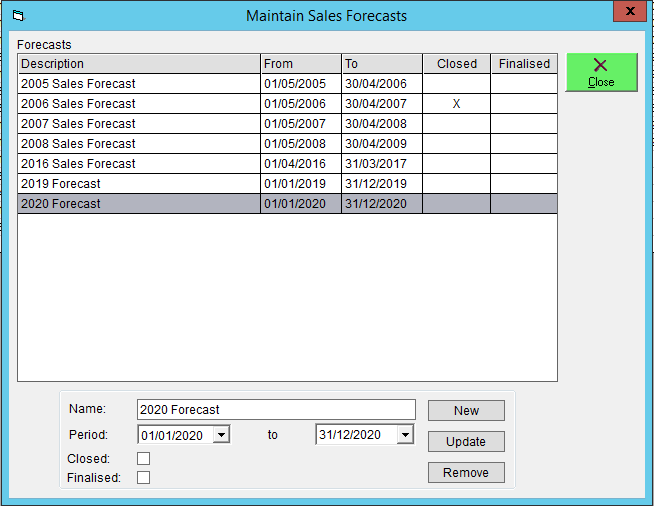
- Then close the Sales Forecasts screen to refresh.
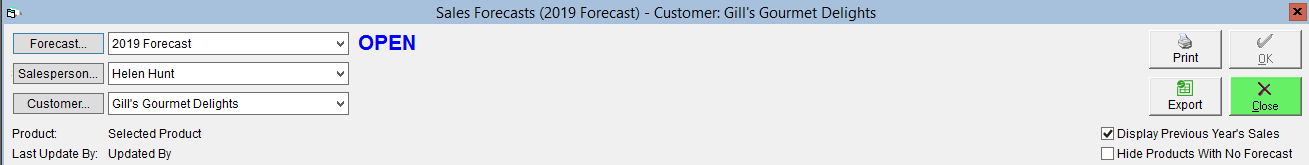
- Click Sales Forecasting to re-open the screen.
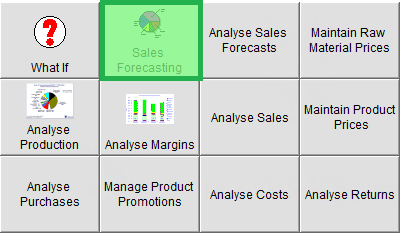
- Select the Forecast, Salesperson and Customer from the corresponding drop-downs.

- FlexiBake will populate the actual sales for that customer from the previous year if they are available. If you are forecasting for next year, the columns for this year will represent the current sales.
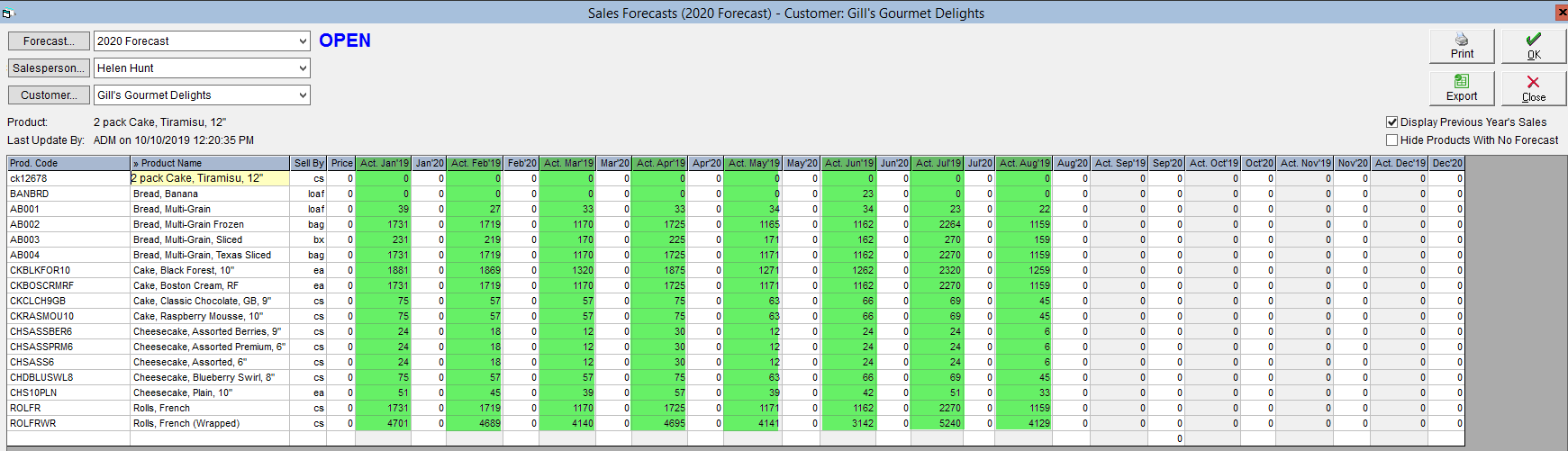
- To add a product that is not currently on the list, click into the blank line at the bottom, in the Product Name column. You can now begin typing the name, or hit F2 on your keyboard to search.
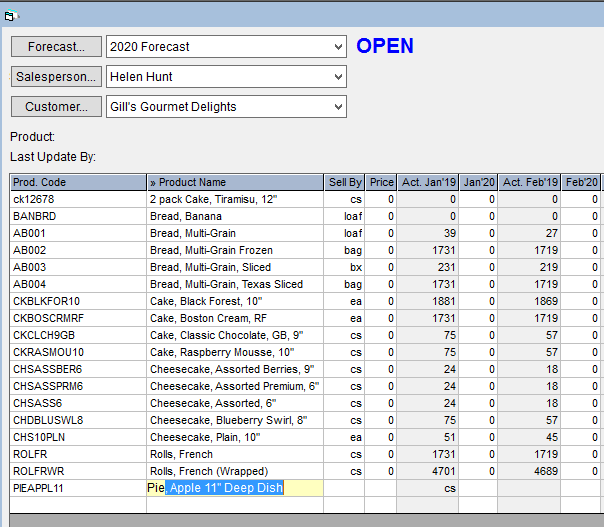
- Input your expected sales for each month of the forecast.
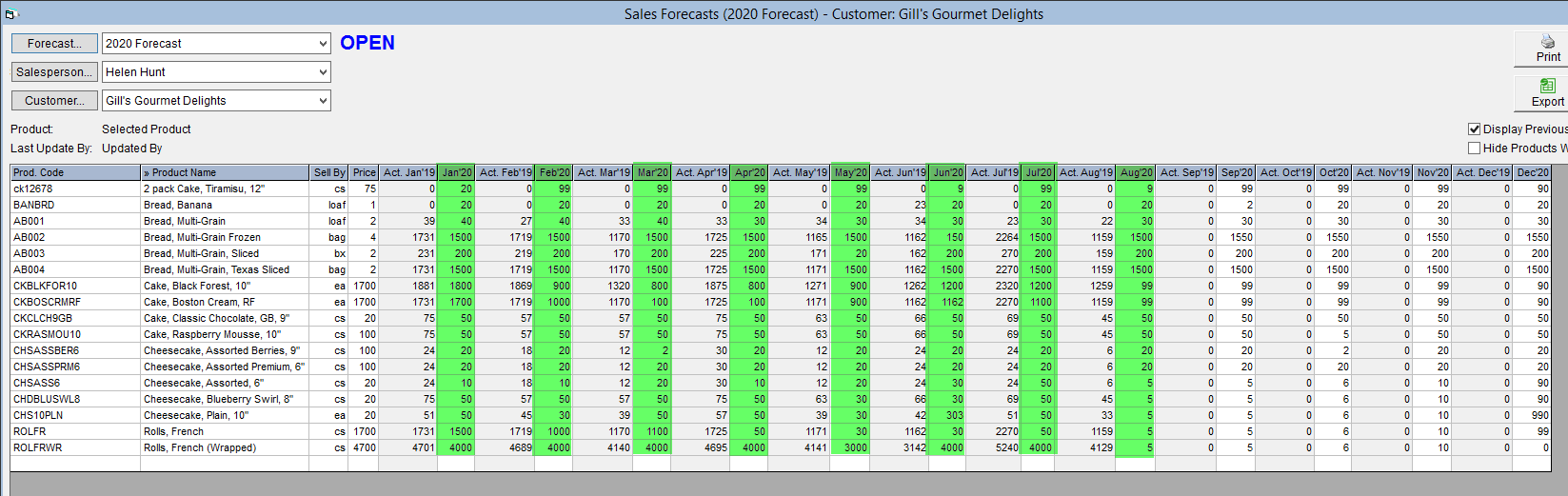
- Once you have entered in all of your information, click OK to save.
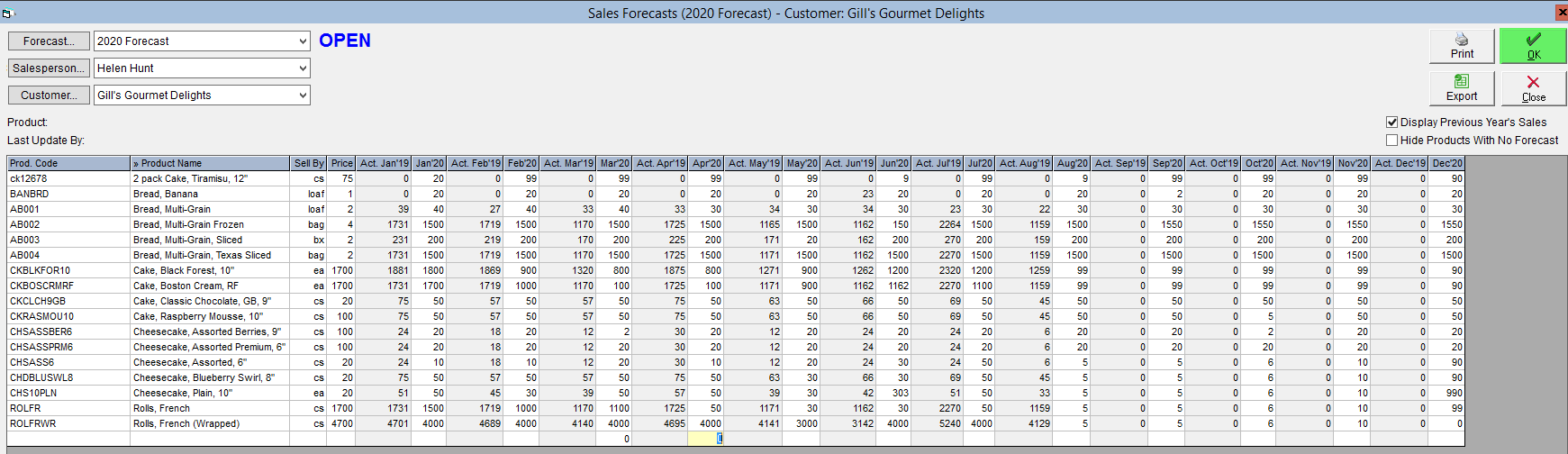
If you want to factor these forecasts into your production, see the article Using a Sales Forecast in Schedule Production for more information.