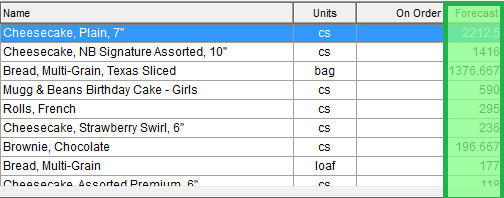Using a Sales Forecast in Schedule Production
If your salespeople use sales forecasting in FlexiBake, you can choose to incorporate their predicted quantities into your production numbers. This feature is only compatible with Schedule Production. If you want to use forecasts with Enter Production, please see our article Forecast Production.
This tutorial requires that you have already created sales forecasts in FlexiBake. For more information on sales forecasts and instructions on how to create them, please see our article Creating a Sales Forecast.
To incorporate your sales forecasts:
- In the Production Centre, click on Schedule Production.
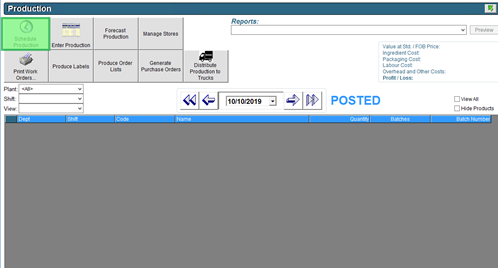
- Set the Date range for which you would like to view required production.
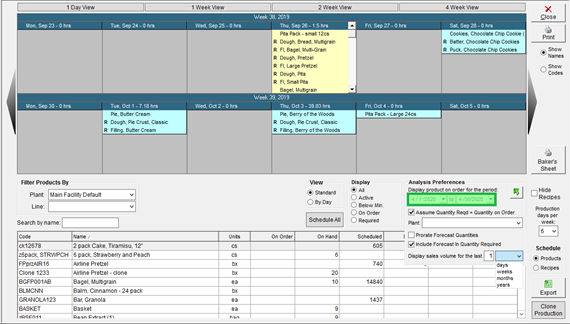
- Hover over the bottom of the Analysis Preferences box to reveal more options. Check the Include Forecast in Quantity Required box.
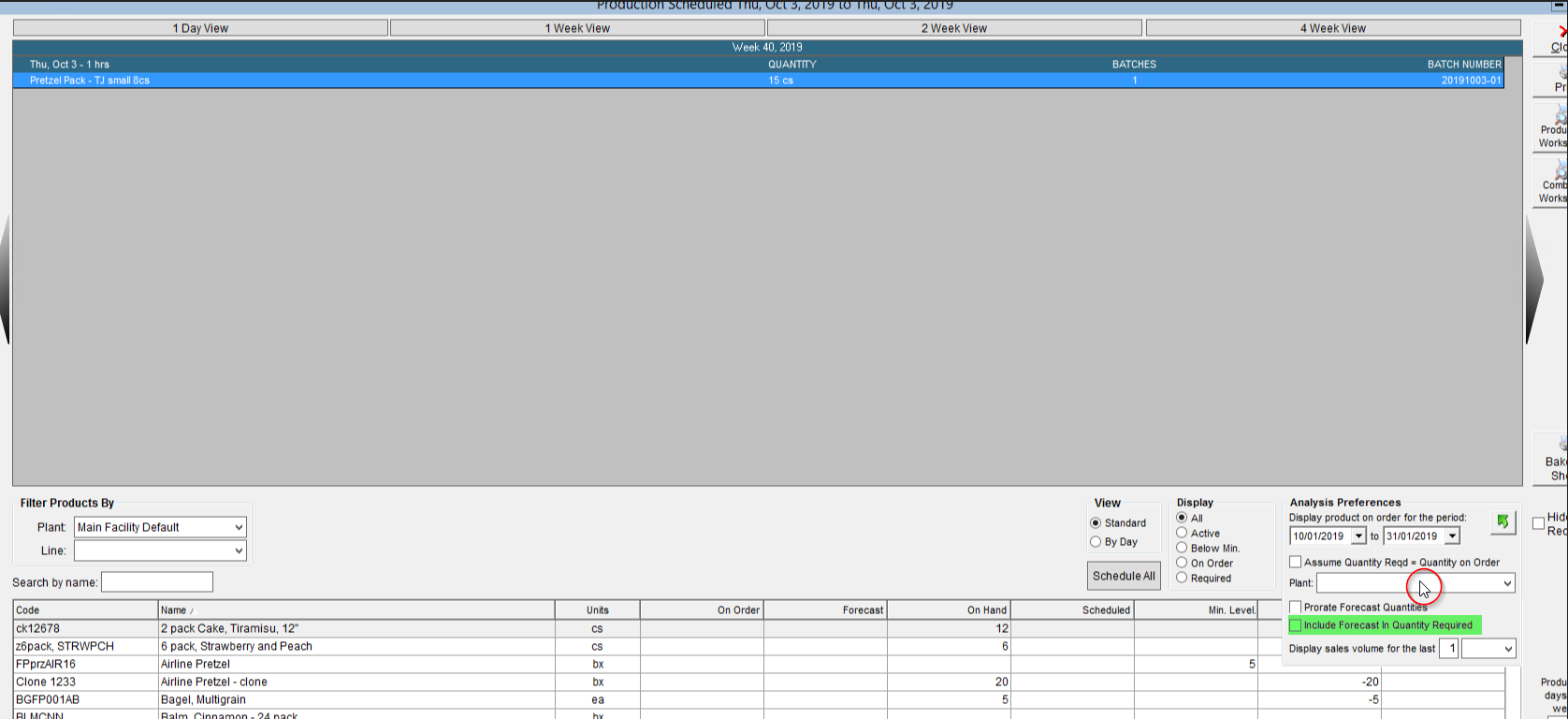
- Optionally, if you are in the middle of a month, you can choose to have the forecast quantity for that month distributed evenly over the remaining period by selecting the Prorate Forecast Quantities option.
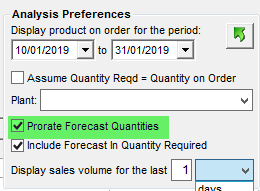
- Click on the green arrow button to refresh the screen and reflect your changes.
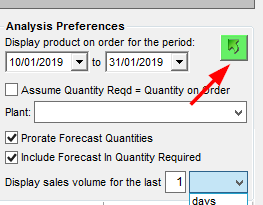
- If you do not see the Forecast column in the grid below, right click on the column headers and check the Forecast box to add it to the grid.
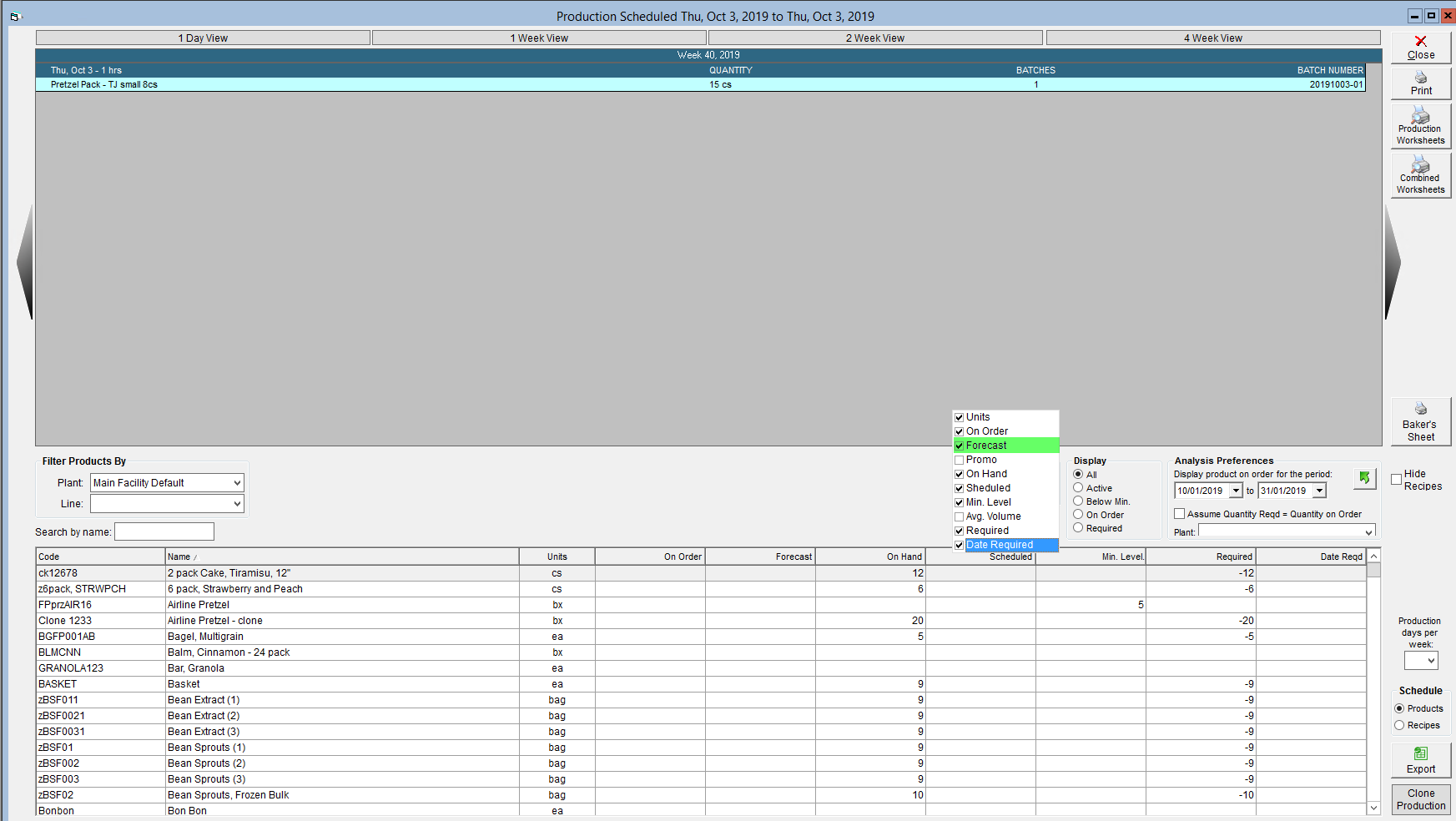
- Products forecasted for the selected dates should now populate using your sales forecast numbers.