Online Ordering Portal Customer Permissions
When using the Online Ordering Portal, you may want to configure what your customers are able to see and do when logging into your Portal.
The Web Order Info tab is contains two categories of permissions, General and Sales Orders. 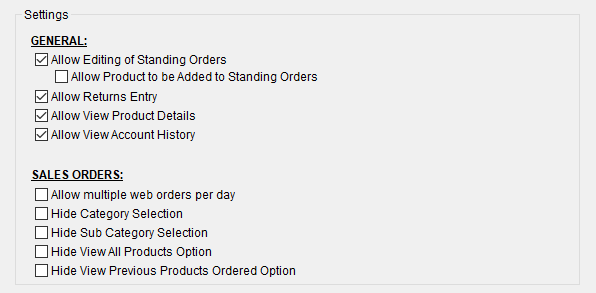
General
Permissions in the General section allow you to tailor a customer's online ordering abilities. At the minimum, every customer will have the ability to place new sales orders and view their existing orders through the portal. Using the permissions below, you can allow the following extra features on a per-customer basis:
- Allow Editing of Standing Orders - If the customer has at least one Standing Sales Order set up, this permission grants them the ability to alter the quantities on it. Customers cannot create a standing order from the OOP, it must be first created in FlexiBake using the steps in Create a Standing Sales Order
- Allow Product to be Added to Standing Orders - Enabling this permission will allow the customer to add products to their standing order that were not already on it.
- Allow View Product Details - This permission adds the Product List feature to the customer's portal main menu. Here, the customer will be able to view Product PDF files that can contain nutritional information, details about the product and product images.
- Allow View Account History - Allows customer to access a summary of their account history; transactions from the last 3 calendar months will be listed with a running account balance, and customers can download PDF files of the invoices from this page. Any open balances older than 3 months will be totaled into a Balance brought Forward so that clients can always see their current account balance.
Sales Orders
Permissions in the Sales Orders section allow you to limit some of the abilities available when placing or editing sales orders.
- Allow multiple web orders per day - When this permission is disabled, customers will only be allowed to place one sales order per delivery date, and attempting to create a new order for date with an existing one will redirect the client to view or edit the existing order. Enabling this permission will allow the customer to place multiple orders for the same delivery date.
- Hide Category Selection - Enabling this option will prevent customers from filtering ordering forms by Product Category
- Hide Sub Category Selection -Enabling this option will prevent customers from filtering ordering forms by Product Subcategory
- Hide View All Products Options - This setting allows you to control on a per-customer basis if the customer is allowed to view all web order products. When this permission is enabled, the customer will limited to viewing products on their Shadow Order and/or Standing Order. When the setting is disabled, customers will be allowed to view all products marked as web order items.
Please note that this setting can be overridden by a portal-wide setting. Details on the override can be found in our Portal Admin Settings Guide. - Hide View Previous Products Ordered Option - This permission is slated for retirement.
Instructions on setting up the Administration side of the Ordering Portal may be found in our related article: Portal Admin Settings Guide.