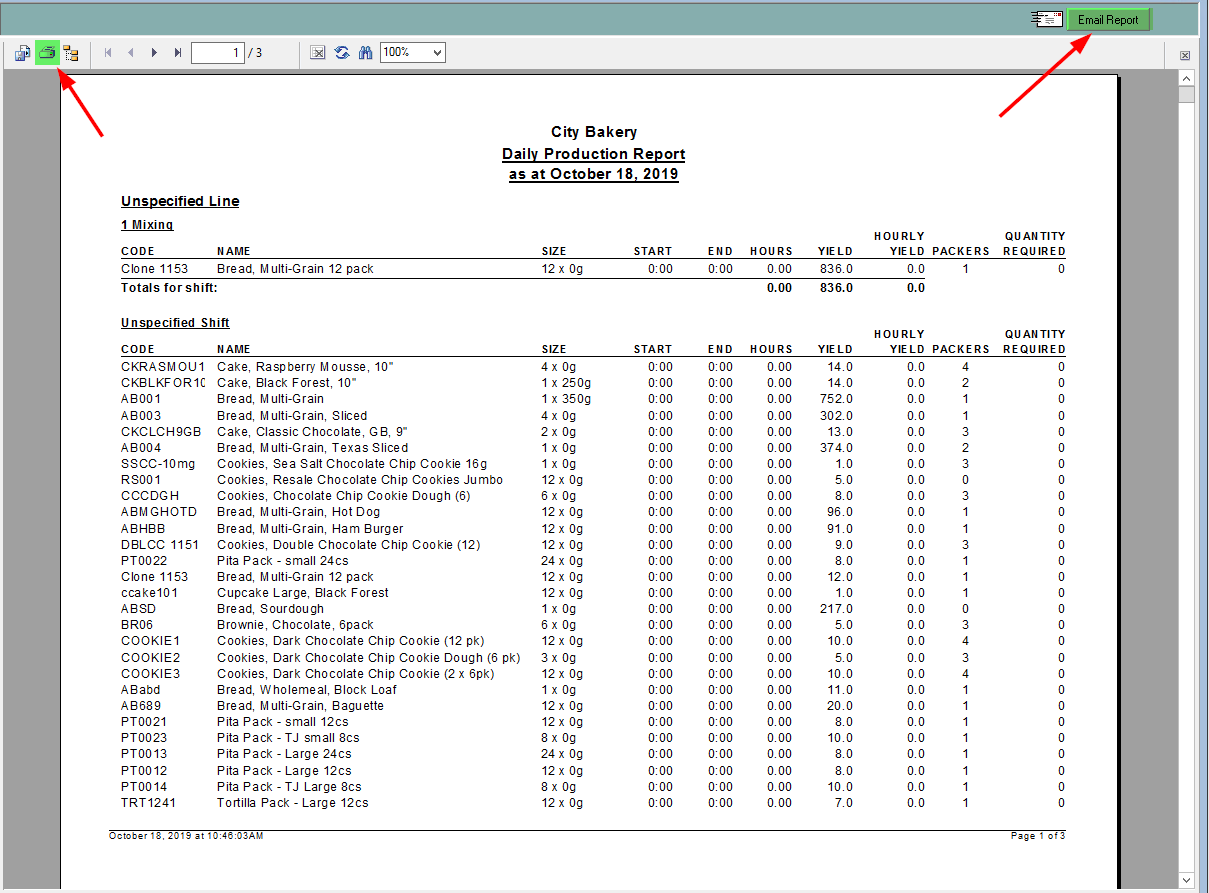Daily Production Report
If you've been recording your actual production times, or are starting to, a great way to check in on them is the Daily Production Report. This report displays the products scheduled along with the batch size, start and end times, hours taken and the hourly yield for a certain production date
This report is particularly suited if you have your system set up to use lines, as the report will group the products by line and then by shift, as well as calculate the line utilization.
Please note that time recording is only available for use with Schedule Production. If you would like more information on this feature, please see the associated article Recording Actual Production Times.
To access the Daily Production Report:
- Navigate to the top of the screen and click the Reports drop-down menu.
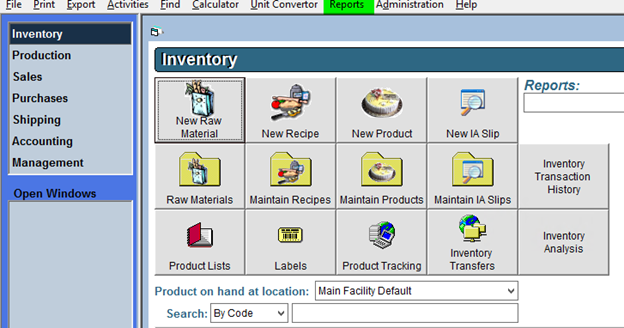
- From the drop-down menu select Production: Daily Production Report.
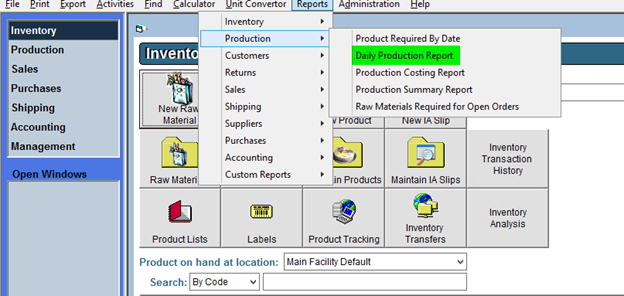
- Select the Production Date you would like the report to analyse, and filter the information as required. When finished, click OK to generate the report.
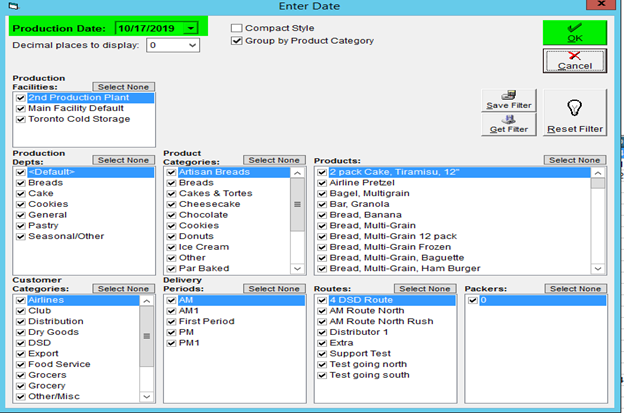
- Your Start, End and Hours required to produced will be listed for each product under their associated columns. If no times have been recorded, the Start and End times will default to "0:00".
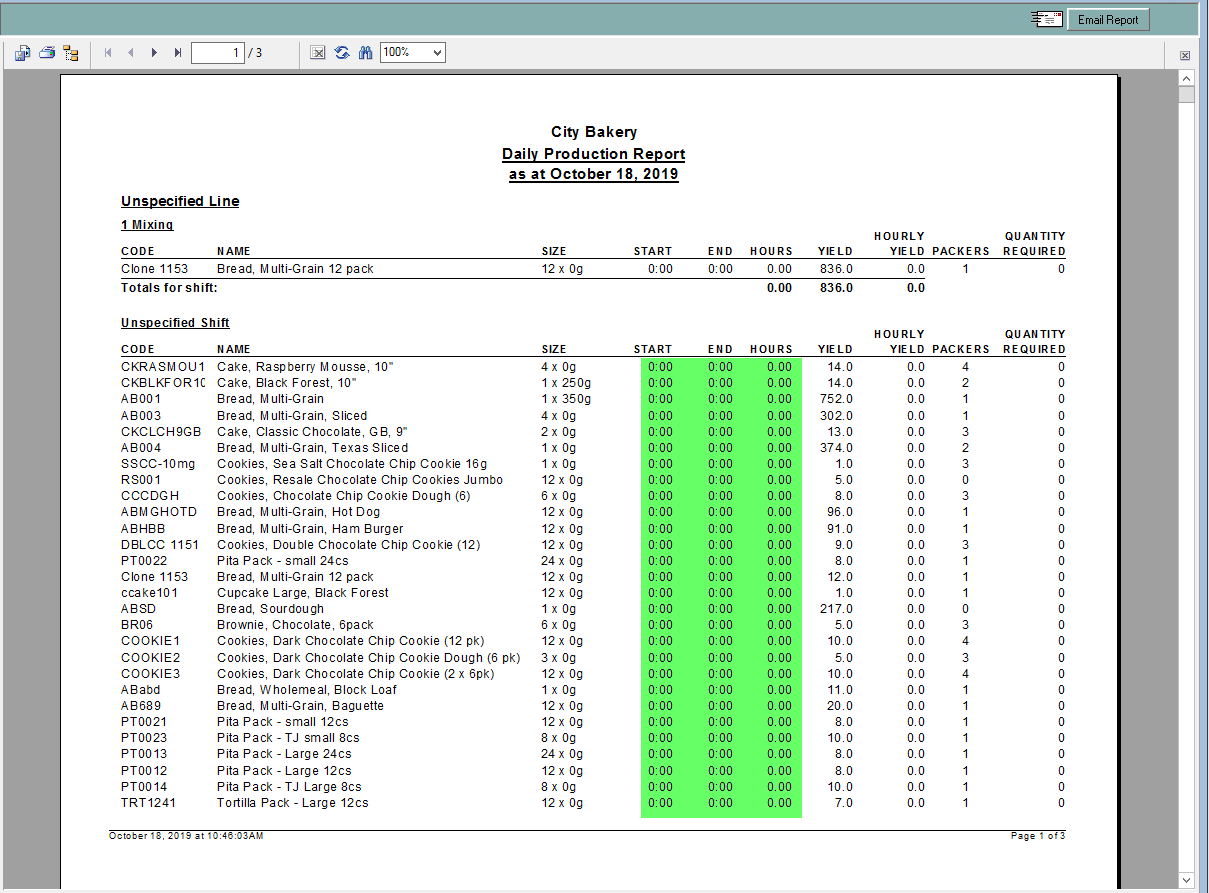
- You can print this report directly from the preview or email it directly out of FlexiBake using the Print and Email buttons respectively.