Recording Actual Production Times
If you're interested in analyzing your production time efficiency, FlexiBake can help! When closing out an item that has been produced, you can tell FlexiBake how long it took to do production. Then, if you have batch times set for products and recipes, you'll be able to compare. For more information on batch times, please have a look at our tutorial Set Up Batch Times.
How often you record your actual production times is up to you: the more often it's done, the more detailed your analysis will be, but it will also take a bit of extra time to do. A good balance might be once a week to start off with.
To record the actual time taken by production:
- In the Production Centre, select the date you would like to close production for using the arrow buttons.
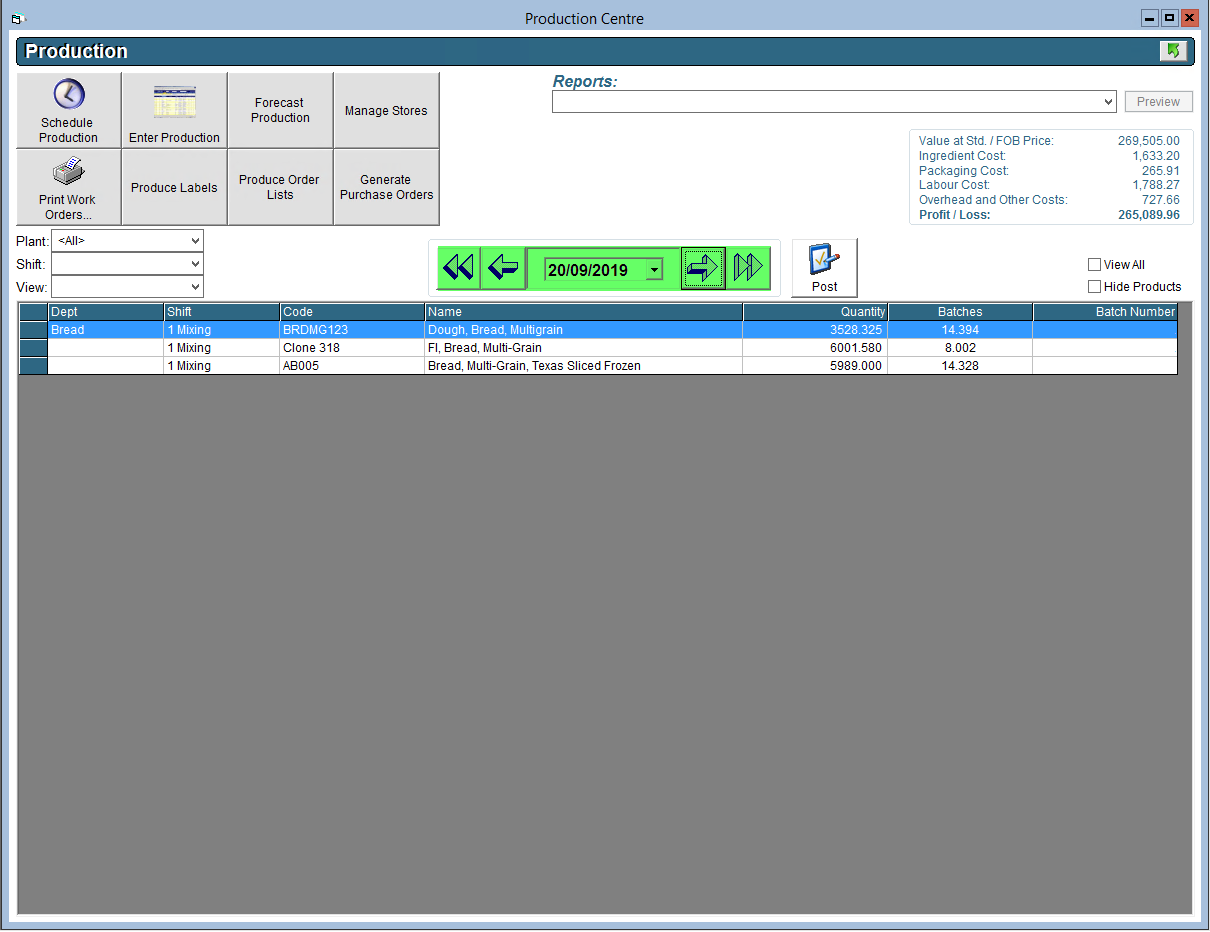
- Find the recipe you would like to close in the grid, and double click on it to open up the Close Production Item window.
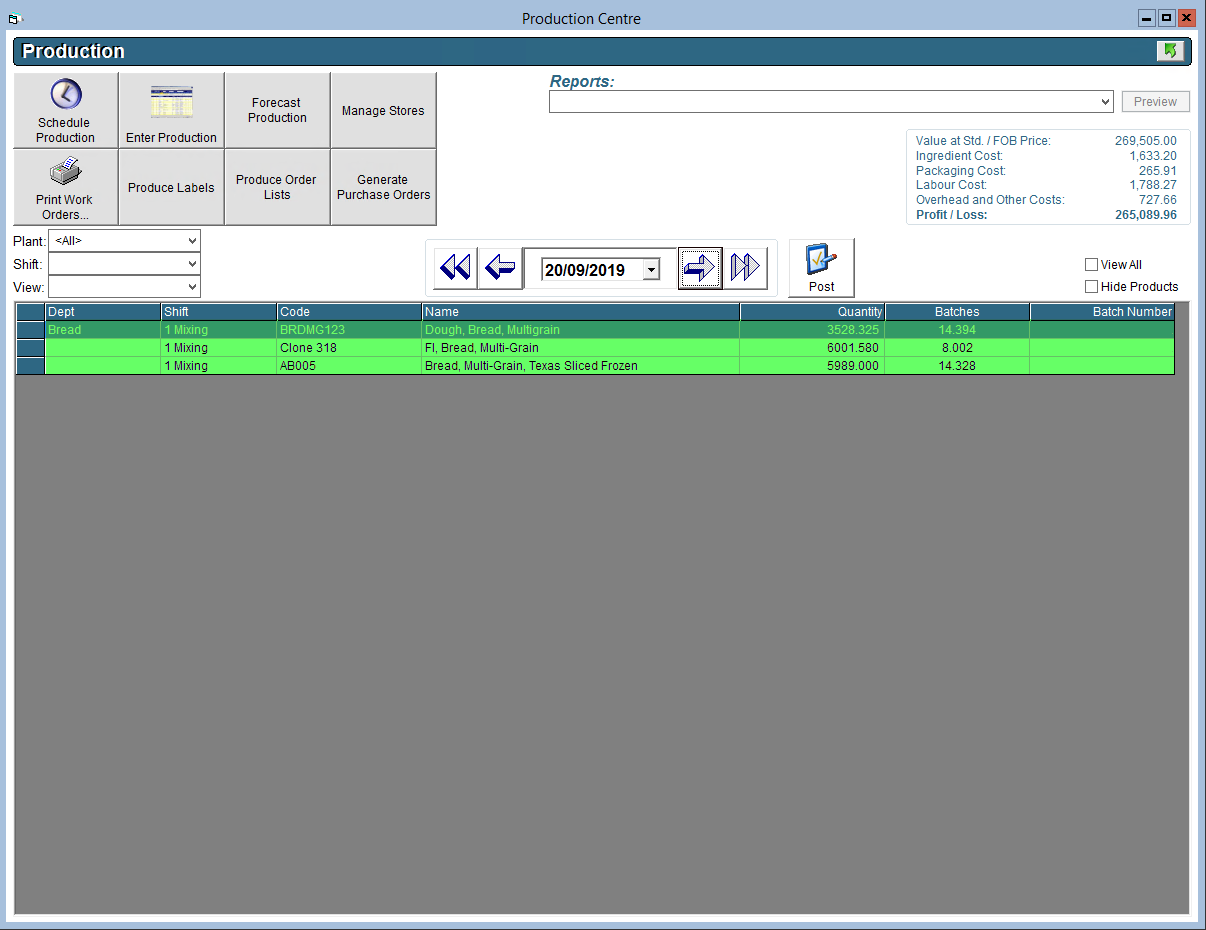
- In the upper left corner, enter the Actual Start Time and Actual End Time by using the arrow buttons or by typing in the applicable times.
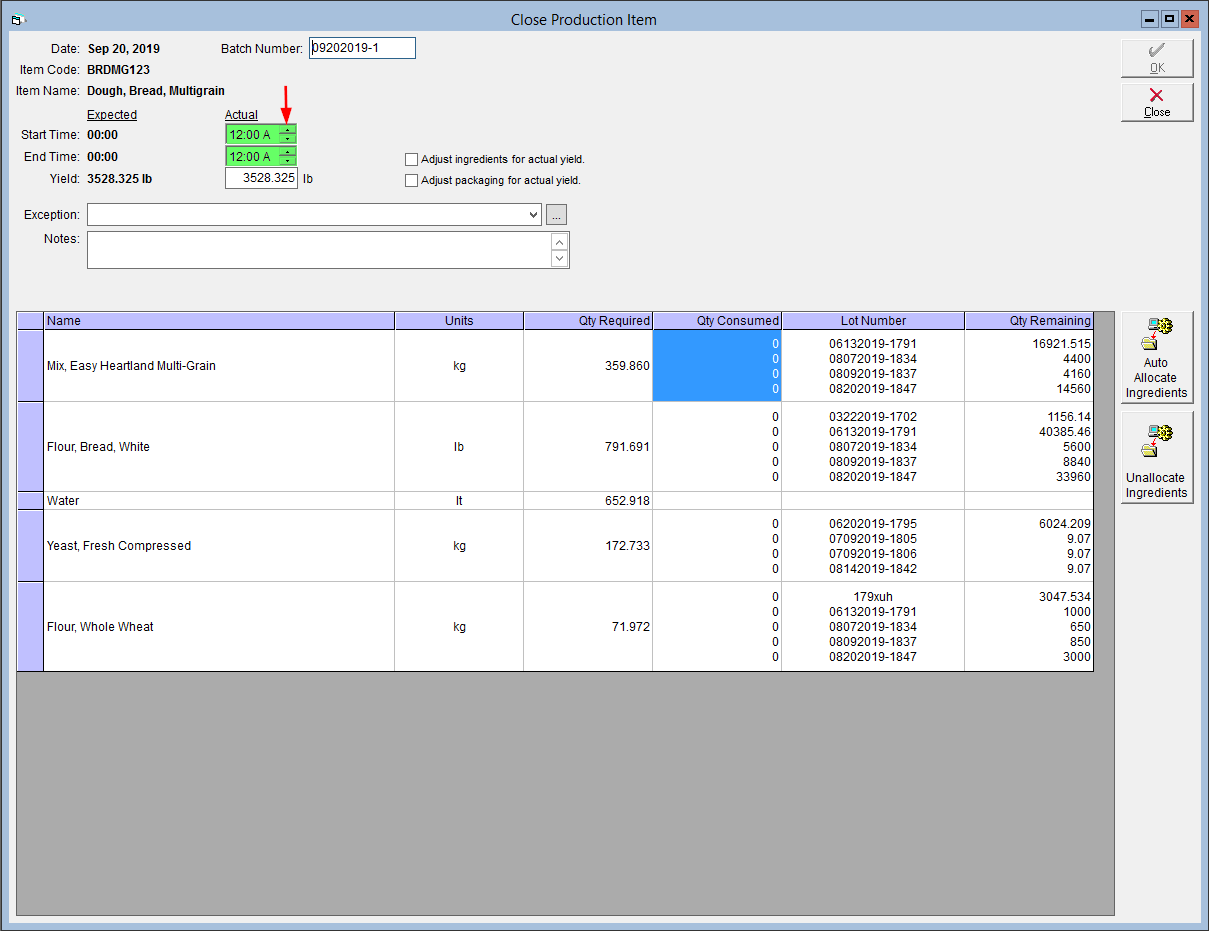
Please note: The Start and End Times in the Expected column are referring to production line times, not batch times. If you do not use production lines, or the product is not configured for use with production lines in FlexiBake, these times will simply read "00:00" - Allocate the ingredients used in production, then click OK to close production.
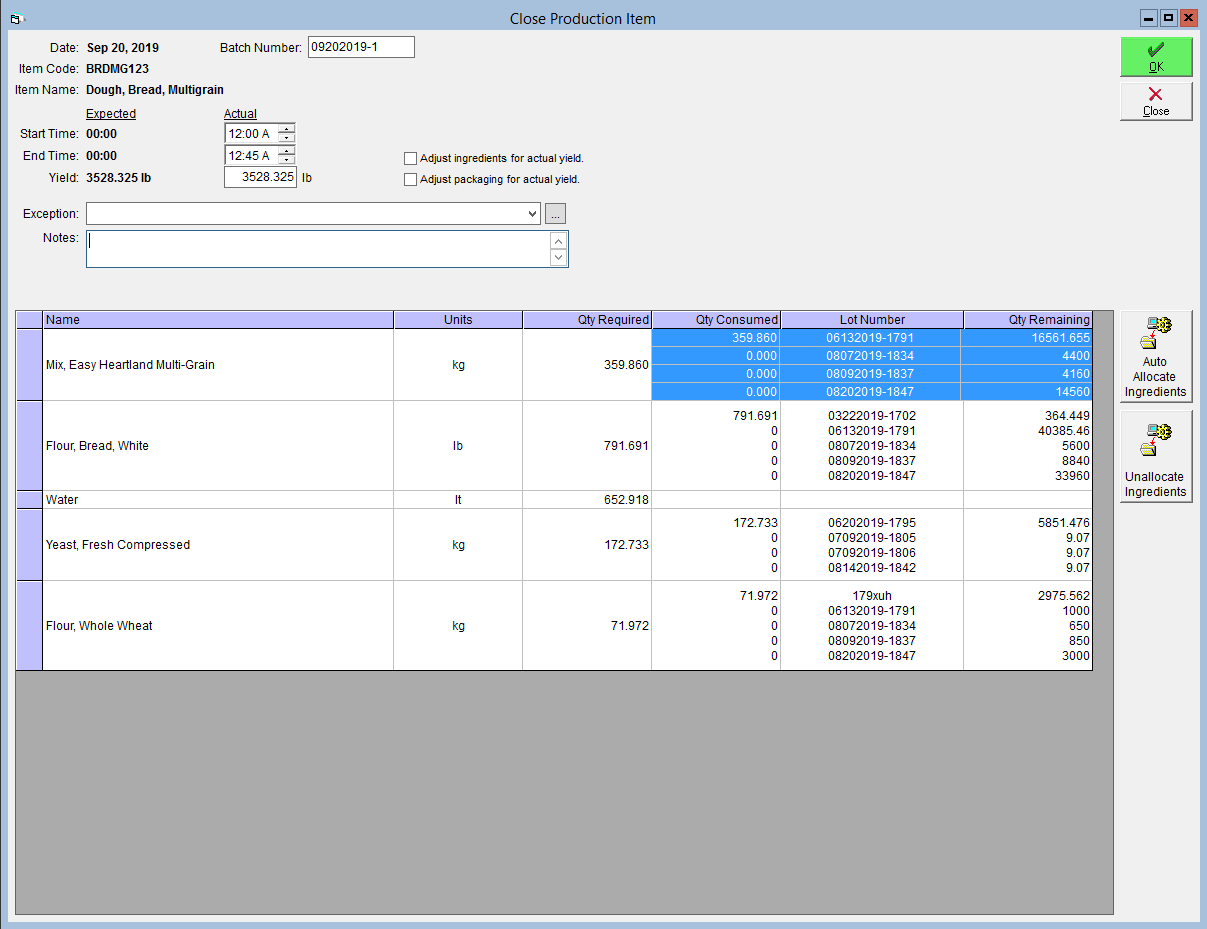
- You will now see a message stating "Production Completed". Click Close to exit the screen and return to the Production Centre.
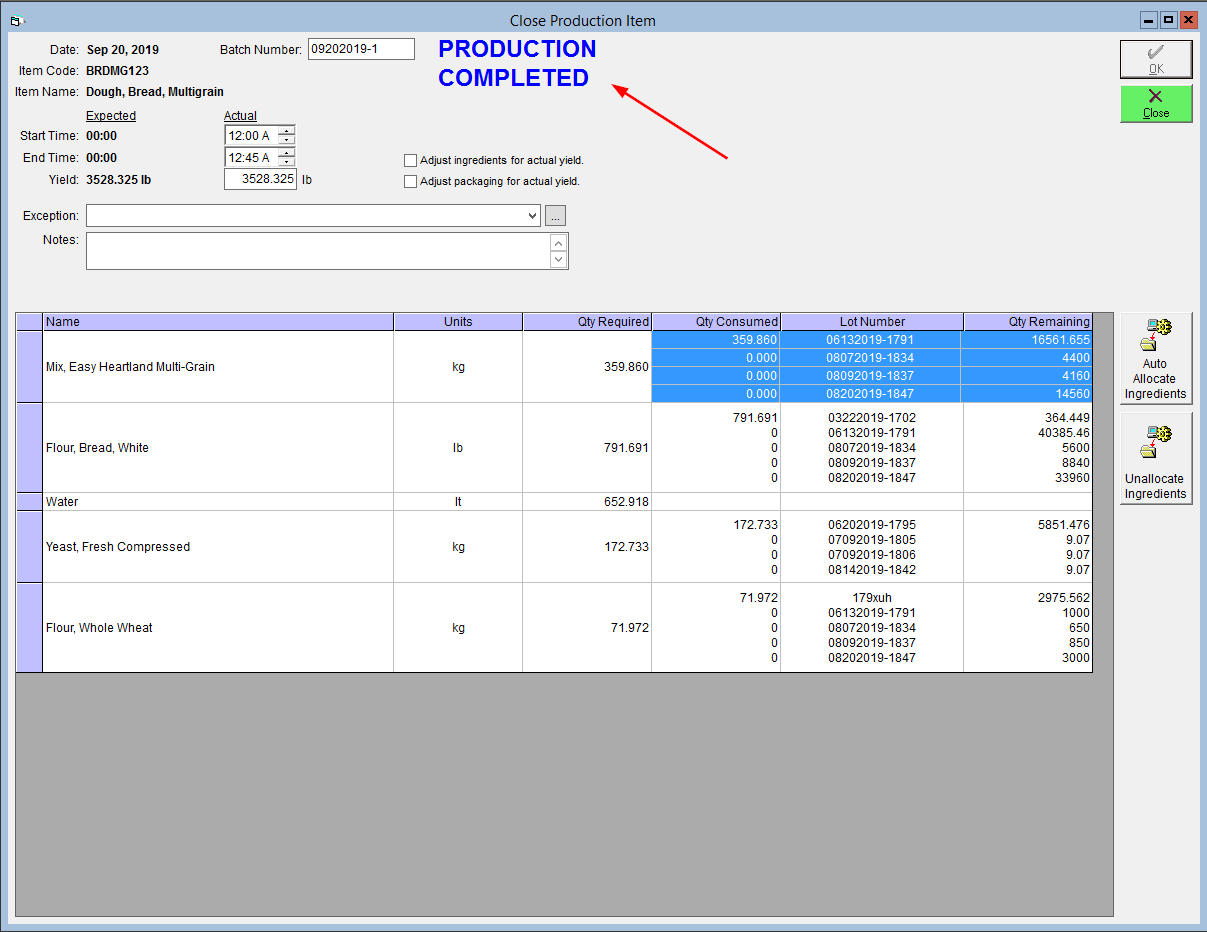
- Repeat steps 2-5 with any other production items you would like to record times for.
Once you have recorded your actual production times for a period of time, you've unlocked a valuable analysis tool: you can compare your actual production times to the expected batch times. This can help you find areas where production efficiency can be improved. To find out how, check out the tutorial Analyze Expected vs. Actual Production Times