Driver Account Setup (DSD)
This article will guide your through setting up a User ID and Password for each of your drivers that will be using the MetriX DSD app.
- Navigate the the Accounting Center then select the Employee button.
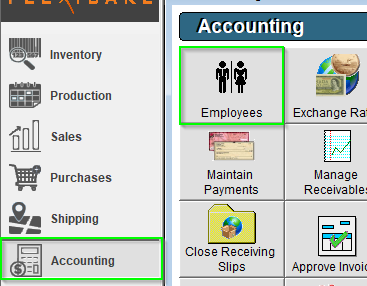
- Double click on an existing employee in the grid to open their employee profile for editing.
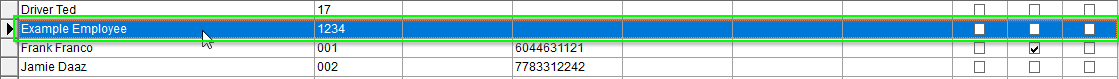
- Navigate to the Other Information tab.
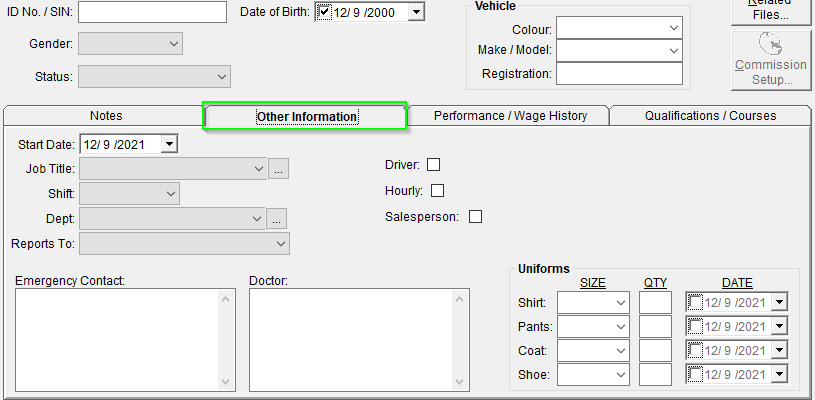
- Ensure the employee is selected as a Driver.
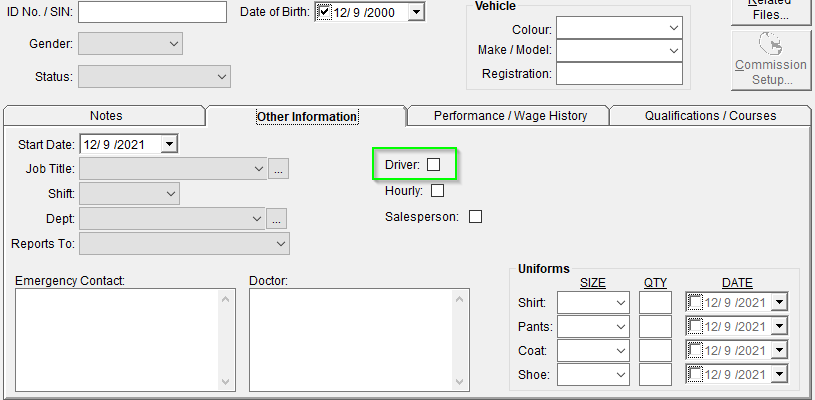
- Fill in the User ID and Password fields.
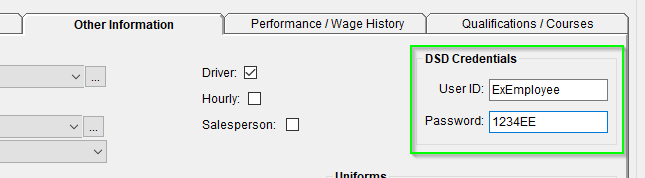
- Select the OK button to save the changes.
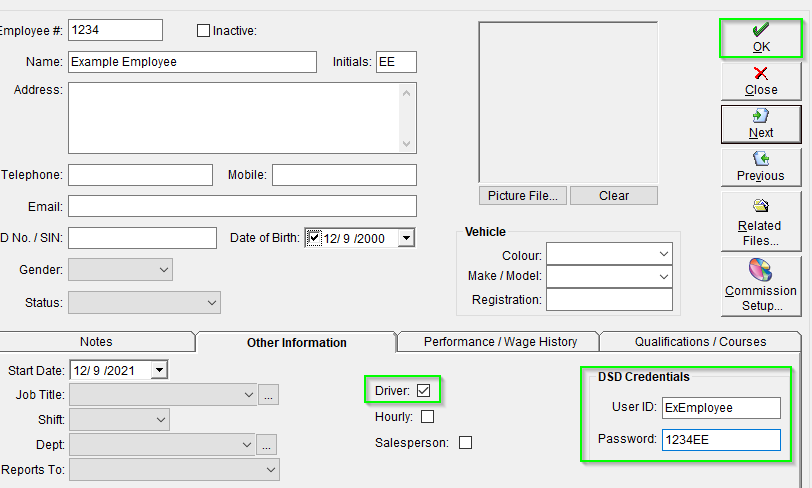
Now that the driver has been given credentials to access DSD, you 'll need to assign the driver to a route. Our related article Assigning Drivers to Routes goes over this in detail.