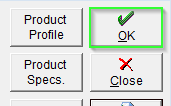Enable Products for Online Ordering Portal
Are you using the Online Ordering Portal to facilitate orders but certain products are not appearing? They may need to be set as a Web Order Product, Each item you would like to sell may be toggled as a web order product to ensure it appears as expected.
Follow these steps to Enable your Product for the Online Ordering Portal:
- Navigate to the Inventory Centre then click the Maintain Products button.
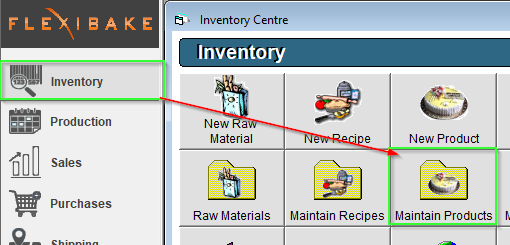
- Select the Product and double click or click
 in the bottom left corner.
in the bottom left corner.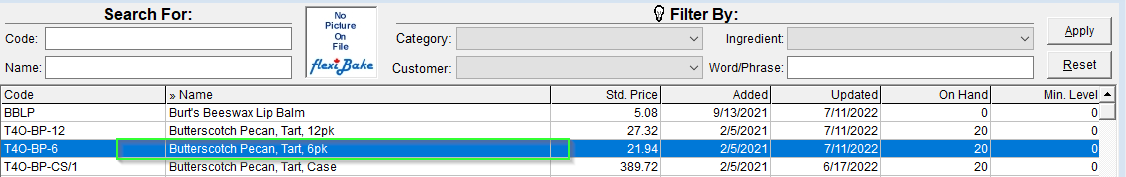
- In the Details tab of the product, in the Days Available subsection, ensure the days that the product is available for delivery are checked.
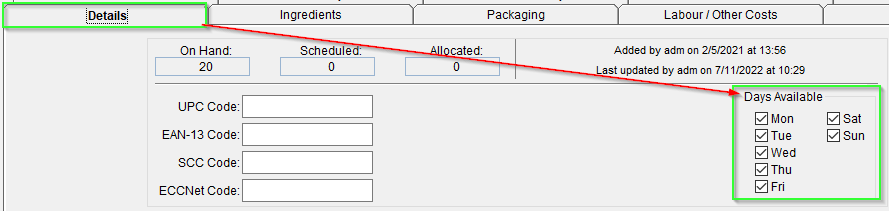
- On the Production tab of the product, ensure the Web Order Product is checked.
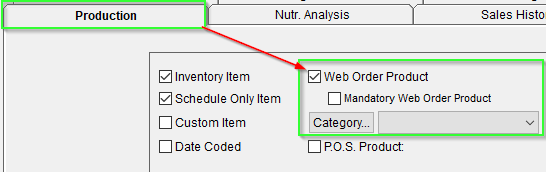
- You may also define an Online Ordering Portal specific Category, see our article on Web Order Categories for more information.
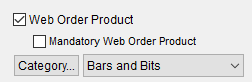
- Click OK to save.