Enable Sales Taxes
Depending on the laws in your region, certain transactions or products may be subject to sales taxes. To make your life easier, you can have FlexiBake calculate and include these taxes where necessary. But first, you will need to enable sales taxes in the program.
To enable sales taxes in FlexiBake:
- Navigate to the Menu Bar, to the FlexiBake Administration drop down then the Preferences button.
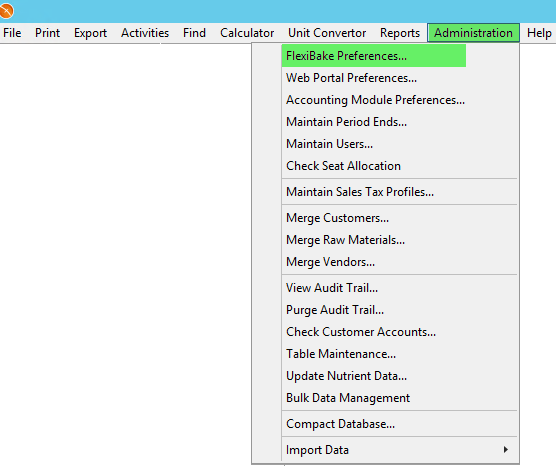
- Click on the Accounting tab.
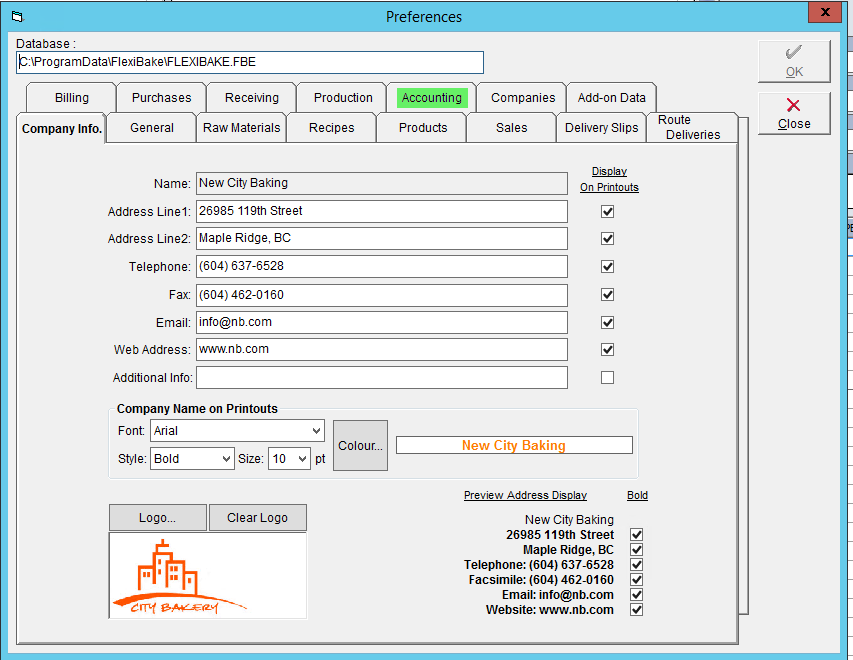
- In the subsection labeled Sales Taxes, check Enable Sales Taxes.
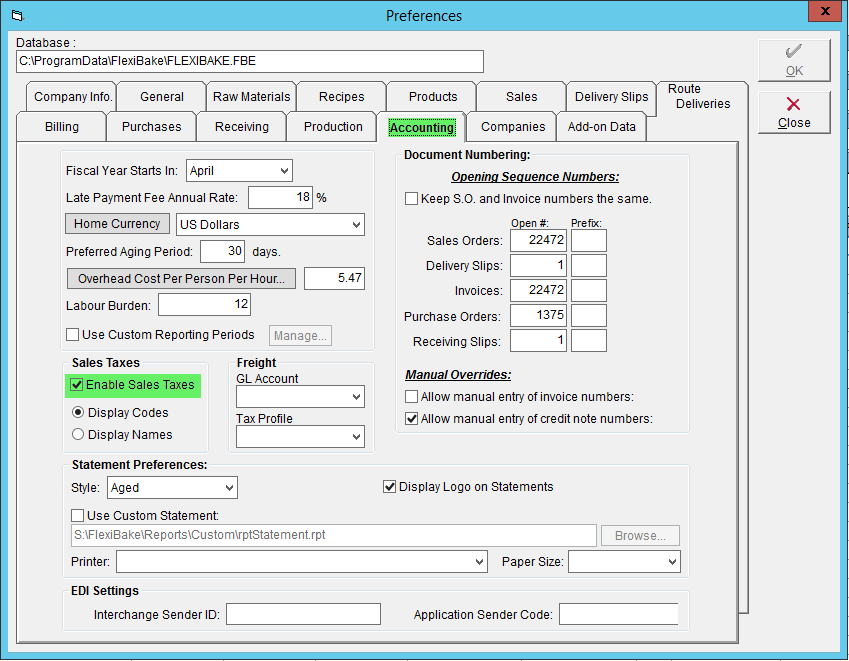
- Select either Display Codes or Display Names for how taxes are displayed.
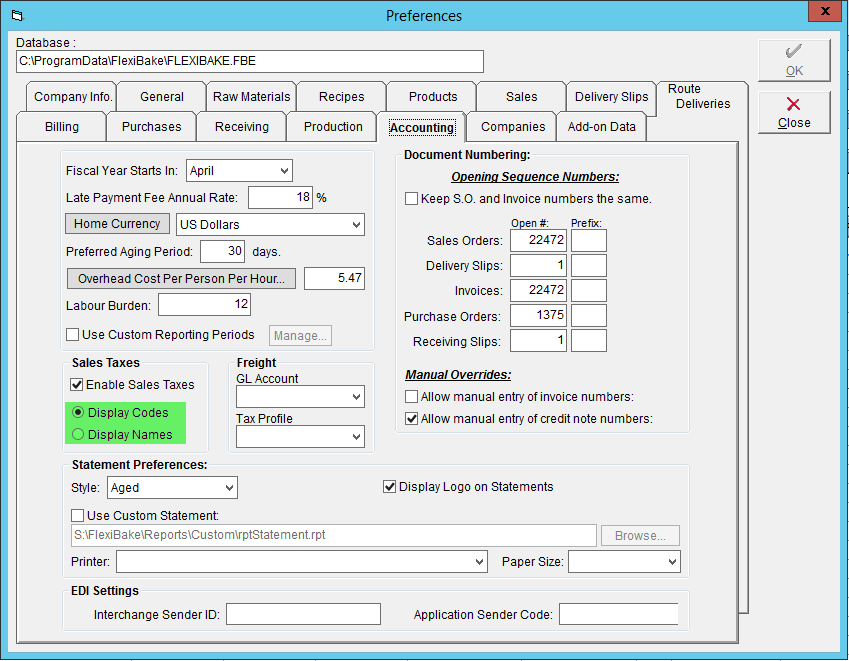
- Click OK to save.
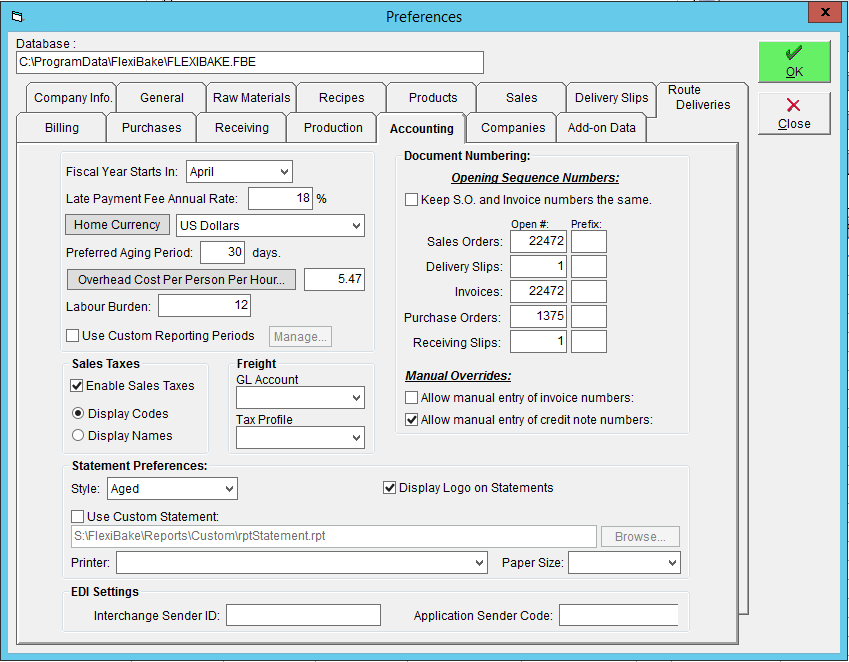
To use taxes, you will also need to set up tax profiles and tax rules. Instructions on how to complete these activities can be found in our articles Create a Sales Tax Profile and Set Tax Rules.