Enable the Detailed Receiving Process
Sometimes it's good to add an extra step to your receiving; you may want a supervisor or bookkeeper to review the receiving document for errors, price changes or adjustments, or to add in any costs incurred by the purchase on top of the vendor's purchase price.
The detailed receiving process takes a bit more time and effort, but it allows you to track expenses with a great deal more detail by providing a space to add on outside costs to be distributed across the raw materials ordered.
To get started with using this feature, it must first be enabled in your system:
- In the upper menu bar, click on the Administration drop-down, then select FlexiBake Preferences.
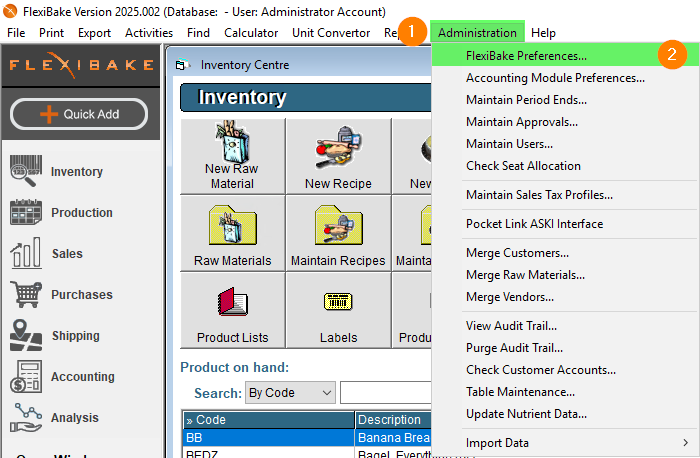
- Click the Receiving tab.
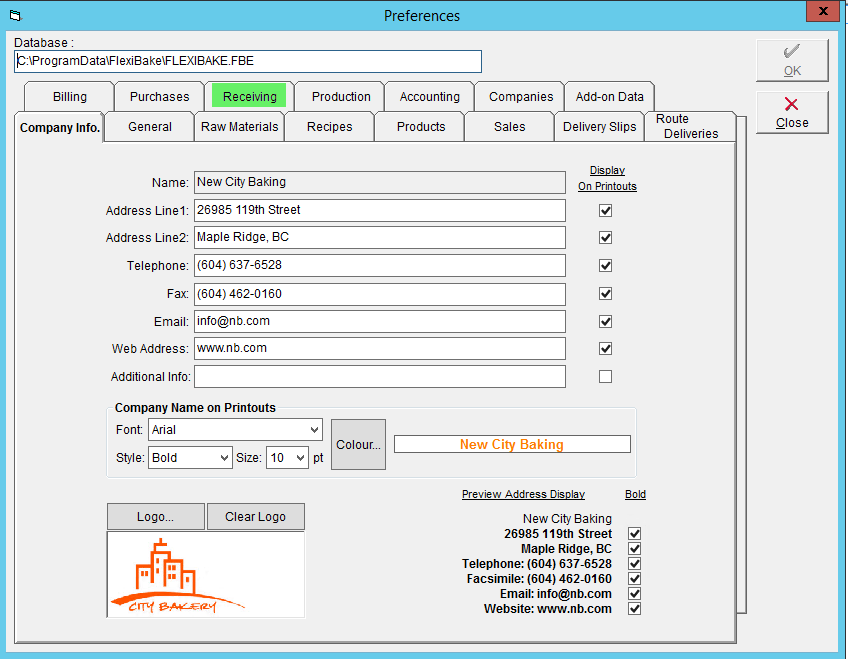
- Check the Use detailed receiving process box.
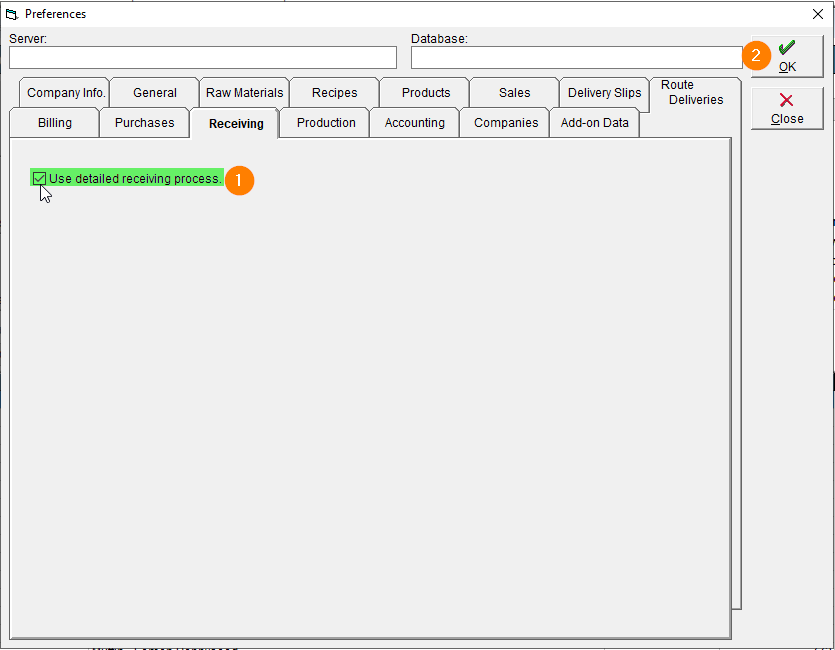
- Click OK to save.
For information on using the detailed receiving process, see the articles Edit a Detailed Receiving Slip and Receive a Purchase Order Using the Detailed Receiving Process.