Receive a Purchase Order Using the Detailed Receiving Process
Detailed receiving is a 2-phase process. This guide will take you through the first phase, which is where the raw materials are received into inventory and the receiving slip record is created. Please note that the Purchase Order remains open until phase 2, when the receiving slip(s) close and additional details are recorded.
To receive a purchase order in the Detailed Receiving process:
- In FlexiBake, open the Shipping Centre.
- In the Purchase orders to be received grid, right click on the purchase order and click Receive PO No.
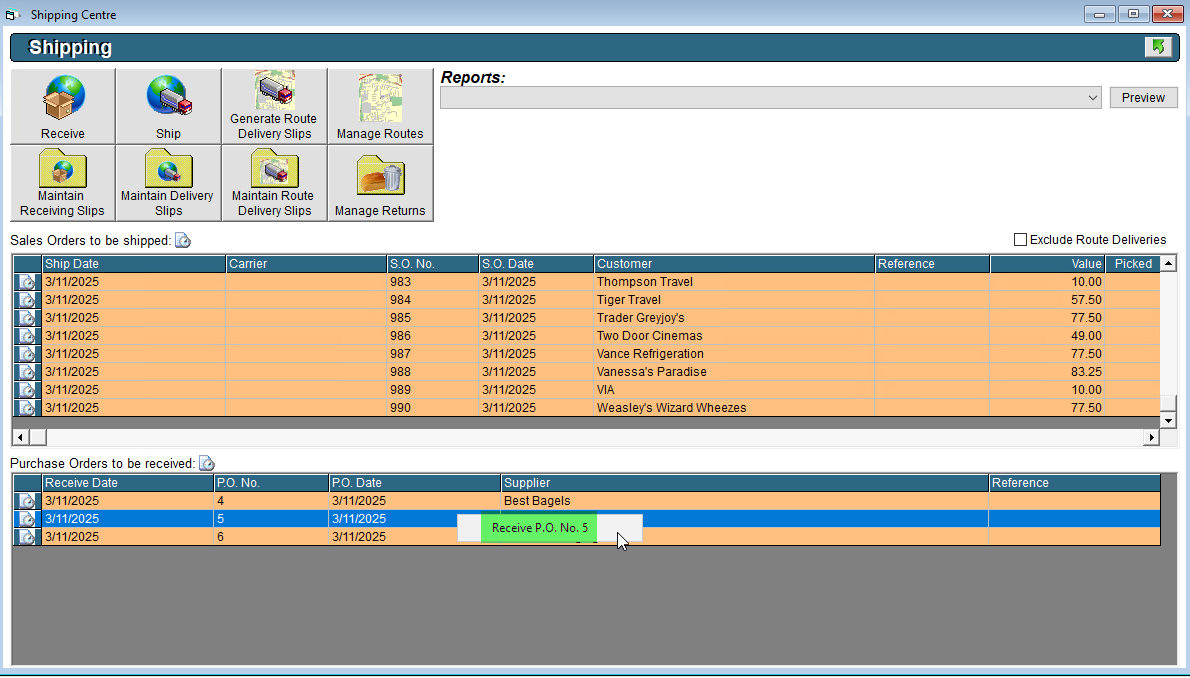
- Before proceeding, carefully review the Item Summary grid at the bottom of the page. Ensure the Rcvd To Date column accurately reflects the quantities you've previously received for this purchase order.
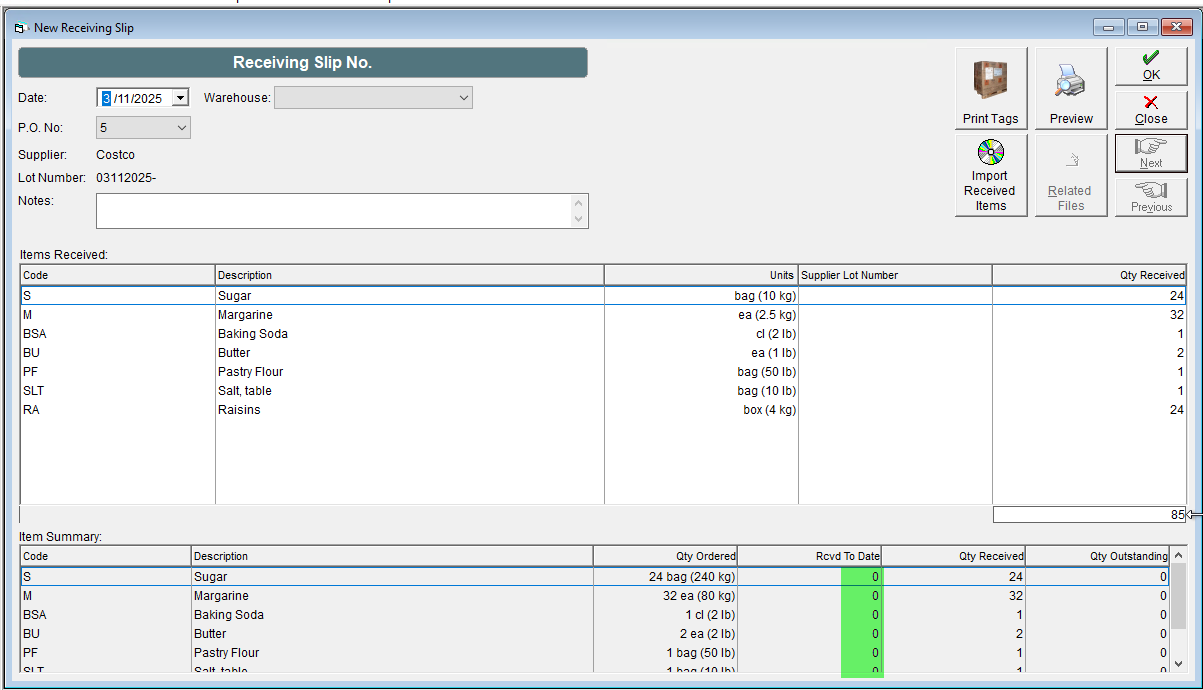
- In the Items Received grid, update the Supplier Lot Number.
- If you need to record multiple lot numbers for the same item, you can follow the steps in Record Multiple Lot Numbers on a Receiving Slip
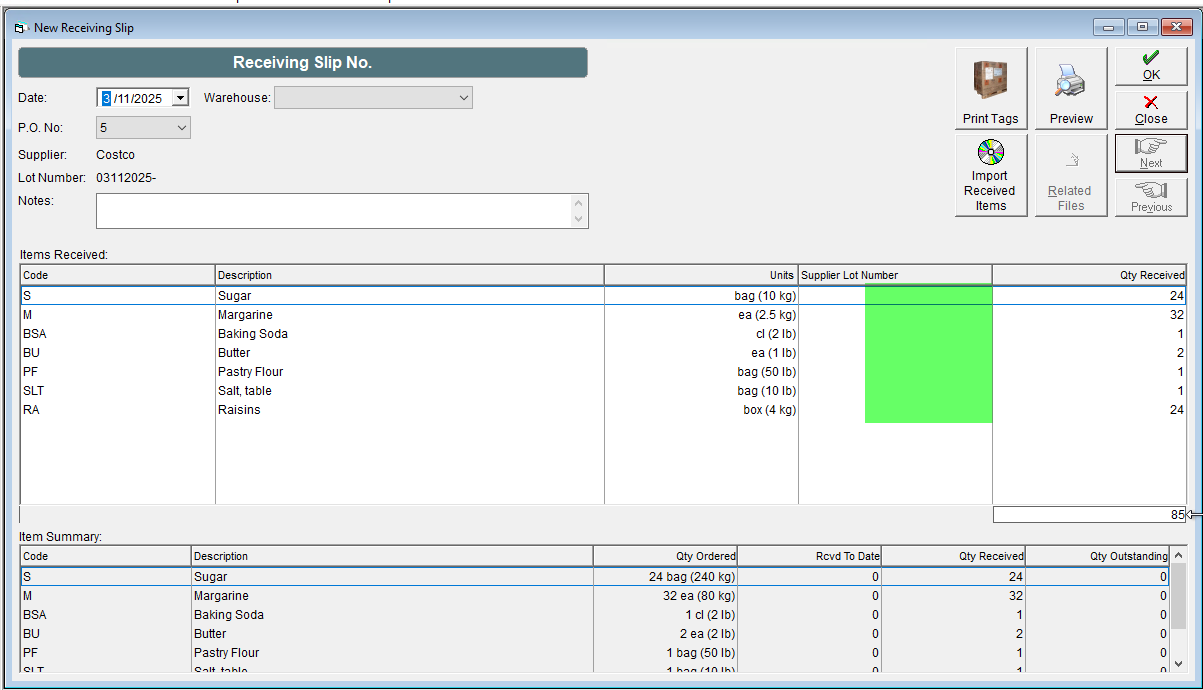
- If you need to record multiple lot numbers for the same item, you can follow the steps in Record Multiple Lot Numbers on a Receiving Slip
- In the Items Received grid, confirm and update the Qty Received.
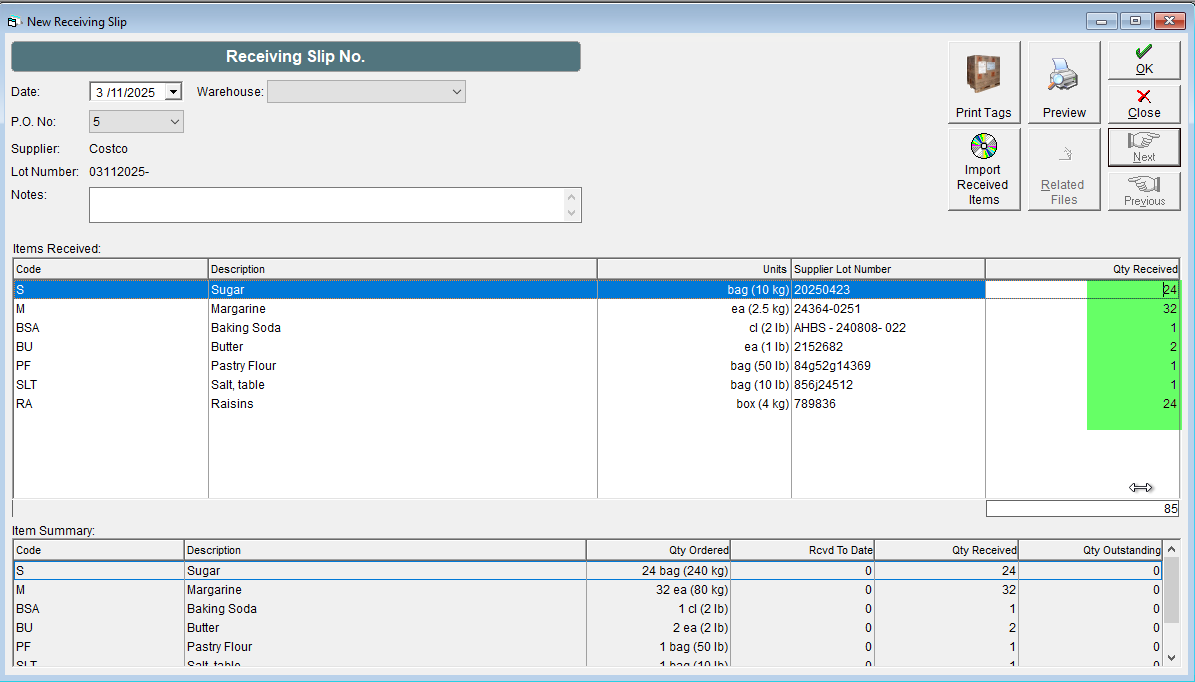
- Click OK in the top right corner to save the receiving slip.
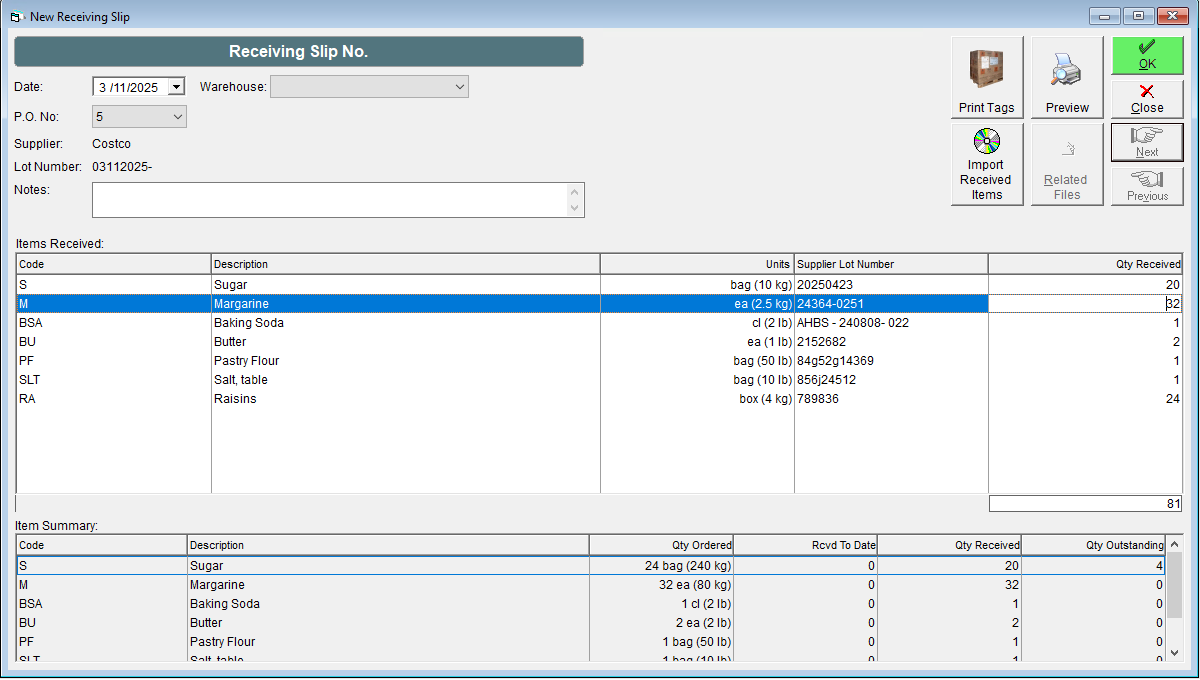
- The raw materials are now in inventory and available to consume. Please note that the PO will remain open until it's marked as closed when at least one of the associated receiving slips are closed
You can now proceed to phase 2 of the detailed receiving process, Close a Detailed Receiving Slip.