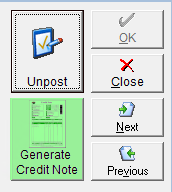Enter a Return Against a Previous Order
Enabling Customer Returns (DSD)
- Navigate to the Shipping Centre and click the Manage Returns button.

- Click New in the bottom left corner of the screen.
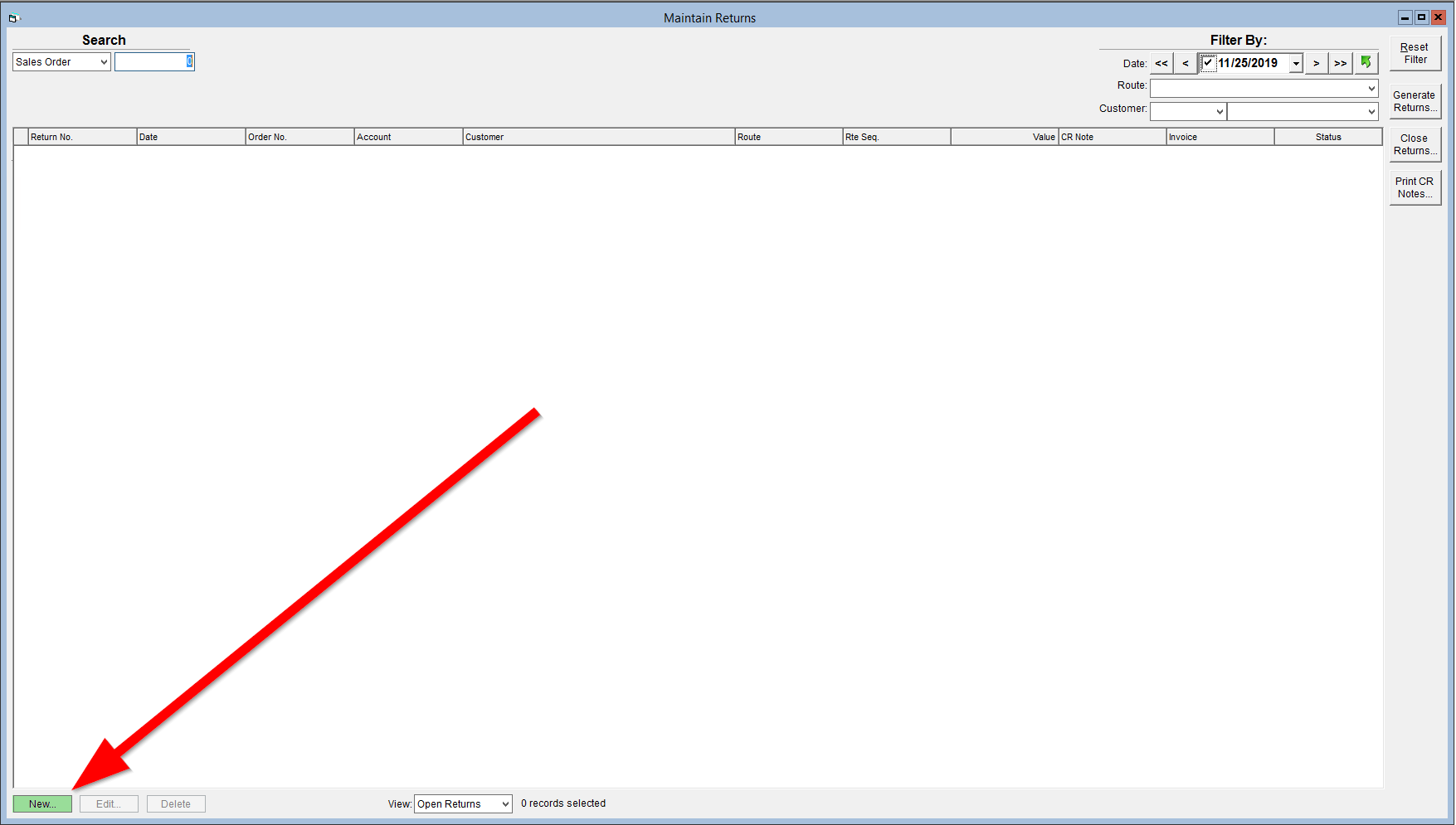
- Select the Customer from the dropdown.
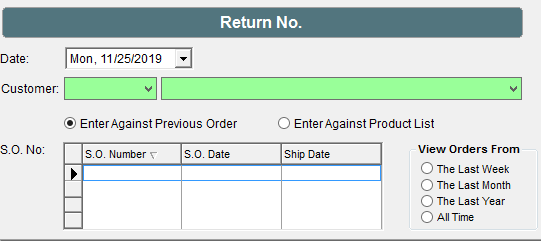
- Check the Enter Against Previous Order box.
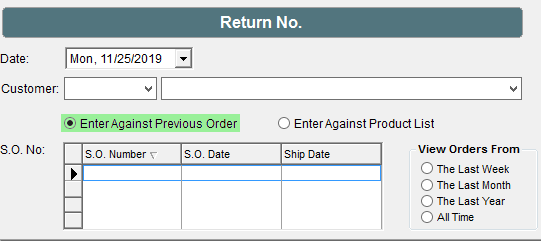
- Click on the applicable Sales Order to populate the grid below.
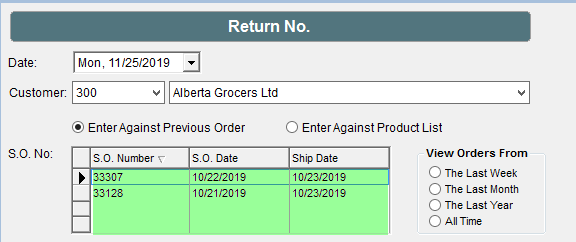
- In the Qty Returned column enter in quantity of items being returned or credited.
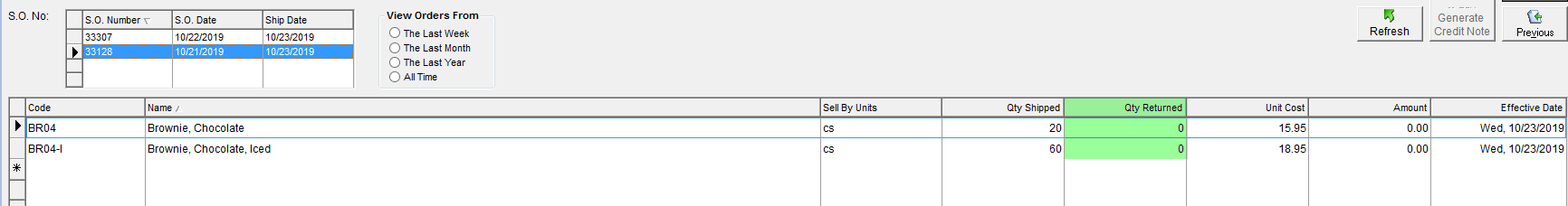
- Click OK in the top right corner to save.
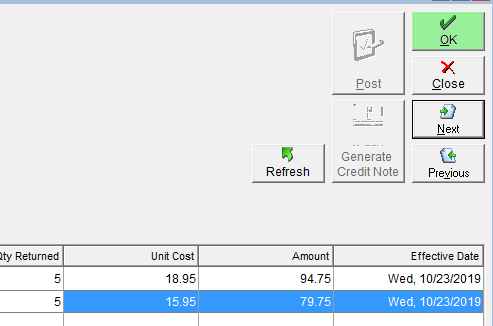
- Click Post to finalize the return.
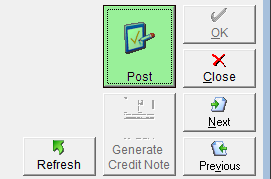
- Click the Generate Credit Note button. Until you have posted the return, you will not be able to generate the credit note.