Enter a Return Against Product List
Enabling Customer Returns (DSD)
- Navigate to the Shipping Centre then click the Manage Returns button.
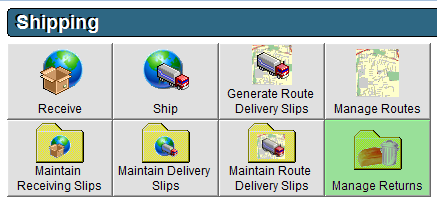
- Click New in the bottom left corner.
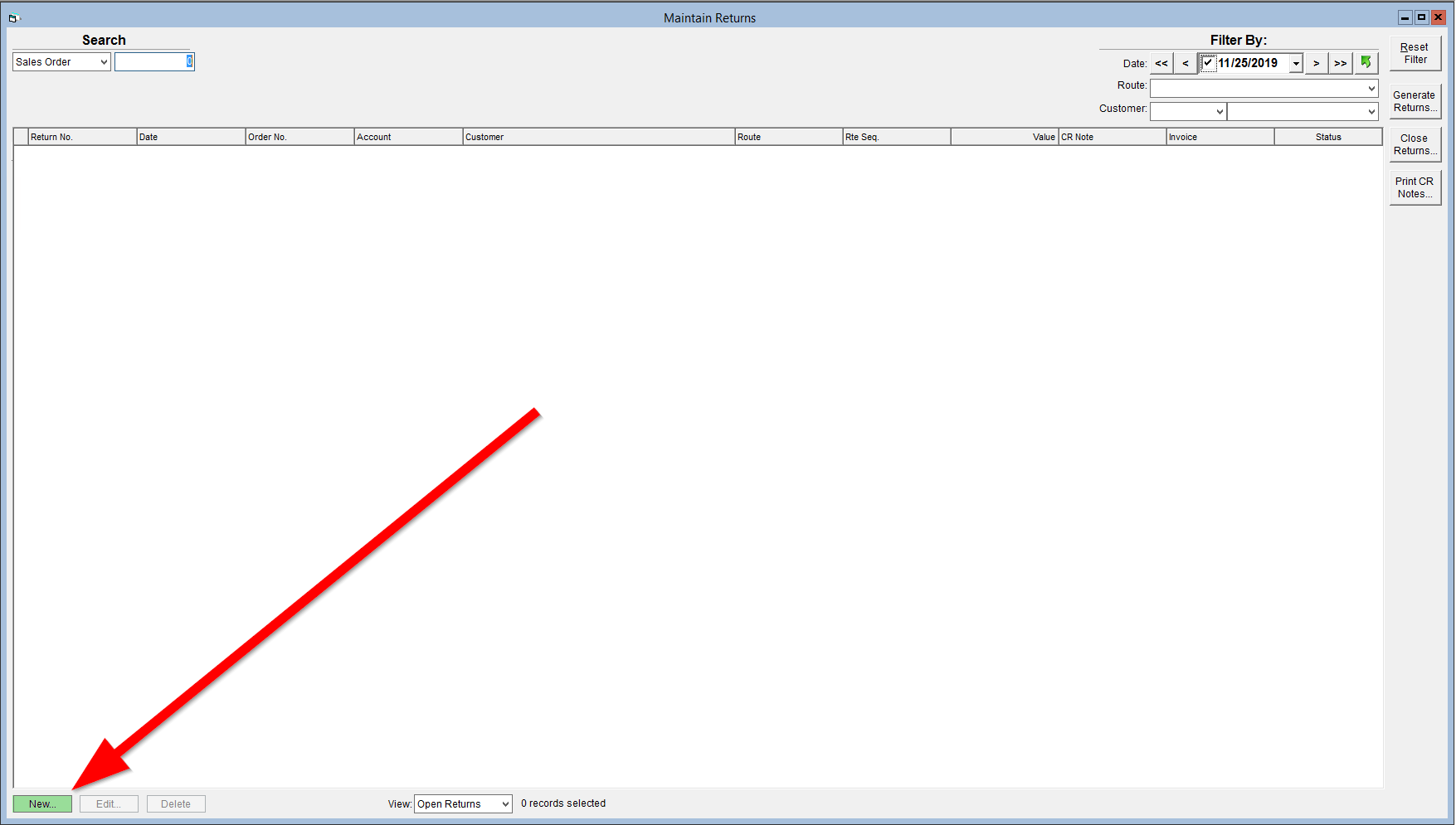
- Select the Customer from the dropdown.
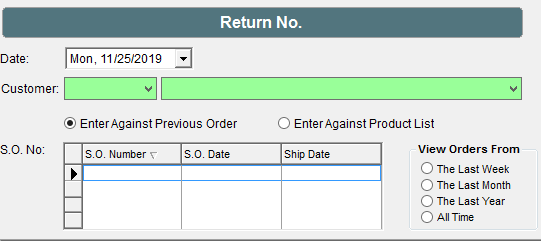
- Select the Enter Against Product List option.
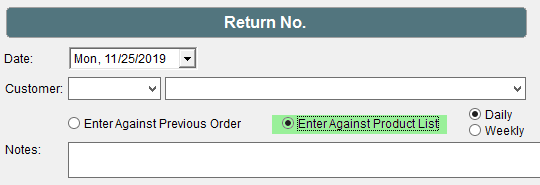
- In the Qty Returned column, enter the quantity of items returned or to be credited.
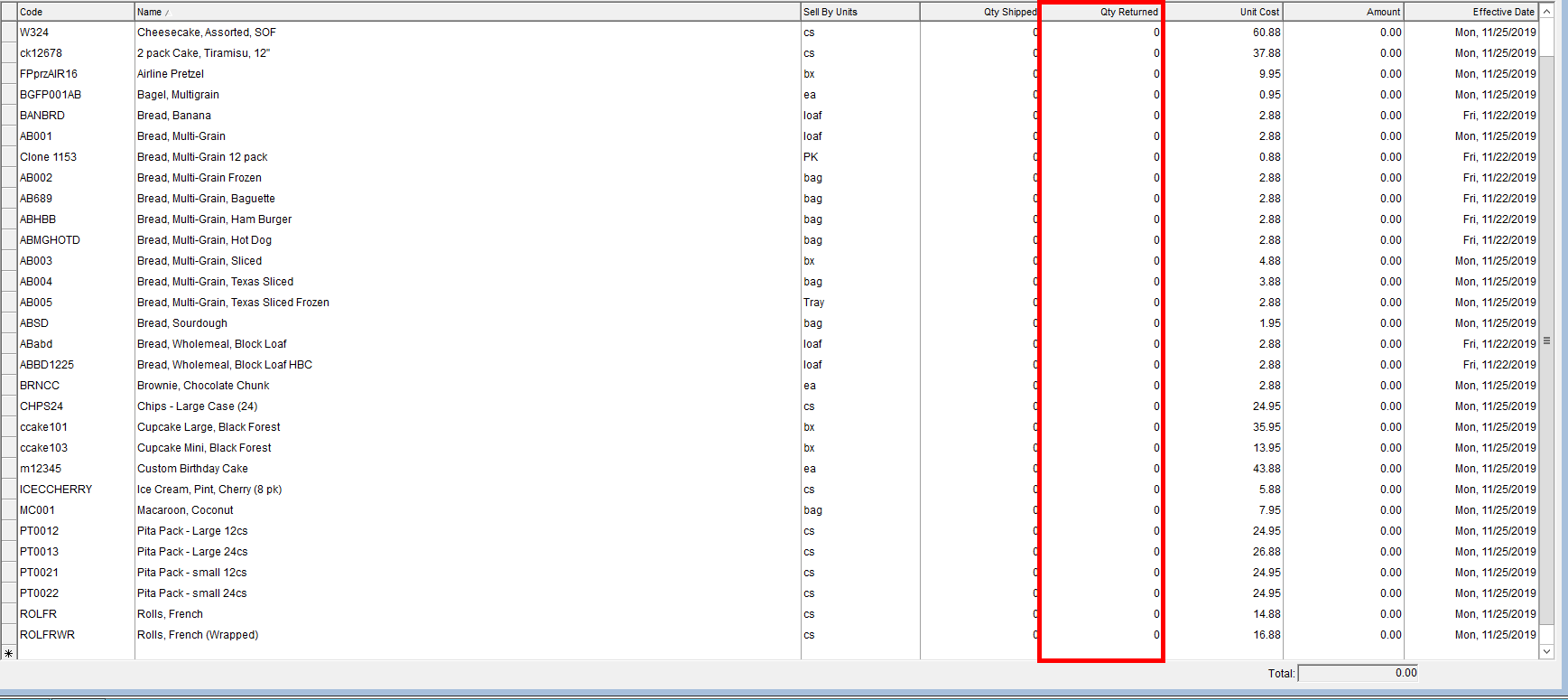
- Click OK to save.
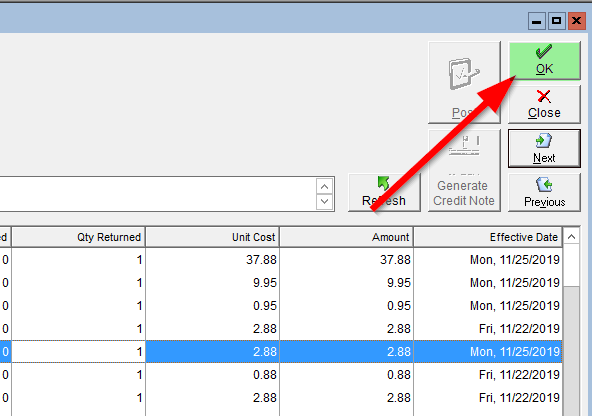
- Click Post to finalize the record.
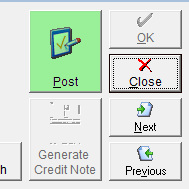
- Click the Generate Credit Note button.
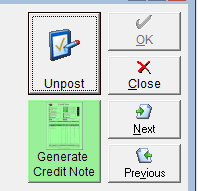
Apply a Return Credit