Enter Production: Plan Production Recipe Structure
Enter Production offers a variety of useful Make-to-Order Production documents through the Plan Production interface. However, Plan Production requires that your Recipes be set up in a particular way to prove reliable. This article will detail the Recipe Step formatting necessary to use Plan Production accurately and reliably.
Overview
The Recipe structure in Plan Production relies on a very specific sequencing, motivated from a specific Production scheme. Plan Production assumes that your Produce items from a 'Base' Recipe (dough, batter, etc), which is then directly baked according to a 'Finished Item' (or, 'FI') Recipe. The Product step entails the Packaging required to prepare your items for sale.
Although you can have any number of Recipe 'steps' leading up to your Product, Plan Production will only look at the two nearest the Product level -- namely, your Base Recipe and FI Recipe. Below is an visual example of what this entails -- details on each of the steps are found in the following sections.
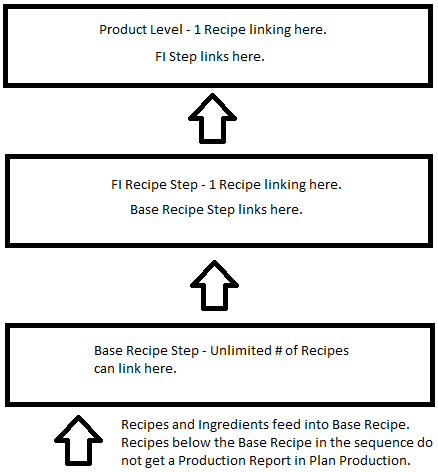
Step 1 - Base Recipe Step
The Base Recipe step entails the first assumed step in Production at your facility for your Products. Base Recipes typically include doughs, batters, mixes, etc. that are subsequently baked, fried or otherwise processed to create a packable item (FI).
The Base Recipe Steps outstanding based on your Enter Production quantities will be quoted in the Work Order Report in Plan Production. The Work Order Report will display your Base Recipes, with the total required quantities of Ingredients and Recipes for each Recipe. You may connect as many Ingredients or Recipes as you wish in the Base Recipe, but note that any Recipes linked to the Base Recipe will be listed as a required quantity for the Base Recipe (not unlike a required Ingredient), and will not have a Work Order generated for them.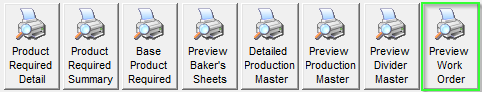
It is also recommended to check each Base Recipe off as a Base Recipe in their Recipe Profile within Maintain Recipes. Having your Base Recipes checked off as such will be important when pulling Plan Production Reports for your FI Steps.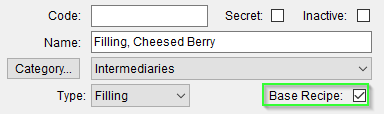
Step 2 - FI Step
The Finished Item (FI) Step corresponds to the Production step in which Base Recipes are processed and portioned, and are subsequently ready for packaging and sale.
An assortment of Production Reports are available for your FI Recipes -- among them are the Divider Master Report, the Detailed / Non-Detailed Production Master Reports, and the Baker's Sheet Report.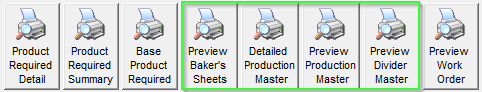
Step 3 - Product Level
The Product Level, or Final Step corresponds to the production step in which Finished Items are packaged, packed and ready to ship to the Customer.
Several options are available for Product Reporting, we offer Detailed / Non-Detailed Product Required, and Base Product Required Reports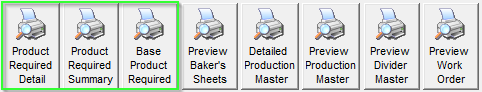
If you sell the same product in multiple variations, then the Base Product Required Report may be for you. This report breaks down all related Products to a total number of the base unit to produce, further instructions may be found in the article Set a Base Product.
Unique Recipe Structures
Bread Items w/ Toppings: (Allows Baker Sheets to be used – doesn’t reflect all steps on Work Orders)
- ie. Bread item topped with sesame seeds
- Typically the amount of seeds that are put on each bun is not tracked and are added to recipes for costing and nutritional purposes. If this is true, the steps in this section can be followed for those items. The name of the bread itself explains that the bread is to be seeded and as such an All Product on Order report can be used to tell you what is needed to be made.
- If you need to see a recipe for the Seed Mix or other base recipes then please use the setup found in the Pastry Items section.
- The benefit of using this setup is that reports such as the Baker’s Sheets will still reflect correctly (Base Dough Recipe > Scaled Unit Recipes)
- Have a dough recipe
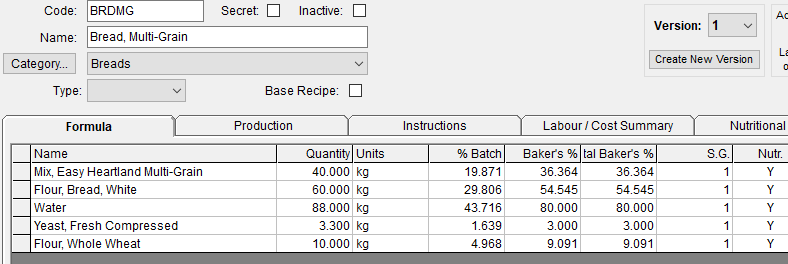
- Link this dough recipe to an FI recipe. (The FI recipe will have the dough linked and a scaling weight added)
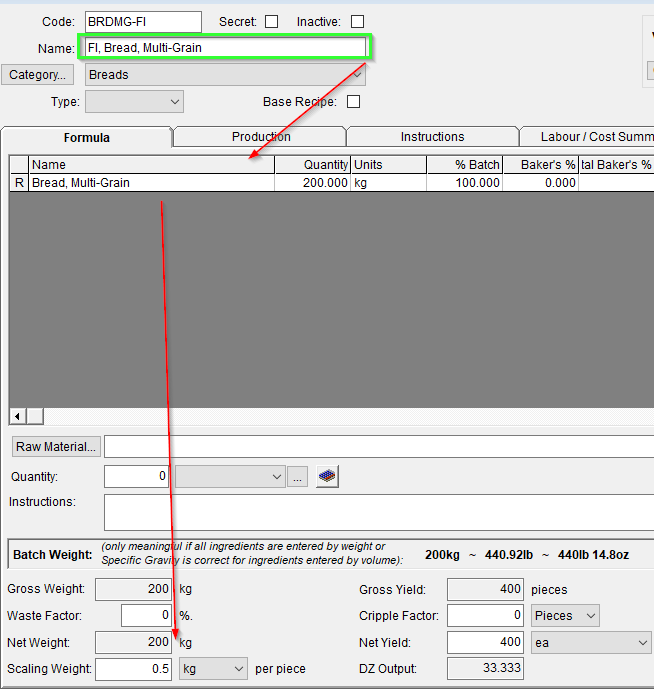
- Link the FI recipe to the product
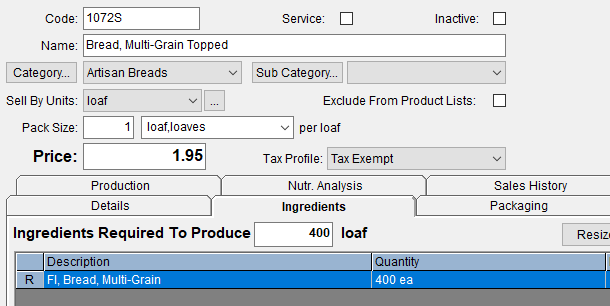
- Also link the topping ingredient/recipe to the product.
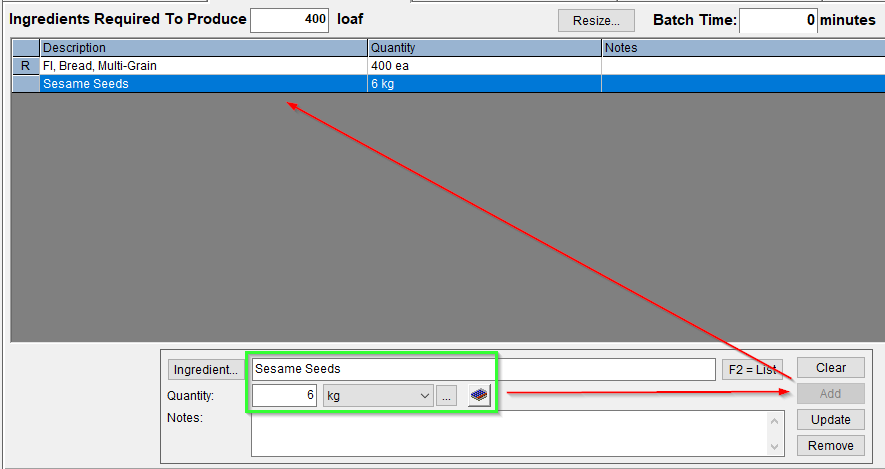
NOTE: This may generate an error message on the Plan Production screen but will not break any plan production reports.
Pastry Items w/ Multiple Sub-Recipes: (Reflects all steps on Work Orders)
- ie. Danishes or Cheesecakes.
- In this case, recipes are needed for Pastry Dough, Filling, as well as combining those base recipes along with any toppings. As such, to have this reflected, the way to do this will be:
- Have recipes for each base type recipe (filling, pastry dough)
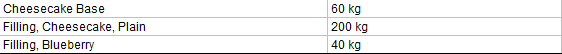
- Link these together on a Work In Progress type recipe (ie. WIP Cheesecake)
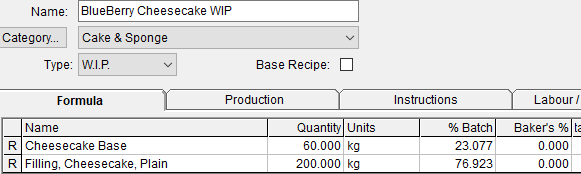
- Create a new recipe and link only the WIP recipe to it. Add the scaling weight again to this recipe.
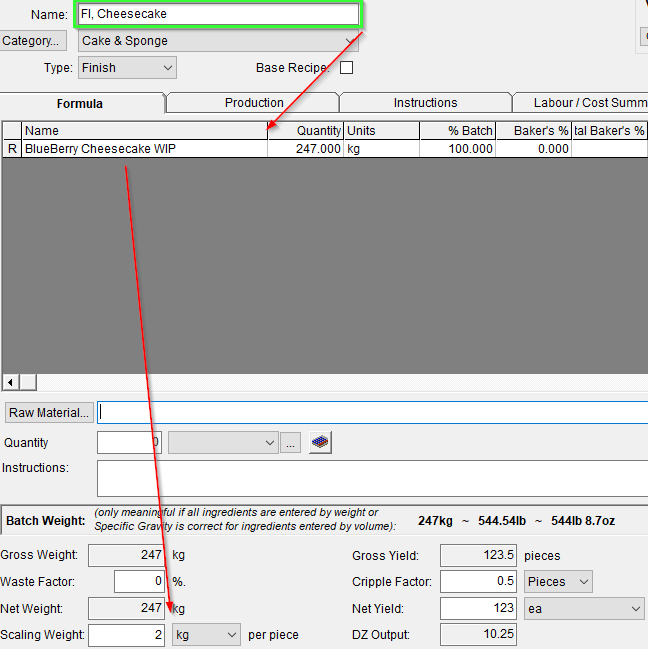
- Link the new recipe to the product.
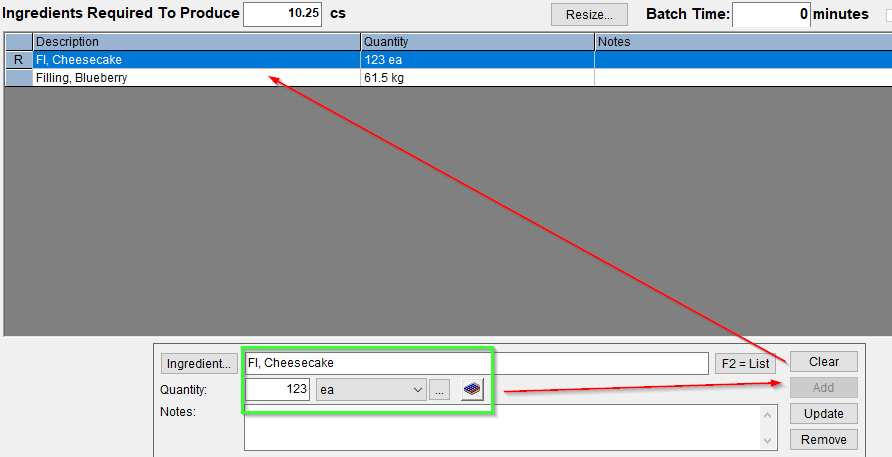
NOTE: With the pastry items setup the Baker’s Sheet reports do not reflect helpful information for these items. This is because they will show the base recipe (WIP) to be turned into the FI recipe (step 3 above). The reason for setting up in this way is that the Baker’s Sheets and other reports will still work for your bread and base dough type items.
Further instructions on using Plan Production may be found in the related article - Using Plan Production.