Enter the Serving Size of a Product
Once you have entered in your nutritional information for your raw materials, as outlined in Set Ingredient Nutritional Info, FlexiBake is capable of carrying that nutritional information through to recipes and finished products automatically. To translate this into a nutritional panel for a product, FlexiBake will require a serving size so that it may display the nutritional information in a way that is relatable to consumers.
The serving size of a product is defined as the recommended amount for an average adult to consume in a single sitting.
The following steps will guide you through setting the serving size for a product:
- Navigate to Inventory Centre then the Maintain Products button.
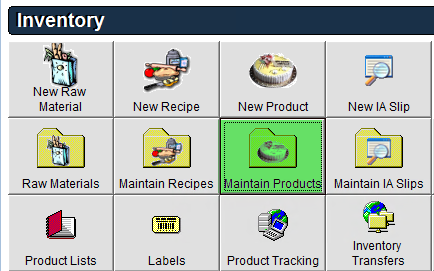
- Select the Product and double click or click Edit on the bottom left corner.
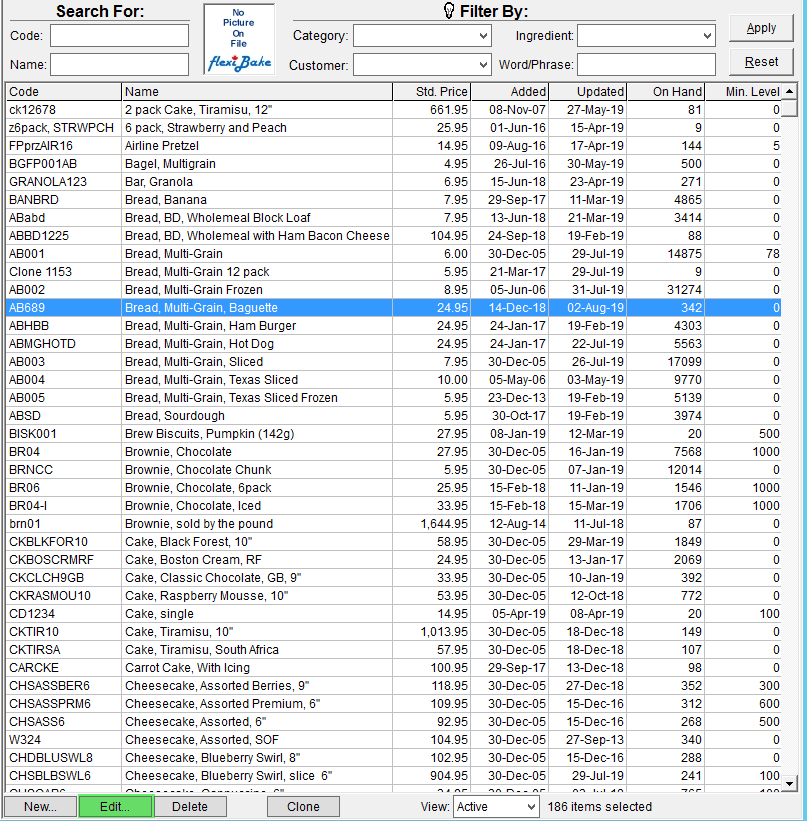
- Click the Nutr. Analysis tab.
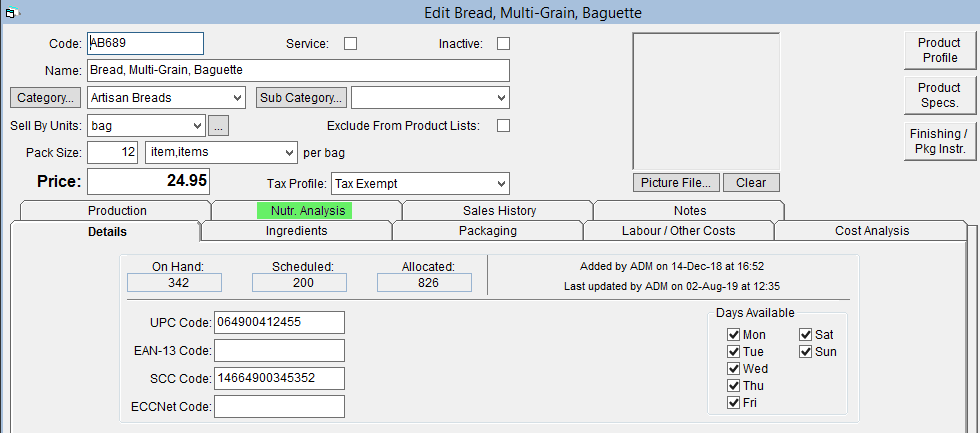
- In the Serving Size subsection, enter in a Description for the serving. For a pie or cake, it would likely be a "slice", while for cookies it may be "2 cookies".
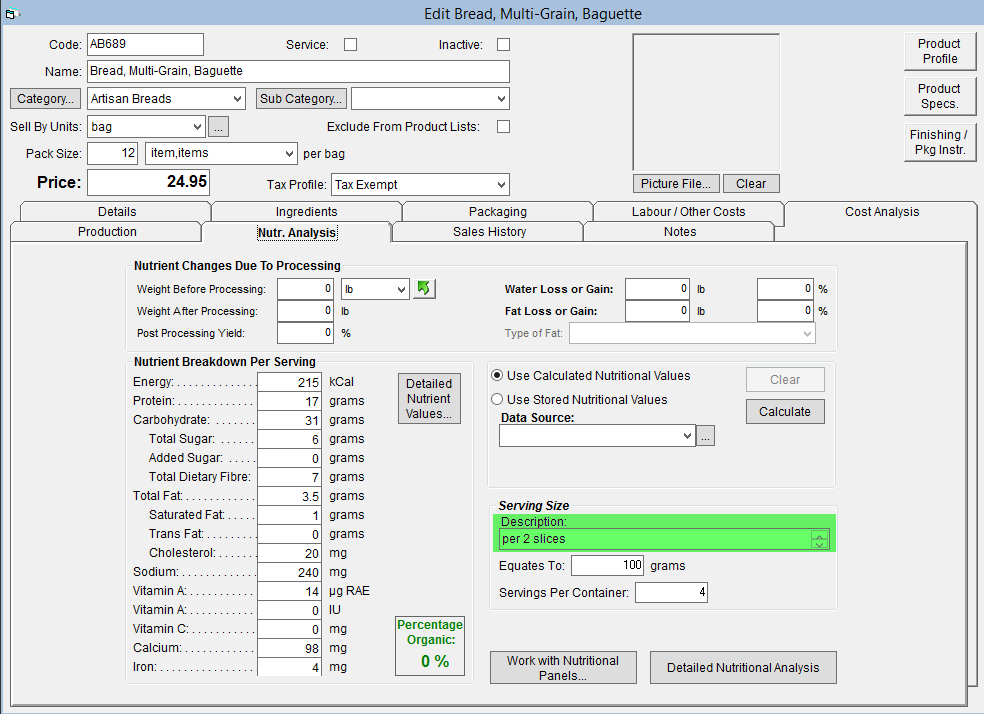
- In the Servings Per Container field, enter how many servings are in one package, e.g. the number of slices in the pie.
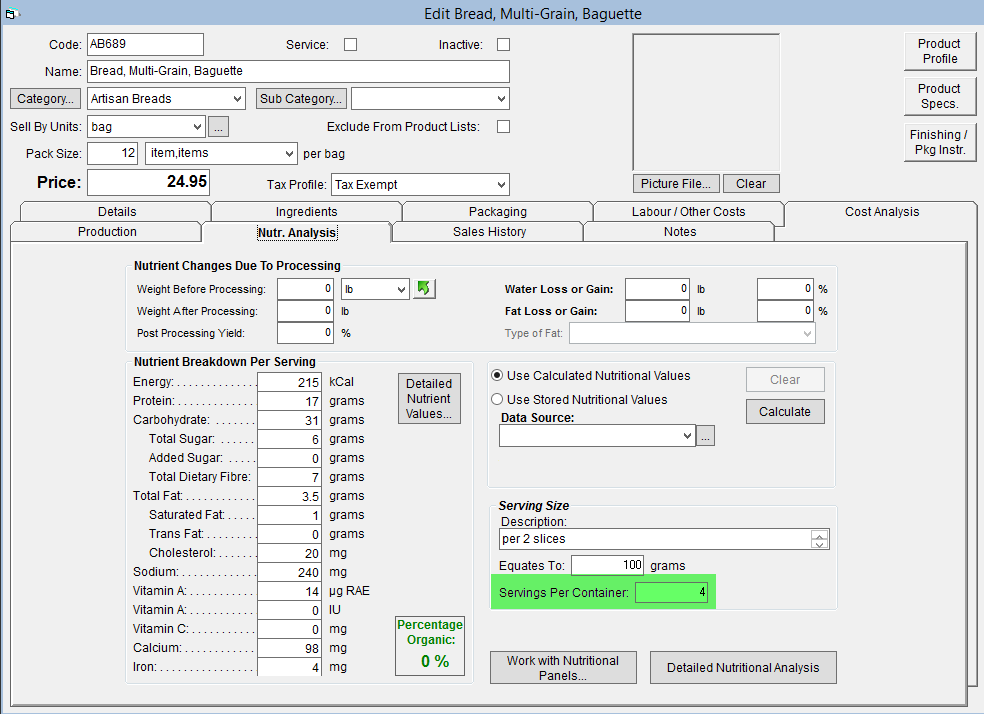
- In the Equates To field, enter in how many grams on serving is. This can be determined by physically weighing a serving, or by dividing the product weight in grams by the number of servings per container. This must be in grams.
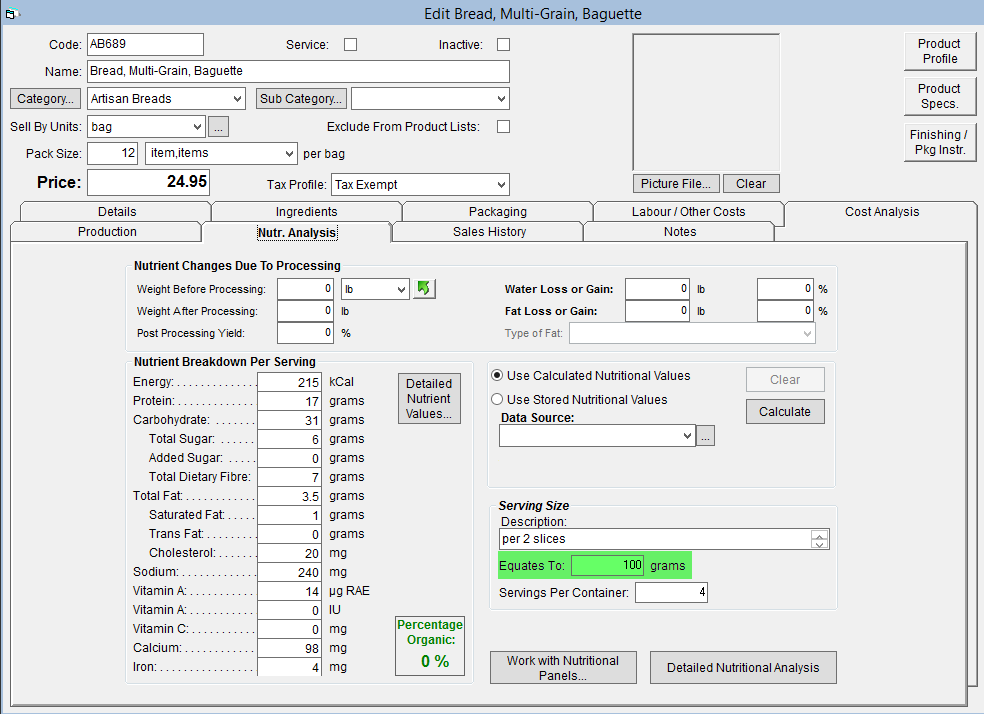
- Click OK to save.
Click here to see a video version of this tutorial:
For more help setting up nutrition tracking and tables, see our checklist Nutritional Setup Tasks.
Need to resize a nutritional table for your labels? Instructions can be found in Resize Nutritional Facts Panels