Entering Serving Size for Bilingual Nutritional Panels
If you are using our CFIA Bilingual Nutritional Panels you may be wondering how to get the serving size to display in both English and French. If so, this is the article for you!
Follow the steps below to enter the serving size for bilingual nutritional panels.
- Navigate to the Inventory Centre then the Maintain Products button.
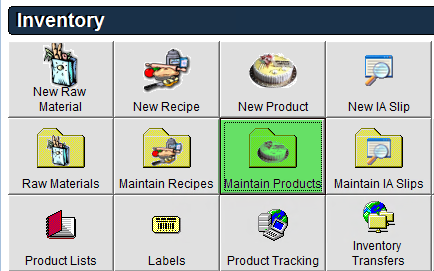
- Select the Product and double click or click Edit on the bottom left corner.
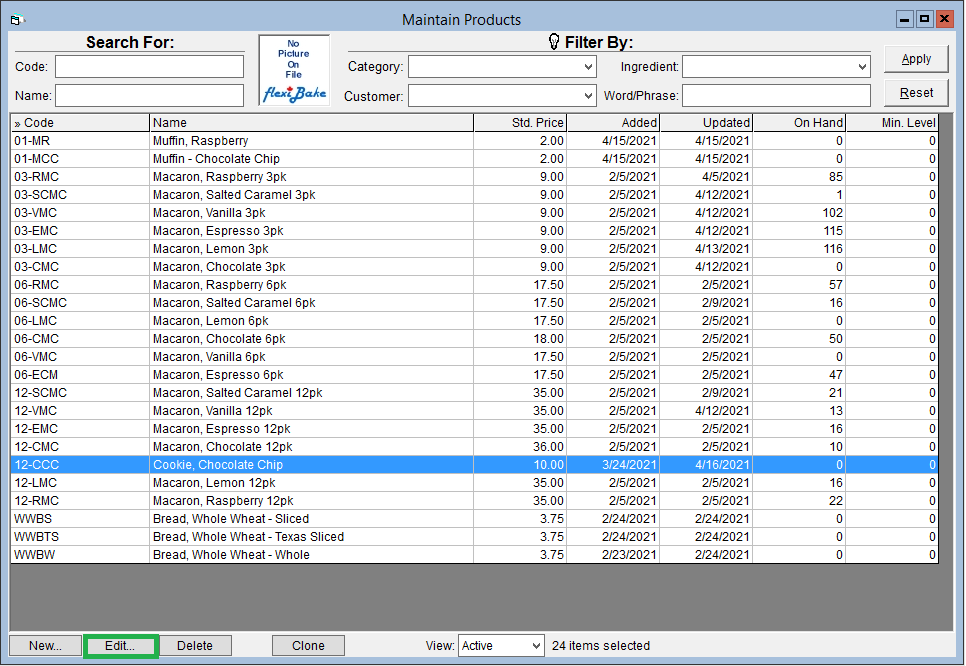
- Click the Nutr. Analysis Tab.
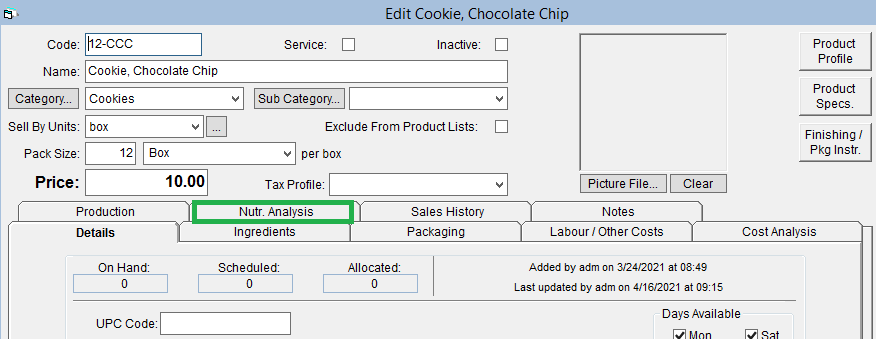
- In the Serving Size subsection, enter in the Description for the serving. Bilingual serving sizes are supported in the Serving Size field by comma separation. "English serving, French serving".
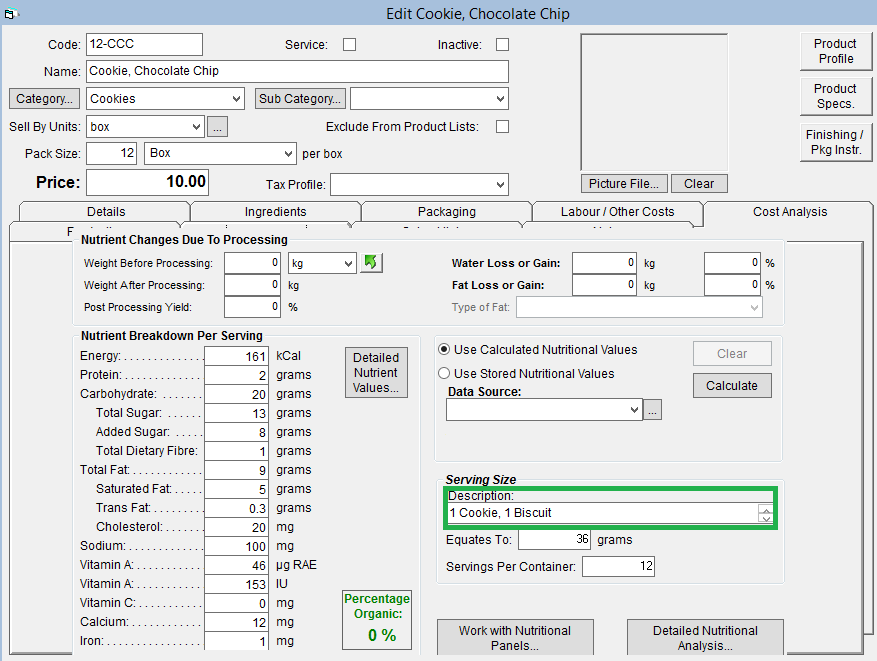
- Need help filling out the remaining Serving Size information? Instructions can be found in Enter the Serving Size of a Product
- Need help filling out the remaining Serving Size information? Instructions can be found in Enter the Serving Size of a Product
- Click OK to save.
- Select the Work with Nutritional Panels... button then select your preferred CFIA Bilingual Panel from the drop down.
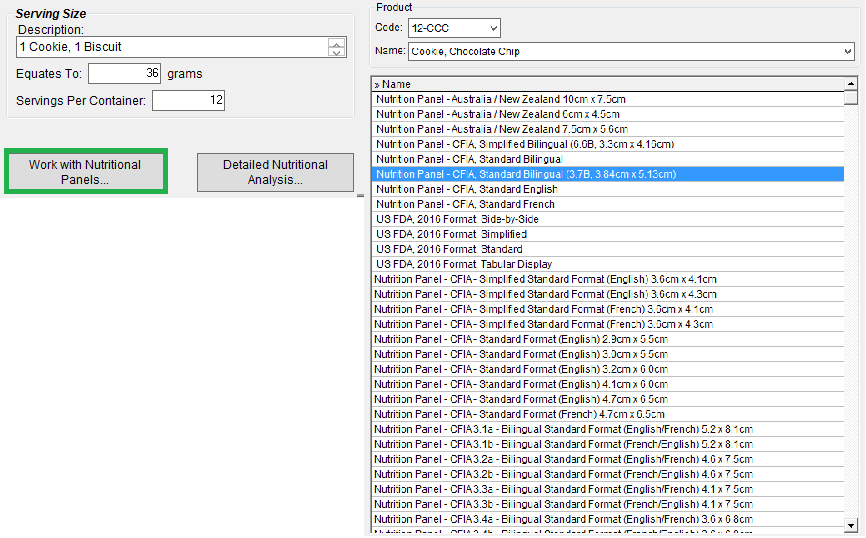
- You will then see the serving size displayed in both English and French on the Nutritional Panel.
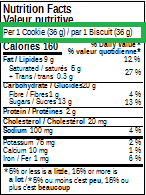
For more help setting up nutrition tracking and tables, see our checklist Nutritional Setup Tasks