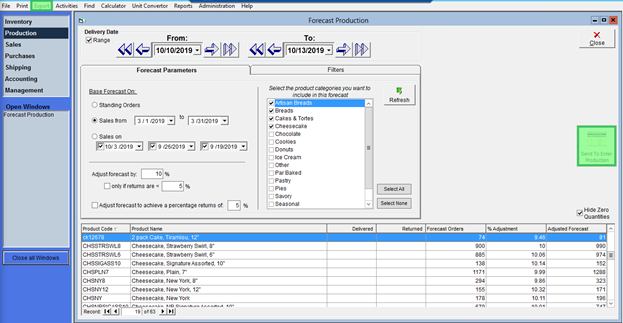Forecast Production
We all wish that we could see the future, but sadly we can't. You can, however use FlexiBake to forecast your production. This tool allows you to predict what products you'll need based on a certain date range or set of dates. So if you want to get a jump on your holiday preparation, you can simply forecast based on sales for that holiday over up to 3 years, for example.
This forecasting feature is only compatible with Enter Production, however if you use Schedule Production, you can set up your system to display your sales forecasts using the steps outlined in Using a Sales Forecast in Schedule Production.
To forecast your production
- In the Production Centre click Forecast Production.
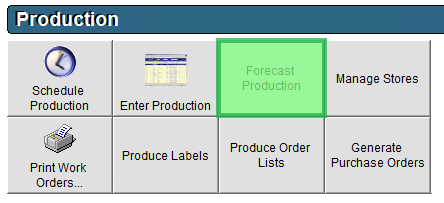
- Enter the anticipated Delivery Date or check the date Range box and enter the range that you are forecasting production for.

- Click on the Filters tab and deselect any customers that already have their orders entered for the forecasted date range. NOTE: This is optional
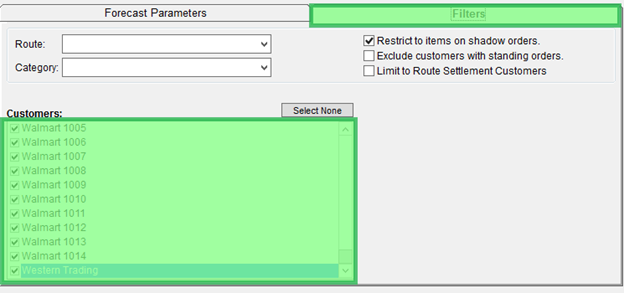
- Return to the Forecast Parameters tab and select the product categories you would like to include in the forecast
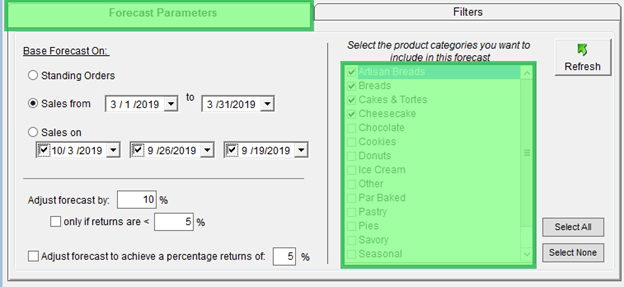
- Enter the details of what you would like the forecast to be based on
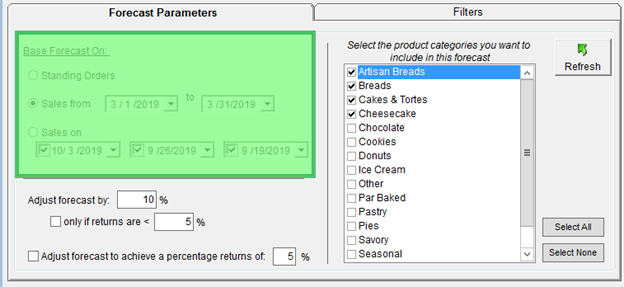
- Enter in any forecast adjustment details
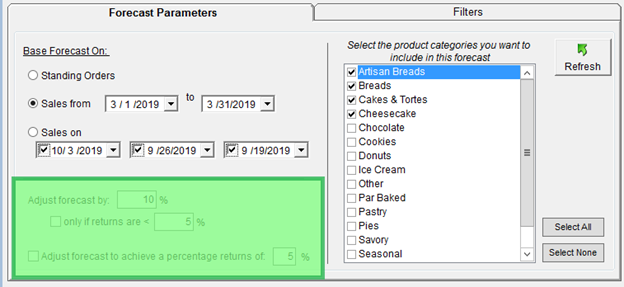
- Press Refresh to populate the grid
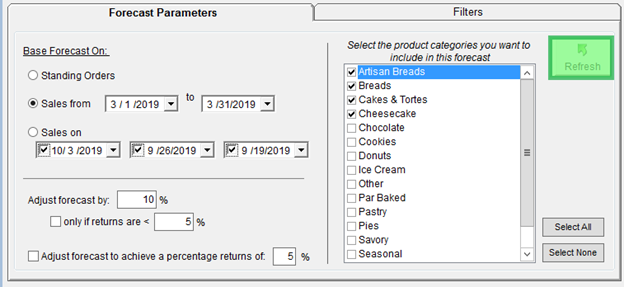
- Update the Adjusted Forecast column as required based on business trends
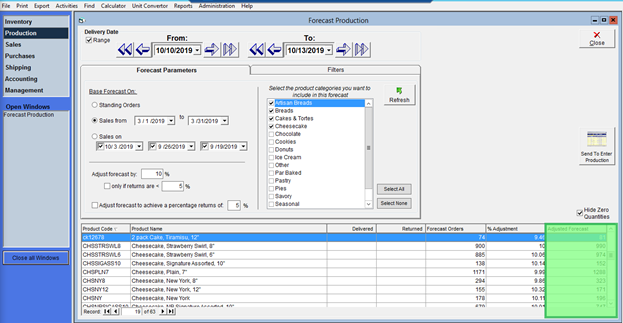
- Click in the grid and click Export at the top of the screen OR click Send to Enter Production and choose a date to send these production numbers to.