Generate/Export EDI Files for FTP Transmission
Do any of your customers require an EDI connection to facilitate ordering? FlexiBake can be setup to interface with EDI Exporting, once created and assigned the Export file can even be sent over FTP for seamless communication.
Follow these steps to Export your EDI files or send them through FTP Transmission:
- Navigate to the Accounting Centre and then select the EDI Export button.
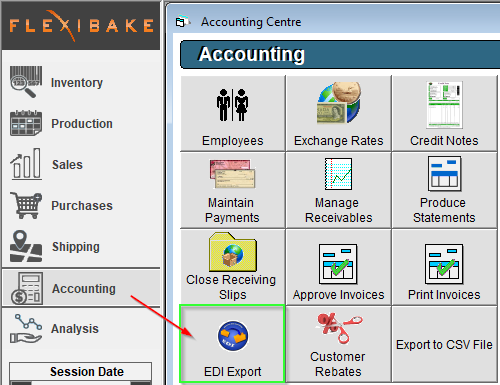
- A grid will open displaying any previously sent EDI Exports. Select the New button at the bottom left of the window to get started.
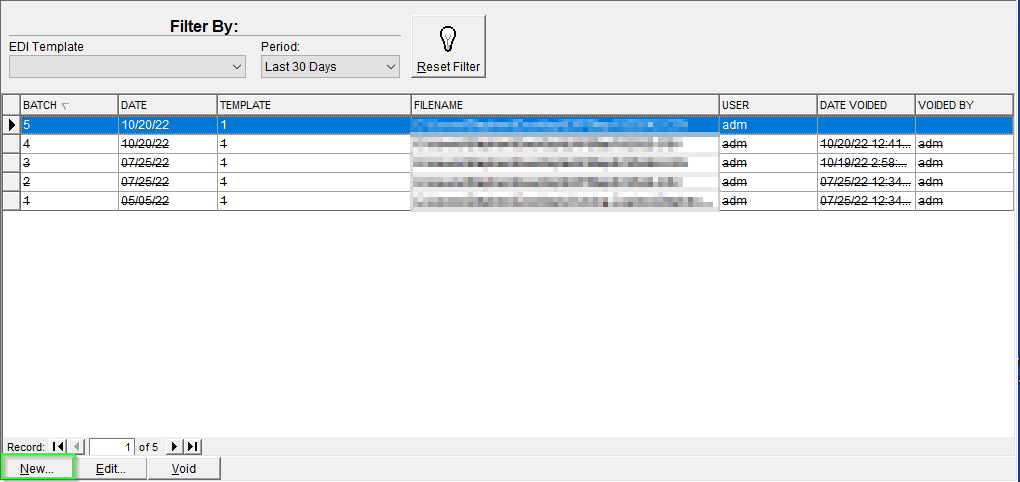
- Select your EDI export template from the drop down list. If you make a mistake while selecting this, please close to reset your selection.
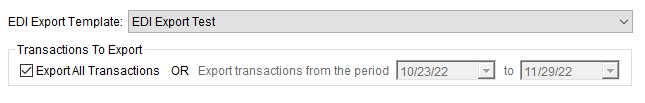
- Set the period of transactions to Export, or select Export All Transaction to export everything at once. If you have previously exported a record, it will not appear under Export All.
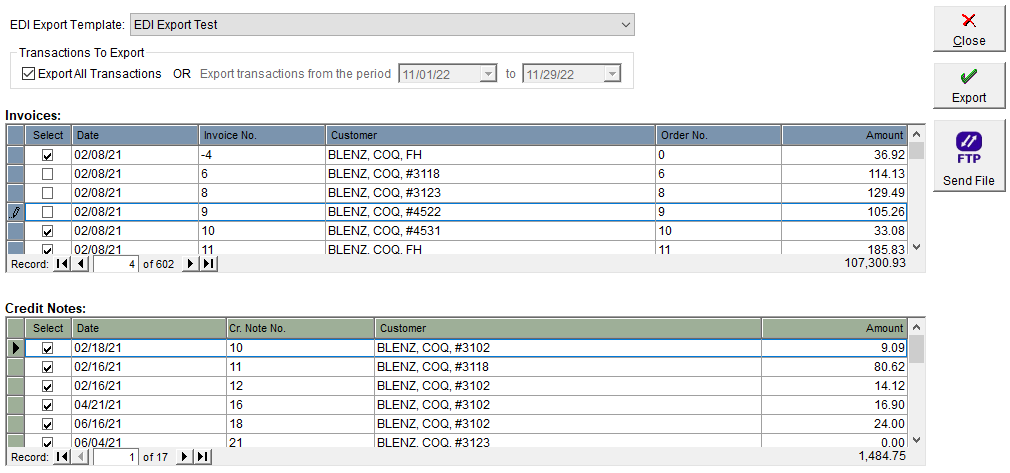
Note that any Invoices or Credits to be exported will appear in the grid below, you can uncheck the checkbox to remove them from this instance of Export. - Select the Export button, this will generate a .csv detailing the information as it is setup in the EDI Template.
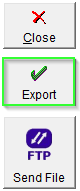
- Select the Send File button to send the generated file to the FTP address defined in the EDI Export Template.

If you haven't set up your EDI Export File as of yet, please see our related article Setup EDI Exporting for more information!