Link a Recipe to a Product
While you only technically need a product to sell and a customer to sell it to to use FlexiBake, using a higher level of detail in your database will allow to take advantage of some of FlexiBake's most useful features, like lot tracking/traceability, inventory management, and costing. This is done by having having multiple steps in FlexiBake, making a production chain with the general form: Raw Materials -> Recipe(s) -> Product.
For instructions on adding raw materials, see Create a Raw Material. Instructions on creating a recipe in FlexiBake can be found in Create a Recipe.
Once you have your recipes, you can link them into a product using the following steps.
- Navigate to the Inventory Centre then the Maintain Products button.

- Select the Product and double click or click Edit in the bottom left corner.
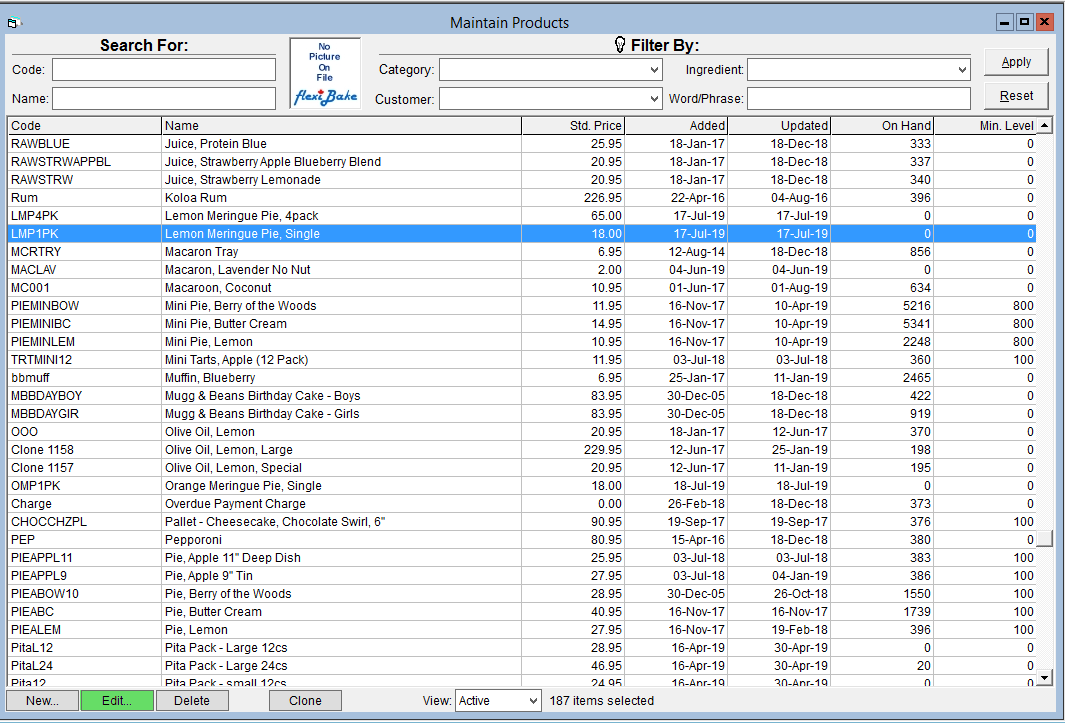
- Click the Ingredients tab.
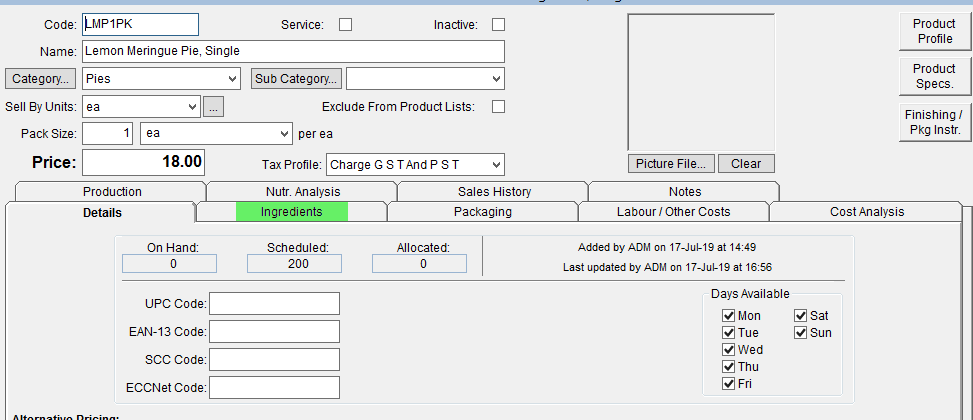
- At the bottom of this tab link the appropriate Recipe via the Ingredients section.
Using the F2 button will show a list of all Recipes to select from.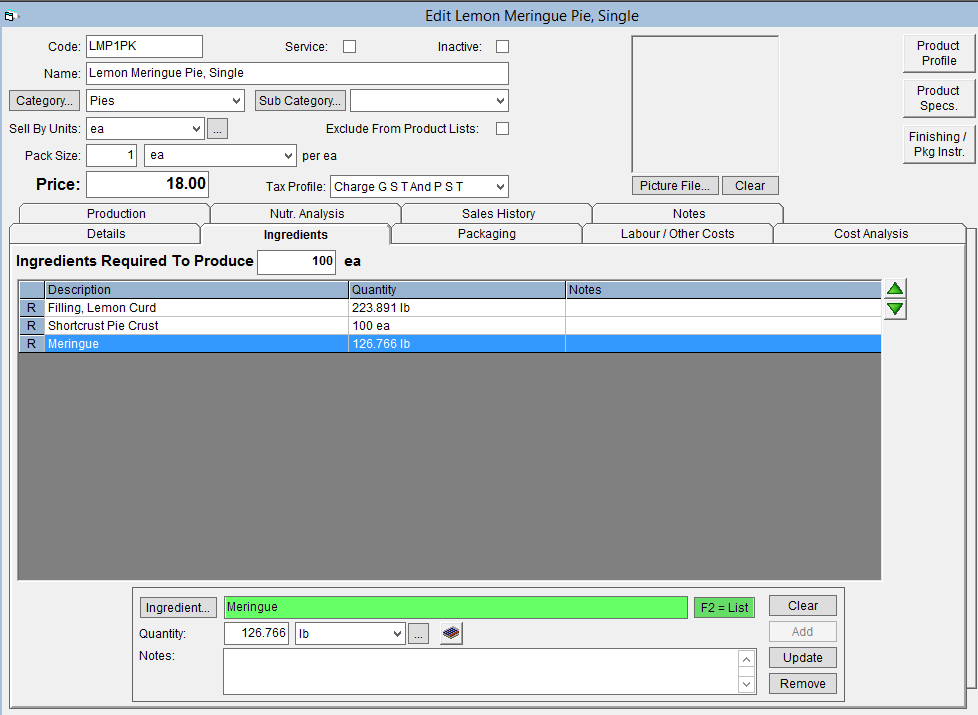
- Enter the Quantity of your desired batch size.
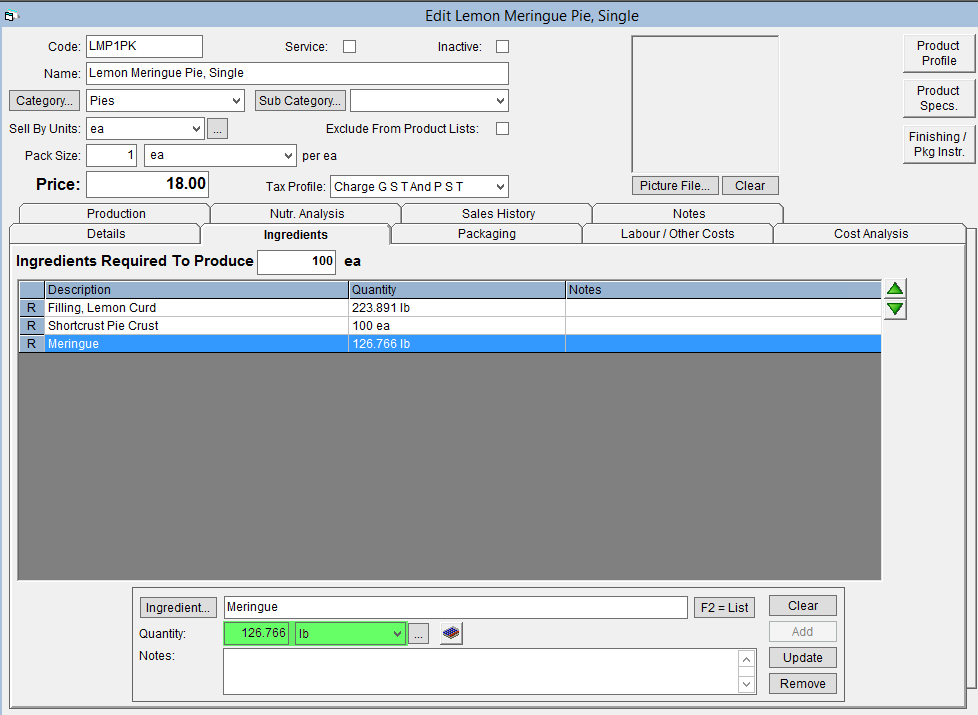
- Click Add to link the recipe.
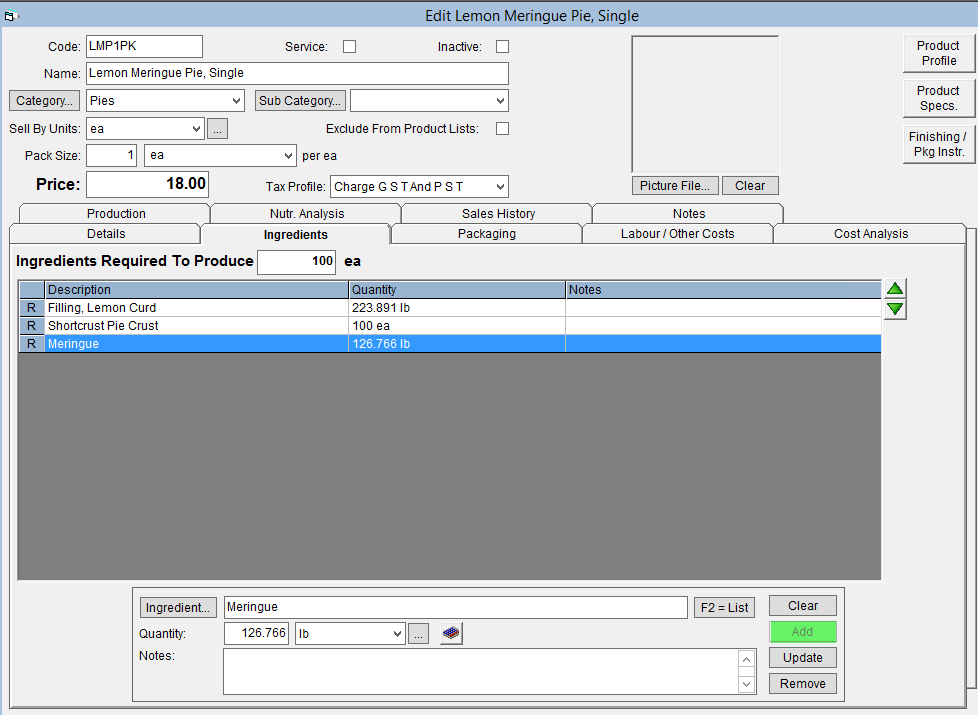
- In the Ingredients Required to Produce field enter the amount of your Sell by Units this recipe quantity produces.
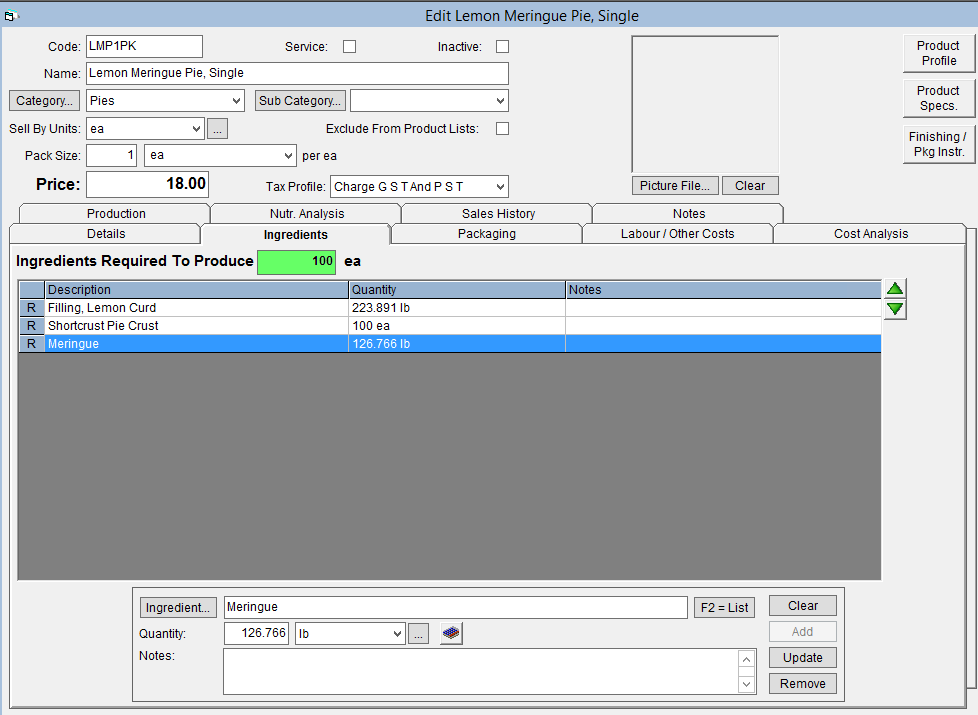
- Click OK in the top right corner to save.