Maintain Raw Material Pricing
Have your Suppliers increased costs across the board, or are prices frequently fluctuating? With the Raw Material Pricing tool, you can adjust all prices with the click of a button. Learn of our offerings below.
- Navigate to the Analysis Centre from the Centers Menu.
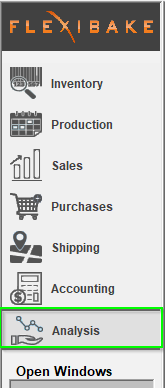
- Enter Maintain Raw Material Pricing.
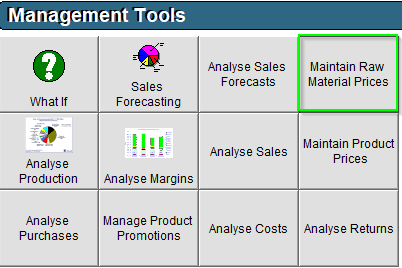
- To begin: Choose a Supplier from the drop down.
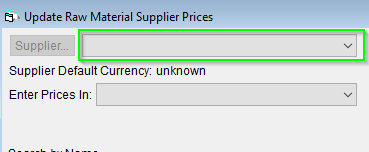
- Note: A list of Raw Materials assigned to this Supplier will populate below.
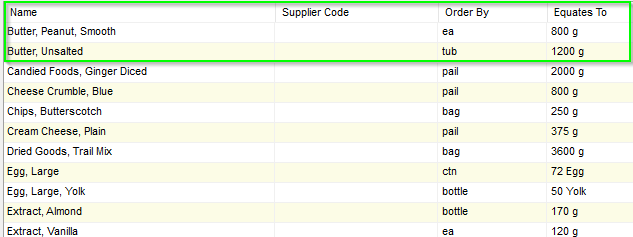
- Note: A list of Raw Materials assigned to this Supplier will populate below.
- From here, you may manually affect pricing by entering a "new price"
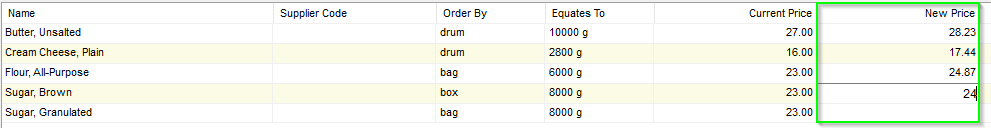
- Or, utilize the Update Raw Material Current Prices tool, to adjust pricing by a percentage.
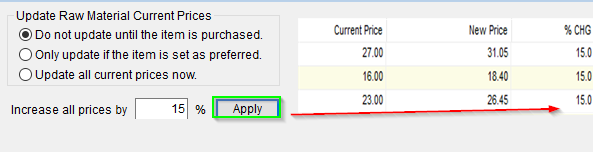
- Note: You may further define when and which items are adjusted by selecting from the Radial Buttons.
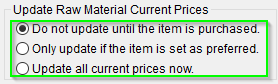
- Do not Update until the Item is Purchased: Holds the pricing update until the next Purchase of this Raw Material.
- Only Update if the Item is set as Preferred: Updates are reflected only if the Item is marked as Preferred. - Preferred Suppliers.
- Update all current Prices Now: Updates Pricing when you save your changes.
- Note: You may further define when and which items are adjusted by selecting from the Radial Buttons.
- Hit OK, to save your changes based on the Options Selected.
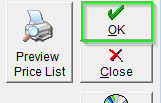
Repeat steps 3-6 to update pricing for any other Suppliers you may have in the System or read through our article Imports: Raw Material Price List to instead import Raw Material Pricing Updates!