Sales Orders: Memorize a Transaction
Memorized transactions are very similar to standing orders; they are regularly repeating transactions with the same items in the same quantities, every time. However, they do differ in a couple areas: standing orders are strictly weekly, whereas memorized transactions can be bi-weekly, monthly, quarterly or yearly, and end after a certain number have been generated.
Another difference between the two is that memorized transactions will also keep the same pricing as the original transaction, whereas standing orders take the current product price. If you do reprice your products, you'll need to make a new memorized transaction with the new prices, and make the old one inactive. Instructions on how to deactivate a memorized transaction can be found in the tutorial Remove a Memorized Transaction.
To create a new memorized transaction:
- Navigate to the Sales Centre and then the Maintain Sales Order button.
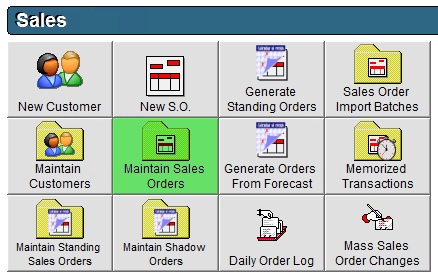
- Double click on the Sales Order you want to memorize, or click once and then click on the Edit button in the lower left corner.
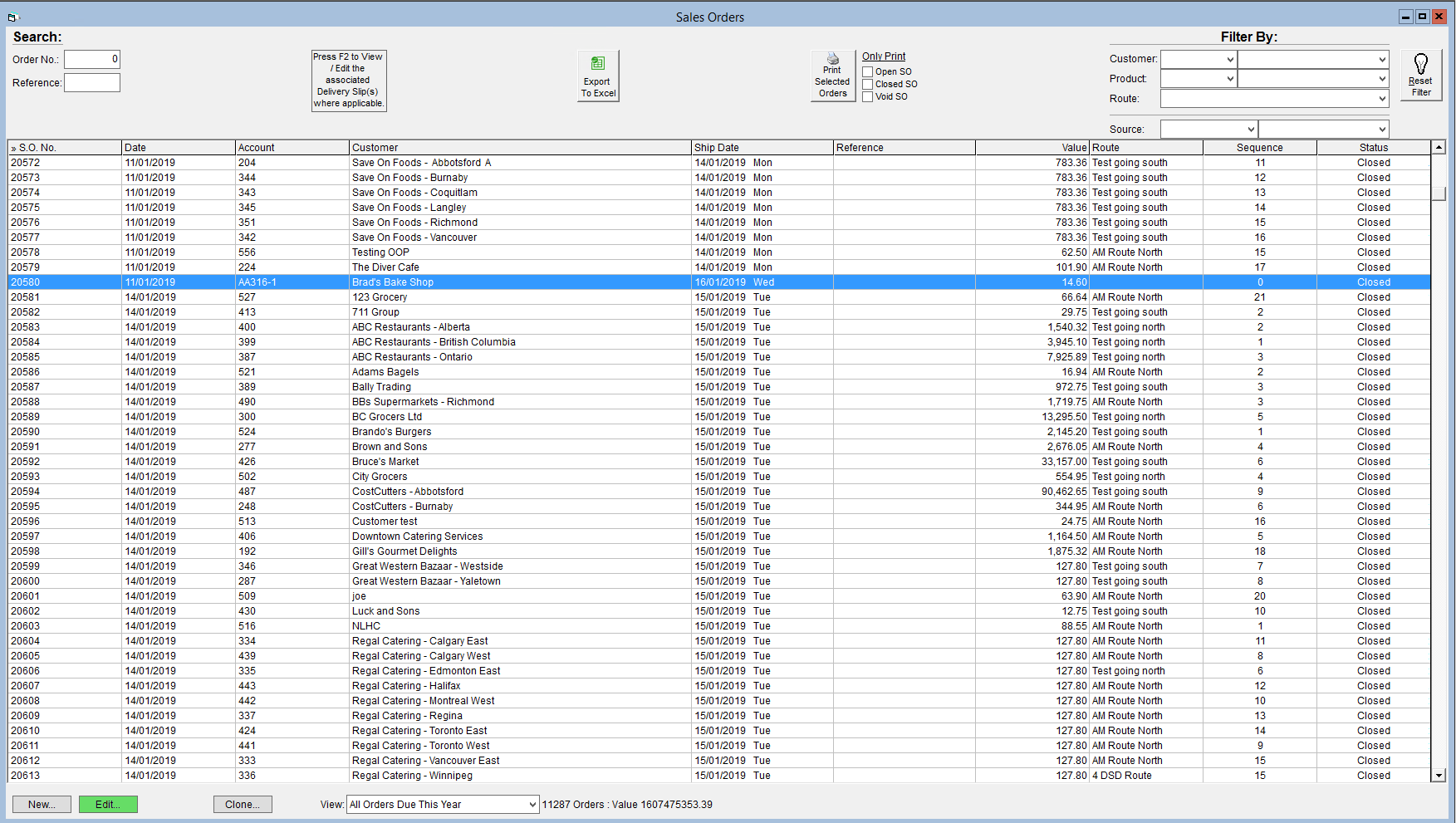
- On the right hand side select the Memorize button.
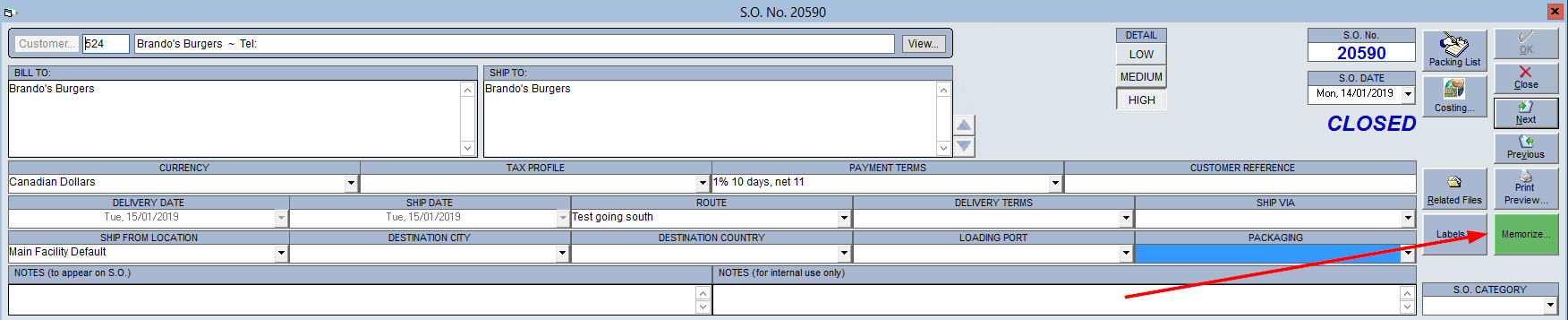
- On the pop up select the Frequency of the Order to be generated.
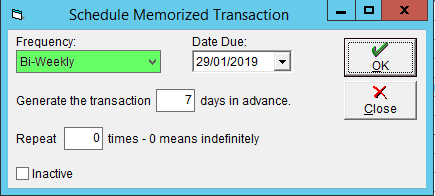
- Select the Due date of the first order.
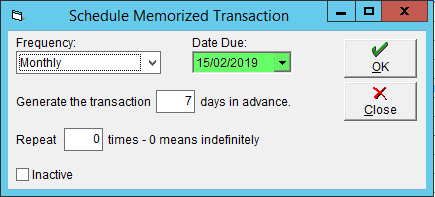
- Select how many Day in Advance the order should be generated for production purposes.
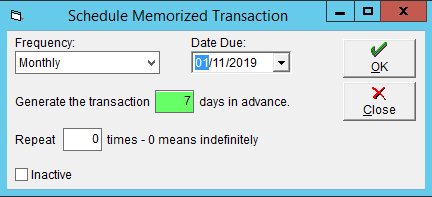
- Enter the amount of times this Memorized transaction is to be repeated.
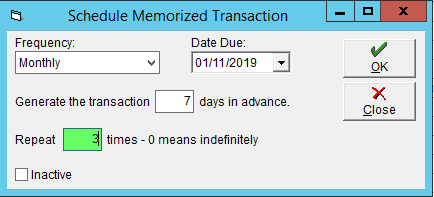
- Select OK to Memorize the transaction.
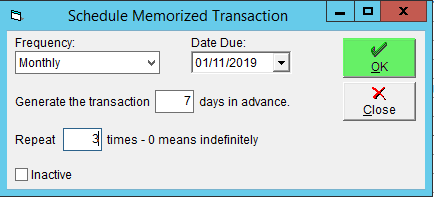
- A pop-up will appear to confirm that the action was completed successfully. Click OK to close it.
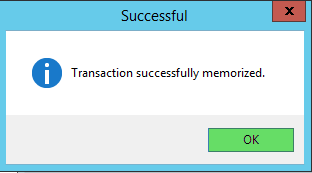
Just as with standing orders, you'll need to generate your memorized transactions to have them appear as open sales orders. A tutorial on doing this is available in Generate a Memorized Transaction.