Move a Pallet Location
When storing product in a warehouse, you may have to relocate pallets from time to time. To keep your virtual storage facilities as accurate as possible to the real thing, you'll want to replicate those relocation by moving your palletized product to match the actual location.
- On the Menu Bar navigate to the Activities drop down, then Inventory Related and then the Manage Stores button.
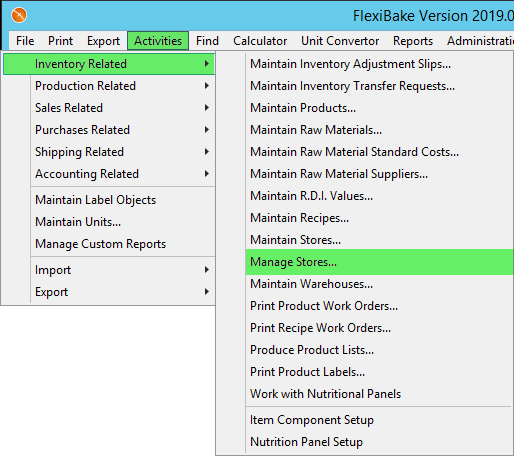
- In the top left corner, select the Store location you are moving the pallet within.
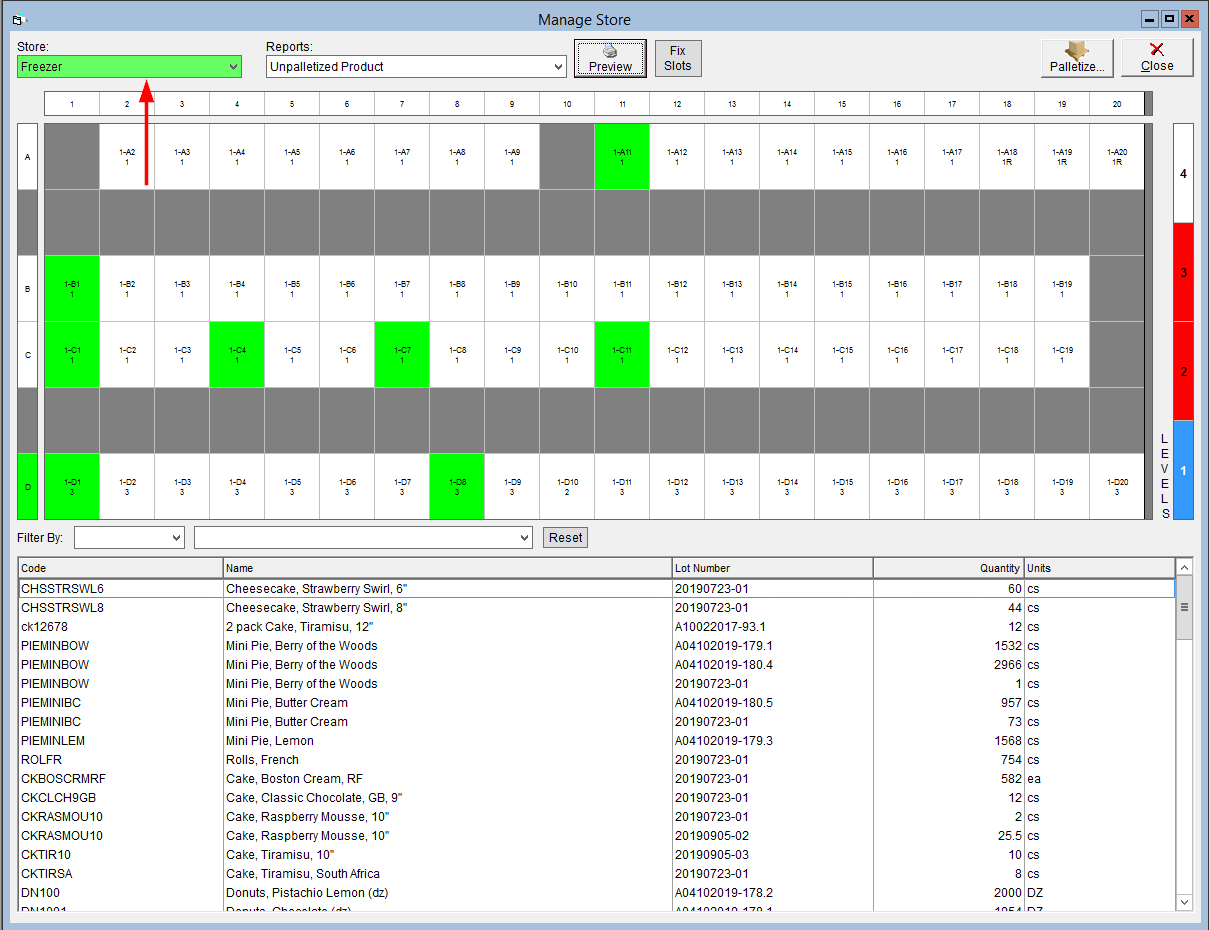
- Hover above a cell to view the product stored in that location.
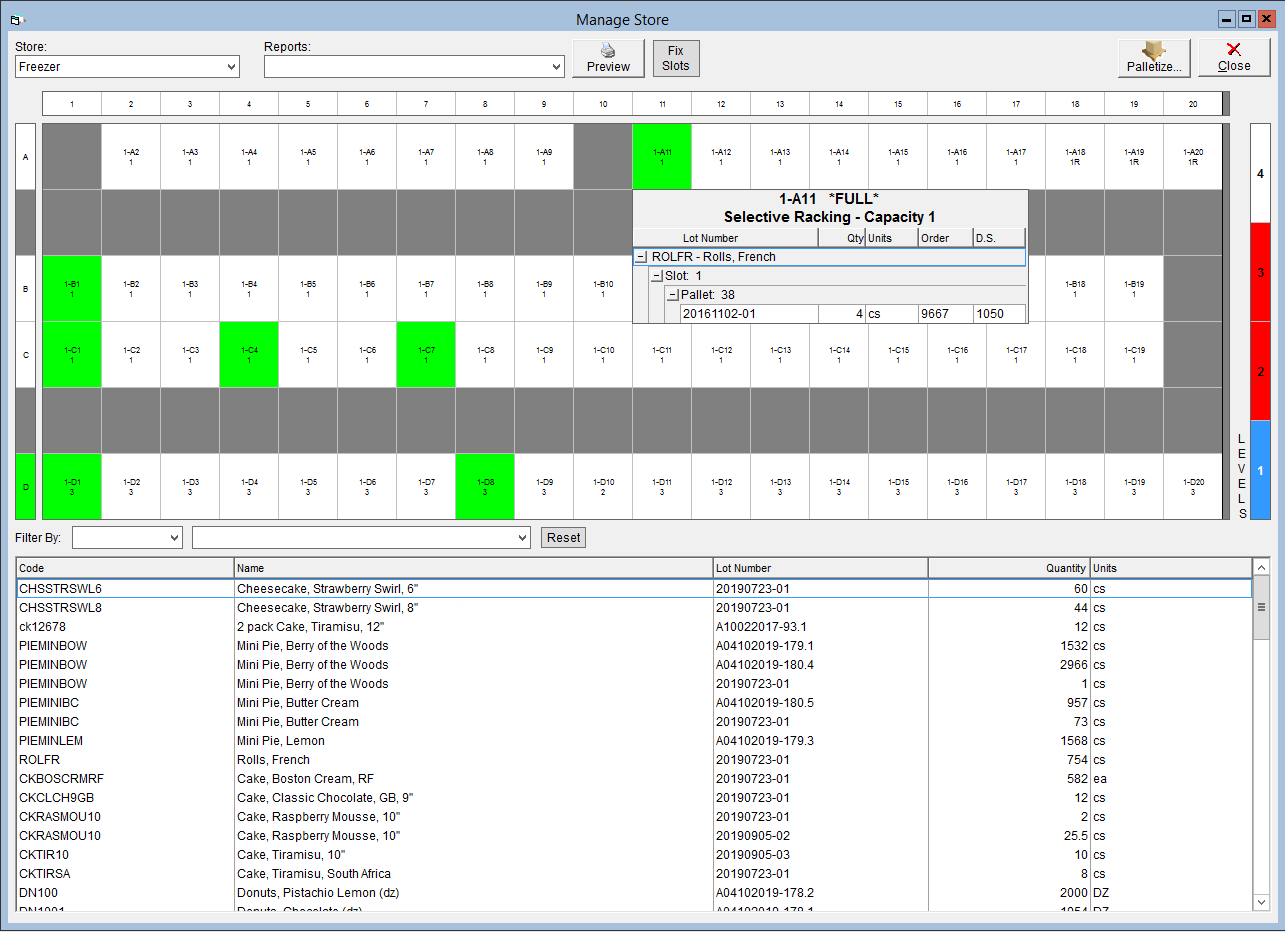
- Drag from that cell location to the desired cell location.
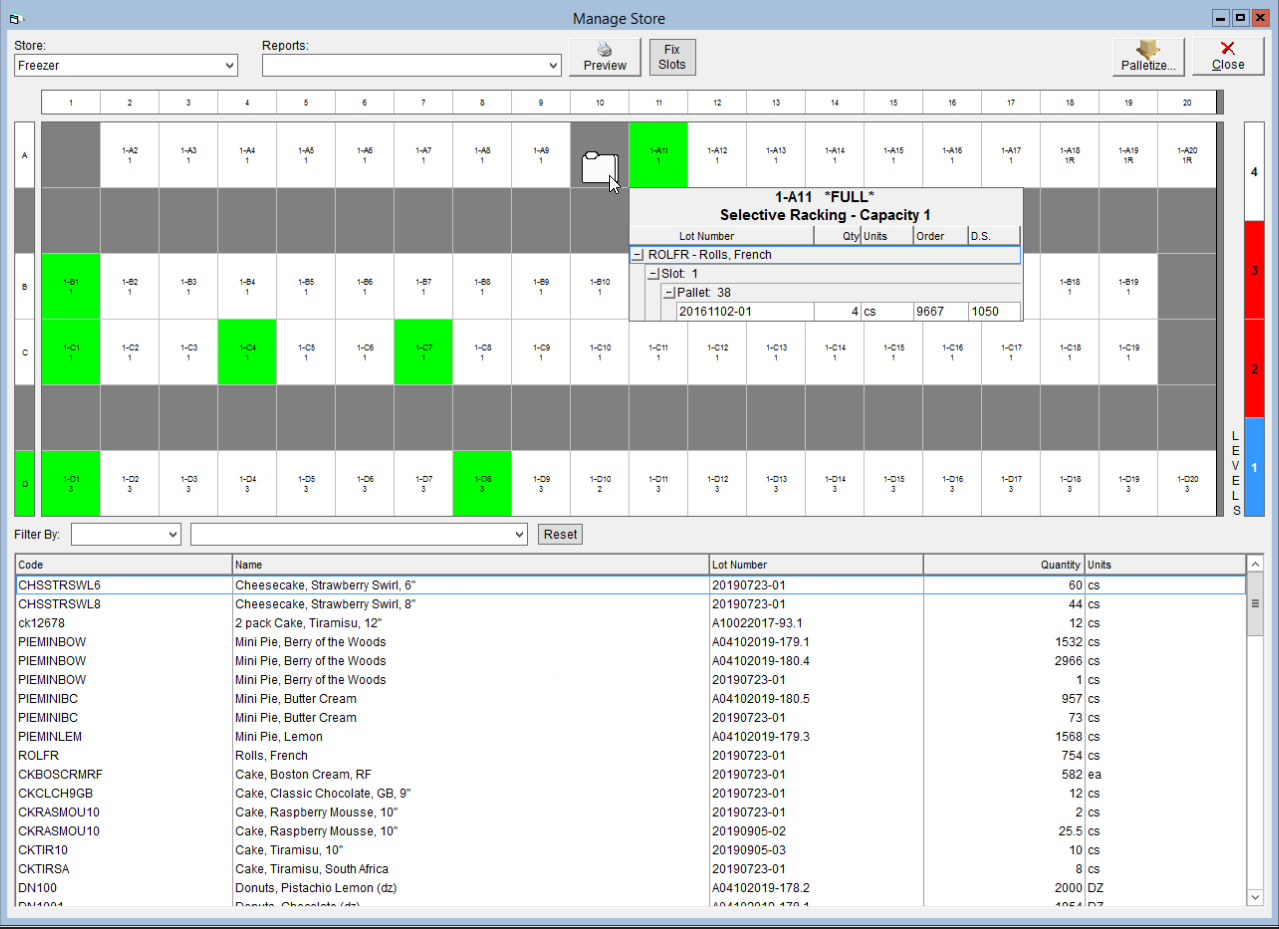
- If there is one lot you will be prompted to confirm how much of the item you would like to move, update the quantity and click OK.
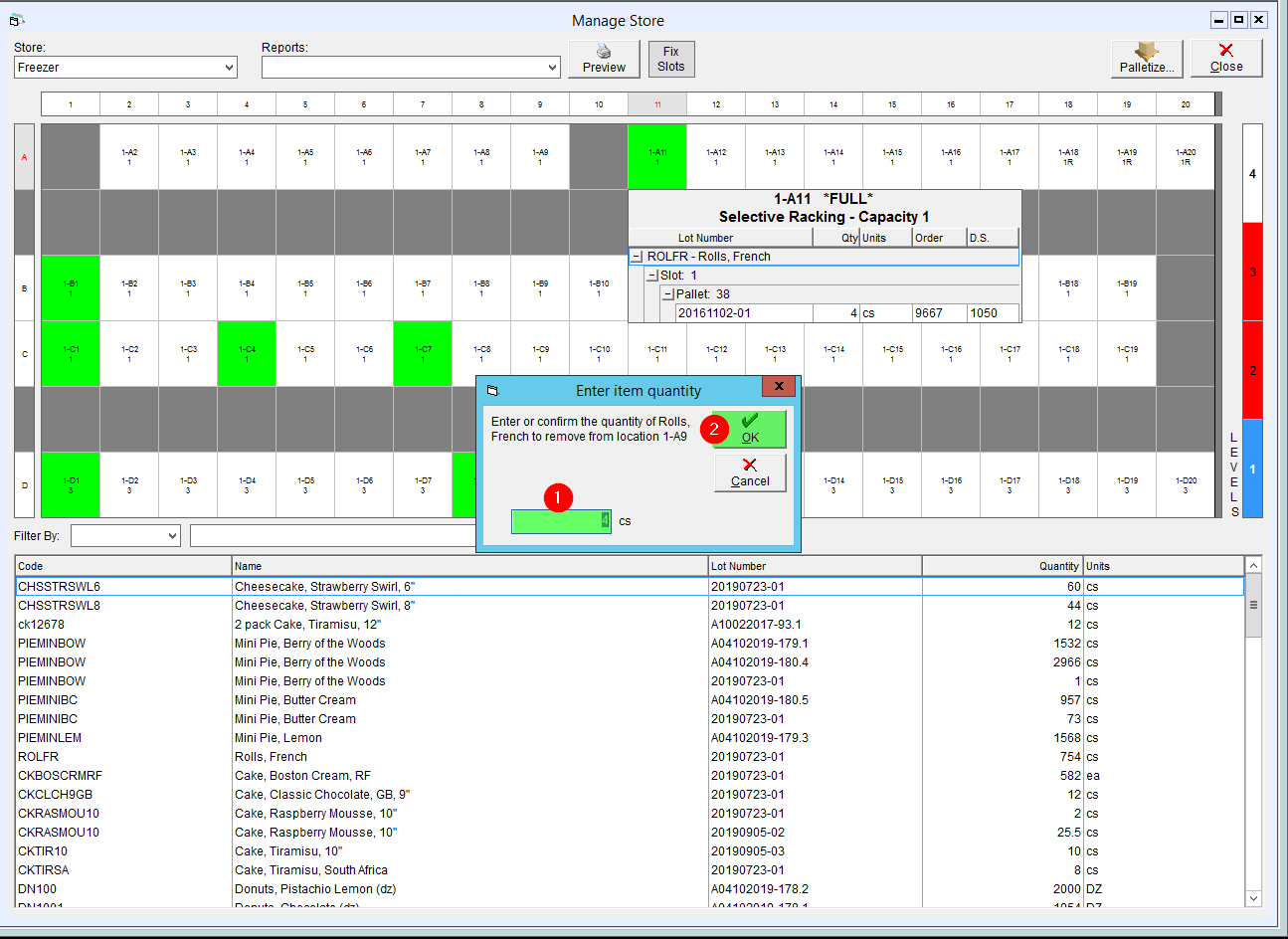
- Your changes to the store will be saved automatically.
For information on how to palletize product and add it to a store, please see Assign Products to a Pallet.