On-Premise: Creating a Backup
Today, we will be showing you how to create a backup for your On Premise installation of FlexiBake. These backups are excellent tools to guard yourself against hardware or network failures. We suggest backing up to a secondary drive in case of catastrophic hardware loss. With our backups, you can restore your FlexiBake application in a matter of minutes.
- Open your Local FlexiBake Installation

- Find the File menu along the top menu bar of the FlexiBake Application.
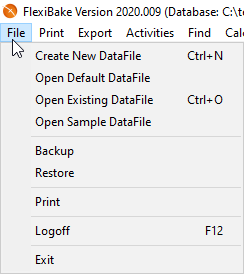
- Click Backup. You'll be prompted to ensure all users have been logged out.
All users must be logged off of the system before the backup can proceed. Corruption may occur otherwise. - Choose a where you would like to save the backup file and add a filename. We recommend having the backup date and time in the name of the backup so that it's easy to choose the best backup in the case the database needs to be recovered.
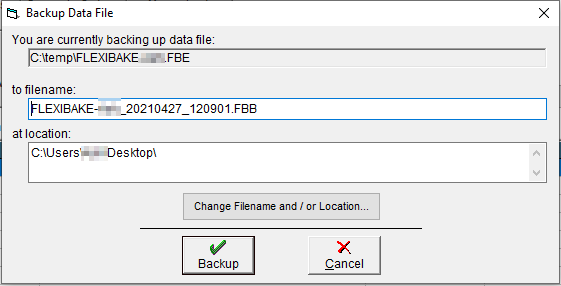
- (optional) Copy your newly created FlexiBake backup to a secondary drive, computer or onto the cloud.
By following these steps you've created a backup for your On-Premise installation of FlexiBake, this can be used to recover a corrupted database, or in case of a full system disruption to get it back up and running quickly. Please see our article Recovering FlexiBake from a Backup to learn how to load a backup onto your live database!