Place a Route Order Online
Allowing your drivers to manage their own route orders through the Online Ordering Portal not only gives them the freedom to make those changes whenever and from wherever is convenient to them, it also makes the lives of your driver supervisor and order desk staff easier!
To place a Route Order through the OOP:
- Log into the Online Ordering Portal with a distributor account
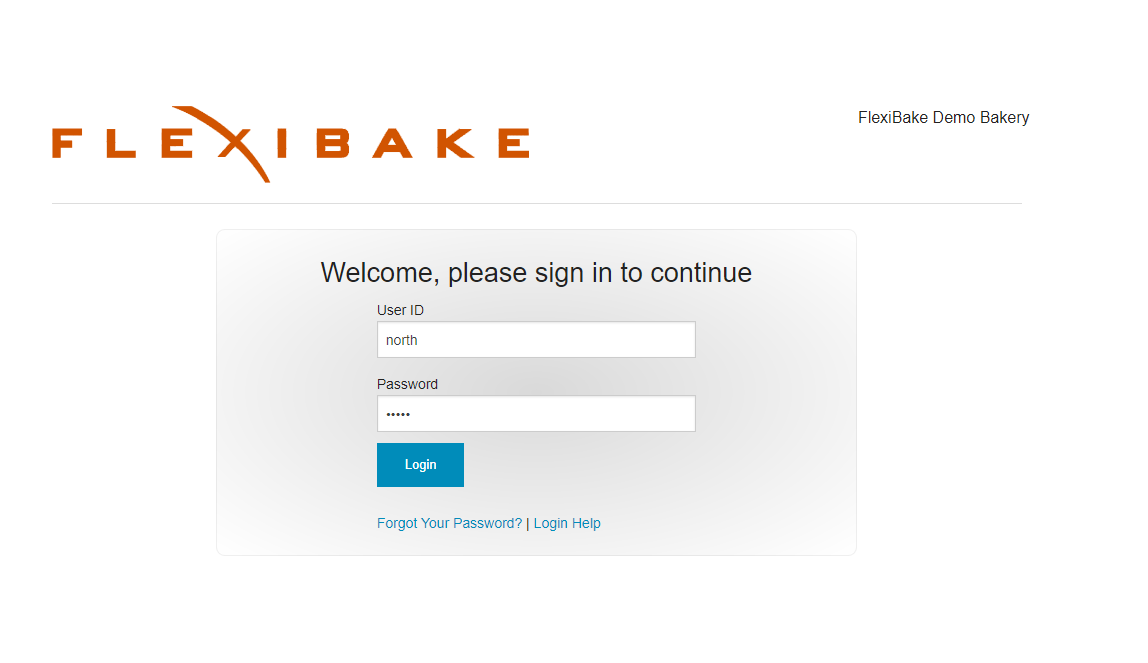
- In the Main Menu, click on Enter New Order
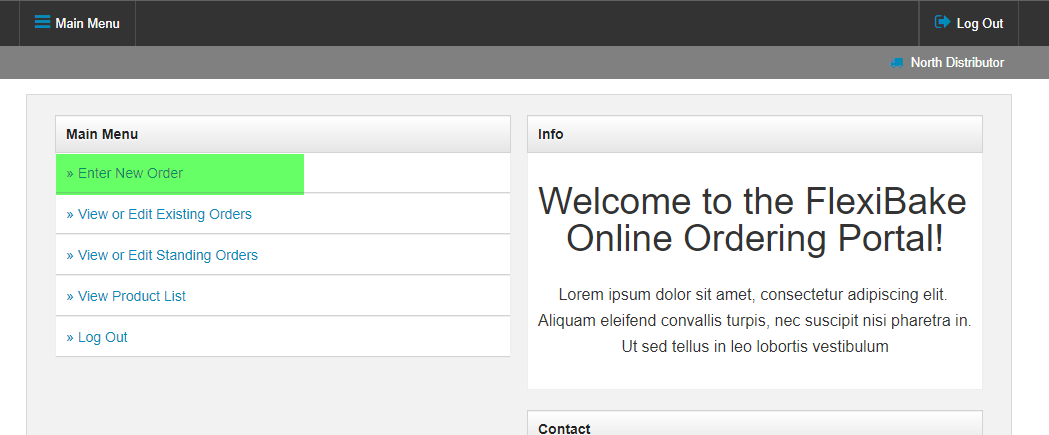
- Use the Calendar button or type in the Delivery Date for the route order you would like to place and click Next to proceed
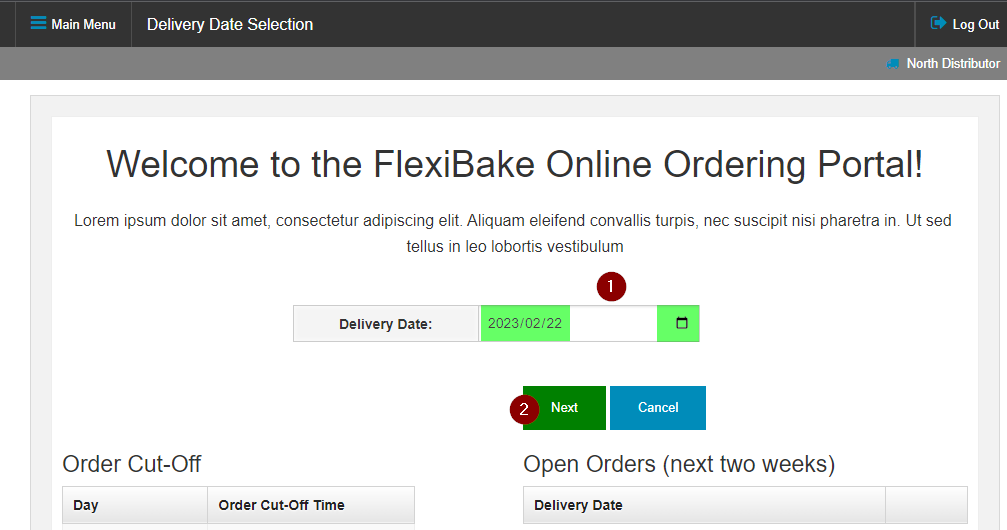
- The Route Order form will populate with products. In the Quantity box beside the product, enter the number of units you would like to order
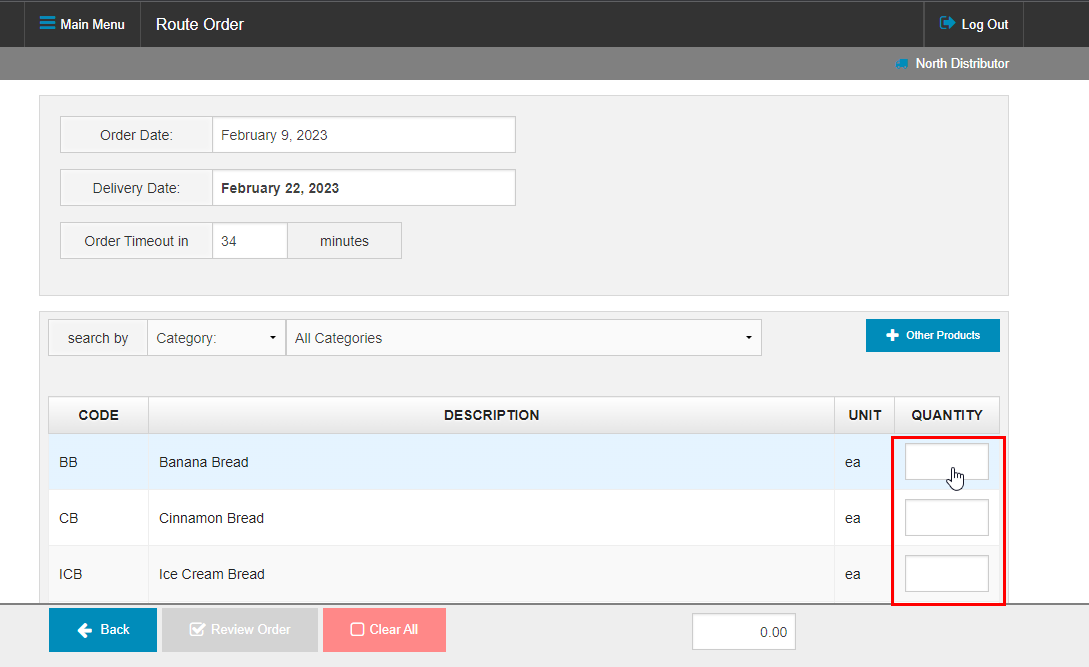
- Note: If the Route linked to the distributor has a standing order, the quantities will automatically be filled out. You can choose to keep them or remove the quantities and start fresh.
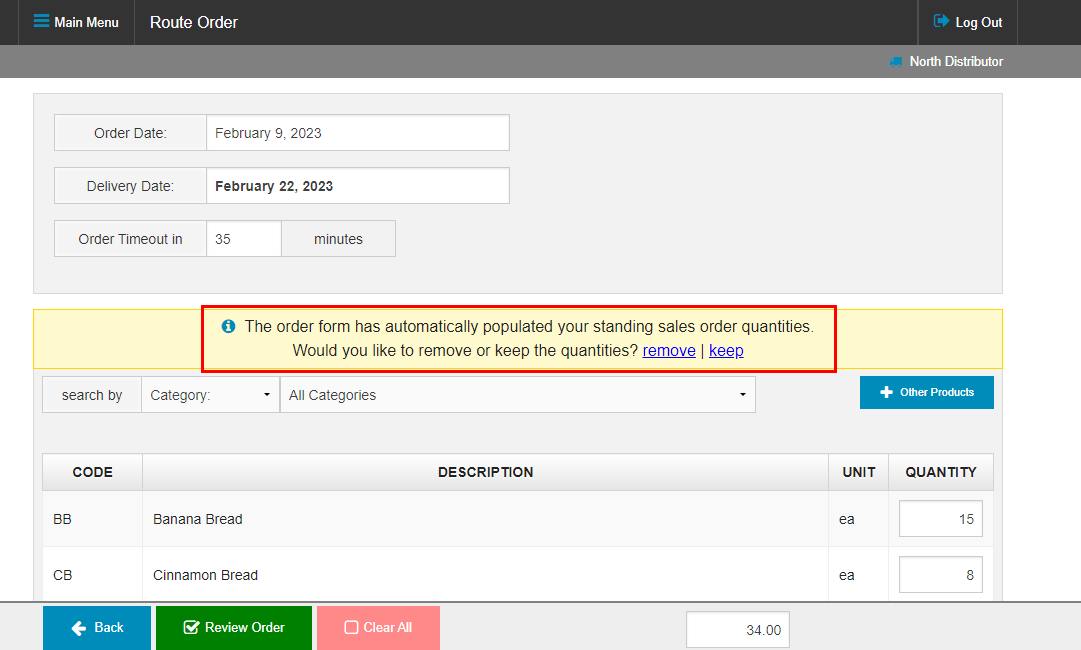
- Note: If the Route linked to the distributor has a standing order, the quantities will automatically be filled out. You can choose to keep them or remove the quantities and start fresh.
- Don't see the item you're looking for? Clicking on + Other Products to check if the item is in the alternate product list. To add the item, enter a quantity and then click Add To Order at the bottom of the screen.
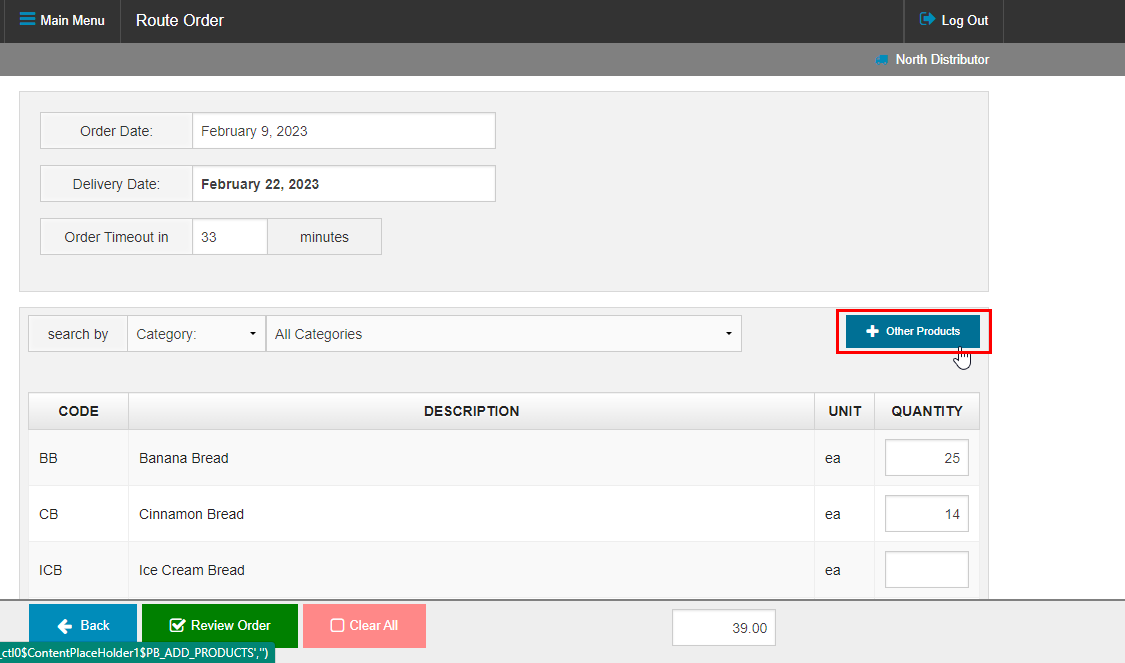
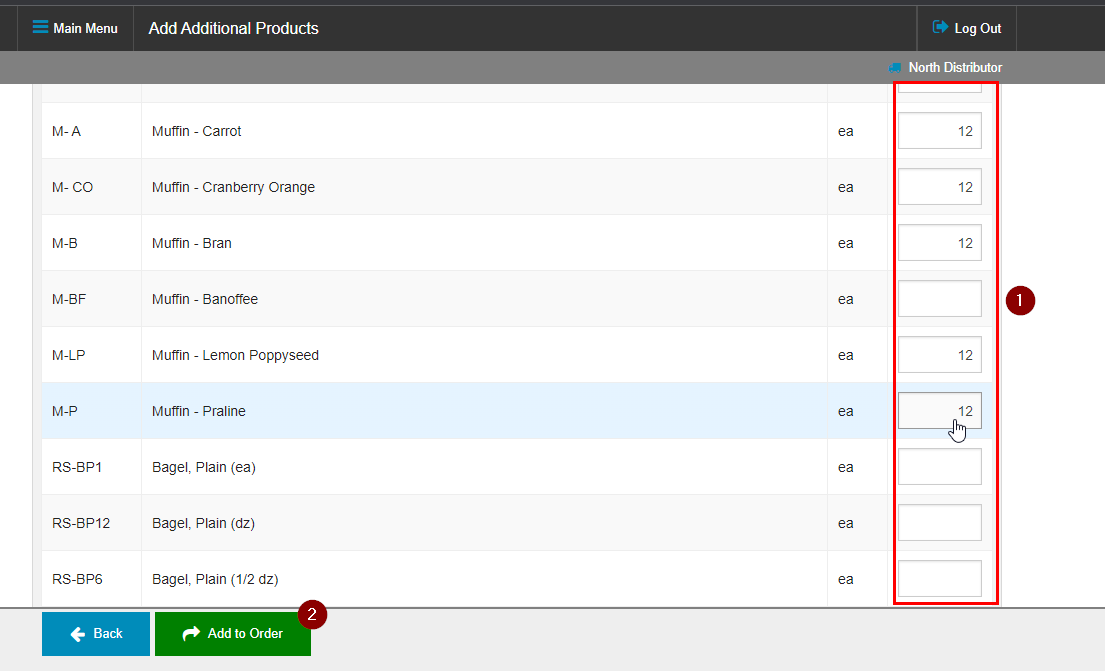
- Once all quantities are entered, click on the Review Order button to see a summary of the route order.
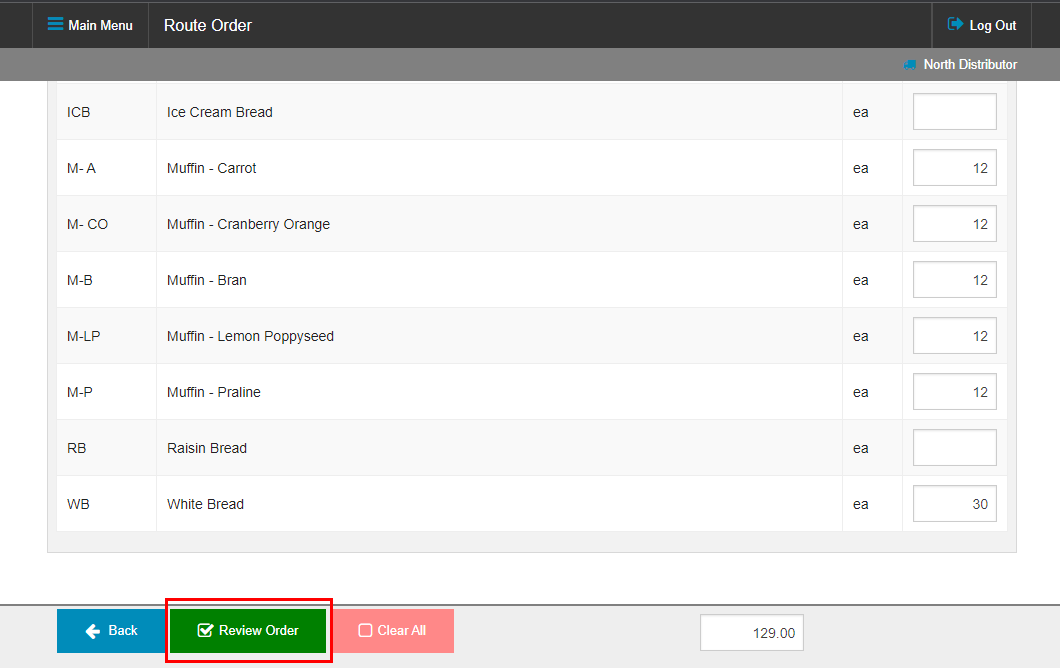
- If you'd like to make changes, click the Back button to return to the order form.
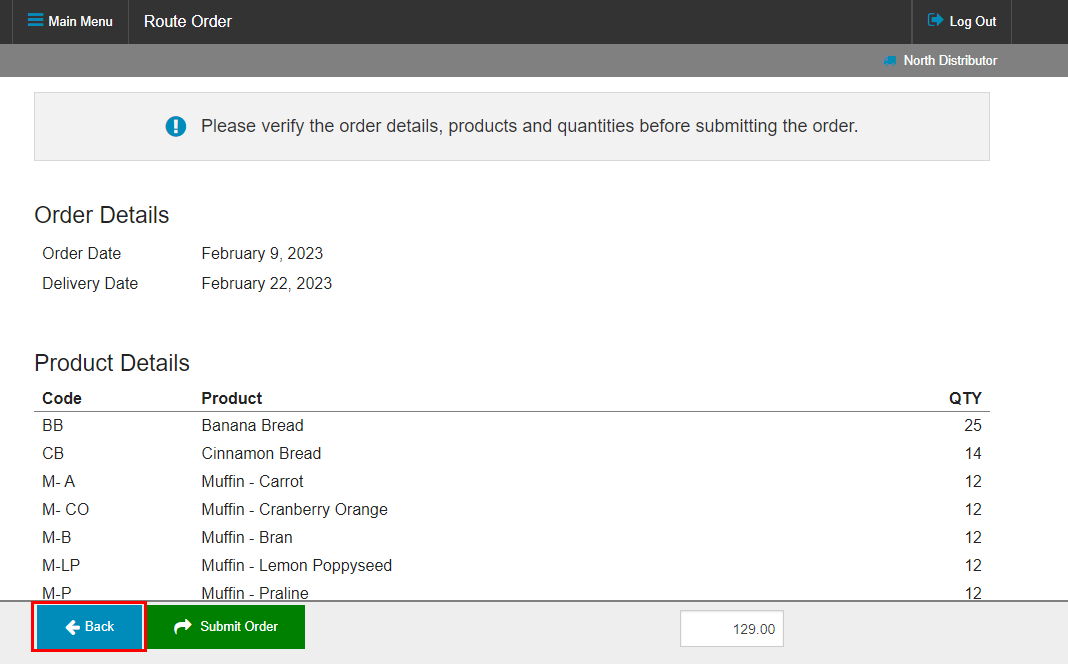
- Once you're happy with your order, click Submit Order to place it
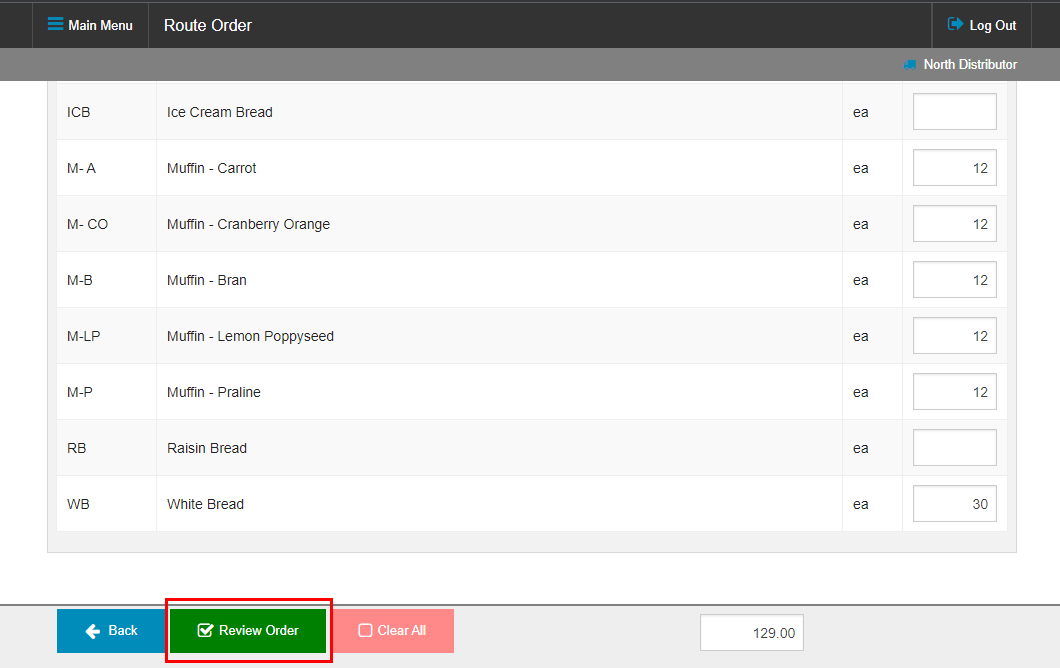
- A message will appear to let you know the route order was placed successfully.
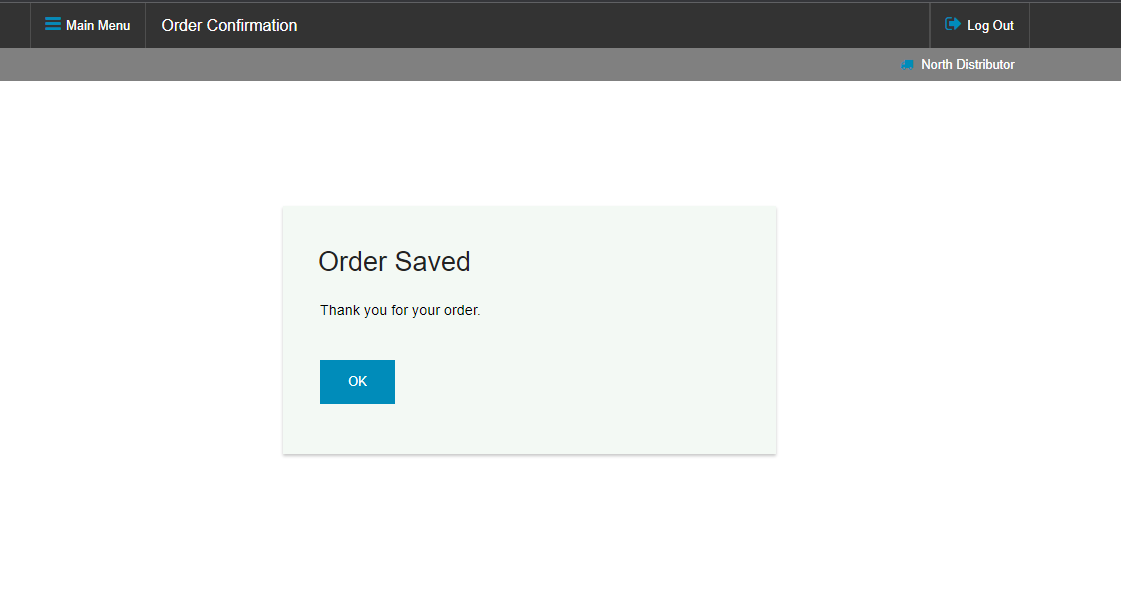
Route Orders can be edited through the OOP up until the cutoff time for that delivery date has elapsed or the Route Order is closed. Check out our tutorial here to learn how to view or edit existing Route Orders: Edit A Route Order Online