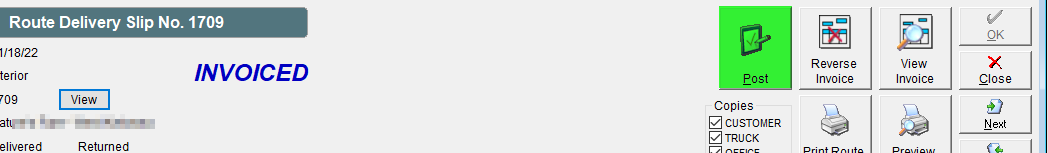Post Route Delivery Slips
Adjust Quantities Delivered on Route Delivery Slips
Allow Route Delivery Slips to be Posted with Insufficient Inventory
The final step in FlexiBake's route delivery process is posting the Route Delivery Slips. If you are keeping track of your inventory in FlexiBake, this is extremely important as this is the point where the delivered products are removed from your inventory. Even if you are not tracking your inventory, posting Route Delivery Slips is highly recommended, as this can prevent changes from being made accidentally and throwing off your records.
Posting these slips at the end of the day is a quick and easy way to keep your inventory secure, just follow these steps:
- Navigate to the Shipping Centre and click Maintain Route Delivery Slips.

- In the top right corner, select the Date you would like to post records for or un-check the Date box to see all records.
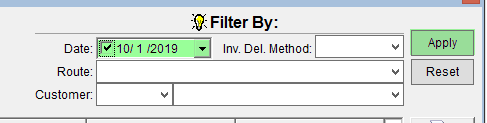
- Ensure the View option at the bottom of the screen aligns with the records you are looking for.
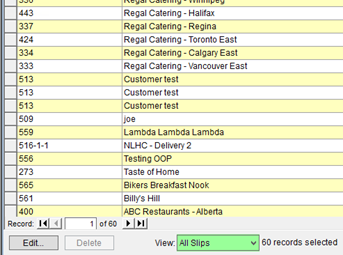
- On the right side of the screen click Post All.
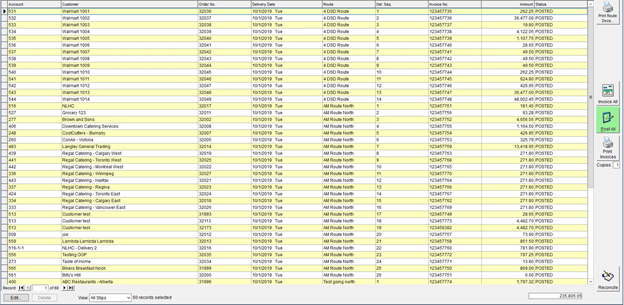
- Route Delivery Slips may also be posted individually, by entering a Delivery Slip and pressing the Post Button.