Print Invoices
Does your Accounting Team print Invoices separately from Delivery Slips, or have Contacts set up for Bulk E-mailing through FlexiBake, this is the spot for you! With Print Invoices, you can select a Delivery Day and see that days invoices appear for bulk emailing and mailing.
To get started with Print Invoices, follow these steps!
- Starting with the Accounting Centre, find and navigate to Print Invoices.
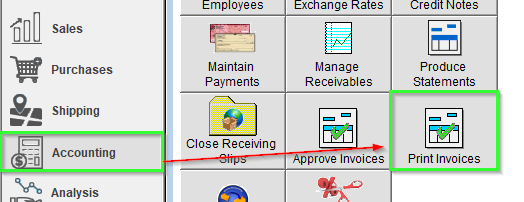
- Select your Delivery Day, the grid will populate with any Invoices Delivered for the selected day.
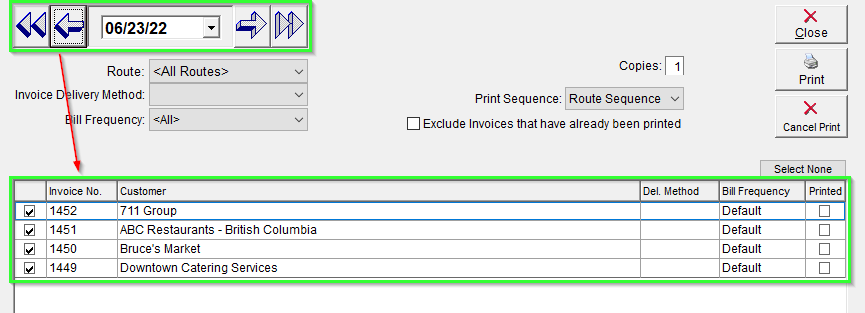
- The Invoices which appear may be filtered by Route, Delivery Method and Billing Frequency.
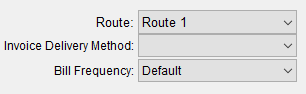
Additionally, you may Exclude Invoices which have already been printed by checking this box.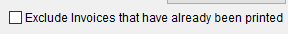
- You may manually exclude Invoices from Printing or Emailing by unchecking the left most check-box corresponding to the Line Item for the Customer being excluded.
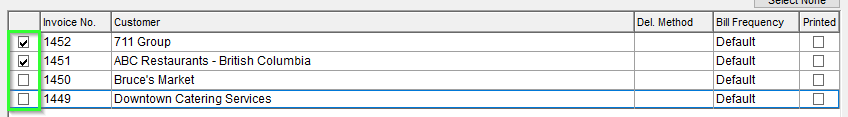
You may also , and
, and  by pressing the grey button above the Printed Column.
by pressing the grey button above the Printed Column. - When you have defined which Invoices to print, you can select how many copies (for Mail Printing), and the sequence in which they will print.
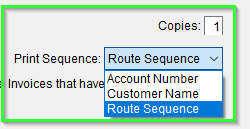
- Press the Print Button and FlexiBake will Print, or Email each record according to the preferences set up on customers profile.

If printing in error, you may cancel the print using the Cancel Print button below.
If you're printing and emailing Invoices, you may want to follow the same processes for Statements! If so, see our related article Produce Statements.