Process a Credit Card Payment
Enter a Payment
- Navigate to the Accounting Centre then click the Maintain Payments button.
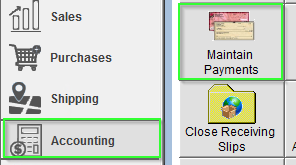
- Click the New button in the bottom left corner.
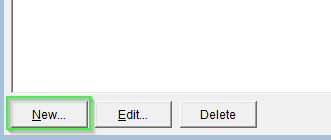
- Select the Customer or Account Number from the dropdown.
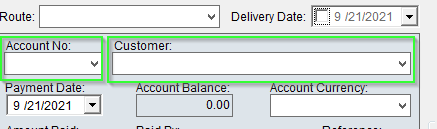
- Click in and confirm/update the Amount Paid field.
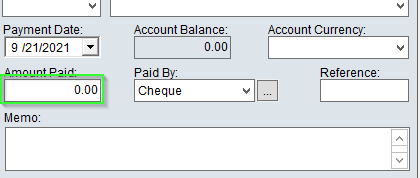
- Select the Paid By type from the dropdown.
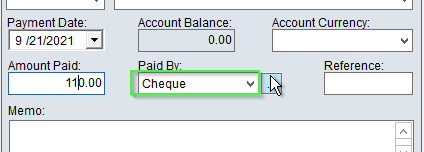
- In the upper right corner of the window, click the Credit Card Pmt button.

- If the selected customer has a credit card on file, the card data will populate. Otherwise, enter in the Card Type, Card Number, Expiry Date, and CVV code as well as the Card Holder details.
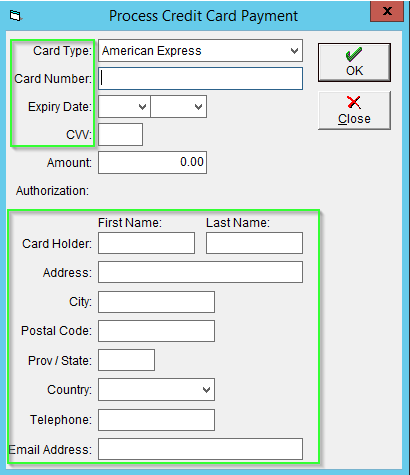
- Review and confirm the Amount to be charged.
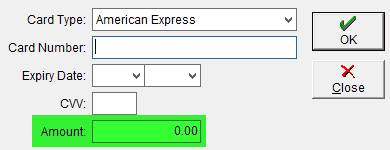
- Click the OK button to process the card.
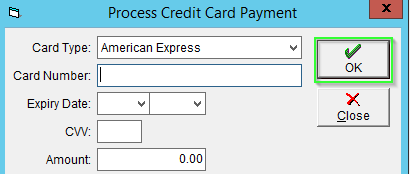
- Click the OK button in the top right corner to save the payment. Failure to complete this step will cause an issue where the payment has been processed by Authorize.net but not recorded in FlexiBake.
