Product Production Sequence
Product Production Sequence is a helpful tool that allows you to organize the sequence of Enter Production to accurately reflect how you normally plan your production days. When in Enter Production, the products will automatically be organized how you’ve customized the sequence. This is perfect for those who need to track their lot numbers and are using the Enter Production method as it automatically applies first in first out (FIFO) when posting production runs. Setting the production sequence allows FlexiBake to accurately apply FIFO by telling the system the order in which you create your products, and therefore the order to consume your raw materials.
To update your Product Production Sequence, follow these steps:
- Navigate to the Activities Drop-down from the Top Menu Bar.
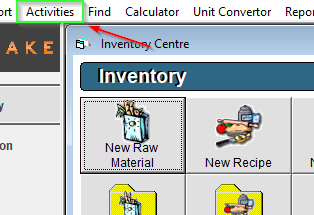
- Select Production Related and click Manage Product Production Sequence
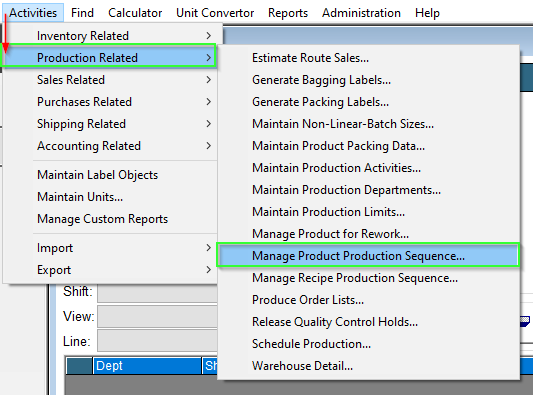
- The Arrange Product Production Sequence page will appear. Click on a product and drag it over to the right side under Sequenced Products. Here you may drag and drop your products from first to last (Top to bottom):
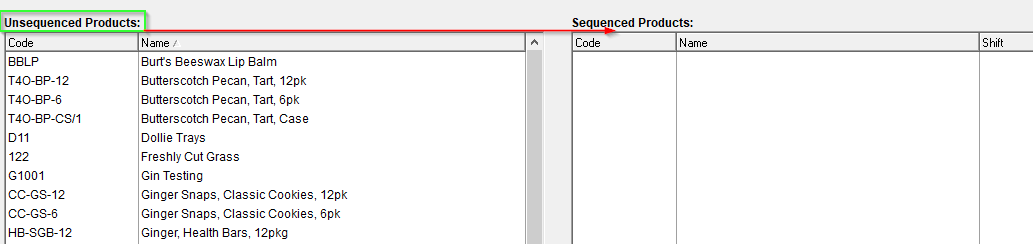
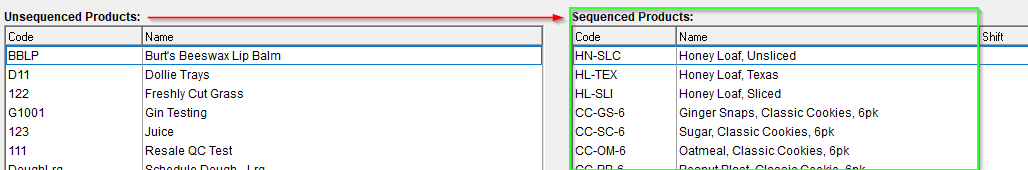
- Once you have defined your Product Production Sequence, press Ok to save:
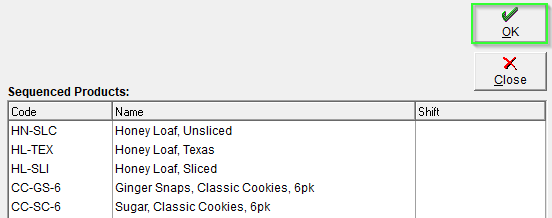
- Once saved, Navigate to Enter Production in the Production Center and you will see FlexiBake has automatically arranged the list. You may still sort this grid based on the column you select; but when you post production, the sequence in which raw materials are consumed will be based on the production sequence you’ve set.
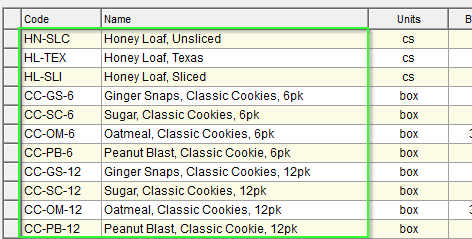
You may also sequence Recipes, this will change how they appear when planning production, see our article titled Set Base Recipe Sequence for Plan Production for further details! For information on Sequencing a Route, see our related article!