Product Recalls
Recalls are something we all hope to never have to go through, however being prepared just in case is extremely important. If you're using lot tracking in FlexiBake, the recall process is quick and easy. You can also use the steps in this tutorial to do "mock recalls" as practice for you and your staff, or to demonstrate HACCP proficiency during an audit.
In the case of a recall or mock recall, follow these steps:
- Navigate to the Inventory Centre then click the Product Tracking button.

- Click the Product Recalls button.
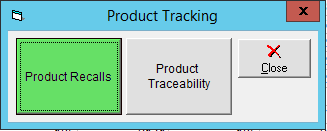
- Enter either the Supplier Lot Number (as recorded when receiving the item), Receiving Slip #, or Date Received then click the Search button.
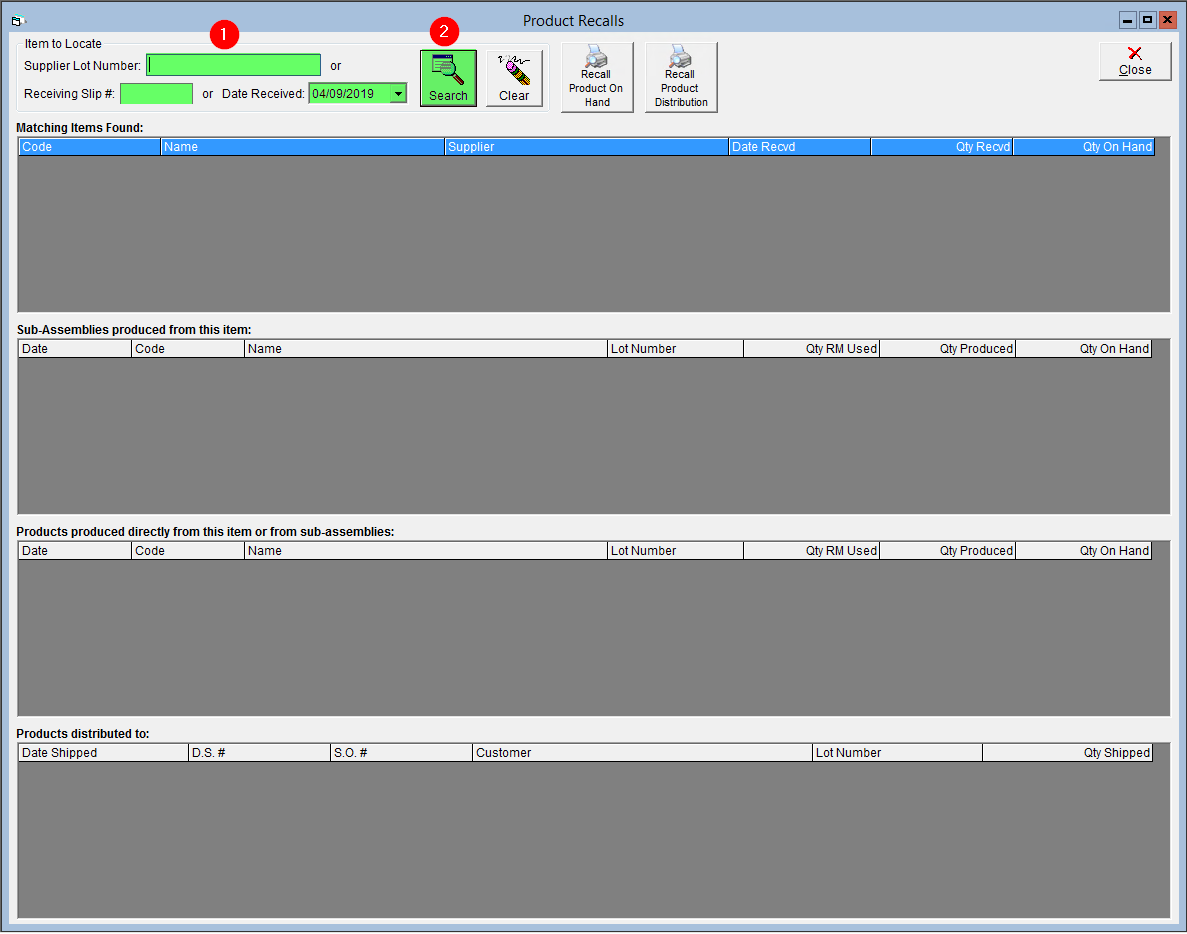
- All items matching the entered search criteria will be listed in the Matching Items Found grid. Click on the appropriate item to populate the other grids below.
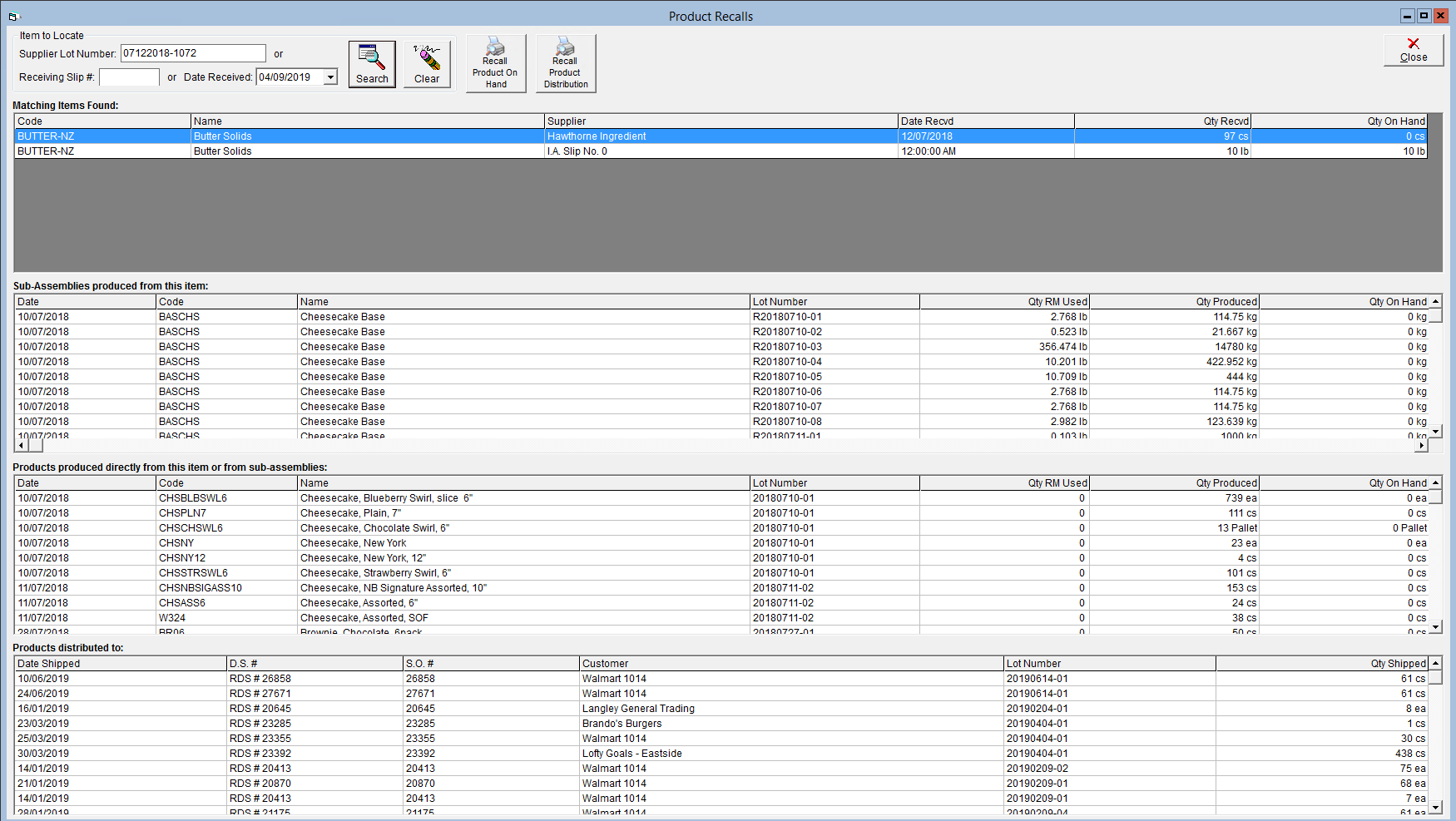
- The Sub-Assemblies produced from this item grid will now list all recipes that have consumed some of the selected item. For example, if you're recalling flour, then a sub-assembly might be a dough.
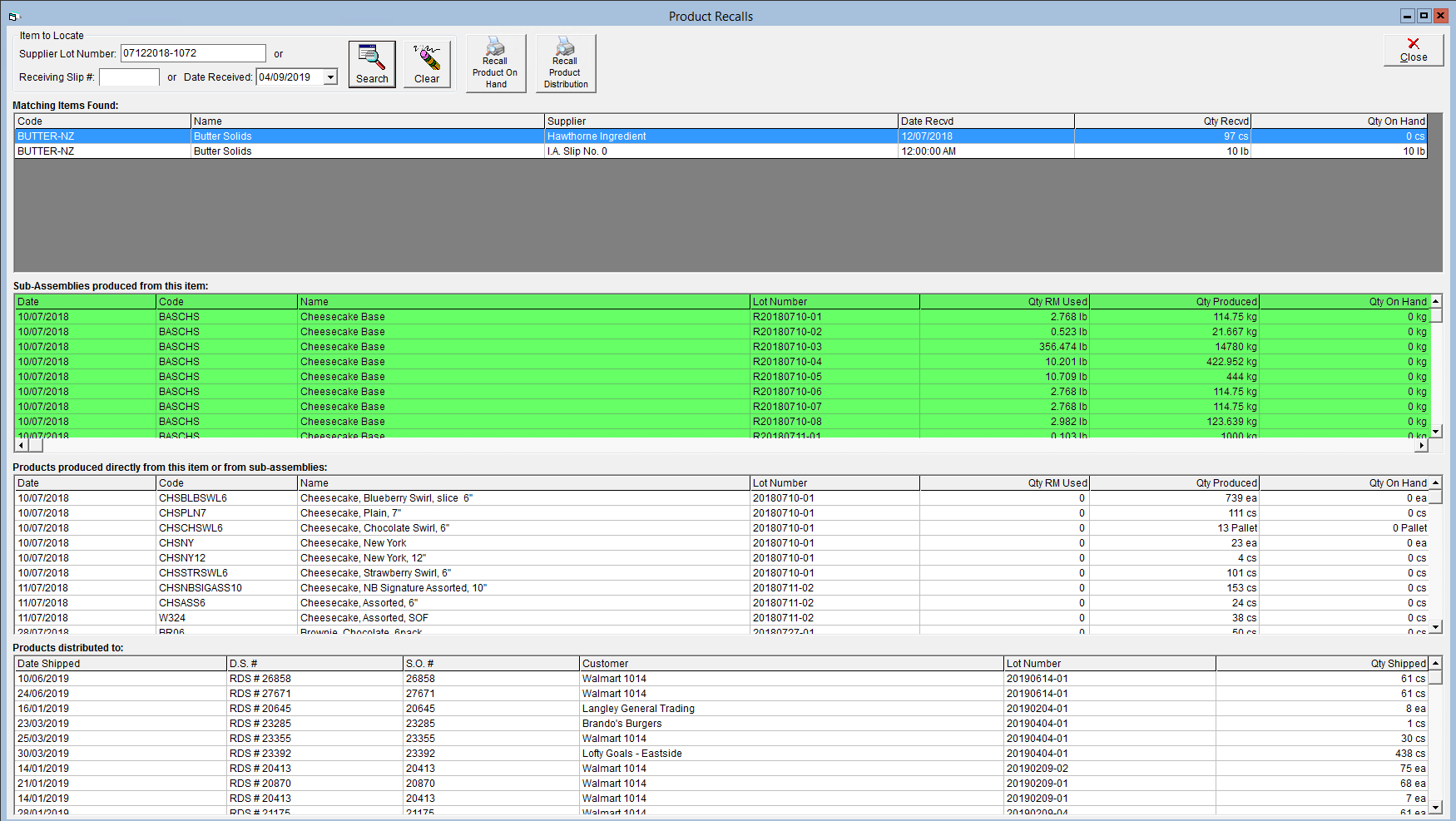
- The Products produced directly from this item or from sub-assemblies grid will list any products that are associated with the selected item, either directly or through a recipe which uses that item. To continue the earlier example, a loaf of bread could contain the recalled flour through the dough, or from a sprinkle of flour on the top of the loaf.
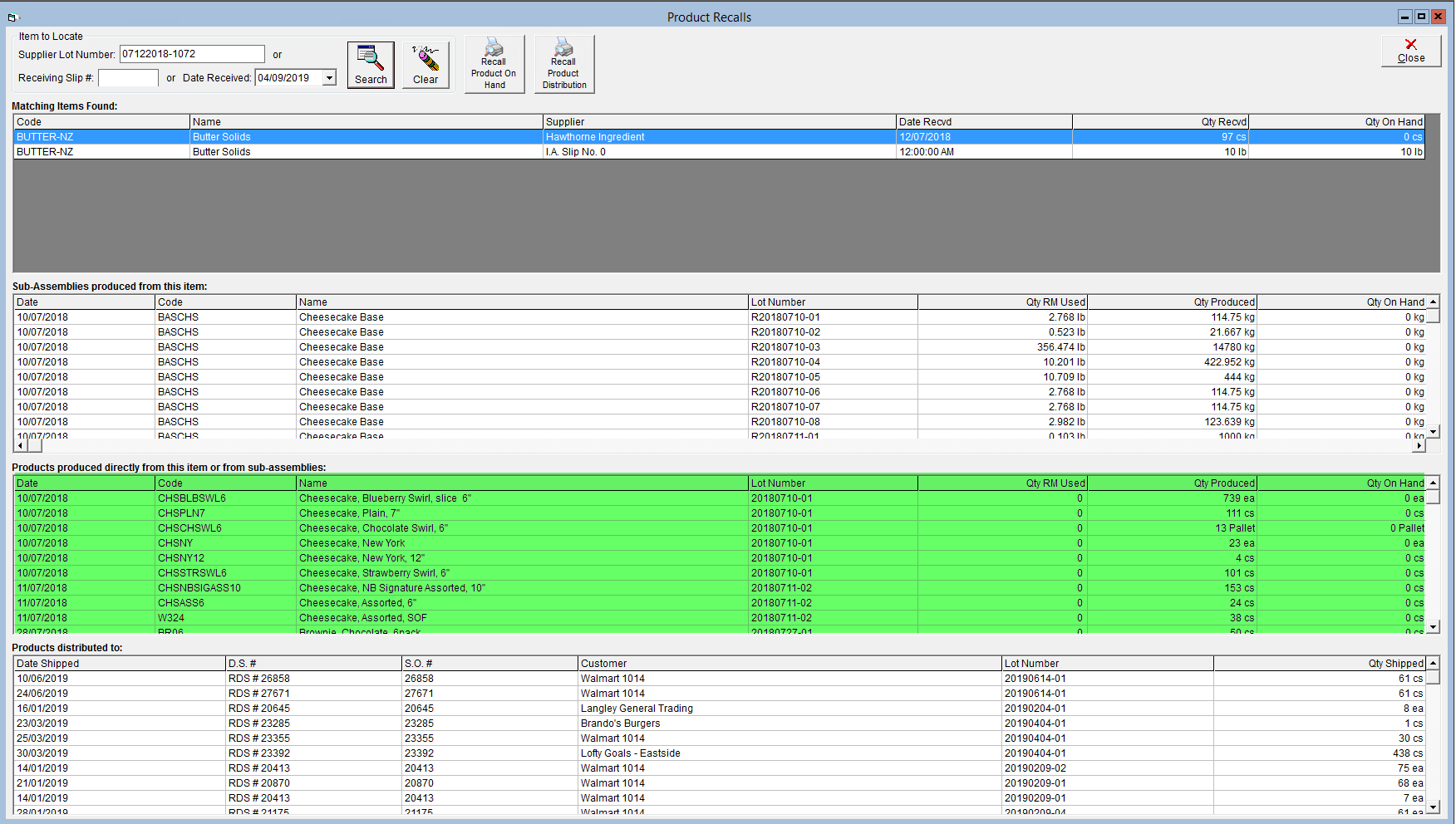
- At the top of the screen, the Recall Product on Hand button will compile this information into a report, which your staff can use to pull recalled items out of inventory. Note that removing inventory from FlexiBake is to be completed using an IA Slip Adjustment. Please see the associated tutorial in Adjust Inventory on Hand Using an IA Slip
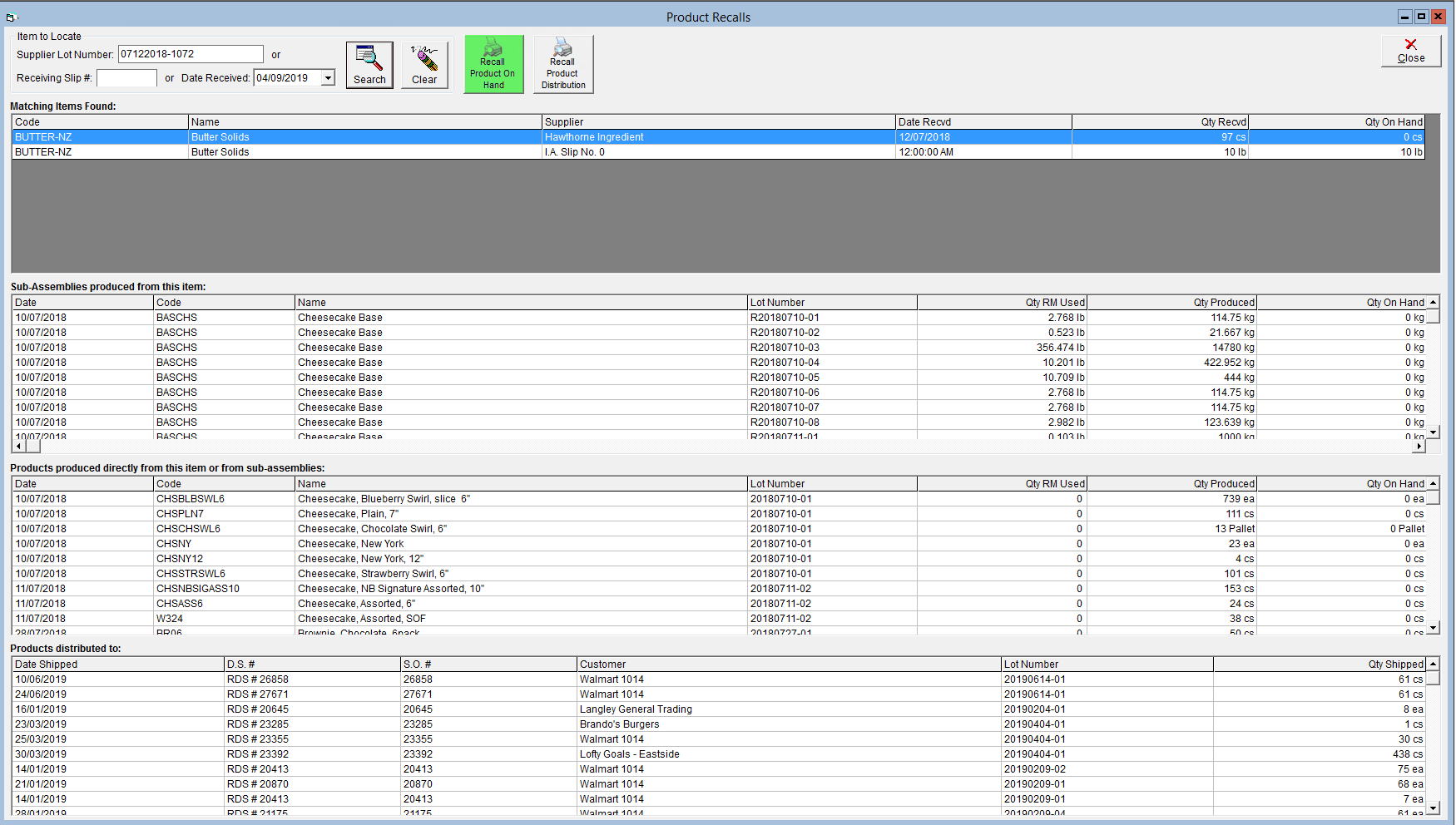
- At the top of the screen, the Recall Product on Hand button will compile this information into a report, which your staff can use to pull recalled items out of inventory. Note that removing inventory from FlexiBake is to be completed using an IA Slip Adjustment. Please see the associated tutorial in Adjust Inventory on Hand Using an IA Slip
- In the Products distributed to grid you can see the customers you sent the associated product to, along with the associated shipping information.
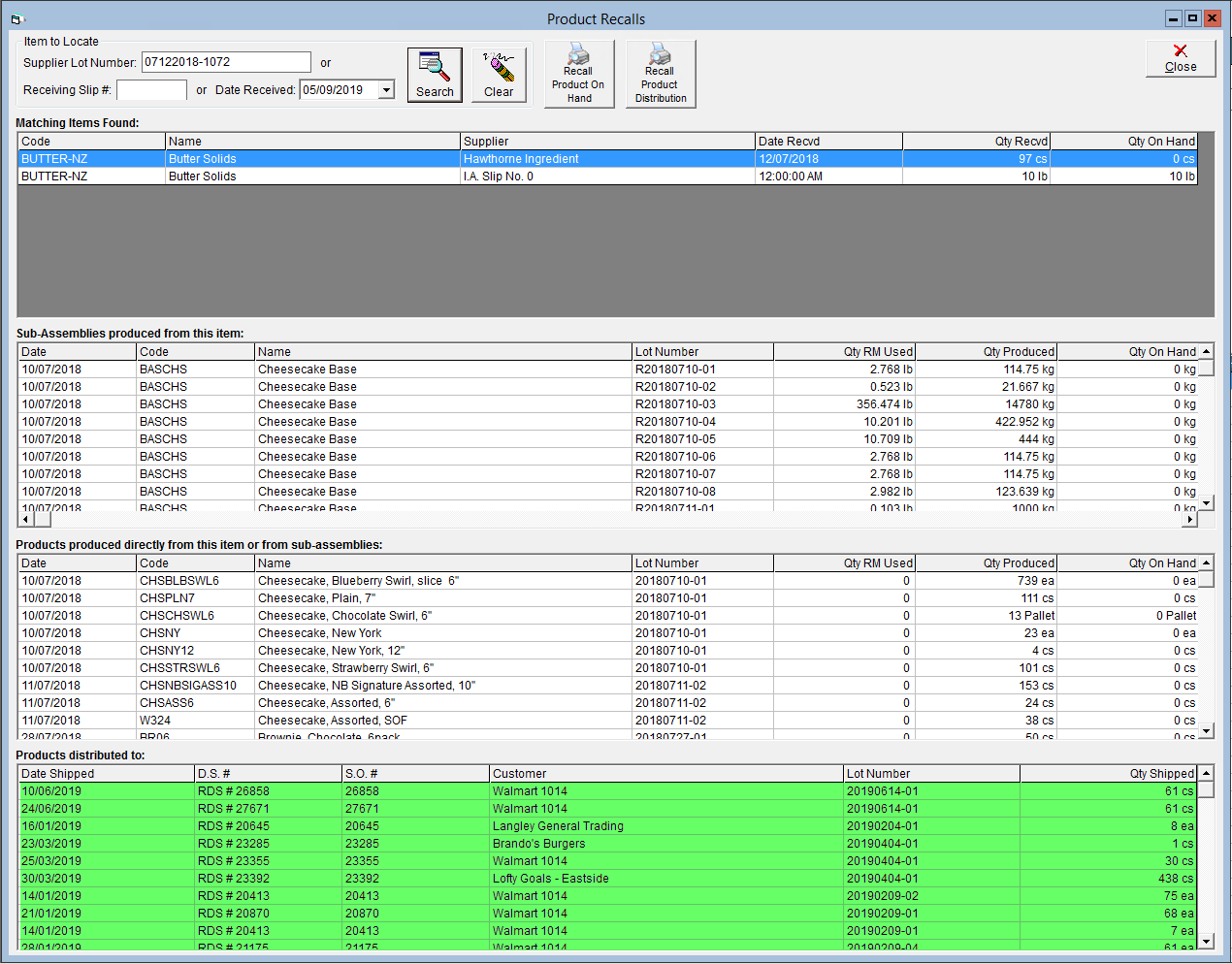
- At the top of the screen, the Recall Product Distribution compiles a report, which contains information on all recalled products sent out, grouped by customer. This includes the delivery date, invoice number, quantity shipped and the date shipped. This report can be used as call list when recalling product.
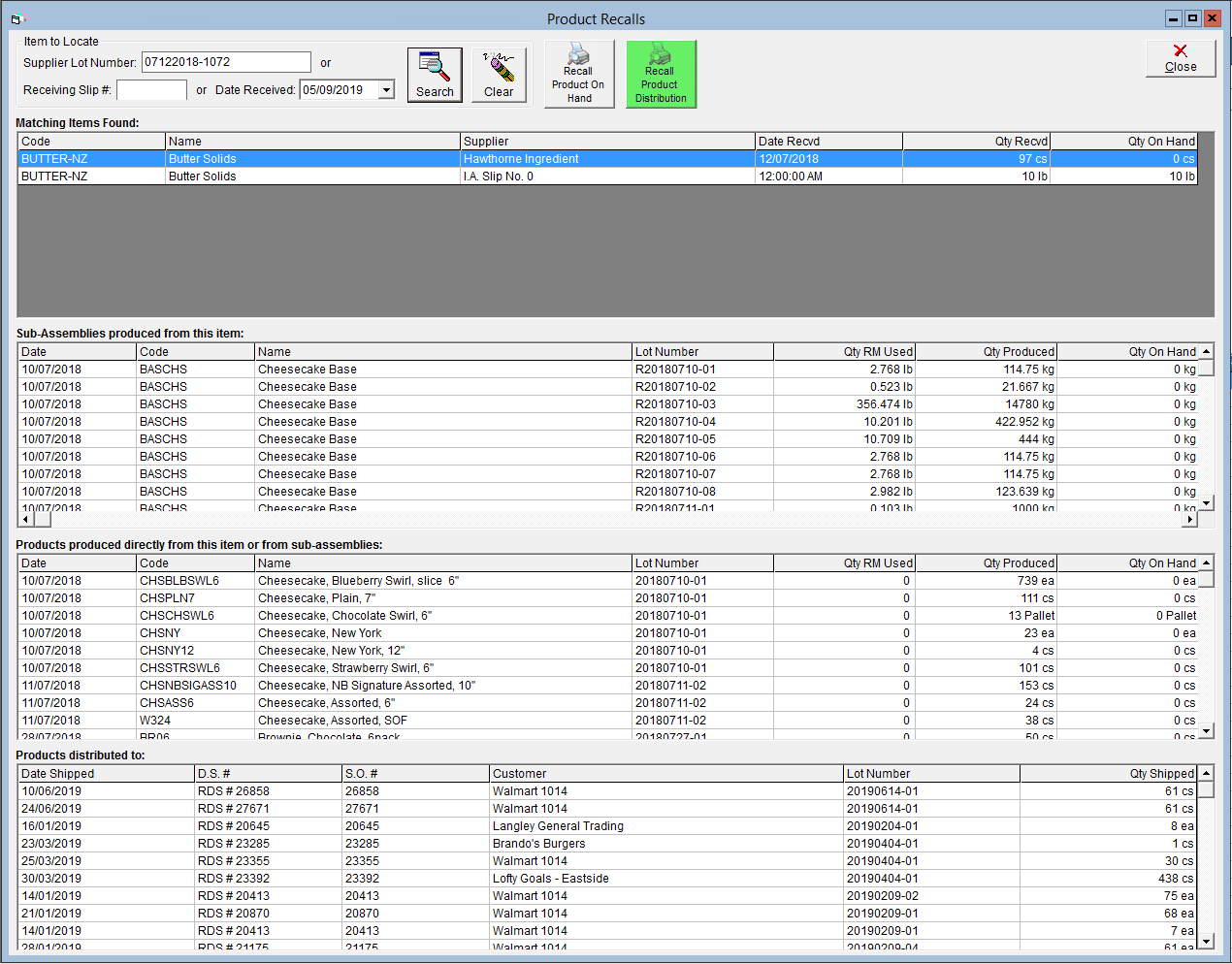
- At the top of the screen, the Recall Product Distribution compiles a report, which contains information on all recalled products sent out, grouped by customer. This includes the delivery date, invoice number, quantity shipped and the date shipped. This report can be used as call list when recalling product.
To see just how quick the recall process is, see the real-time tutorial video below: