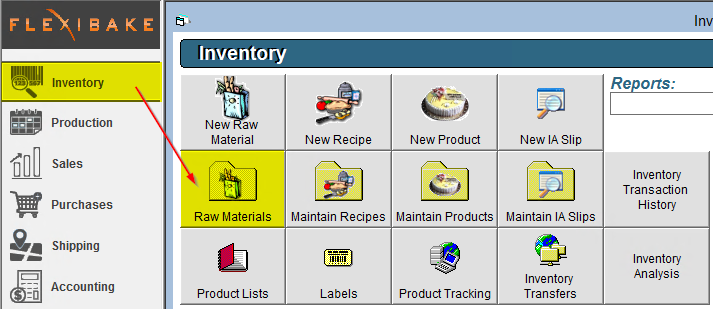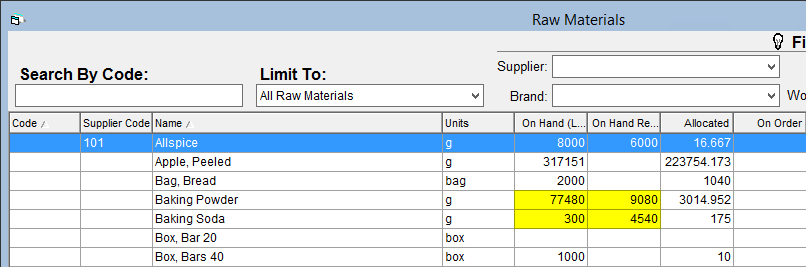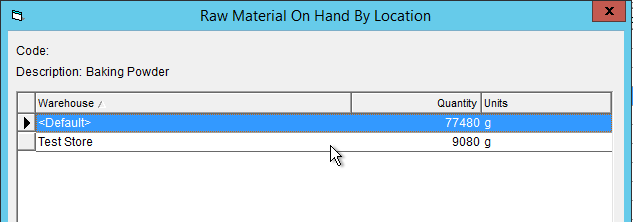Receiving at Multiple Facilities
Creating & maintaining multiple facilities in FlexiBake will allow you to keep track of your on-hand inventory separately between warehouses. When monitoring raw material inventory across multiple locations, the first link in the inventory chain is receiving the raw materials into the facilities. This tutorial will cover how to select the facility receiving the inventory when receiving a Purchase Order.
- To begin, navigate to the Shipping Centre, and find the Purchase Orders to be Received grid area at the bottom of the interface. Right-click your Purchase Order, and click Receive PO No.
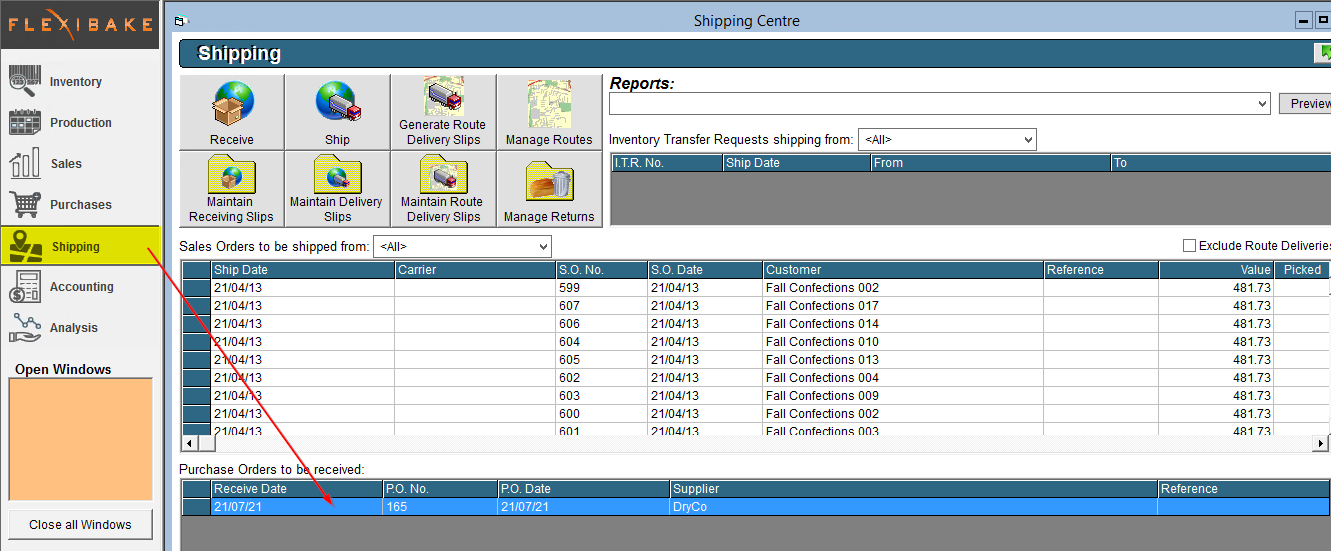
- Select the location you'd like the relevant Raw Material to go to from the Warehouse drop-down.
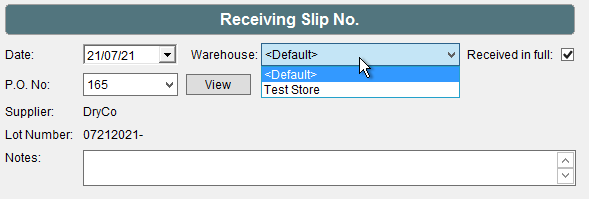
- Note that, unchecking Received in Full, and only partially receiving a Purchase Order at one warehouse will allow you to receive the remaining amount of Raw Material at another.
- This provides you with two choices for receiving at multiple facilities in FlexiBake -- either make separate Purchase Orders dedicated for each facility, or Purchase for each one and split up the Order accordingly.
- The rest of the screen continues as it normally would for Receiving a Purchase Order. Once you are satisfied, click OK to receive the Raw Materials indicated in the grid to the appropriate Facility's inventory.
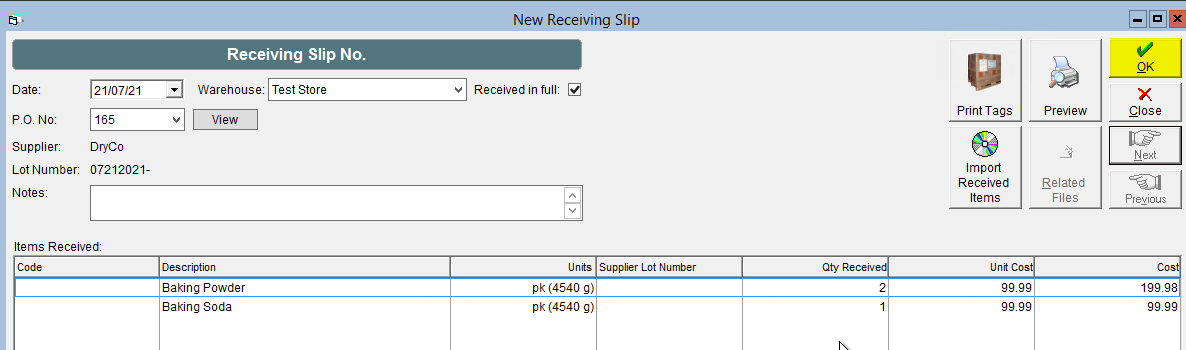
- You can check the Raw Material has been received by navigating to the Inventory Centre, under Maintain Raw Materials, and double-clicking into either the Local or Remote Raw Material cells next to the relevant Raw Material.
- The values here show On-Hand amounts for each facility, if applicable.
- The Local On-Hand amount is always associated with your default (Original) facility.