Record Multiple Lot Numbers on a Receiving Slip
If you record the supplier lot number when receiving purchase orders, you may notice that your shipment of a certain item is composed of multiple lots. While FlexiBake supplies only one lot number entry per item by default, you can 'split the line' to make multiple lot number entry fields by following these steps:
- In the purchase order you are receiving, find the line corresponding to the item with multiple lot numbers
- Right click the item, then click Split Line Item. This will split one entry into 2.
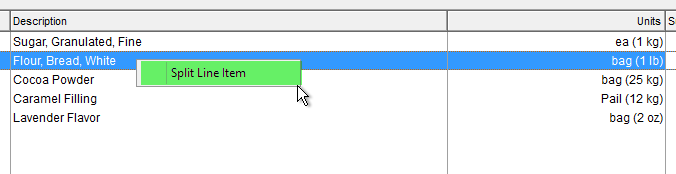
- If you need more than two lines, repeat Step 2 until you have the required number.
- Enter in the lot numbers by clicking in the Supplier Lot Number field, then typing in the number.
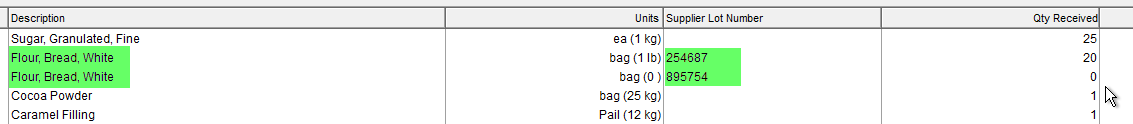
- When entering in the lot numbers, ensure you adjust the Quantity Received; by default the original line has the full amount and duplicate line quantities are set to 0. After adjusting the quantities, ensure they add up to the amount received.
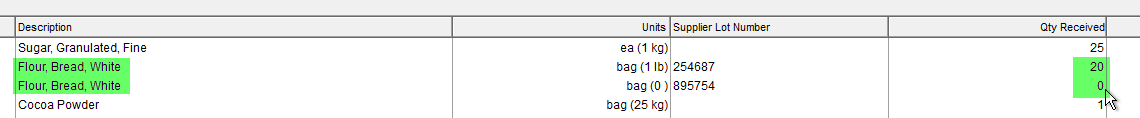
- Once you have entered all the information, click OK to receive the items into inventory.
For more information on the receiving process please see the associated tutorial Receive a Purchase Order.