Remove a Memorized Transaction
If you've made changes recently, such as adjusting prices or discontinuing products, your memorized transactions may be out of date. Because memorized transactions copy an existing transaction, the prices and products on order cannot be changed. Instead, you'll need to remove the old ones and add new memorized transactions to reflect the current prices or products. If a customer wants to discontinue their memorized order, you can make it inactive using the steps below.
To remove a memorized transaction:
- Navigate to the Sales Centre then the Memorized Transactions button.
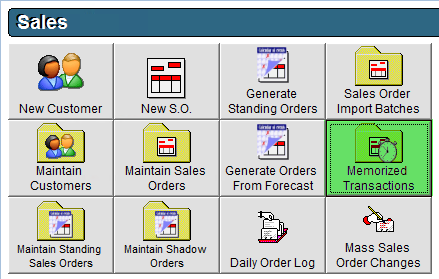
- Double click on the Memorized Transaction you would like to remove.
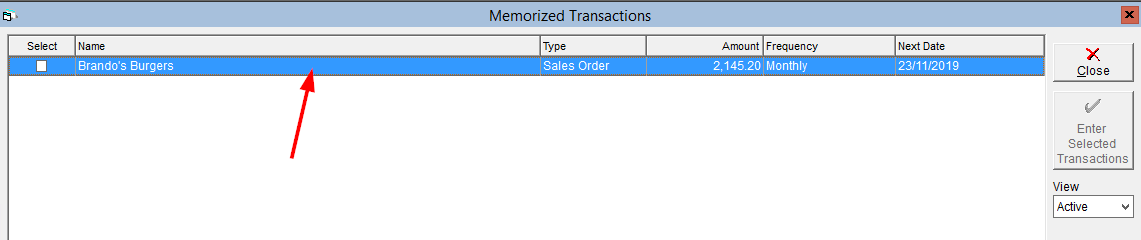
- Click the Inactive check box.
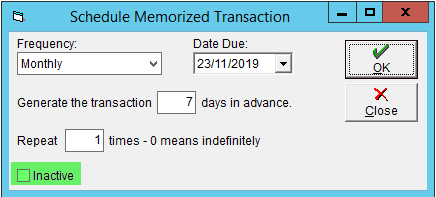
- Press OK to save.
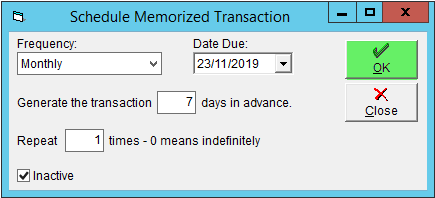
Inactive memorized transactions are denoted by strikethrough text. If you ever need to reactivate a memorized transaction, you can simply follow the steps above but un-check the Inactive box. See our article Memorize a Transaction to memorize your own!