Reopen a Delivery Slip
If you would like to correct the lot numbers or quantities shipped out on a delivery slip, or if you would like to change or void a sales order, you will need to reopen the Delivery Slip to do so.
For this to be possible, you first need to reverse the invoice, you can do so by following the Reverse an Invoice (created via a Delivery Slip) tutorial. It is important to note, you can only reverse invoices that have not been exported.
To Reopen a Delivery Slip:
- Navigate to the Shipping Centre, then click the Maintain Delivery Slips button.
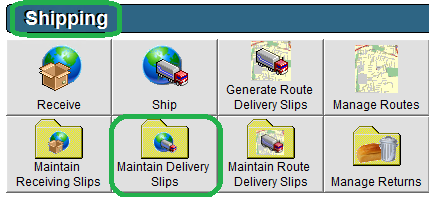
- Select the Delivery Slip you would like to reopen and double click to open it.
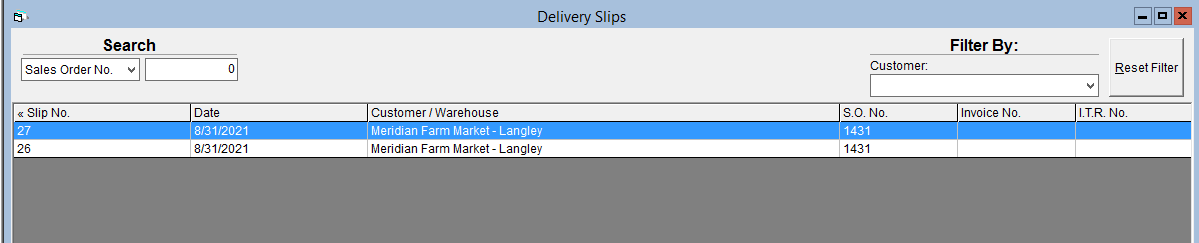
- Press the Reopen delivery slip button.
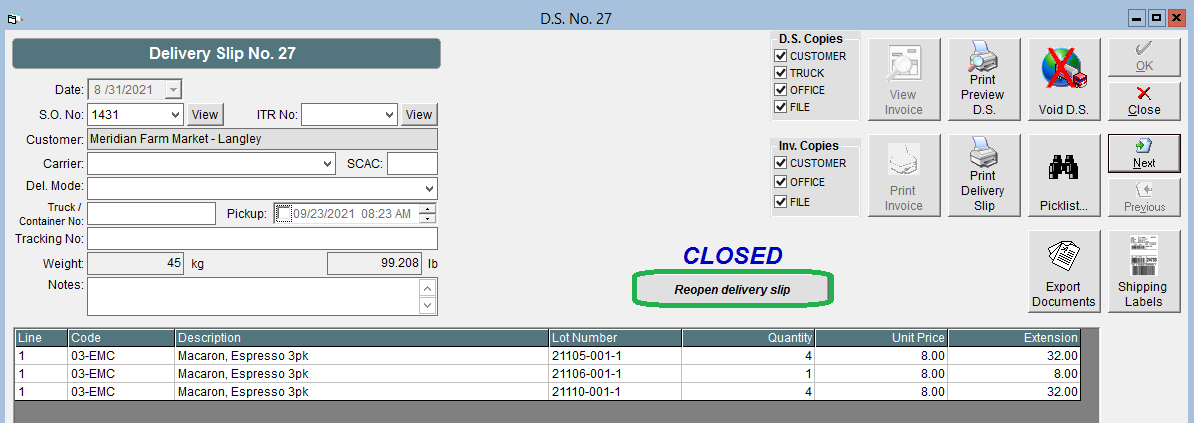
- If you would like to Reopen the Sales Order as well, press Yes. If you are only wanting to adjust the Delivery Slip, press No.
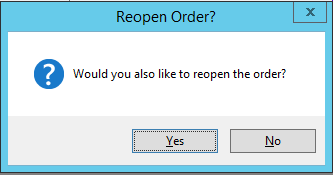
- Once all of your changes are complete, press the Close delivery slip and generate invoice button to create the Invoice.
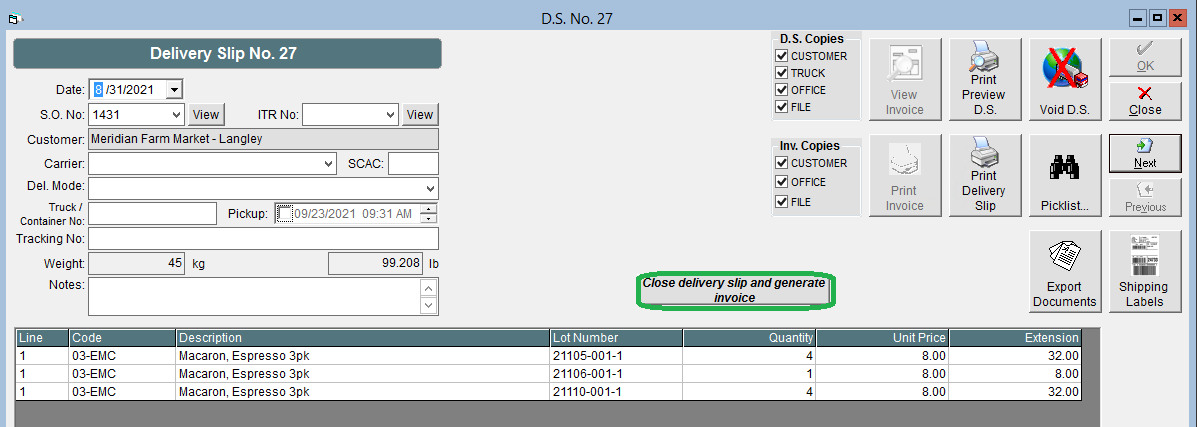
If you would like to void the sales order related to this delivery slip, please see the tutorial Void a Sales Order for instructions.