Set a Base Recipe
Base recipes are a setting which can be set on your dough recipes to enhance your production reports when you are using the Enter Production tool. When you have set up your base recipes, your production reports will sort your products based on the dough (or base recipe) which is used to produce those specific products. This is an easy to set filter which will enhance your production reporting.
To set a recipe as a base recipe:
- Begin by navigating to the Inventory Centre, then Maintain Recipes

- Then, find the recipe you would like to set as a base recipe and double click, or click it once to select it then click the Edit button on the bottom of the window.
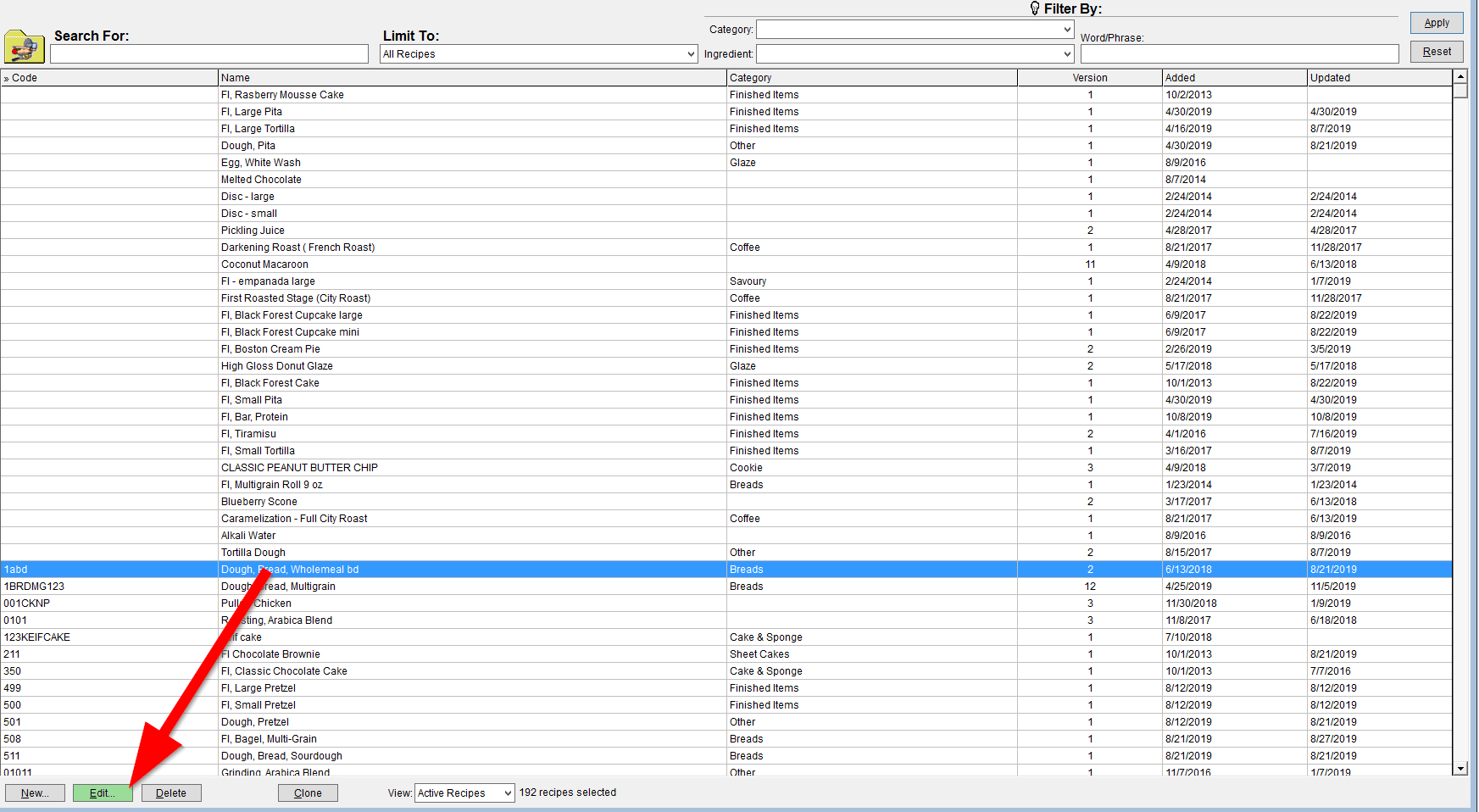
- In the top left corner with the basic information about the recipe, tick the Base Recipe box
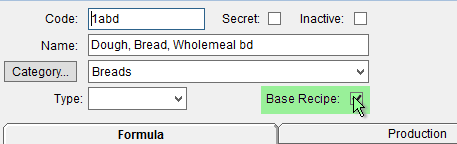
- Click the OK button in the top right to save this recipe as a base recipe.

For further information on Base Recipes and how they affect Enter Production, please see our article Plan Production Recipe Structure.