Set a Default Delivery Date
If you are always taking orders for the next day, or would like FlexiBake to default the Delivery Date, we have you covered! We're able to set the Delivery Date to default to a number of options, such as Leave Empty, Today and Tomorrow.
You may select how many days prior the default should be by following these steps:
- Navigate to FlexiBake Preferences from the Administration dropdown along the top menu bar.
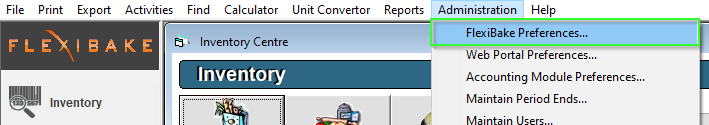
- Under the Sales Tab, find the Delivery Date defaults to: dropdown.
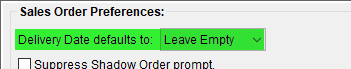
- Open, and select the best option for your delivery default.
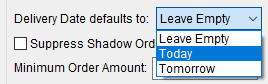
- If you have made any changes, ensure you have saved them by pressing OK.
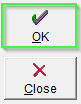
Much like Delivery Dates, you can also set a default ship date! Instructions may be found in Set a Default Ship Date!