Set a Product as a Mandatory Web Order Product
If you have a product which you want all of your Web Portal customers to have access to, or a seasonal item which you want to make easily accessible over the Holidays, then you may want to set a product as a mandatory web portal product. This allows you to make a product available to all customers, regardless of their shadow orders.
To set up a product as a mandatory web portal product, follow the steps below:
- Select Maintain Products from the Inventory Centre.
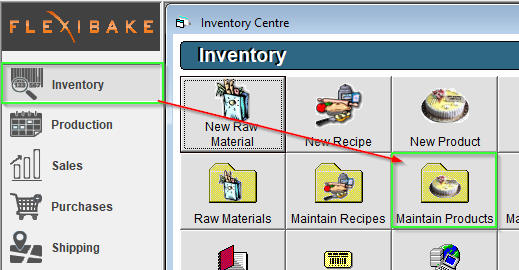
- Select the product you would like to update as a Mandatory Web Portal Product, double click or select and press
 .
.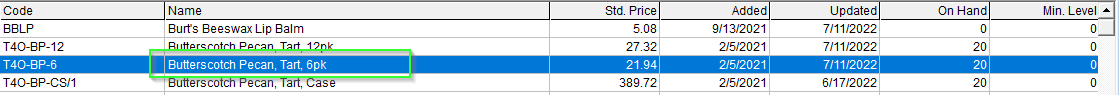
- Navigate to the Production Tab of the Product Profile, and ensure Web Order Product is checked.
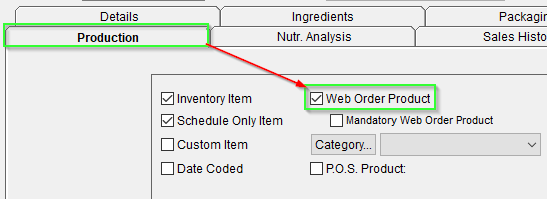
- Now, you have access to the Mandatory Web Order Product checkbox. Check this to ensure the product is available to all customers on the Online Ordering Portal regardless of any Shadow Orders.
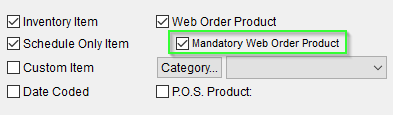
- Press OK to save and record these changes, from this point on the Product will be available to all customers in the Online Ordering Portal.

You may want to set up Web Order Categories, these are categories which overwrite the default product category in FlexiBake. These allow you to better control how categories display on the Online Ordering Portal!