Set Default Statement Style
By following this Article, you can set the Default Statement Style to be populated from the Accounts Tab of a Customer Record in FlexiBake. When generating Statements from the Accounting Tool, please follow Produce Statements for full instructions.
Set Default Statement Preferences.
- With FlexiBake Open, navigate to Administration from the Top Menu Bar and select FlexiBake Preferences.
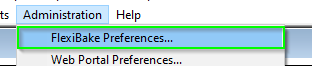
- Select the Accounting tab and look for Statement Preferences.
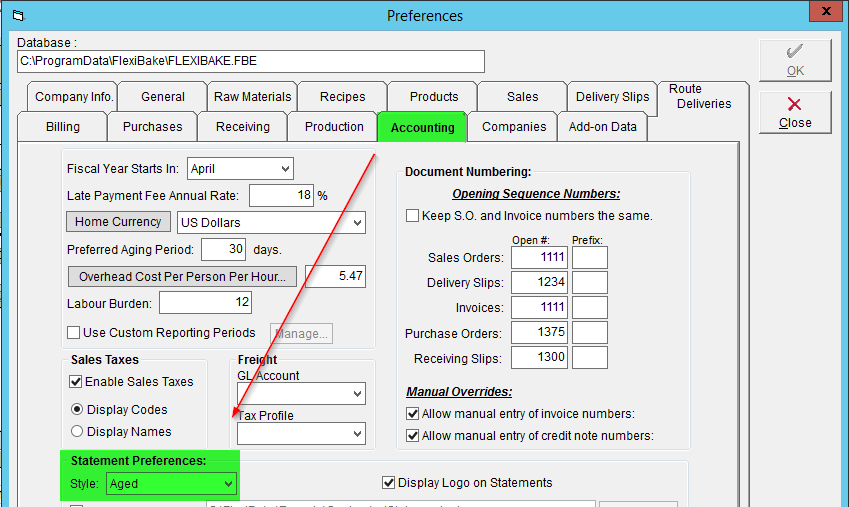
- Select one of the available Statement Styles from the dropdown, a brief description of the styles will follow.
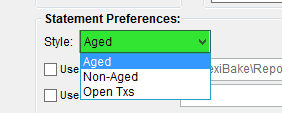
- Aged - Displays invoices and payments, discounts and credits that have been applied to that invoice in an oldest to newest format.
- Non-Aged - Displays all transactions (invoices, discounts, credits, payments) in the sequence that they were created with a running balance.
- Open Txs - Displays transactions that have not yet been exported.
- If applicable, you may include your Company Logo on statements by checking the highlighted box.
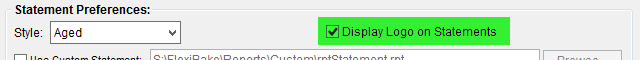
- When complete, press OK to save your changes.
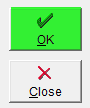
For more detailed explanations of the available statement styles, please see our article titled Which Statement Style is Best for Me?