Set Invoice and Statement Delivery Methods
One of FlexiBake's biggest timesaving features is the ability to directly email out invoices, purchase orders and statements. While this is desirable in our electronic era, some customers prefer the weight of a physical paper in hand. FlexiBake can accommodate both preferences, as well as double up by sending both for those who like backups.
Delivery methods can be set on a per-customer basis, ensuring that everyone can get what they need and want for full instructions on adding Contacts, see our related article Add Customer Contacts for Bulk E-mailing.
To set the delivery method for a customer:
- In the Sales Centre, click on Maintain Customers.
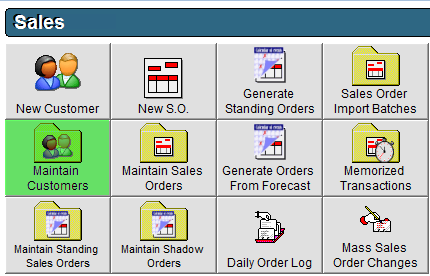
- Select the customer from the list, then either double click, or single click and then click the Edit button in the bottom left to open.
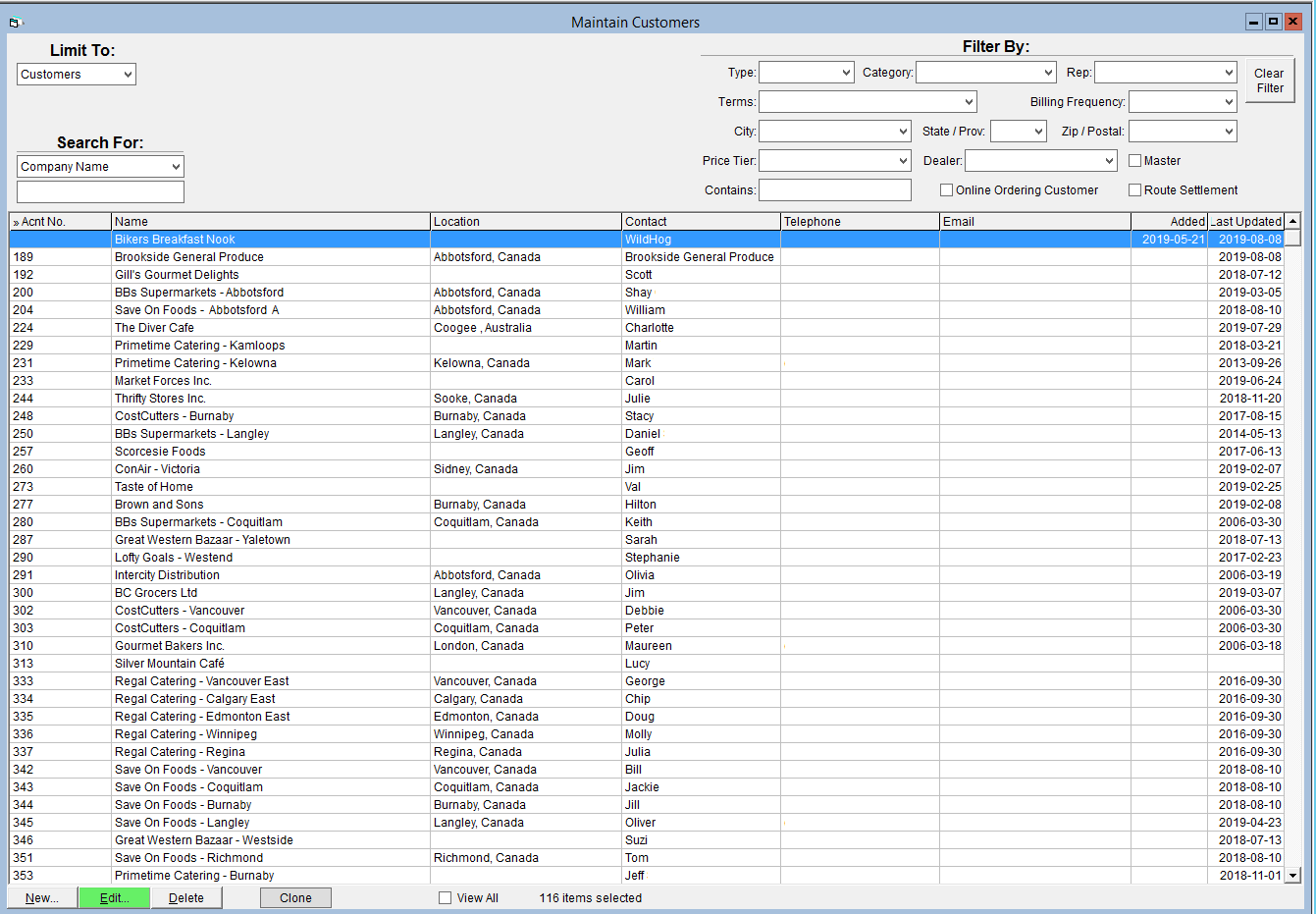
- Billing Details tab.
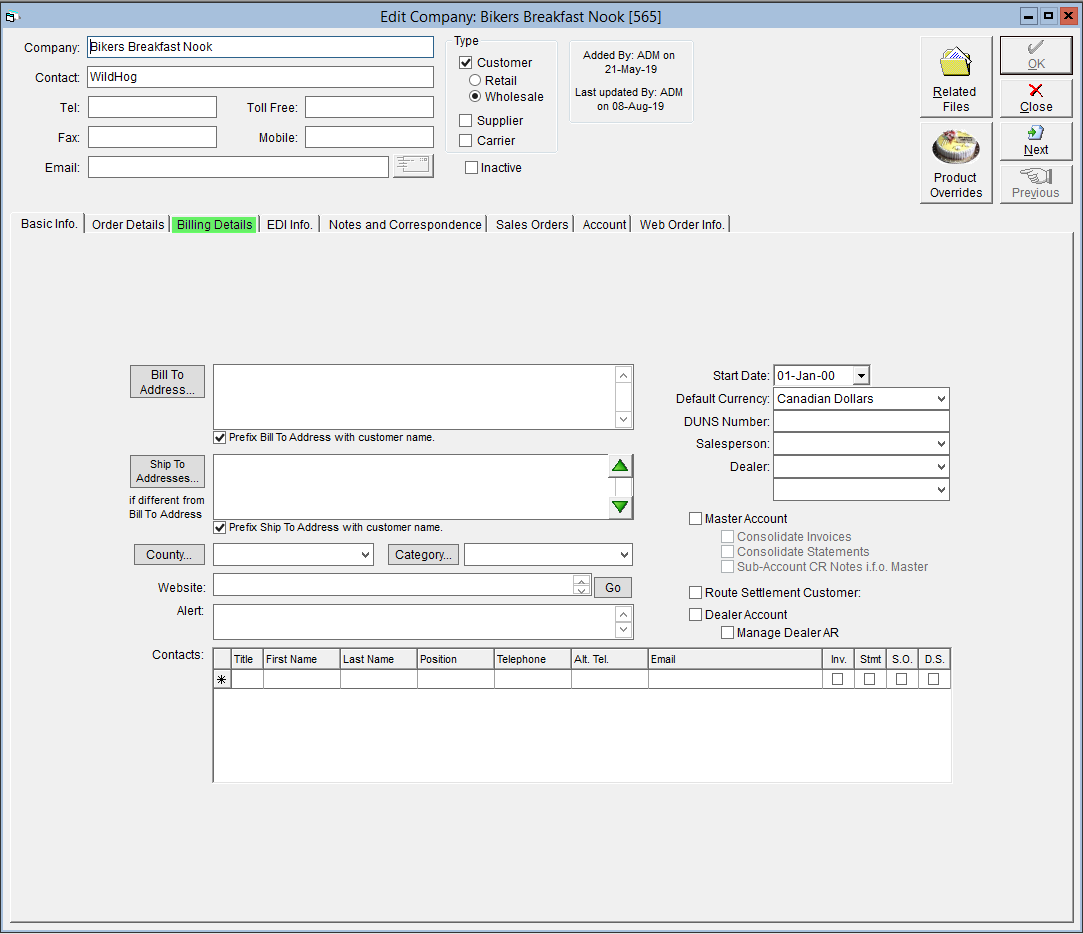
- In the bottom right corner of this window, select your Invoice & Statement Delivery Methods from the following:
- Email: Will email a copy of the document, provided the secondary contacts grid at the bottom of the Basic Info tab includes the contact's email and the Inv. (invoice) or Stmt. (statement) indicator box has been checked.
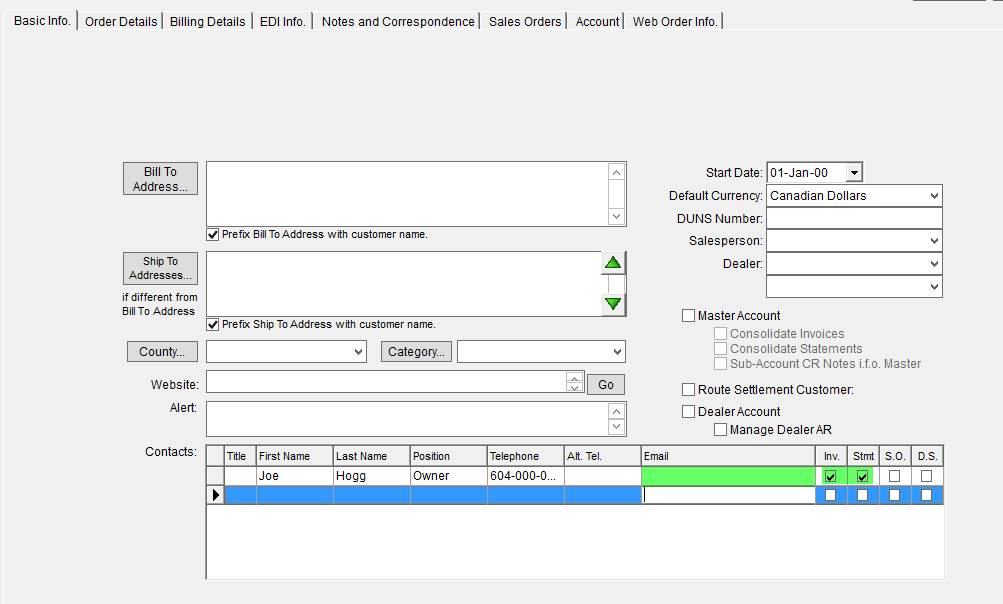
- Mail: Will print a copy of the document.
- Email & Mail: This will send an email (provided the conditions above are met) as well as print a physical copy of the document.
- Fax: This is not a live function of the program at this time.
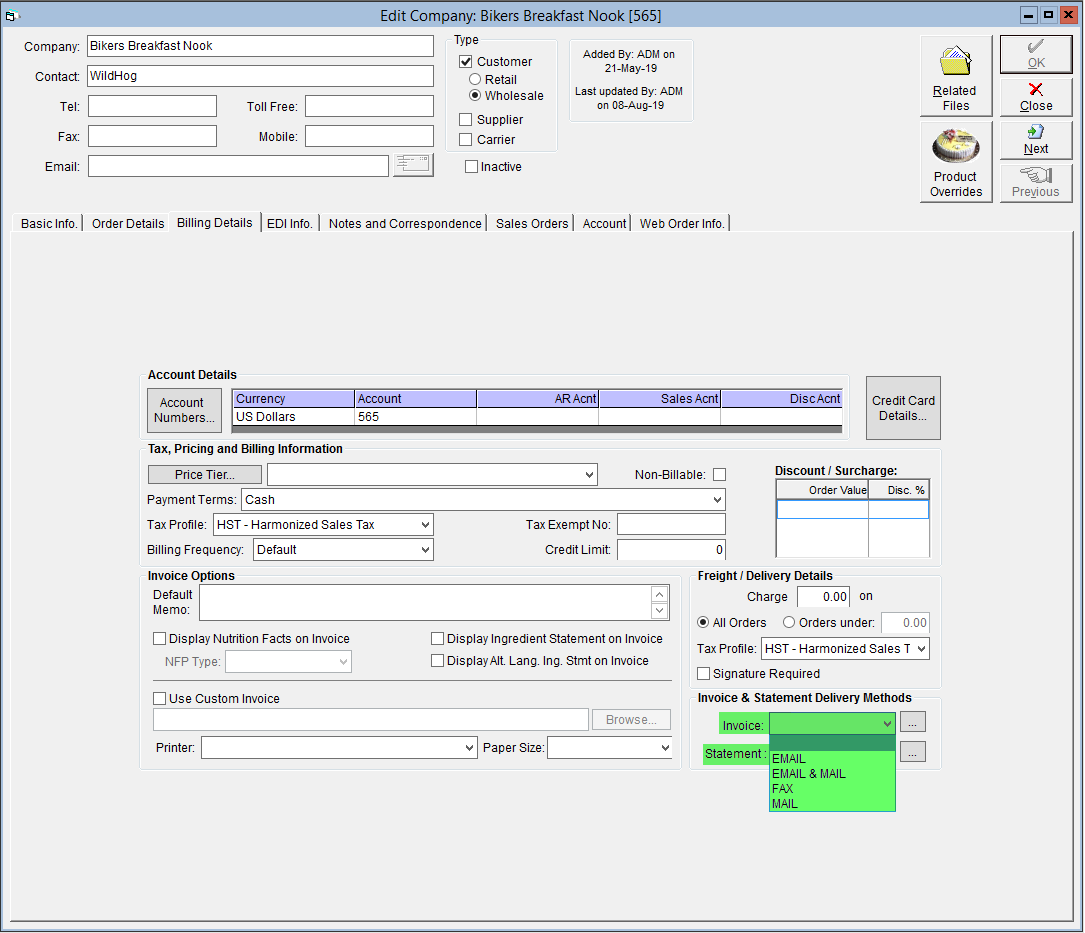
- Email: Will email a copy of the document, provided the secondary contacts grid at the bottom of the Basic Info tab includes the contact's email and the Inv. (invoice) or Stmt. (statement) indicator box has been checked.
- Click OK in the top right corner to save these changes.
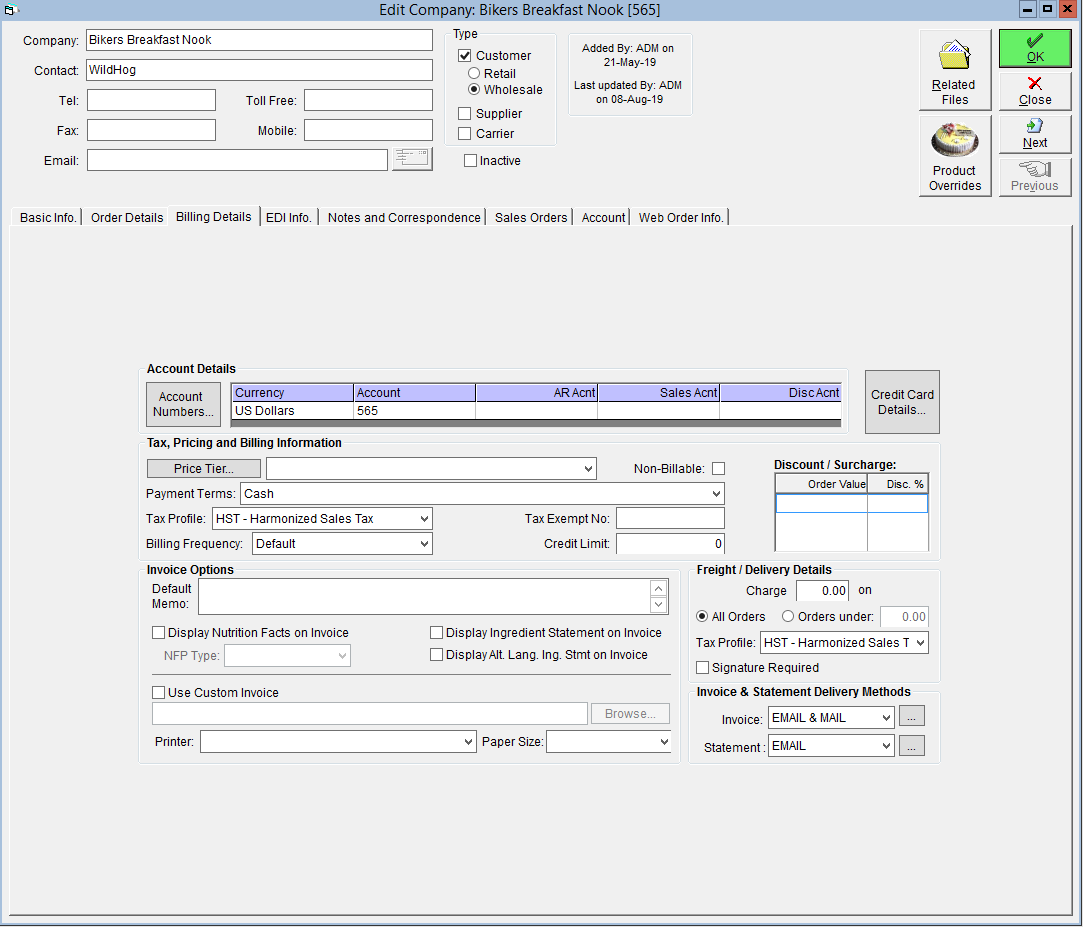
Email not working? Try going through our article, SMTP Email Setup, as it contains solutions to some of the most common issues.