Set or Update Portal Notification Email Address
The Online Ordering Portal is able to send out an email confirmation whenever a customer adds a new order, updates/cancels an existing one, edits their standing order template or adds a return through the portal. The customer will receive a copy, which is sent to the email indicated in their Web Order Info (see Setup Customer Usernames and Passwords for Online Ordering Portal to learn more), and a second copy will be sent to the portal's Notification Email to give you or your staff a heads up.
To add or update the Notification Email Address for the portal:
- Log into your portal's admin page, which can be found by adding /setup to your portal URL. For example, if the portal address is bakery.flexibakeonline.com then the admin page address is bakery.flexibakeonline.com/setup
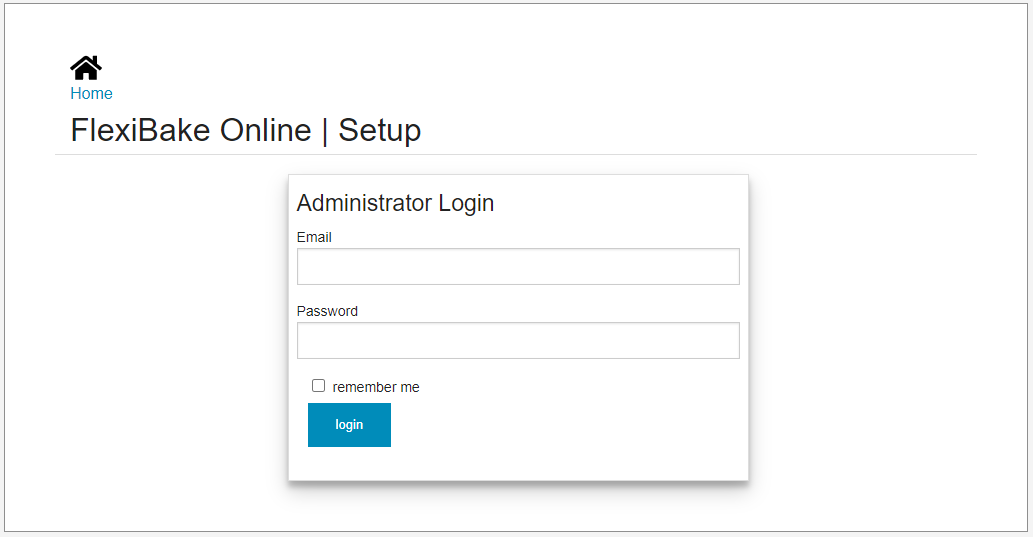
- Click on the Edit button for the portal in question.
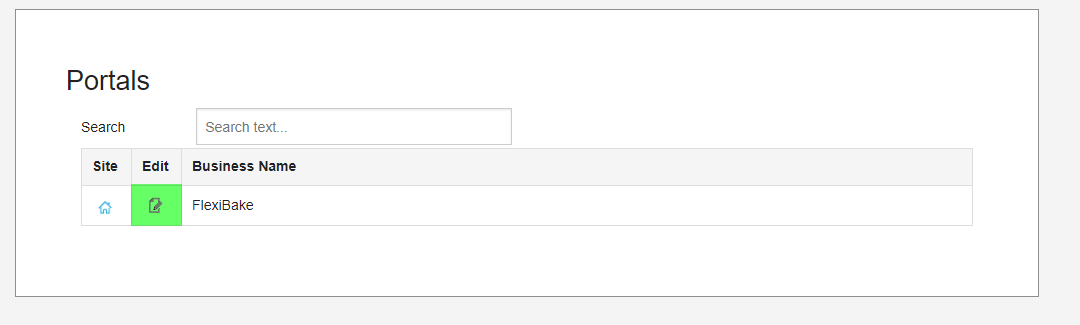
- Scroll down to the Email Settings section. In the Notify Email Address field, enter the email address that notification emails should be sent to.
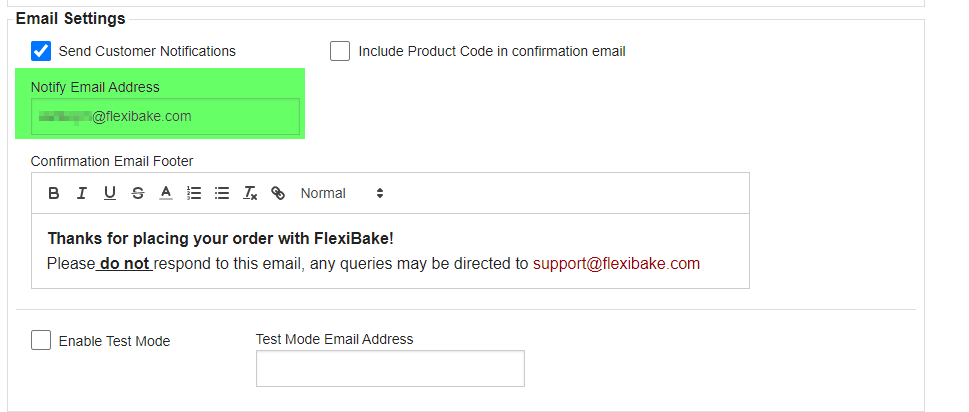
- Click Save at the top or bottom of the page to apply your changes.