Set Up Bagging Labels
If you sell mix-and-match items in packs, such as buns or cookies, it's convenient to add a label which tells you exactly what's in the package. Bagging labels can also be useful for shipping purposes: they include check-boxes beside items so that packers can keep track of what has already been placed in the shipping package.
Before you can begin using bagging labels, you'll need to set up your products with information on how they should be packaged. This can be done by following these steps:
-
- Navigate to Inventory Centre then the Maintain Products button
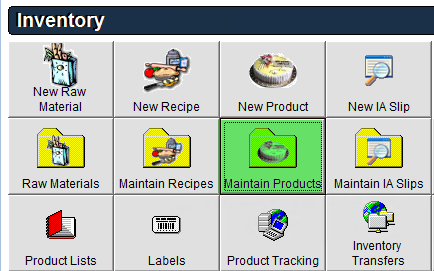
- Double click on a product that needs bagging labels, or click on it once then click on Edit in the bottom left.
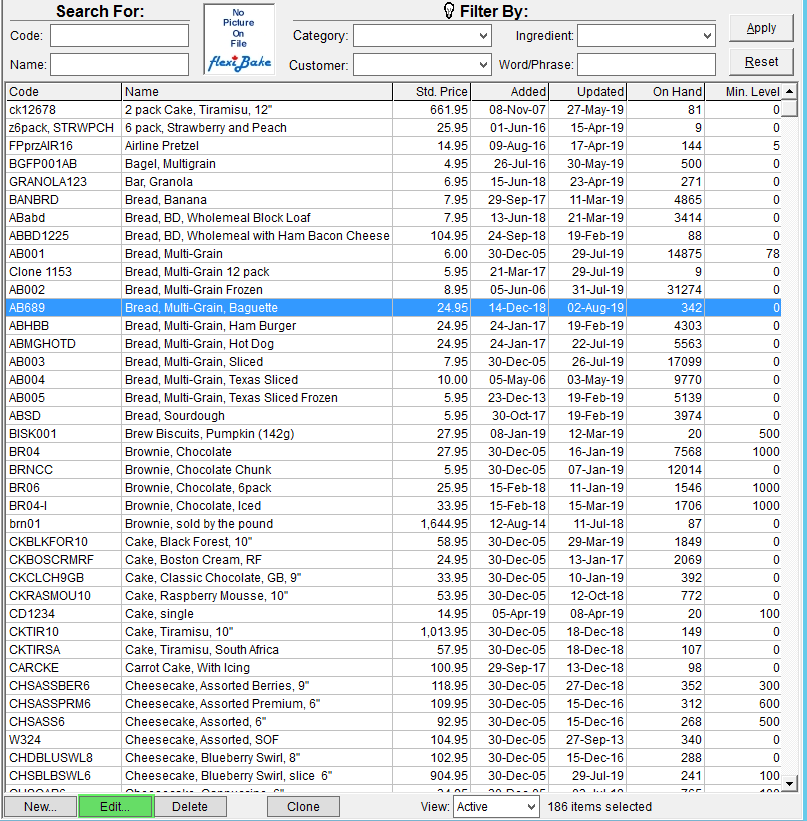
- Click on the Product Profile button in the upper right.
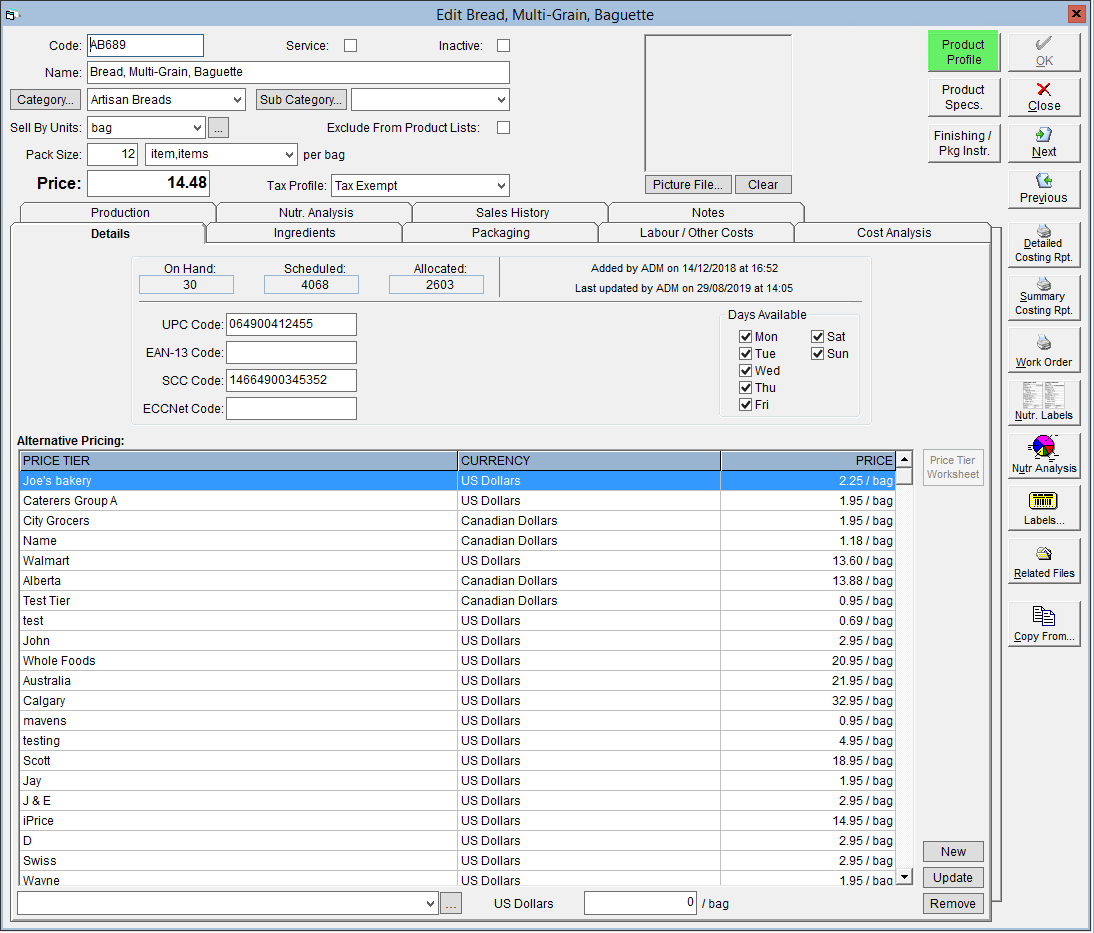
- A new window will open. In the Packing Details section, fill in the information required for the following fields:
- Package Type: Select or setup a name that describes the type of products that will be packed under this package type.
If you do not have any package types created you can create them by clicking the button. A new window will open; in it, click on New in the bottom right corner. This will open a dialogue box. Add a name for the Package Type in the Description field, then click OK to save it. Click OK again to return to your original screen.
button. A new window will open; in it, click on New in the bottom right corner. This will open a dialogue box. Add a name for the Package Type in the Description field, then click OK to save it. Click OK again to return to your original screen.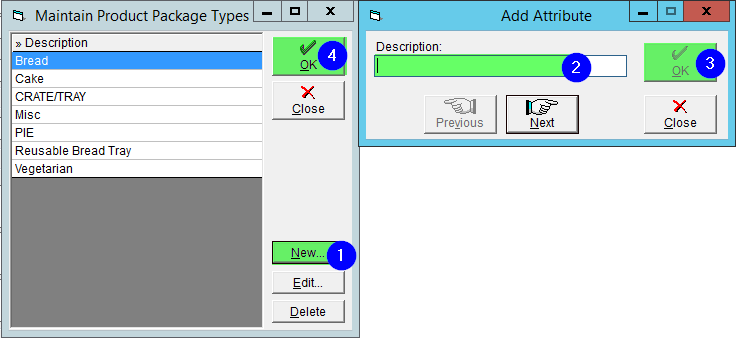
- Items Per Pkg: The number of how many of the particular products sell-by unit will fit into the package type you are creating. Please use whole numbers when assigning how many Sell by Units will fit in the Items per pkg.
- Packaging Raw Material: The packaging raw material that you have selected for this product. While there may be several raw material packaging items used to package the product, you should always select the largest outer packaging item that holds the other items.
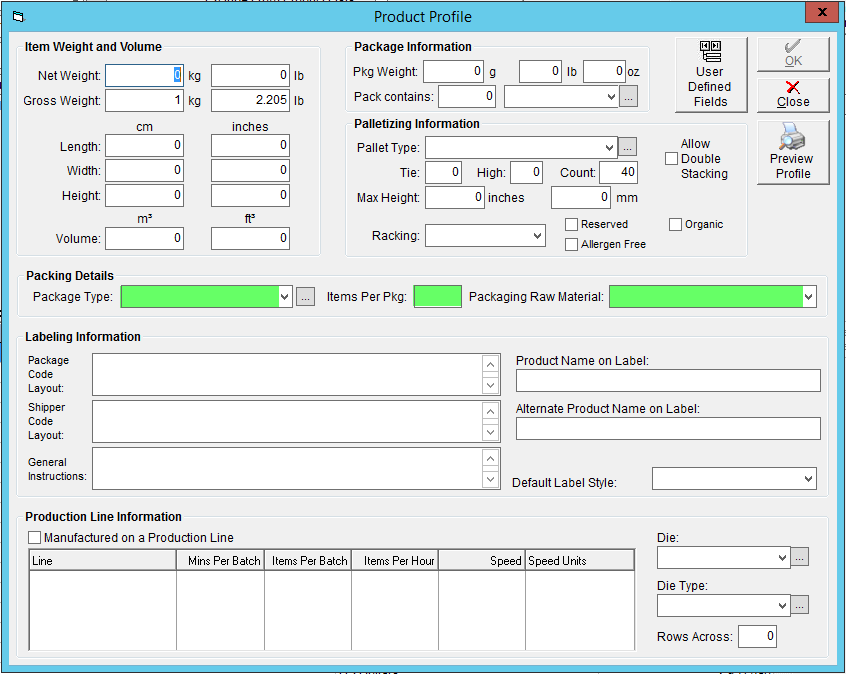
- Package Type: Select or setup a name that describes the type of products that will be packed under this package type.
- Click OK to save your changes.
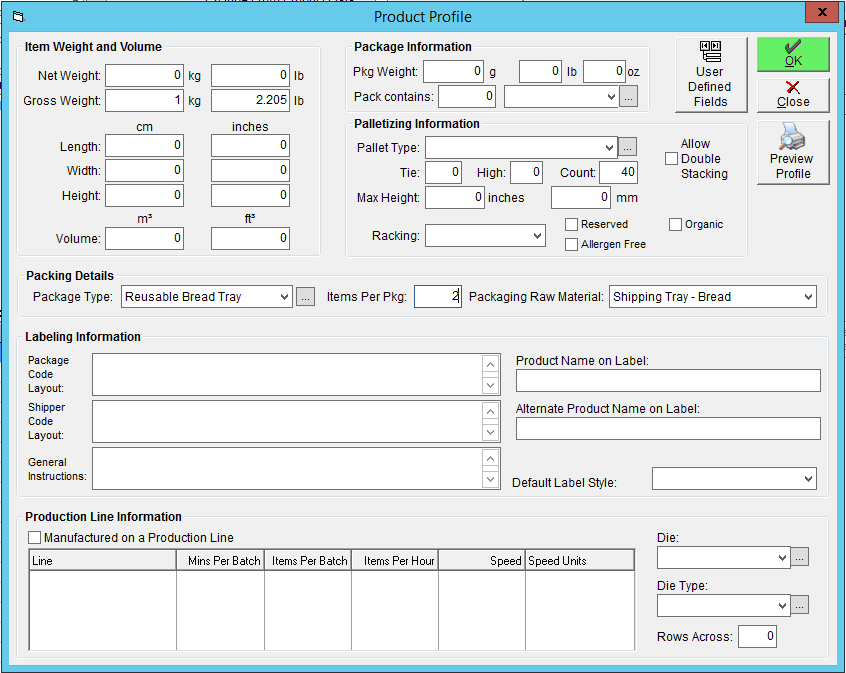
- Repeat the above steps for all products that you will be desiring to set up bagging labels for.
- Navigate to Inventory Centre then the Maintain Products button
Once this information has been entered, you are now ready to generate bagging labels for your orders. For instructions on this process, check out Generate Bagging Labels.
Package Type, Items Per Pkg Packaging Raw Material