Generate Bagging Labels
If you sell mix-and-match items in packs, such as buns or cookies, it's convenient to add a label which tells you exactly what's in the package. These labels are designed for use with a label printer, for convenient sticker making. Bagging labels can also be useful for shipping purposes: they include check-boxes beside items so that packers can keep track of what has already been placed in the shipping package.
To generate bagging labels for an order, follow these steps:
- On the Menu Bar navigate to the Activities drop down, then Production Related and then the Generate Bagging Labels button.
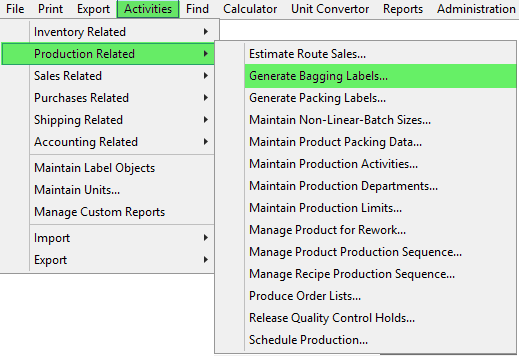
- Select the Delivery Date of the orders that you would like to generate bagging labels for.
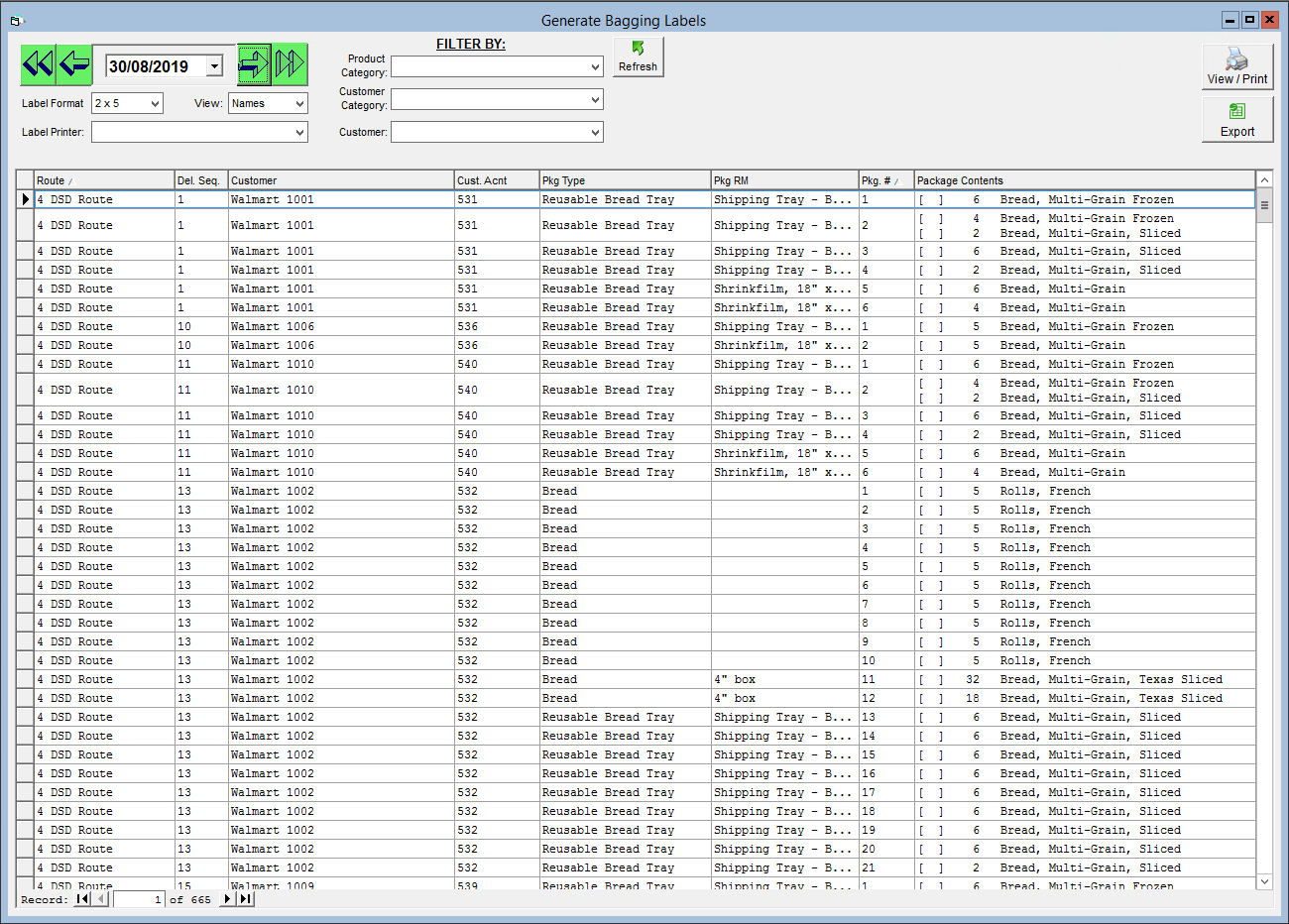
- The grid will populate based on orders set to be shipped that day. If desired, filter by product category, customer category and/or customer.
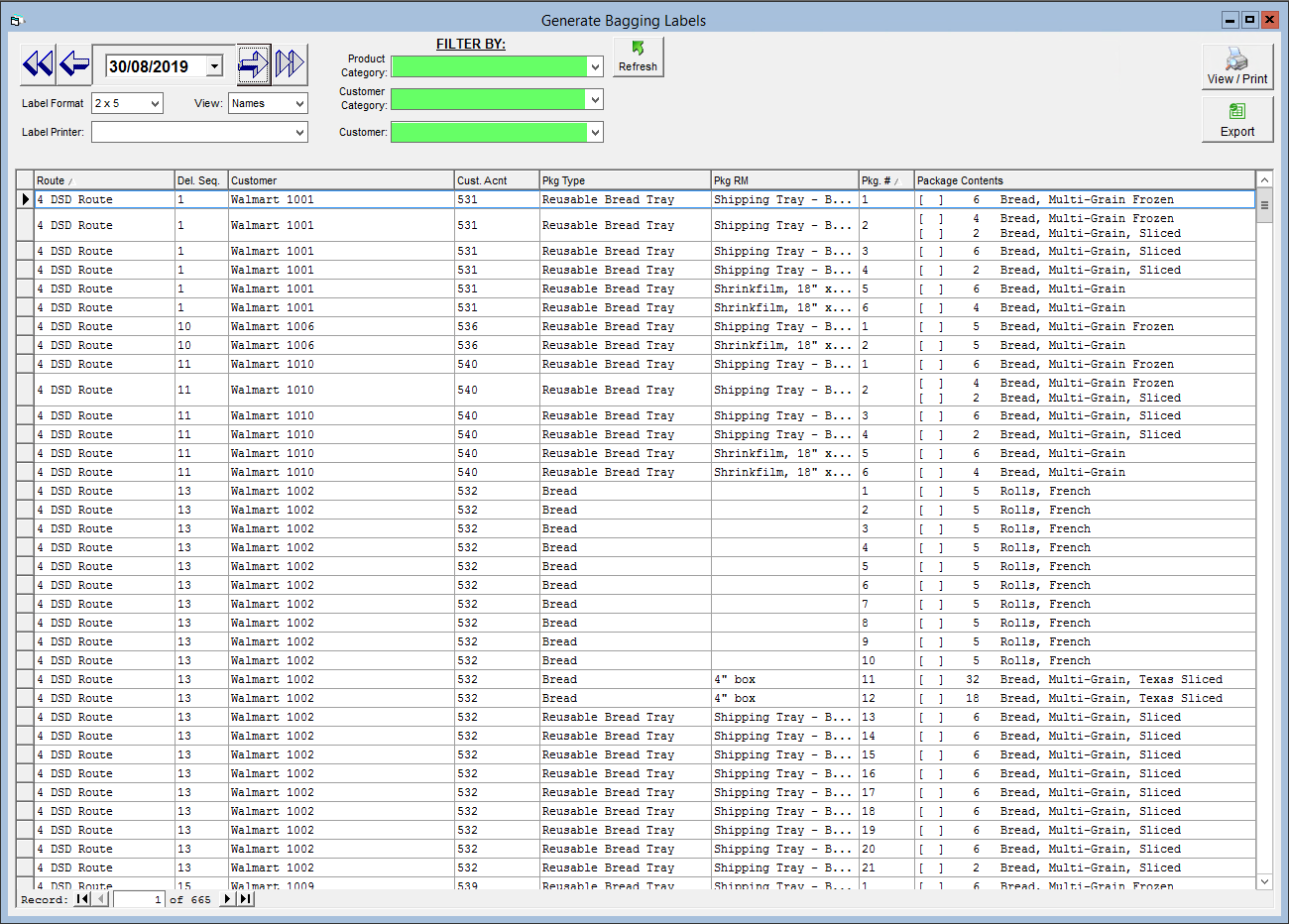
- FlexiBake will pack items together where possible, provided they have the same Package Type, Items Per Pkg and Packaging Raw Material. Packages with multiple products will show multiple checkboxes, as highlighted below:
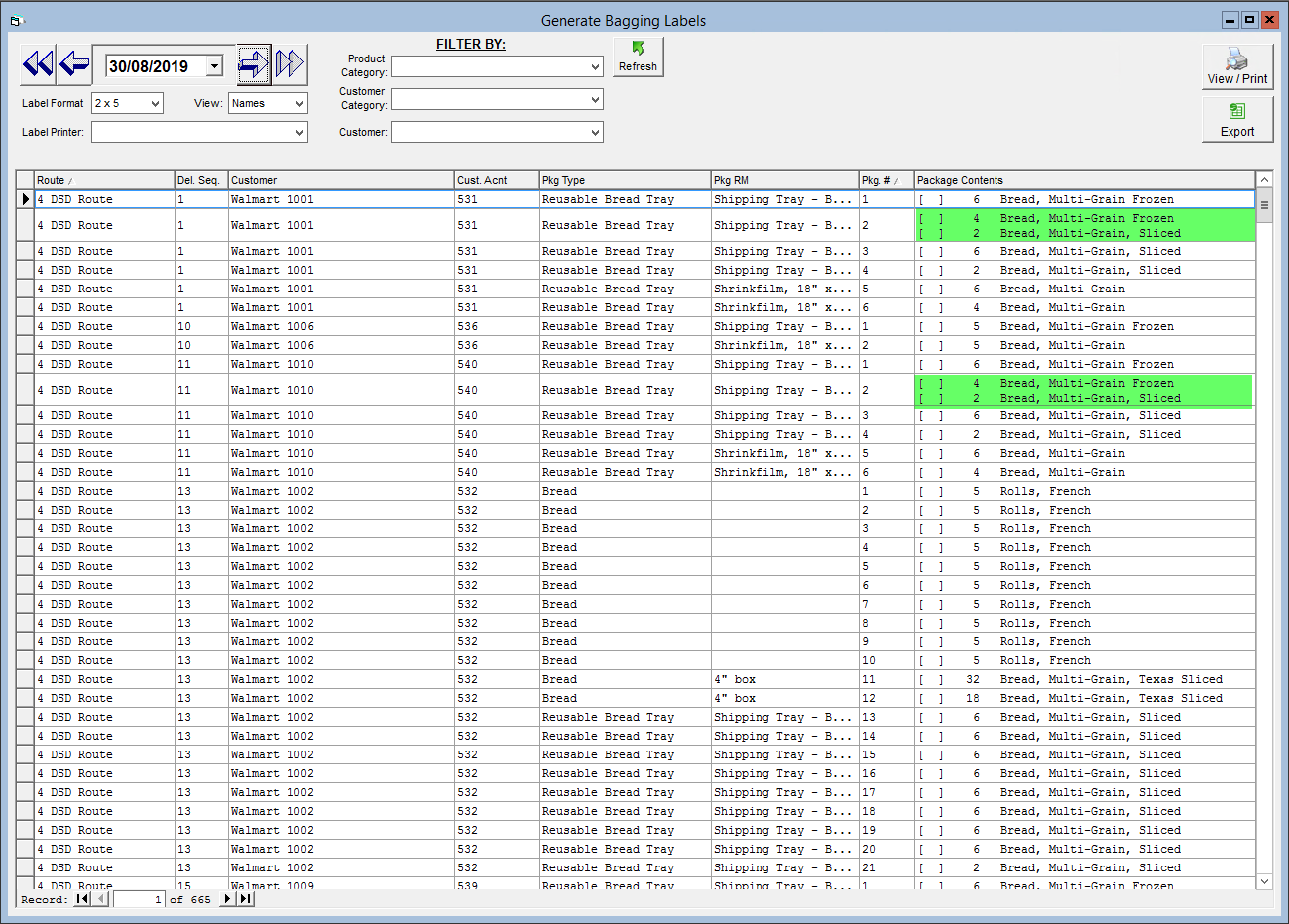
- The grid will include information such as customer, package type, the associated raw material, the number of packages and the contents of those packages. If you would like to print this page you can do so by clicking the Export button in the top right corner and then print from Excel or OpenOffice.

- Choose your Label Format in the top right corner.
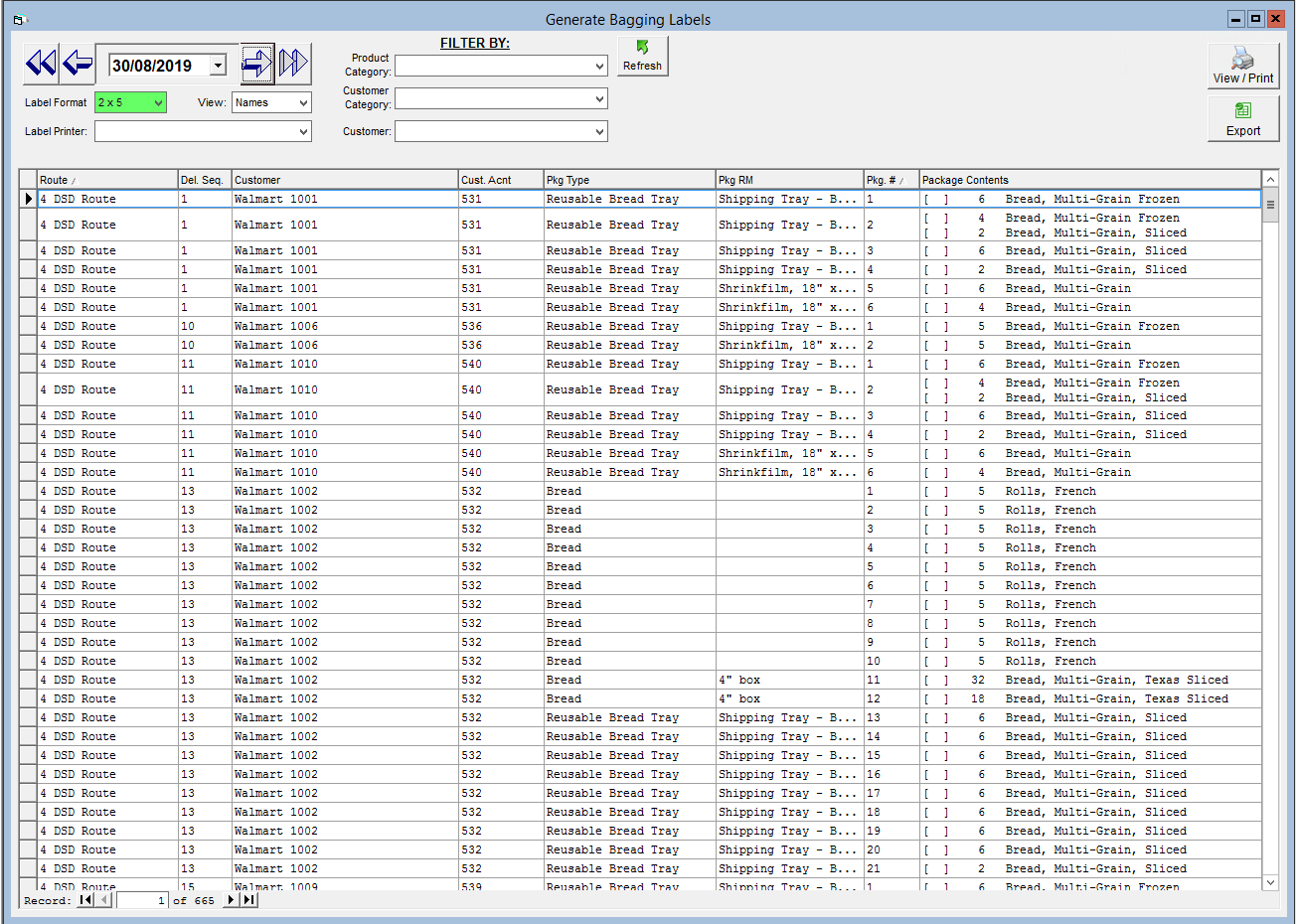
- Click View/Print in the top right corner to view a preview of your Bagging Labels.
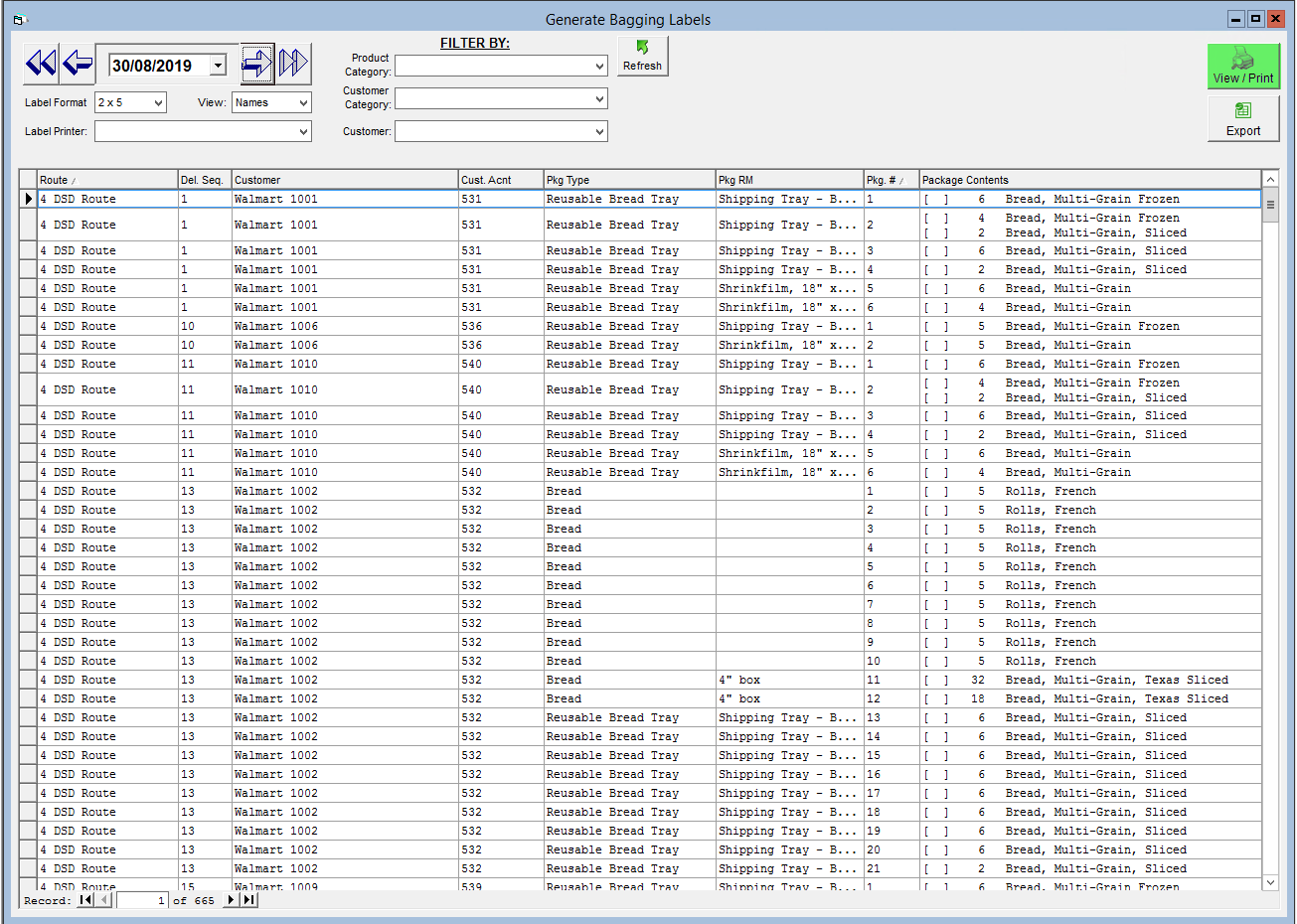
- Click Print in the top left corner of the screen.
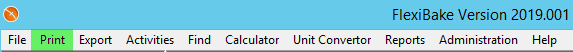
If items that you would like to package together are not being automatically placed in the same package by FlexiBake, please check that the Package Type, Items Per Pkg and Packaging Raw Material for those products match exactly, otherwise the items will be given separate bagging labels.
If you would like to package items together that do not have the same number of units per package, you can use packing labels instead. Tutorials and information on the setup and usage of packing labels are available in Add and Maintain Product Packing Data and Generate Packing Labels.