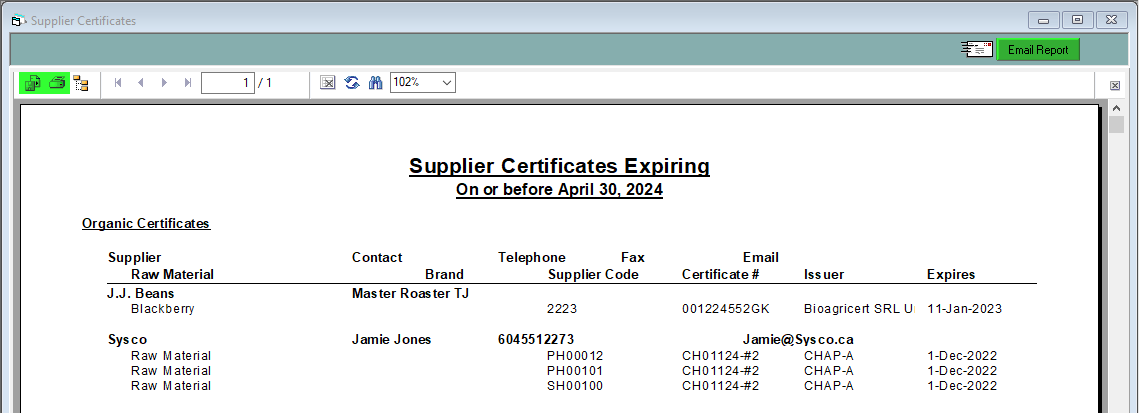Supplier Certificates Expiring
The Supplier Certificates Expired/Expiring report displays all certificates on file which have either expired, or are close to expiring. If any records pass the threshold, then they will appear beneath the Supplier alongside the Raw Material Name, Supplier Code and Certificate#. This report works well in conjunction with the Supplier Certificates on File report. For instructions on setting these up see Add Raw Material Certification Information.
To find this report, follow the steps below:
- Click in the Inventory Centre and look for the Reports Drop-down
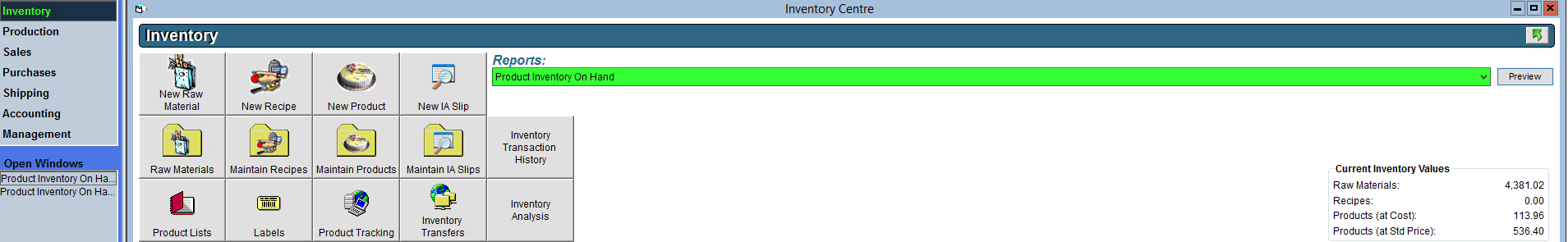
- Click on the Supplier Certificates Expiring from the drop-down and click preview
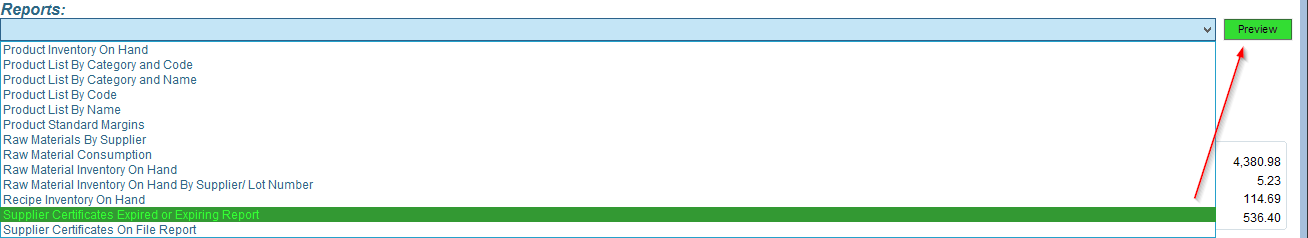
- The report will then show up and you will be able to print or email it