Analyse Production: Actual vs. Expected Yields
This tutorial requires that actual production yields have been recorded. Instructions on how to record your yields can be found in the tutorial Recording Actual Yields.
Analyzing your yields can be a great way to determine products or recipes that may need to be checked over for accuracy, of if you have been chronically over/under scheduling anything. It's up to you how often you record your yields, but the more frequently it's done, the more in-depth this analysis will be.
To analyse your yields:
- In the Analysis Centre, click on Analyse Production.
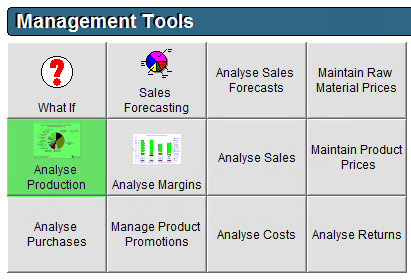
- Select the Analyse Yields option.
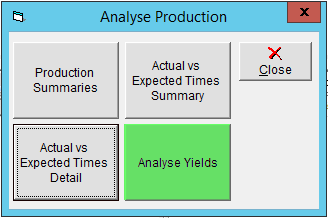
- Select if you would like to analyse the yields of your Products or Recipes.
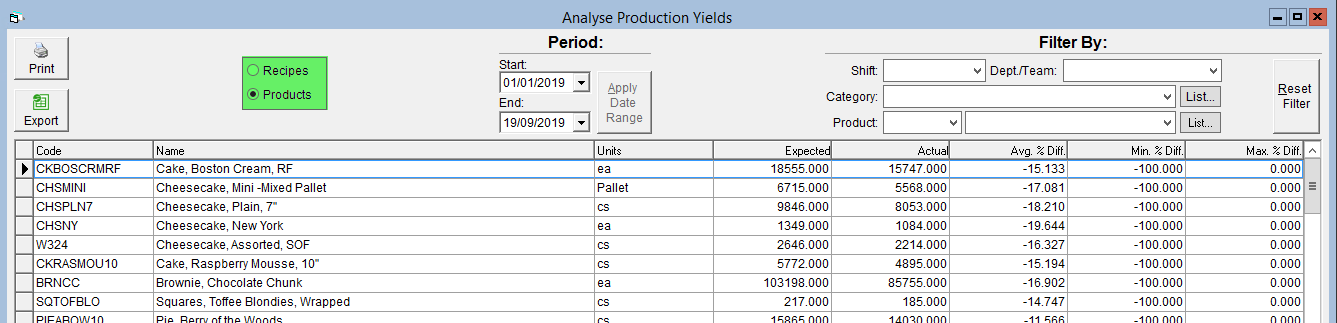
- Select the Start and End Dates of the period of time you would like to analyse yields for, the click Apply Date Range to refresh the grid below.
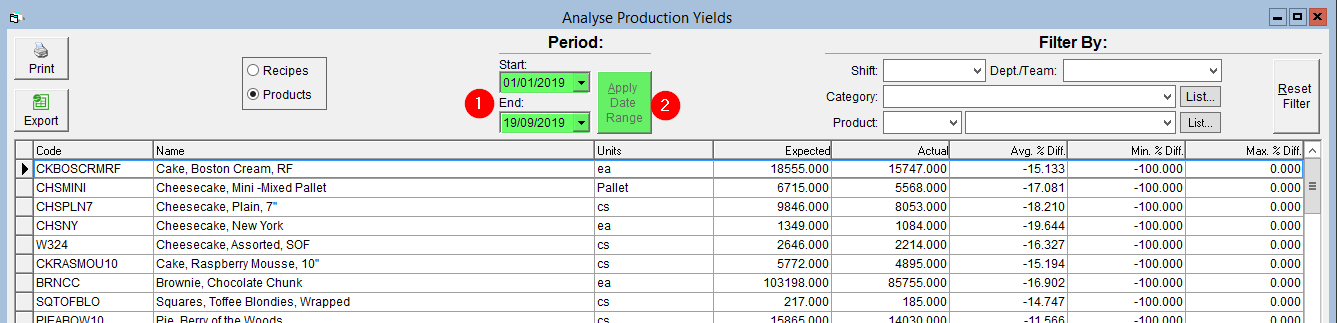
- If you would like to further refine your results, you can use the filters in the upper left corner. To remove these filters, simply click on the Reset Filter button.
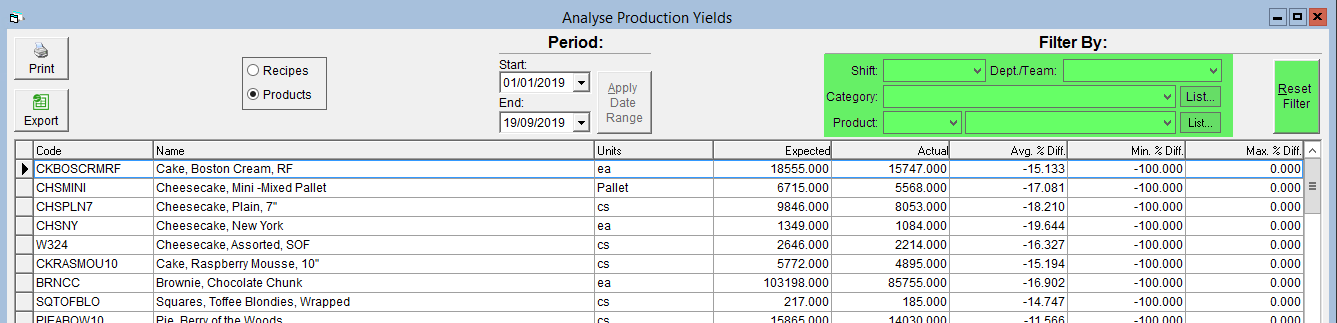
- In the grid below are listed your production items, along the following columns:
- Units - The units of the yield, such as cases or pounds.
- Expected - The total expected yield of production done during the period
- Actual - The total actual yield of production done during the period
- Avg % Diff - The average percentage difference between the expected and actual units produced during the period.
- Min % Diff - The minimum percentage difference between the expected and actual units produced during the period.
- Max % Diff - The maximum percentage difference between the expected and actual units produced during the period.
- Positive and Negative % - A negative percentage means that the actual production was less than expected(scheduled). A positive percentage means the actual production was greater than expected(scheduled).
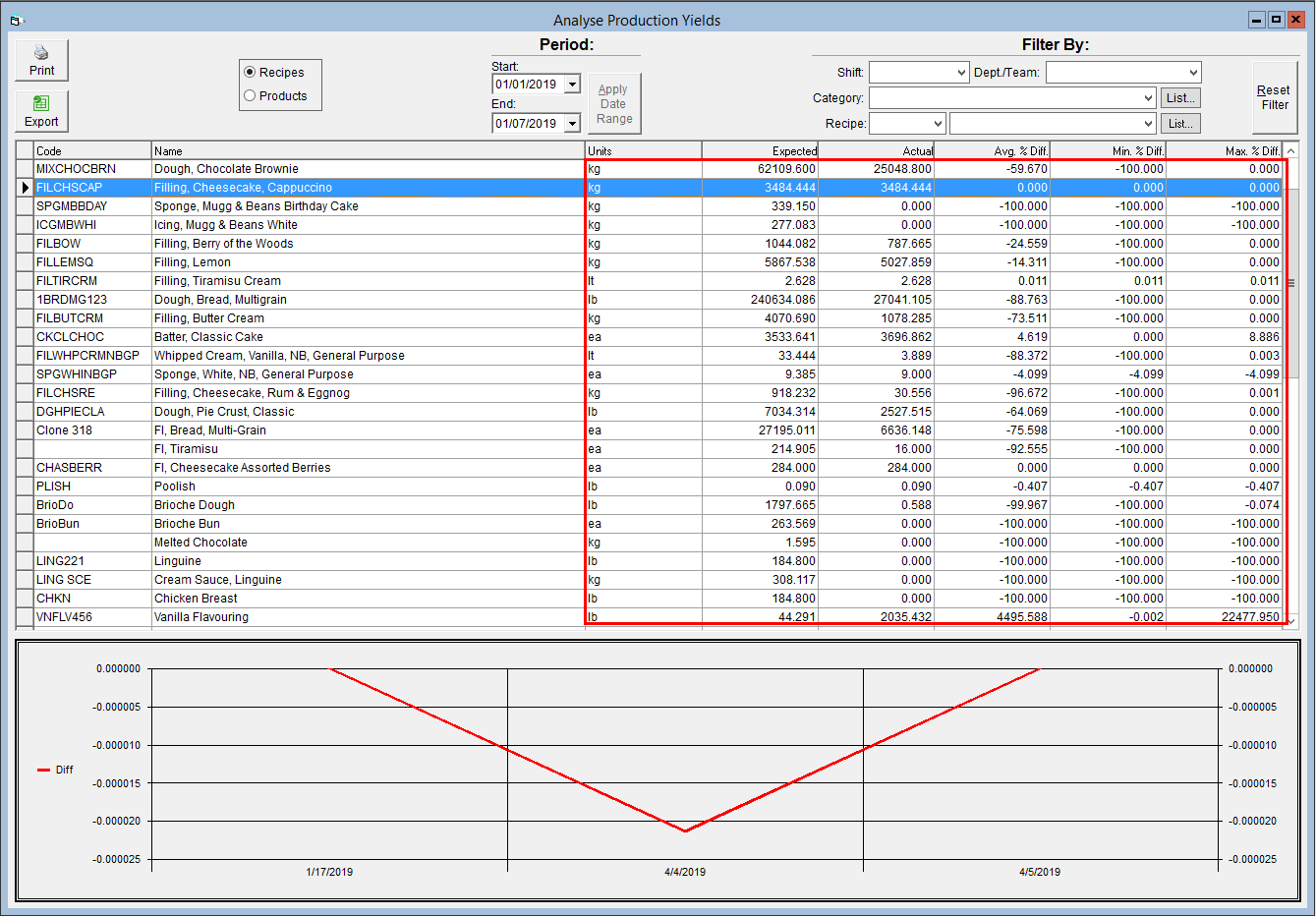
- Clicking on a product in the grid will show a graph of the percentage difference between the actual and expected yields recorded during the period.
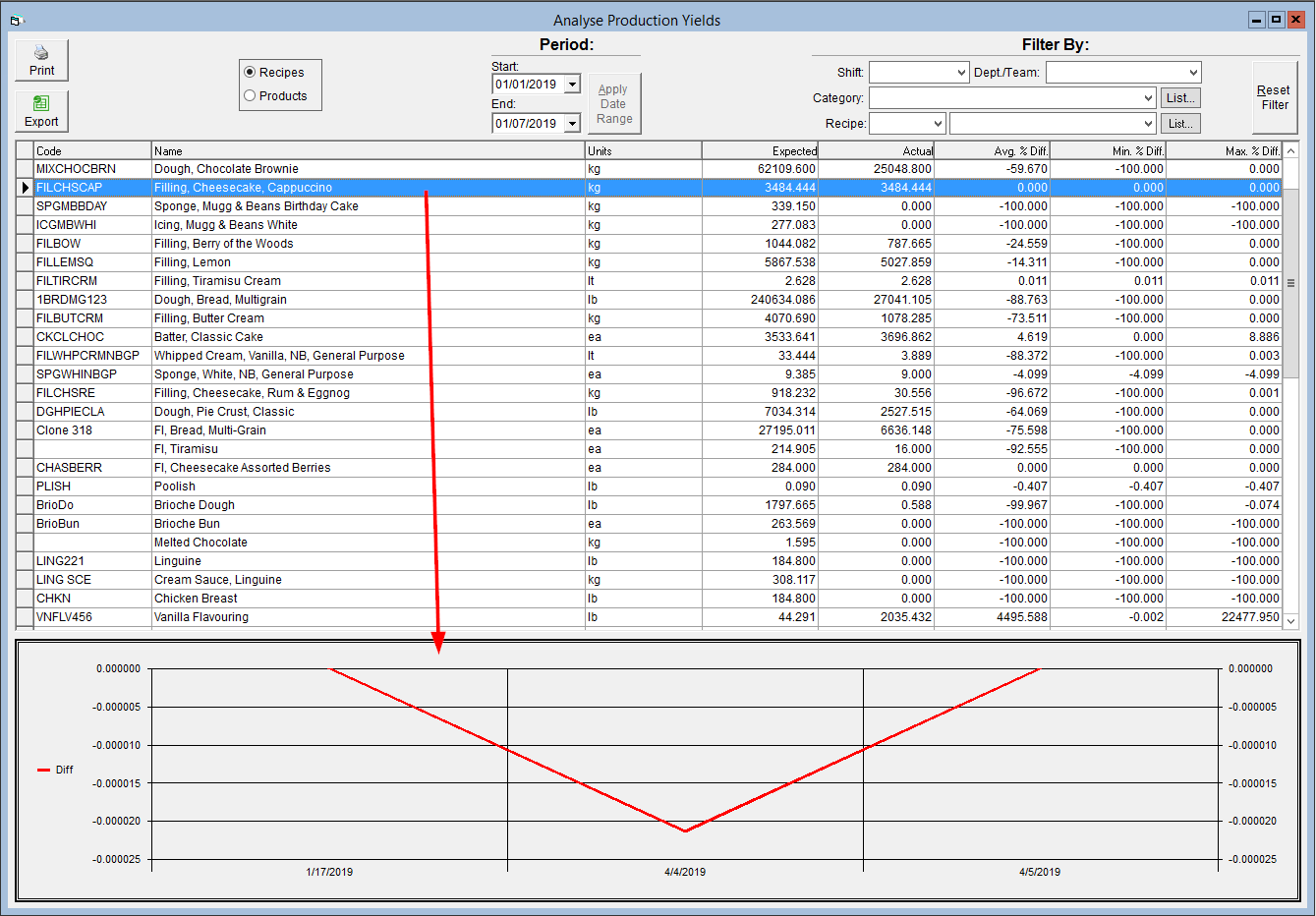
- You can export the grid contents to a spreadsheet by clicking on the Export button, or you can print them by clicking on the Print button, both in the upper right.
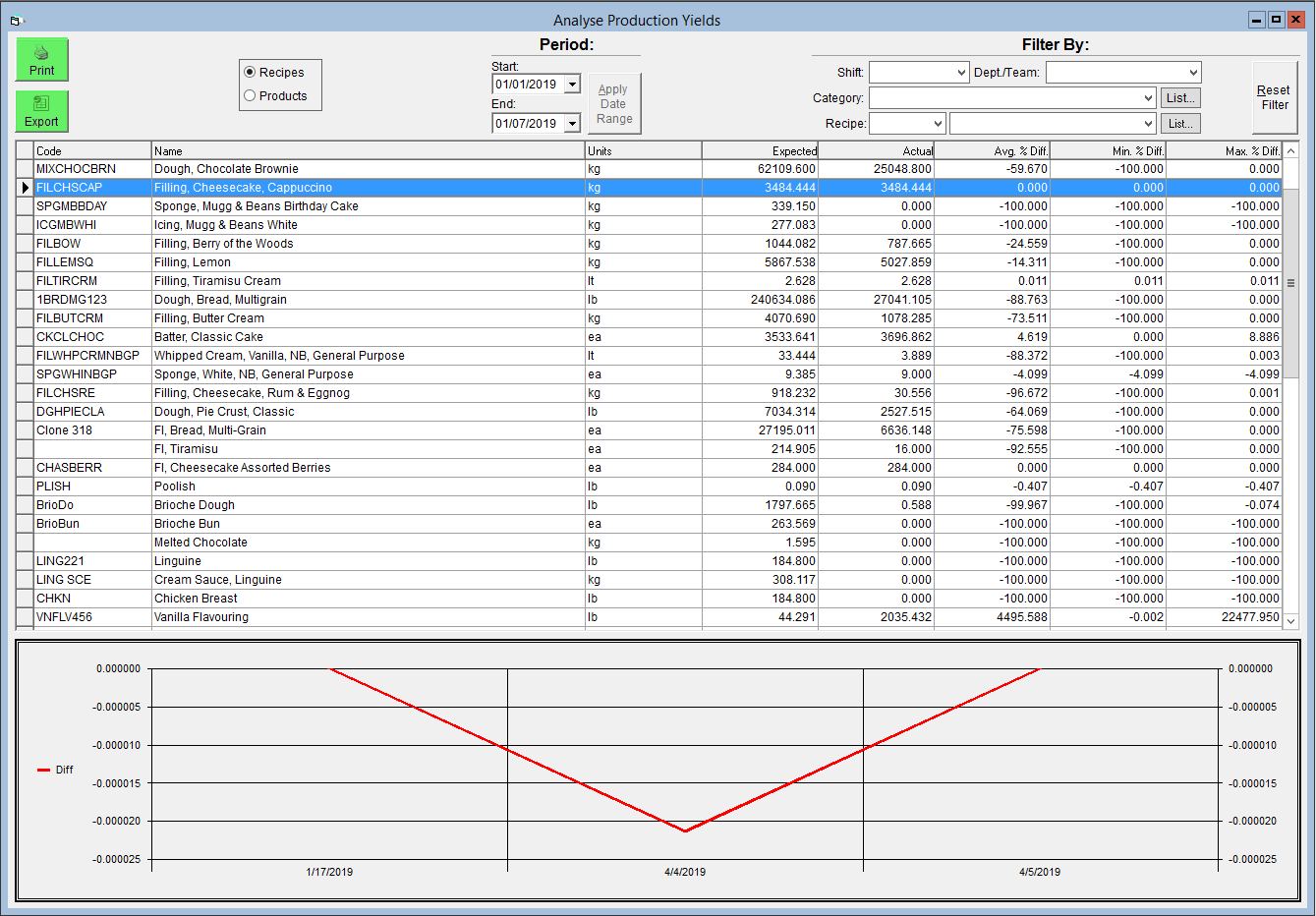
Looking for something similar with production times? Check out our tutorial on the time section of the Analyse Production tool, which can be found in our article Analyze Expected vs. Actual Production Times.