Assign a Price Tier to a Customer
Create Price Tiers
You may offer different prices to your customers based on certain traits, like order volume, region or customer type. For example, you might offer deal pricing to charitable organizations, or slightly lower prices to your high-volume customers for buying in bulk. You can manage these situations by assigning customers to their appropriate tier, allowing them to access non-standard product prices.
To complete the price tier system in FlexiBake, you'll need to have product prices in your price tiers and customers assigned to their appropriate tier. If a customer is not assigned to a tier or a product does not have a price set for a specific tier, the standard product price will be used. For information on setting product prices for price tiers, see Set Product Prices Within a Price Tier.
To assign a customer to a price tier:
- Navigate to the Sales Centre then click the Maintain Customers button.
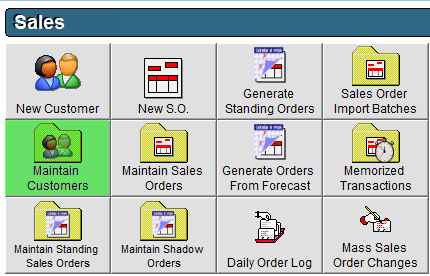
- Double click on the customer or click on them once and click Edit at the bottom of the screen.
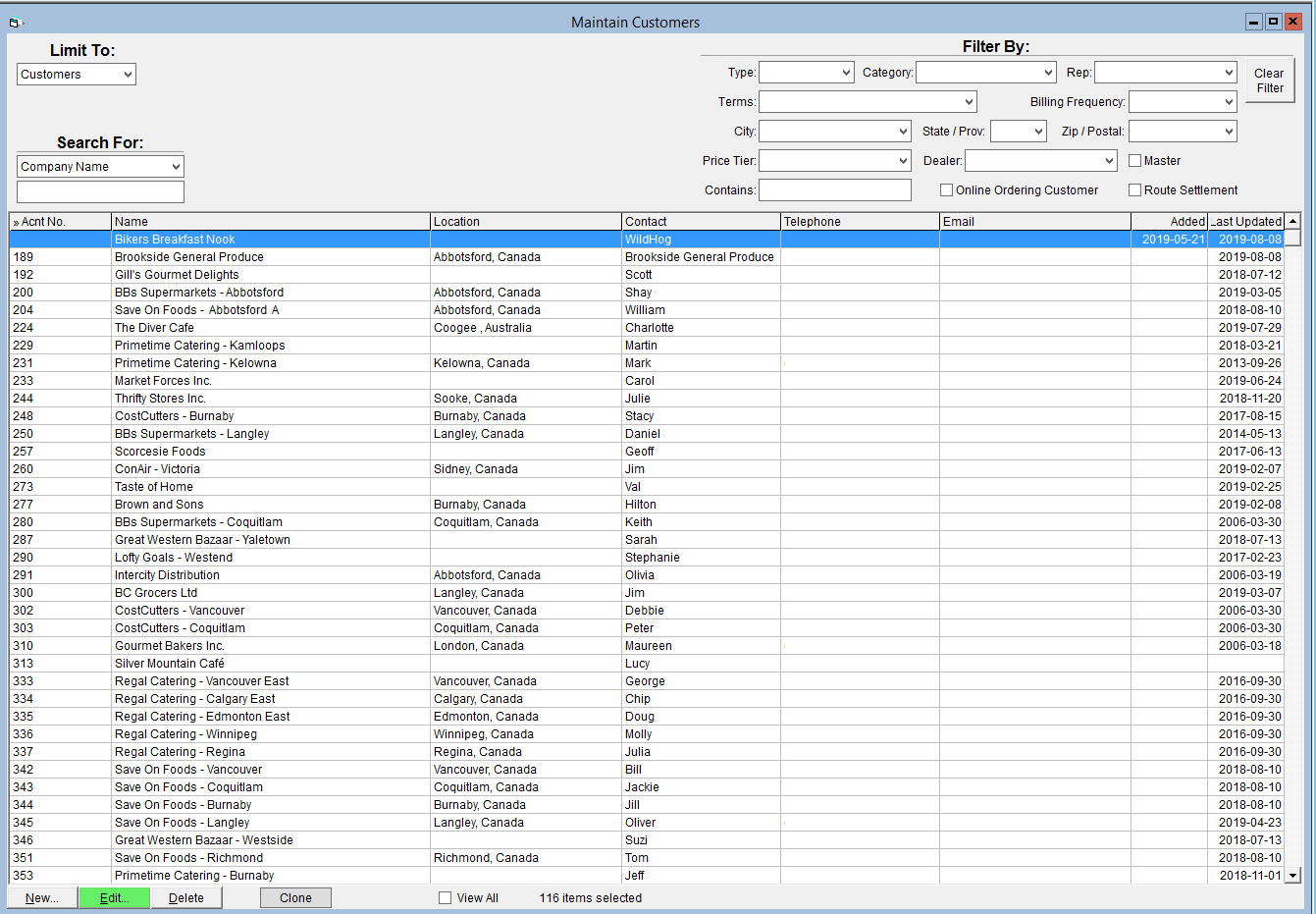
- Click on the Billing Details tab.
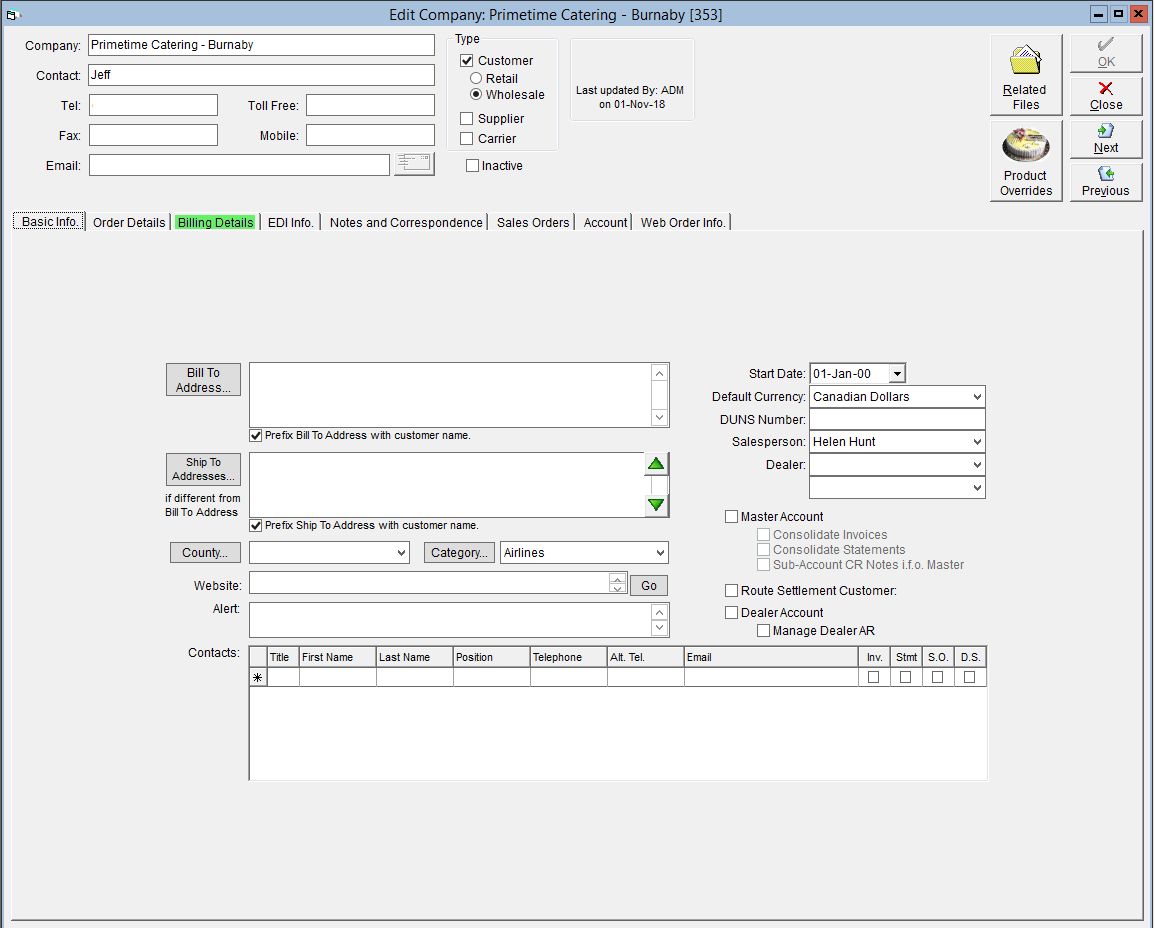
- Click on the Price Tier drop down and select the applicable Price Tier.
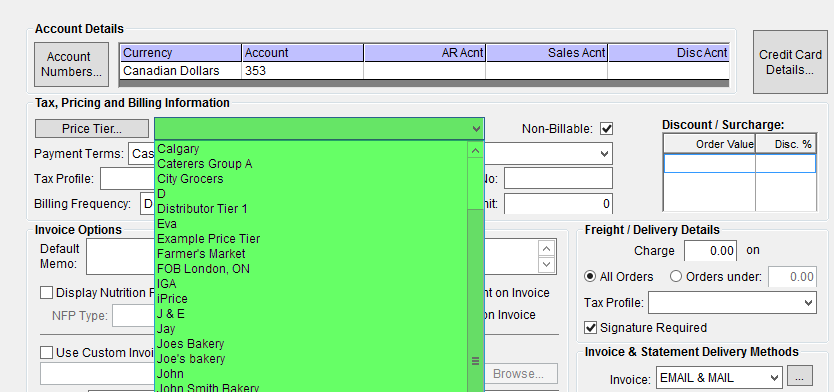
- Click OK in the top right corner to save.
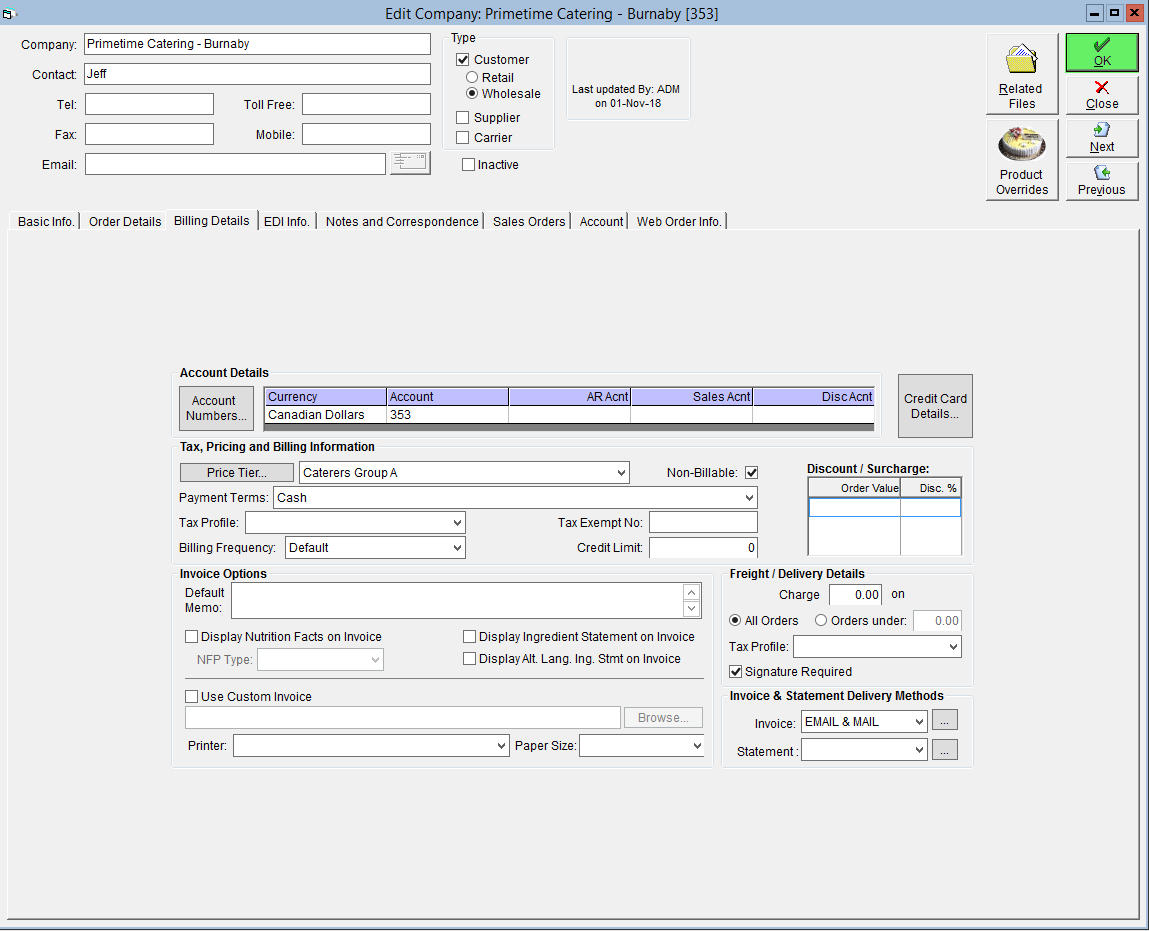
A video walkthrough on assigning a price tier to a customer is available to view below: