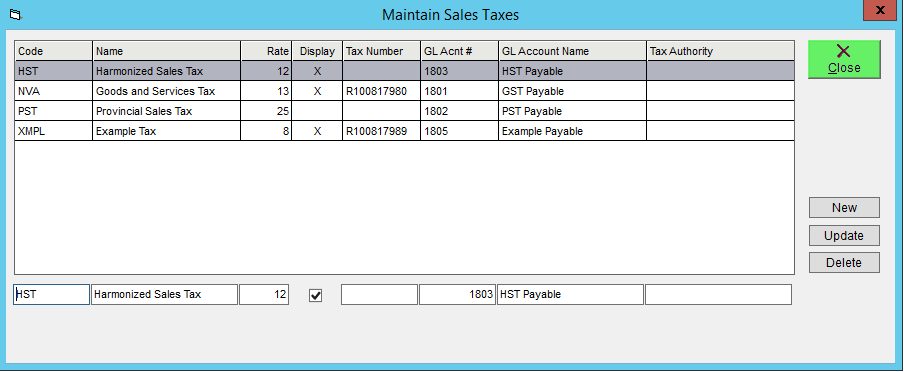Assign GL Codes to Tax Profiles
These steps will require that a sales tax rate has been entered into FlexiBake. First, make sure that you have sales taxes enabled in your system by following the tutorial Enable Sales Taxes . Then, make enter applicable taxes as laid out in Set Sales Taxes.
You can enter your GL codes for taxes to make sure that the journal entries automatically associate with the appropriate account when exported (or interfacing, in the case of Xero) with your accounting software. To do this:
- Navigate to the Menu Bar, to the Administration drop down, then click Maintain Sales Tax Profiles.
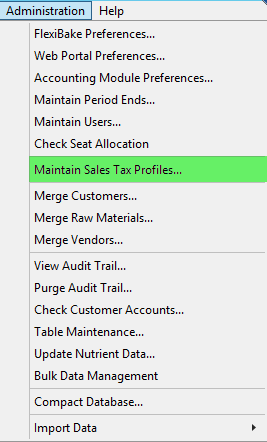
- A new window will open. At the bottom left of the window, click on Tax...
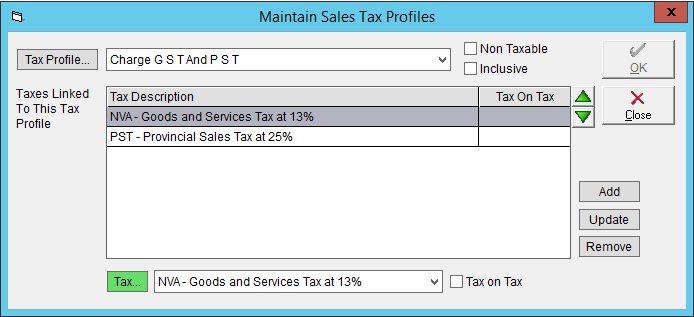
- In the grid that appears, click on a row to select a tax rule. The selected entry will be indicated by a grey highlight.
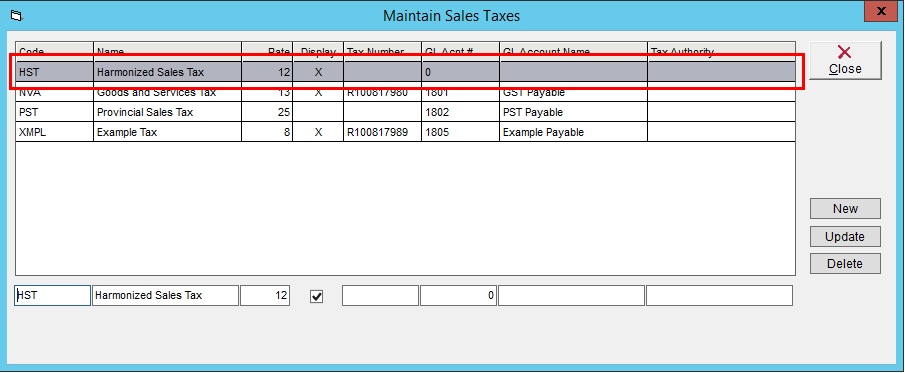
- Enter the GL Acnt # and GL Account Name in the associated fields.
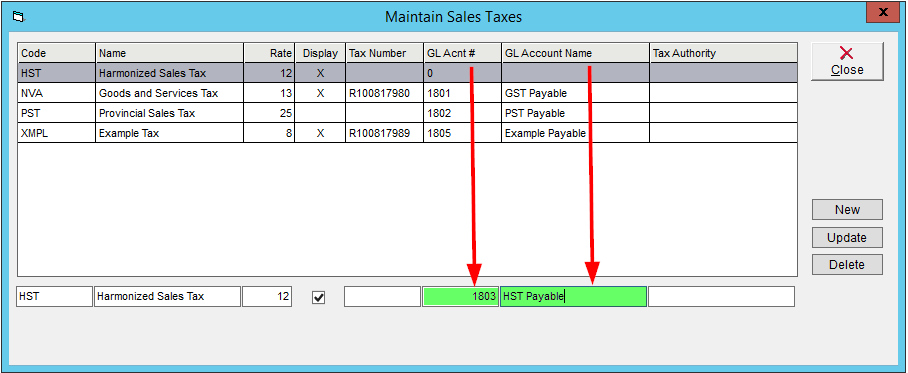
- Click Update.
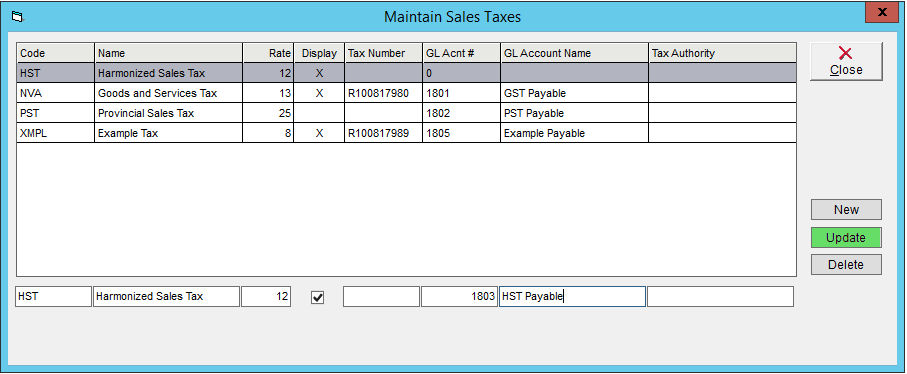
- Click Close, your changes will be save automatically.