Assign Tax Profiles to Customers
Tax law varies from region to region. Please ensure that you are familiar with the tax laws set out by you governing body before proceeding with this tutorial. You will also need to have sales taxes enabled and tax profiles entered in your system. For tutorials on these topics, please see the associated articles Enable Sales Taxes , Set Sales Taxes and Create a Sales Tax Profile.
Your region may tax items sold as retail, but not those sold as wholesale. In this case, you can have FlexiBake automatically include the applicable sales taxes on all orders made by retail customers by assigning those customers to an appropriate tax profile.
To set the tax profile for a customer:
- Navigate to the Sales Centre then the Maintain Customers button.
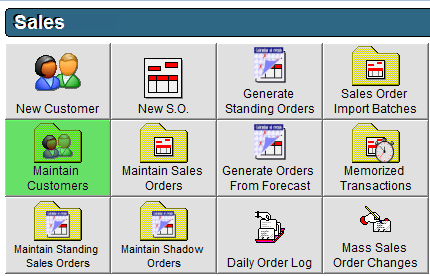
- Double click on the Customer you want to assign a Tax Profile to, or click once to highlight and then click Edit in the bottom left corner.
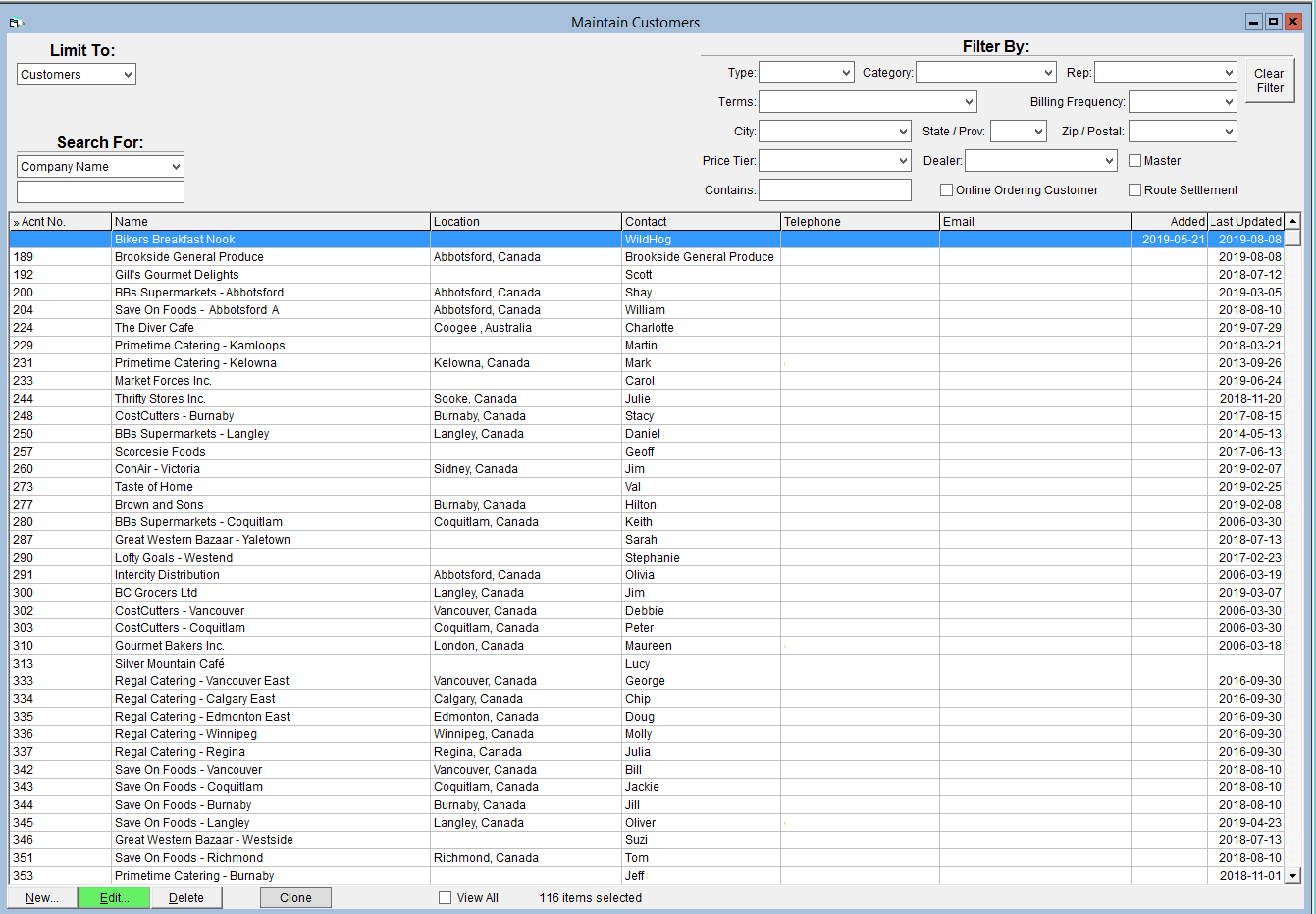
- Select the Billing Details tab.
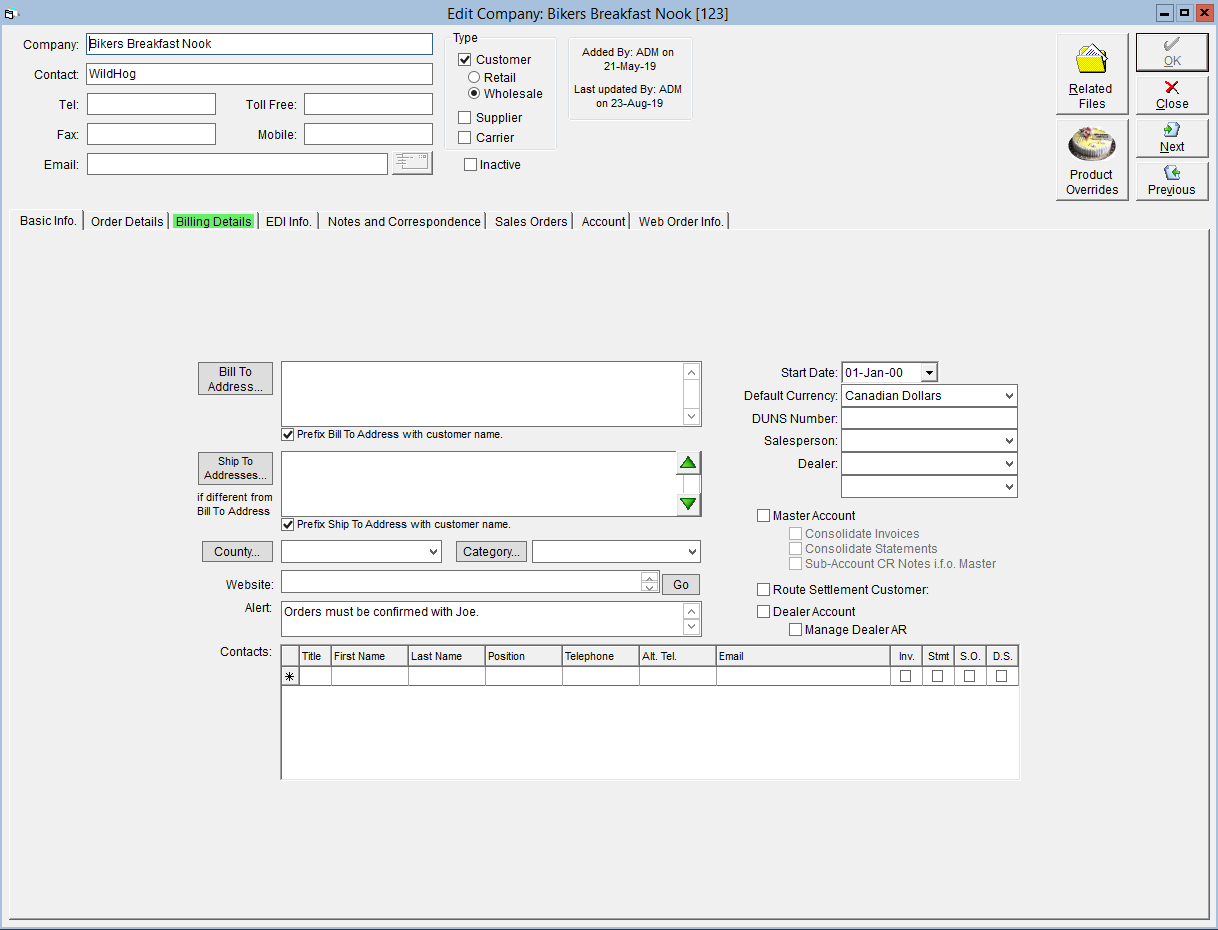
- From the Tax Profile drop-down select the appropriate option.
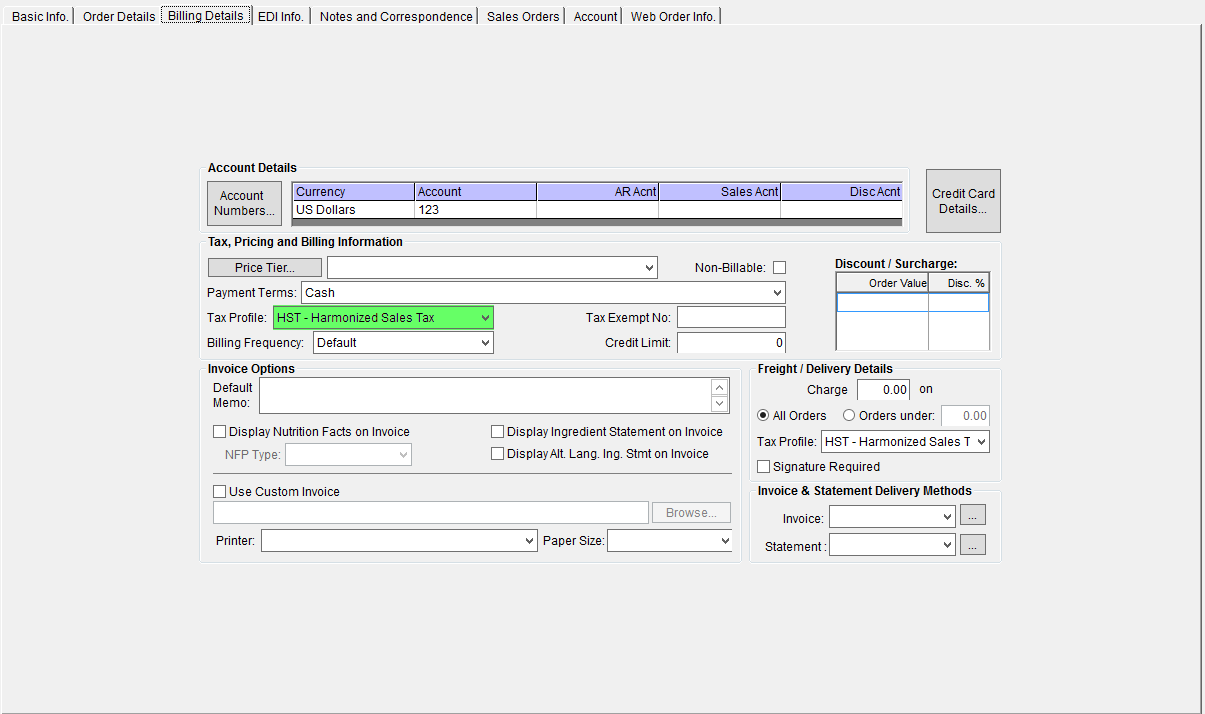
- Select OK to save.
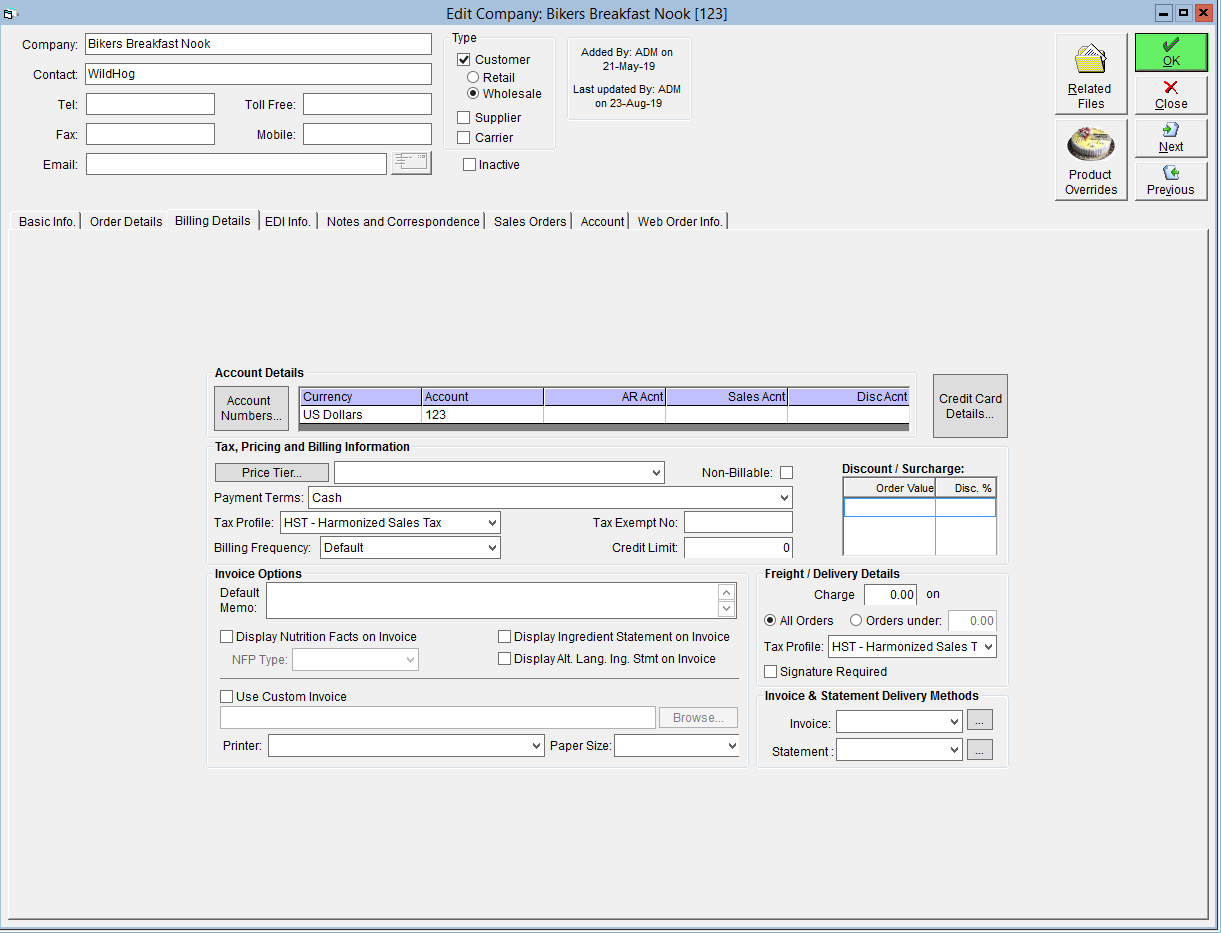
A video walkthrough on assigning tax profiles to customer is available for view below: