Create an Employee
You can keep profiles of your employees in FlexiBake; you might use this feature to have all of your records in one place, or if you have drivers and/or salespeople you'll need an employee profile to grant DSD app credentials and track commissions.
Employees in FlexiBake are not the same as your users (the people using FlexiBake) and will not count as one of your seats (concurrent users) unless they are using
- Access the Accounting Centre then click Employees.
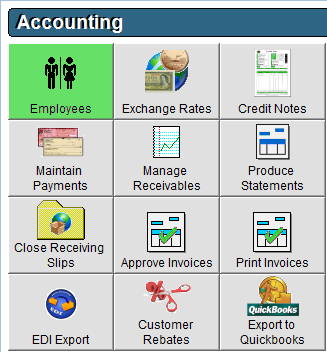
- Click New in the bottom left corner.
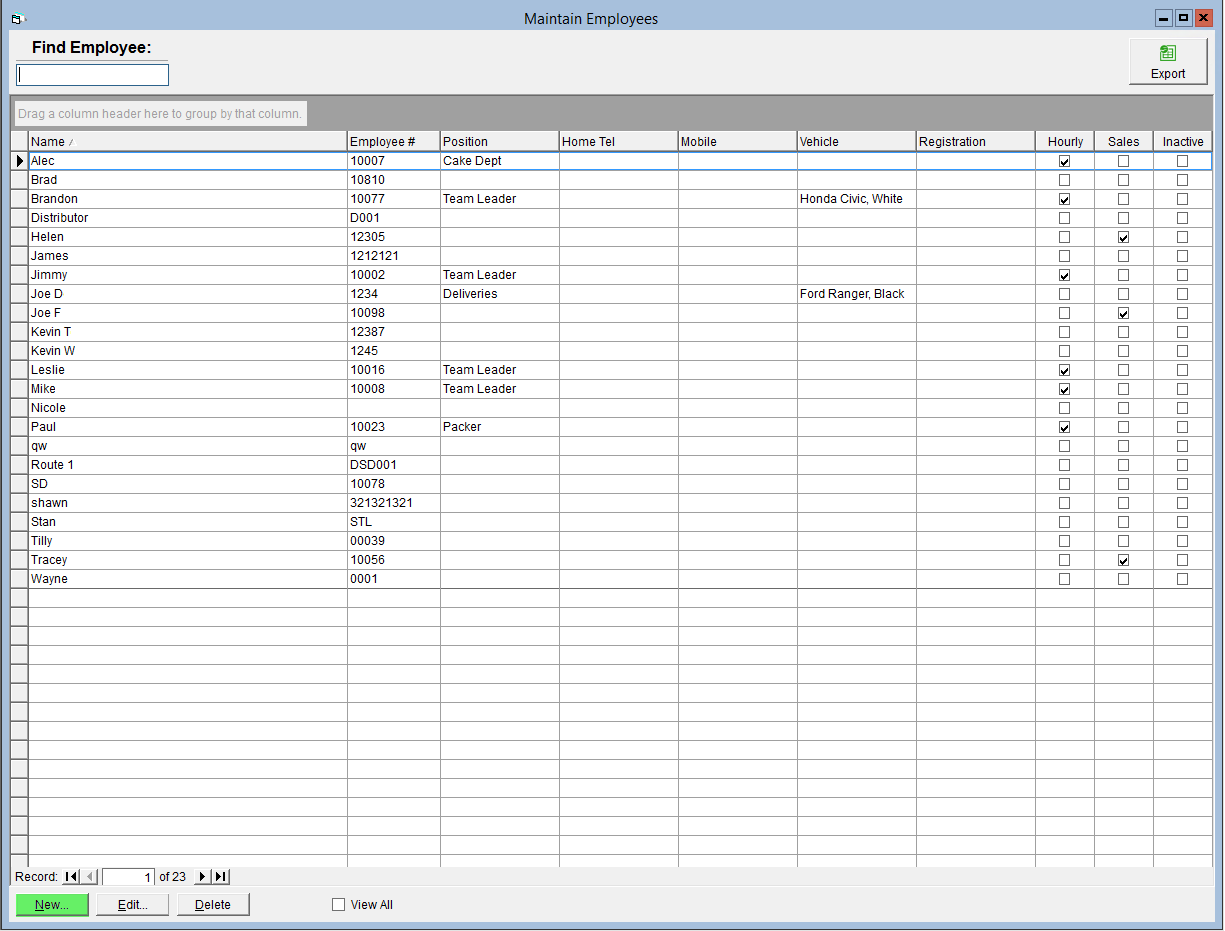
- Enter the employee's Name.
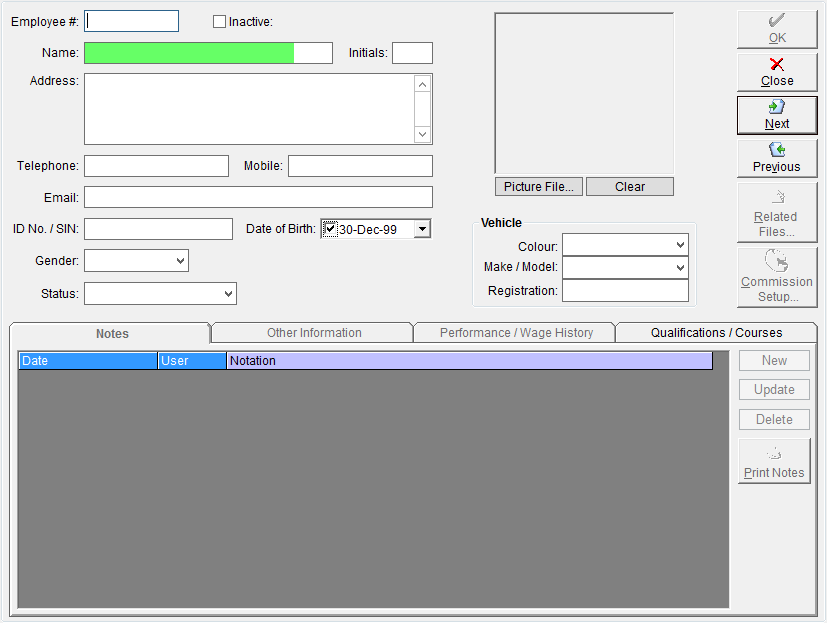
- Enter the employee's Initials.
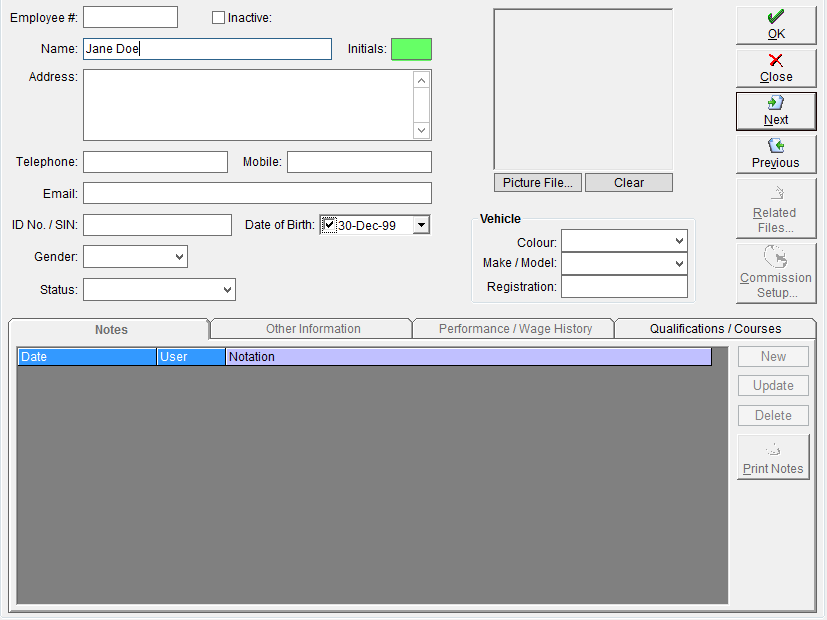
- Click OK to save.
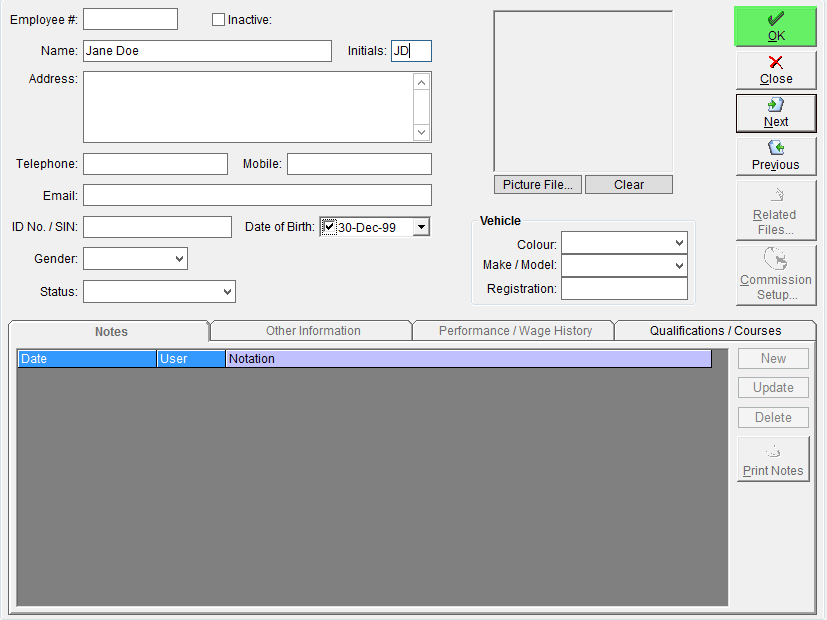
After you have saved this record, you now able to access the tabs below to add more information if you should desire to do so; you can include records of wage and performance history, certificates or courses completed by the employee (such as food safety qualifications), uniform sizing, and personal contact information. If your drivers use their own vehicles, you might include the make, model and registration number.
If you're looking to track your salespeople's sales, they will need to be set as a salesperson in their employee profile, and you will need to link that employee to their customers in the system. A tutorial on these tasks can be found in the article Mark an Employee as a Salesperson and Assign a Salesperson to a Customer respectively.
To give your drivers access credentials for the DSD or to assign them to a particular route, they must be marked as a driver in their employee profile. Our tutorial article Mark an Employee as a Driver outlines the process required to do this.
FlexiBake can also track commission owed for both salespeople and drivers. Once you have set the applicable employees as their appropriate role, you can follow the instructions in Set Employee Commission, and Copy Commission from One Employee to Another (if applicable), to set up commission tracking.