Keep a Record of your Emails
Do you utilize FlexiBake to send out emails to your clients? You can receive a copy of these by setting up a BCC address in General Preferences!
Follow these steps to set your own BCC Email Address:
- Navigate to FlexiBake Preferences from the Administration tab on the top menu bar.
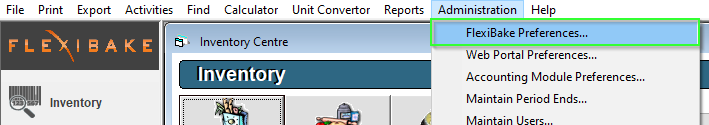
- Within Preferences, select General and navigate to the bottom of the screen.
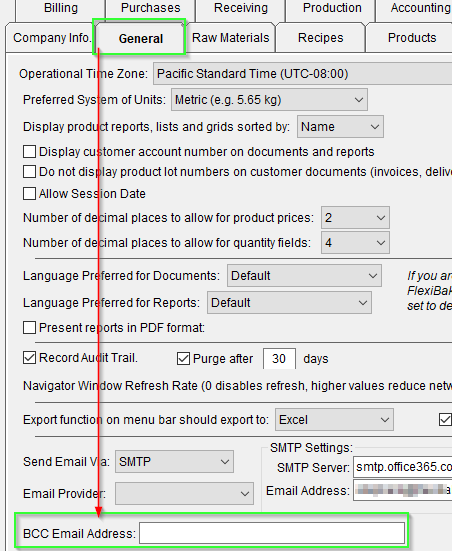
- Find the BCC Address Field, and enter the email you would like to receive a copy to.
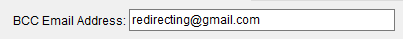
- If you've updated the field, ensure you have OK'd to save your changes.
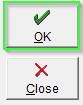
If you're emailing from FlexiBake, you may also want to read up on Setting Invoice and Statement Delivery Methods, or SMTP Email Setup. Click into the highlighted terms for relevant articles!