Managing Resale Items in FlexiBake
If you have items that you bring in from a supplier and resell, either directly or after re-packaging, you can manage and track your resale products in FlexiBake. You can get the same insight into costing and the same level of inventory management as you do with your production items.
Setting up Resale Items
- Set up the item as a raw material. You can follow the steps in the tutorial Create a Raw Material, then check the box labelled Resale Item. You'll want to set the raw material type to Ingredient. We also recommend adding "RI" or "Resale" at the start of the raw material to indicate it's a resale item and to group your resale items together.
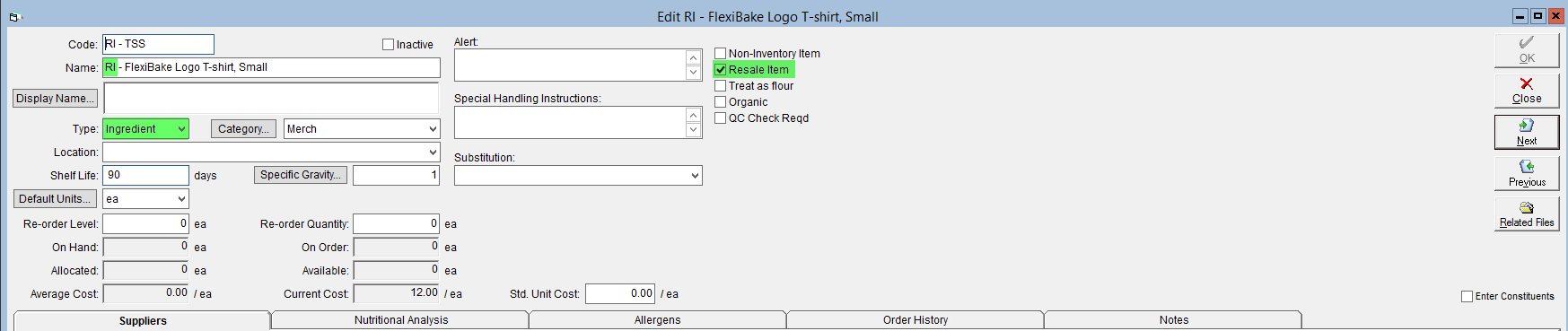
- Raw materials cannot be sold in FlexiBake, nor can recipes, so you'll need to create a product for the resale item. Create a Product has instructions on how to do this.
- Link the raw material to the product as an ingredient following the tutorial Link a Raw Material to a Product as an Ingredient.
- If you repackage the resale item, you can account for the packaging costs by following the steps in Add Packaging to a Product, and labour costs using the steps in Add Labour/Labor to a Product.
Moving Resale Inventory: From Raw Material to Product
Before you can add your resale item to a sales order, you'll need to turn the raw material inventory into the sellable product inventory, because FlexiBake will only allow the sale of products. This is done by putting the product into production, which will consume the raw material to create the product.
How you do this is up to your preference, as both Enter Production and Schedule Production are able to handle this process. We recommend converting your resale raw material into product soon after it is received so that it is always on-hand.
Selling Resale Items
After the above process, selling resale items through FlexiBake is just the same as any other product; you can add it to a sales order, allocate it on picklists to ship out and track the amount sold.
One helpful feature is that you can use the Resale Product Required by Route report to see what resale items are required by open sales order for a certain delivery day, organized by route. This report can be found in the Production Centre's Reports drop-down.