Production Reports Overview
If you Produce Finished Goods through FlexiBake, there are a number of Production Reports which you may utilize to better understand the ebb and flow of your processes.
This article will be split into 3 parts: Combined Production Reports, Enter Production and Schedule Production. Please find the header referencing your chosen Production Method below:
Combined Production Reports
Print Work Orders - Product Work Orders
Enter Production
Enter Production Reports are generated by the Product Quantities selected for the chosen Production Date. Once these have been committed by pressing the OK button, you may generate reports against those committed numbers.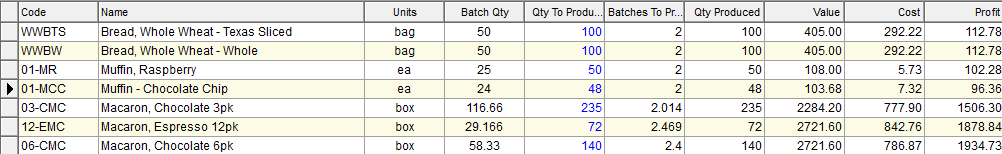
- Enter Production Reports Button.
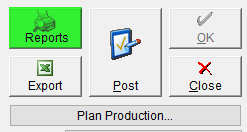
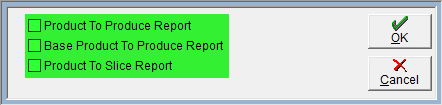
- Product to Produce Report - Qty of Produce in Sell By Units by Department.
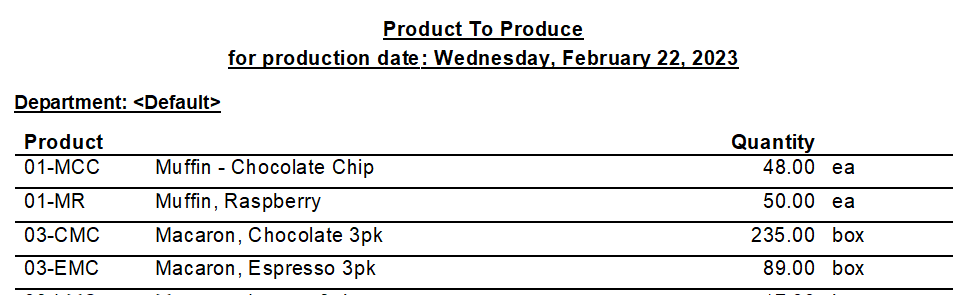
- Base Product to Produce Report - Qty to Produce reflected in Base Product by Department.
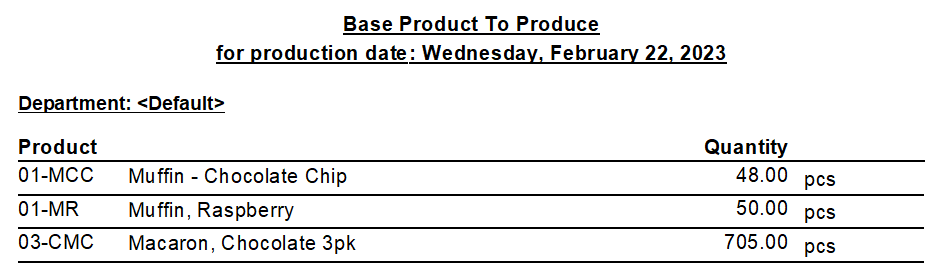
- Product to Slice Report - Qty to Cut by Slicing Style, then products sliced.
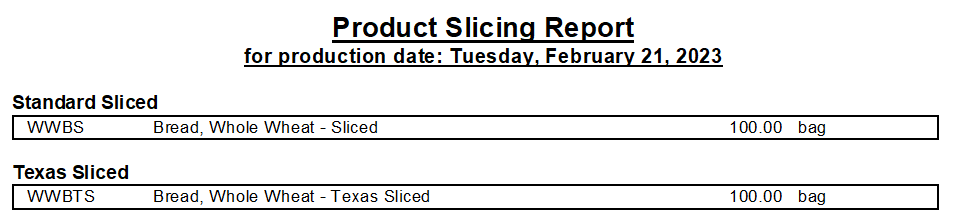
- Product to Produce Report - Qty of Produce in Sell By Units by Department.
- Enter Production Plan Production.
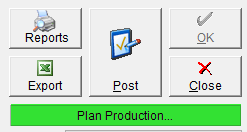
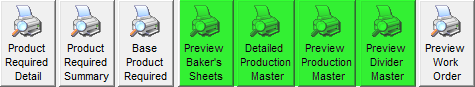
- Preview Baker's Sheets - Qty Required, Dz, Pcs, Pan and Weight Information.
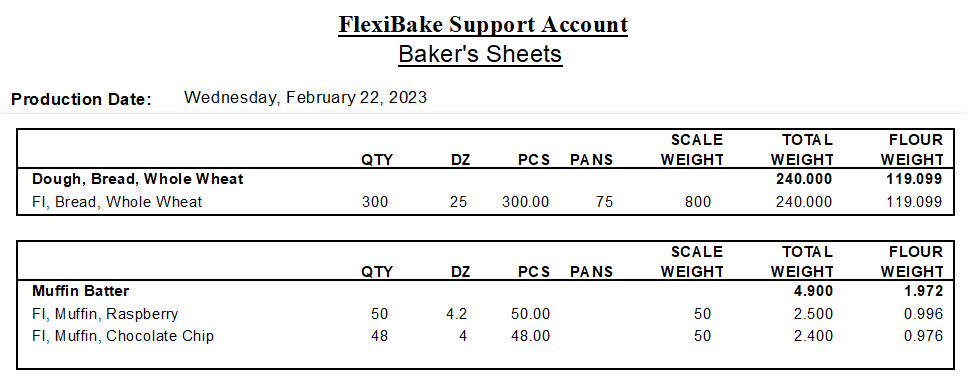
- Detailed Production Master - Qty Required, Cut, Tray and Divider details by Department.
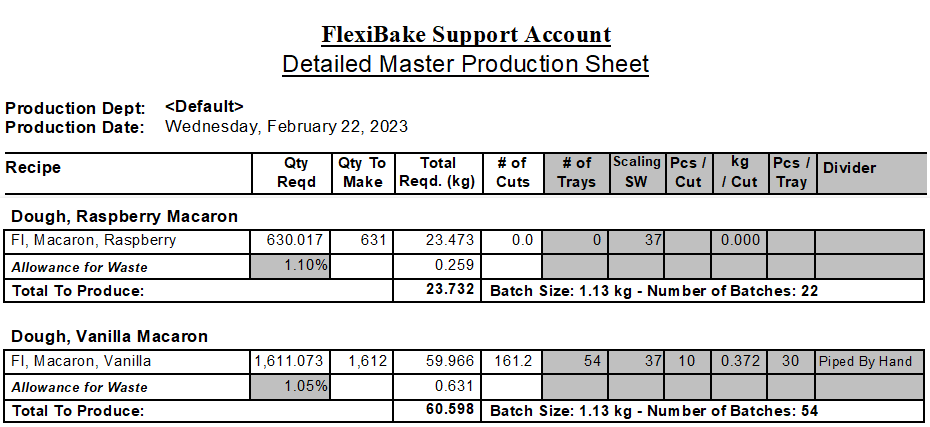
- Preview Production Master - Simpler version of Detailed Production Master.
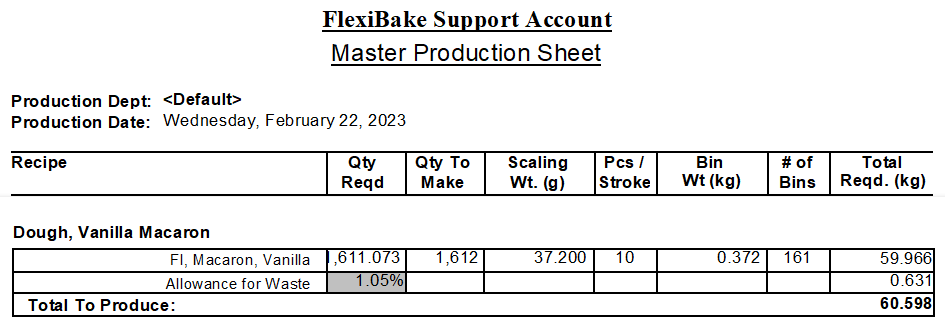
- Preview Divider Master - Displays Recipes by Department, then Divider Style.
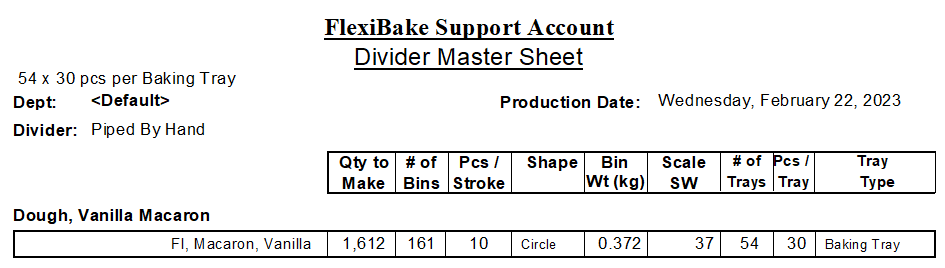
- Preview Baker's Sheets - Qty Required, Dz, Pcs, Pan and Weight Information.
- Preview Work Order.
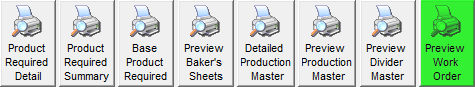
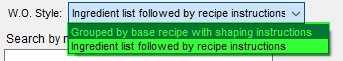
- Preview Work Order: Grouped by Base Recipe- Individual Work Orders by Department and Recipe Sequence grouped by Base Recipe. Displays Qty and Divider / Scaling Details.
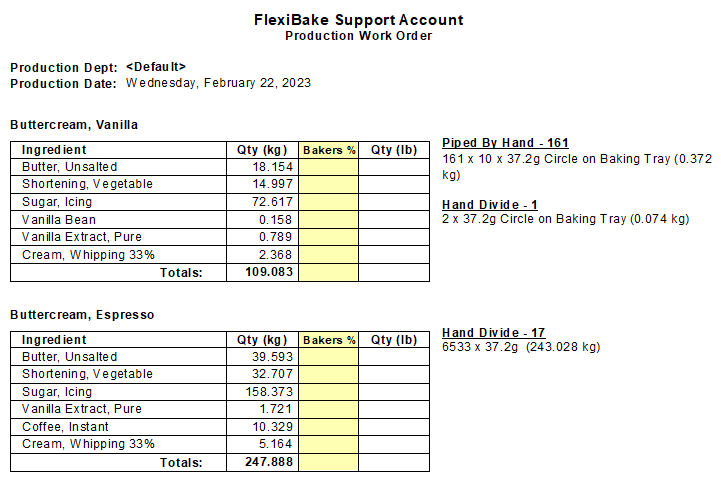
- Preview Work Order: Ingredients and Instructions - Work Orders by Department, then Recipe Sequence displaying Ingredient List and Instructions.
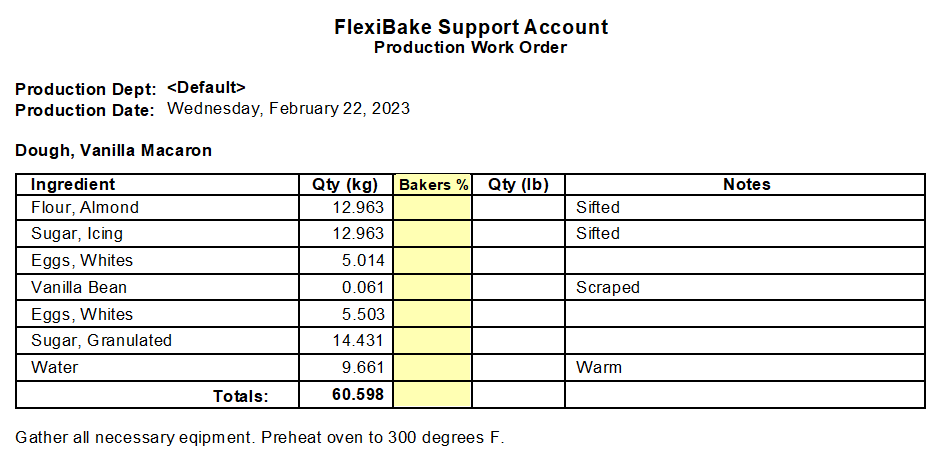
- Preview Work Order: Grouped by Base Recipe- Individual Work Orders by Department and Recipe Sequence grouped by Base Recipe. Displays Qty and Divider / Scaling Details.
Schedule Production
These reports are generated by the recipes and products scheduled in Schedule Production, some of which like the Multi-View Print can capture production required over multiple days.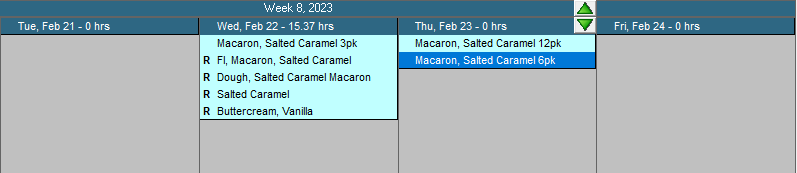
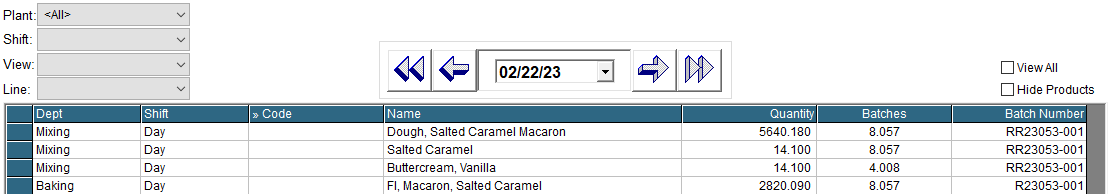
- 1 Day View Reporting.
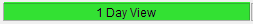
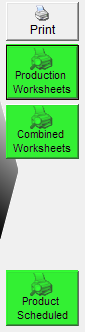
- 1 Day View: Production Worksheets - Quantity and Batches by Department and Shift per page.
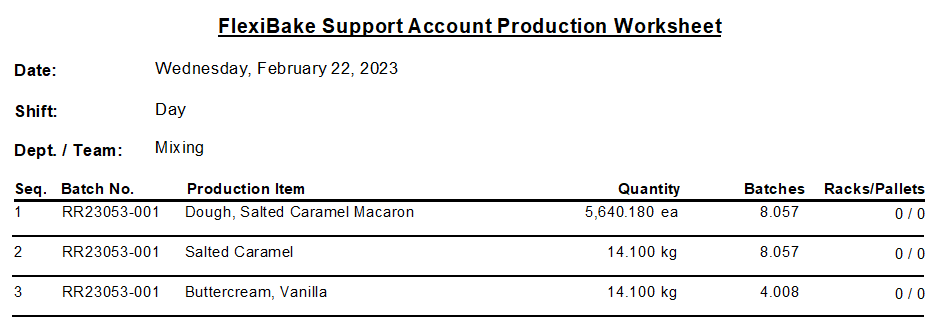
- 1 Day View: Combined Worksheets - Quantity, Batches by Shift then Team.
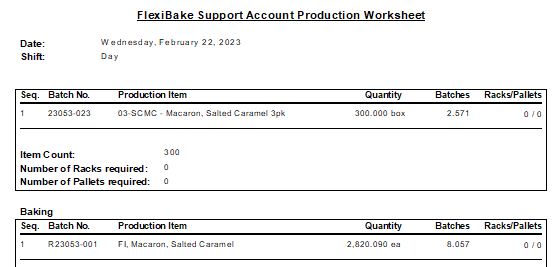
- 1 Day View: Product Scheduled - Product Scheduled by Shift then Department.
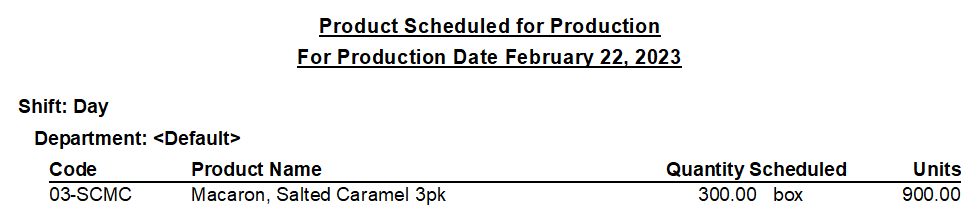
- 1 Day View: Production Worksheets - Quantity and Batches by Department and Shift per page.
- Multi-Day View.
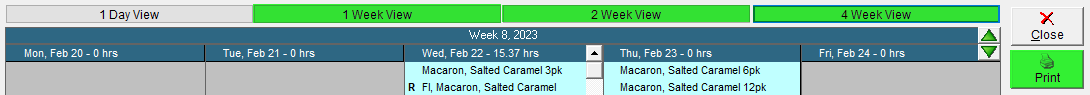
- Schedule Production: Print - Production Schedule for a range of dates. Shift, Team, Quantity and # of Batches.
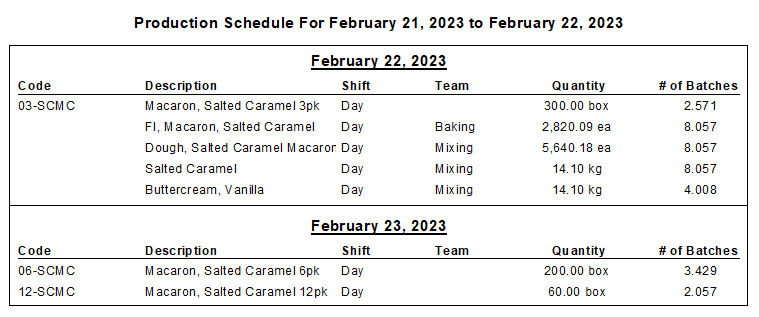
- Schedule Production: Print - Production Schedule for a range of dates. Shift, Team, Quantity and # of Batches.
- Schedule Production: Date Reports.
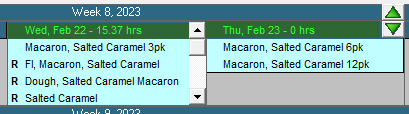
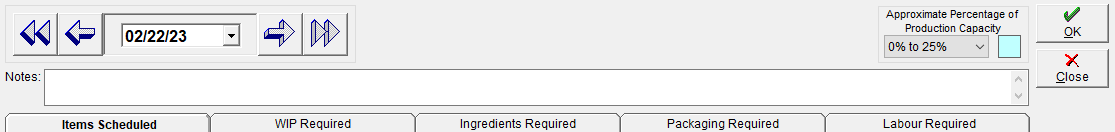
- Items Scheduled: Raw Material Required - Ingredients and Packaging Required, Allocated and any Shortfalls.
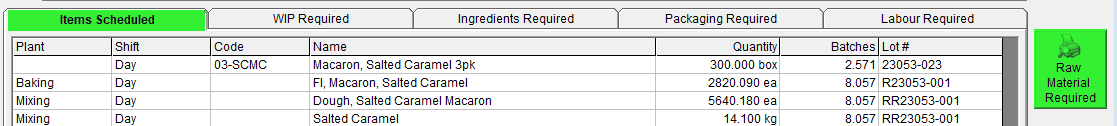
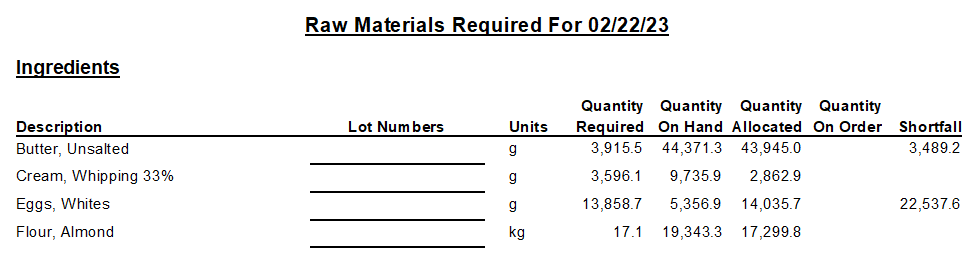
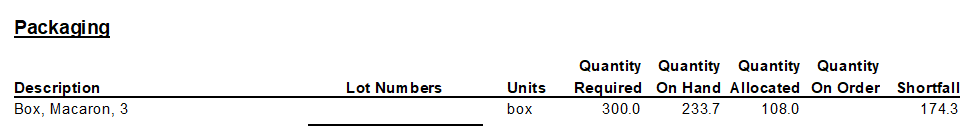
- Ingredients Required: Ingredients Required - Ingredients Required, Allocated and any Shortfalls.
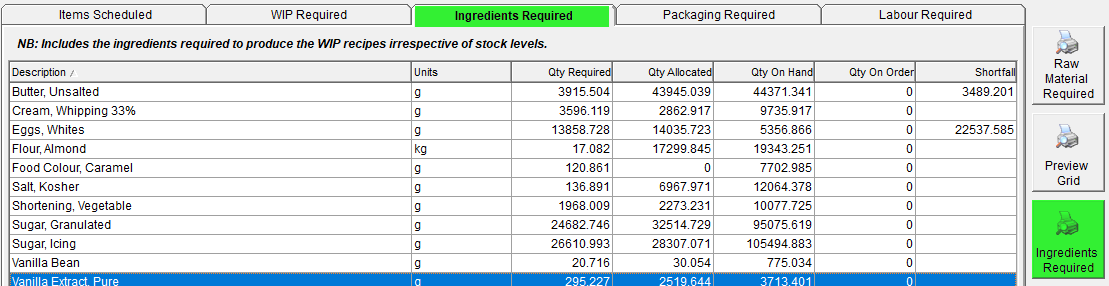
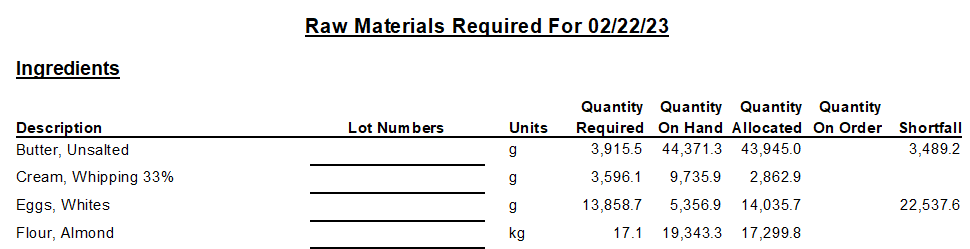
- Packaging Required: Packaging Required - Packaging Required, Allocated and any Shortfalls.
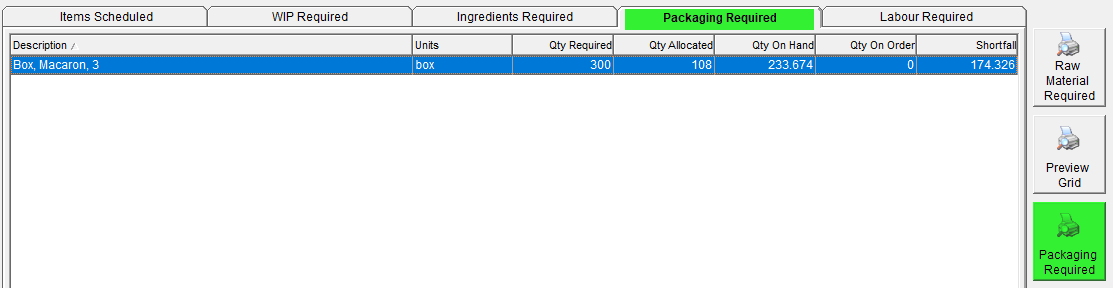
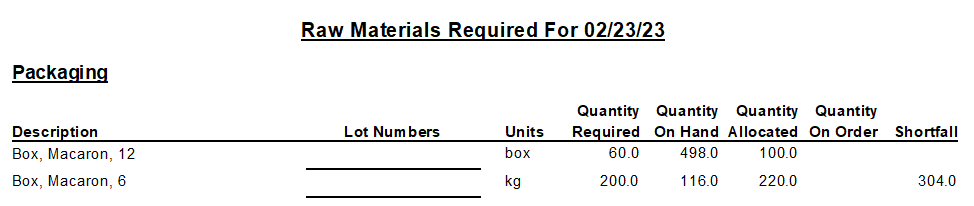
- Items Scheduled: Raw Material Required - Ingredients and Packaging Required, Allocated and any Shortfalls.